Keyword research is crucial for SEO, content creation, and understanding your audience's search intent. While paid tools offer advanced features, these 10 free keyword research tools provide valuable insights to improve your search rankings:
- Google Keyword Planner: Generates keyword ideas, search volume, and competition data. Best for keyword research and SEO strategy.
- Google Search Console: Analyzes keywords driving traffic to your site. Ideal for website optimization and SEO monitoring.
- Google Trends: Identifies trending keywords and topics. Useful for content creation and trend analysis.
- AnswerThePublic: Suggests question-based keywords and content ideas. Great for creating problem-solving content.
- Ubersuggest: Offers keyword suggestions, search volume, CPC, and competition data. Helpful for keyword research and SEO strategy.
- KeywordTool.io: Provides localized keyword ideas and search volume data. Useful for targeting specific regions or languages.
- Keyword Surfer: Shows keyword data directly in Google search results. Ideal for quick keyword analysis and optimization.
- Soovle: Generates keyword suggestions from multiple search engines. Helpful for multi-platform keyword research.
- SpyFu: Analyzes competitor keywords and top keywords for websites. Useful for competitive analysis and finding opportunities.
- QuestionDB: Suggests question-based keywords from forums like Reddit. Great for creating content that answers audience questions.
Related video from YouTube
Keyword Research Tools Comparison
| Tool | Key Features | Best Use Cases | Prerequisites |
|---|---|---|---|
| Google Keyword Planner | Keyword research, search volume, competition analysis | Keyword research, SEO strategy, content creation | Google account |
| Google Search Console | Search analytics, keyword insights, website optimization | Website optimization, SEO monitoring, content improvement | Google account, website verification |
| Google Trends | Keyword trends, search volume, topic exploration | Keyword research, content creation, trend analysis | None |
| AnswerThePublic | Keyword research, question-based search, content ideas | Content creation, keyword research, SEO strategy | None |
| Ubersuggest | Keyword research, search volume, competition analysis | Keyword research, SEO strategy, content creation | None |
| KeywordTool.io | Keyword research, search volume, competition analysis | Keyword research, SEO strategy, content creation | None |
| Keyword Surfer | Keyword research, search volume, competition analysis | Keyword research, SEO strategy, content creation | Chrome extension |
| Soovle | Keyword research, search volume, competition analysis | Keyword research, SEO strategy, content creation | None |
| SpyFu | Keyword research, search volume, competition analysis | Keyword research, SEO strategy, content creation | None |
| QuestionDB | Keyword research, question-based search, content ideas | Content creation, keyword research, SEO strategy | None |
These free tools provide valuable insights for keyword research, SEO optimization, and content creation, helping you improve your search engine rankings and attract more relevant traffic to your site.
Why Use Free Keyword Tools?
Free keyword tools are handy for understanding what your audience searches for online. They help you:
- Identify content gaps by analyzing search volume, competition, and user intent
- Stay competitive by seeing what keywords your rivals are targeting
When to Use Free Keyword Tools
Free keyword tools are ideal when:
- You're a small business or startup with a limited budget
- You're launching a new website or blog and need a content strategy
- You want to quickly find gaps in your existing content
- You're testing the waters before investing in a paid tool
| Free Keyword Tools Are Great For | But May Not Be Ideal For |
|---|---|
| Small businesses and startups | Advanced SEO strategies |
| New websites and blogs | Large-scale keyword research |
| Quick content gap analysis | Detailed competitor analysis |
| Testing before upgrading | Access to extensive data |
When to Consider Paid Tools
While free tools are useful, paid keyword research tools offer more features and data. Consider upgrading when:
1. You need advanced features
- Competitor analysis
- Backlink tracking
- Rank tracking
2. You want larger databases
- More accurate search volume data
- Access to extensive keyword lists
3. You're serious about SEO
- Willing to invest in a comprehensive strategy
- Need in-depth insights for better optimization
Free keyword tools are a great starting point, but paid tools may be necessary as your SEO efforts grow.
1. Google Keyword Planner
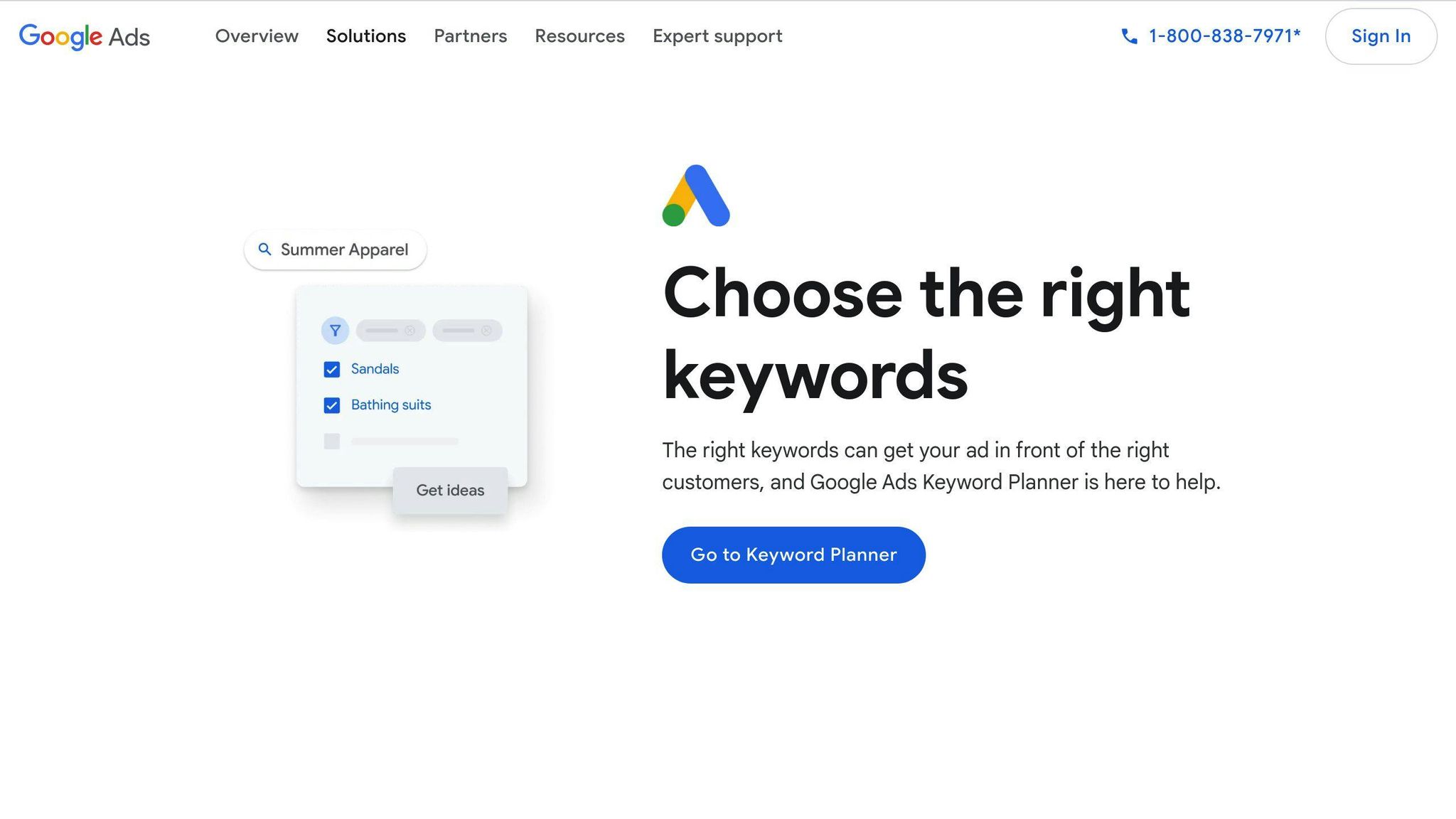
Key Features
Google Keyword Planner is a free tool from Google Ads that helps you find keyword data. It offers:
- New keyword ideas related to your business
- Estimates of average monthly searches for keywords
- Historical data and trends for keywords
- Filters for keywords by location, language, and more
- Forecasts for keyword performance, including clicks, impressions, and cost-per-click (CPC)
Best Use Cases
Google Keyword Planner is best for:
- Finding new keyword opportunities for SEO or PPC campaigns
- Researching competitors' keywords
- Estimating potential traffic and revenue for keywords
- Refining your keyword list by filtering out irrelevant or low-performing keywords
Prerequisites
To use Google Keyword Planner, you need a Google Ads account. You can create one for free, and you don't need an active ad campaign to use the tool.
2. Google Search Console
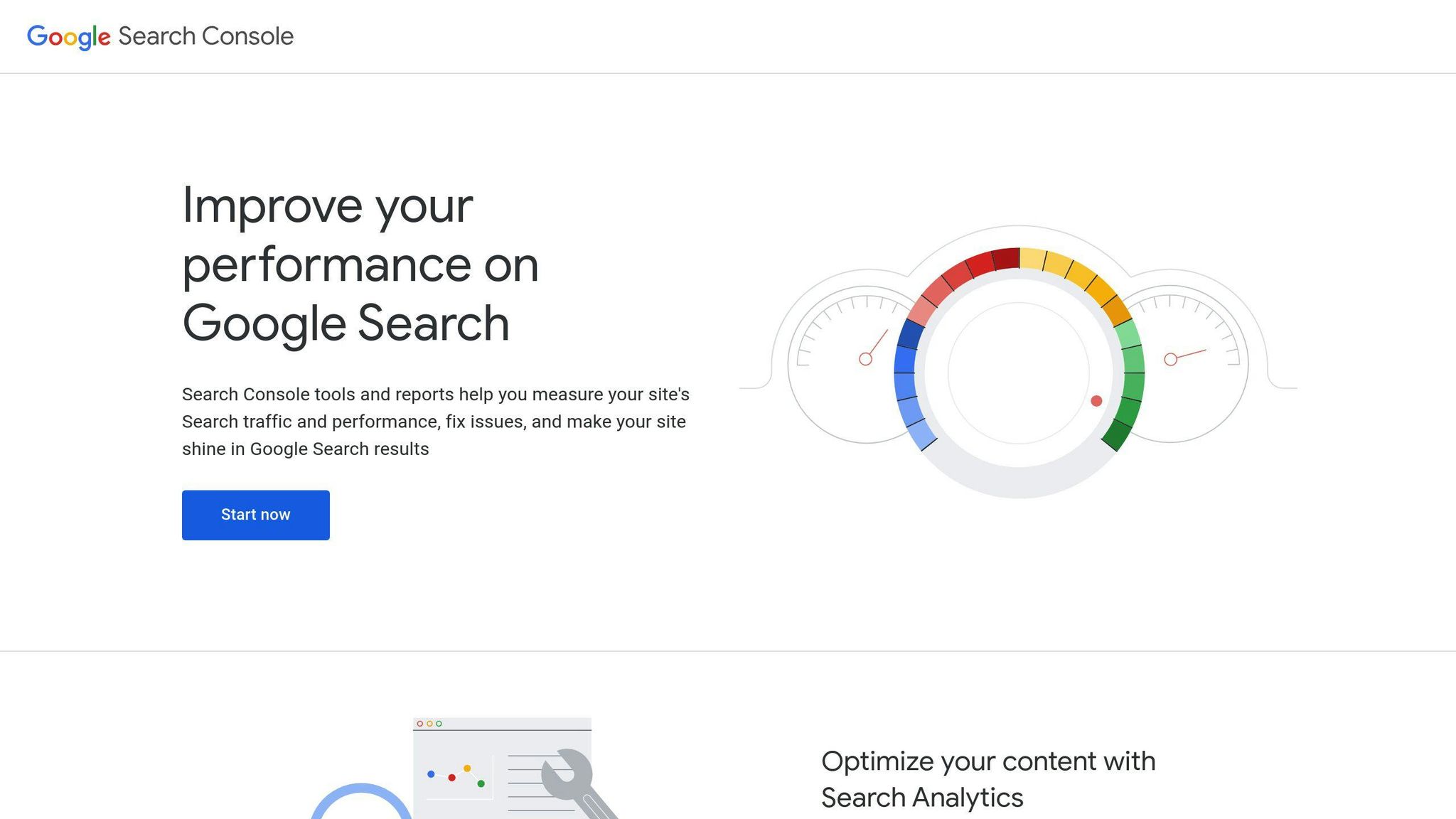
Key Features
Google Search Console is a free tool from Google that helps you monitor and maintain your website's presence in Google Search results. It provides:
- Insights into how users interact with your website in search results, including impressions, clicks, and click-through rates
- Data on the keywords and phrases that drive traffic to your website
- Alerts for website errors, such as crawl errors, mobile usability issues, and security problems
- Tools to submit and manage sitemaps, as well as request reconsideration of websites that violate Google's guidelines
Best Use Cases
Google Search Console is best for:
- Identifying new keyword opportunities and optimizing existing content for better search engine rankings
- Analyzing website performance and identifying areas for improvement
- Troubleshooting website errors and ensuring a smooth user experience
- Submitting and managing sitemaps to help Google understand your website's structure
Prerequisites
To use Google Search Console, you need to verify your website ownership by creating a Google account and adding your website to the console. You can do this by following the instructions provided by Google.
3. Google Trends
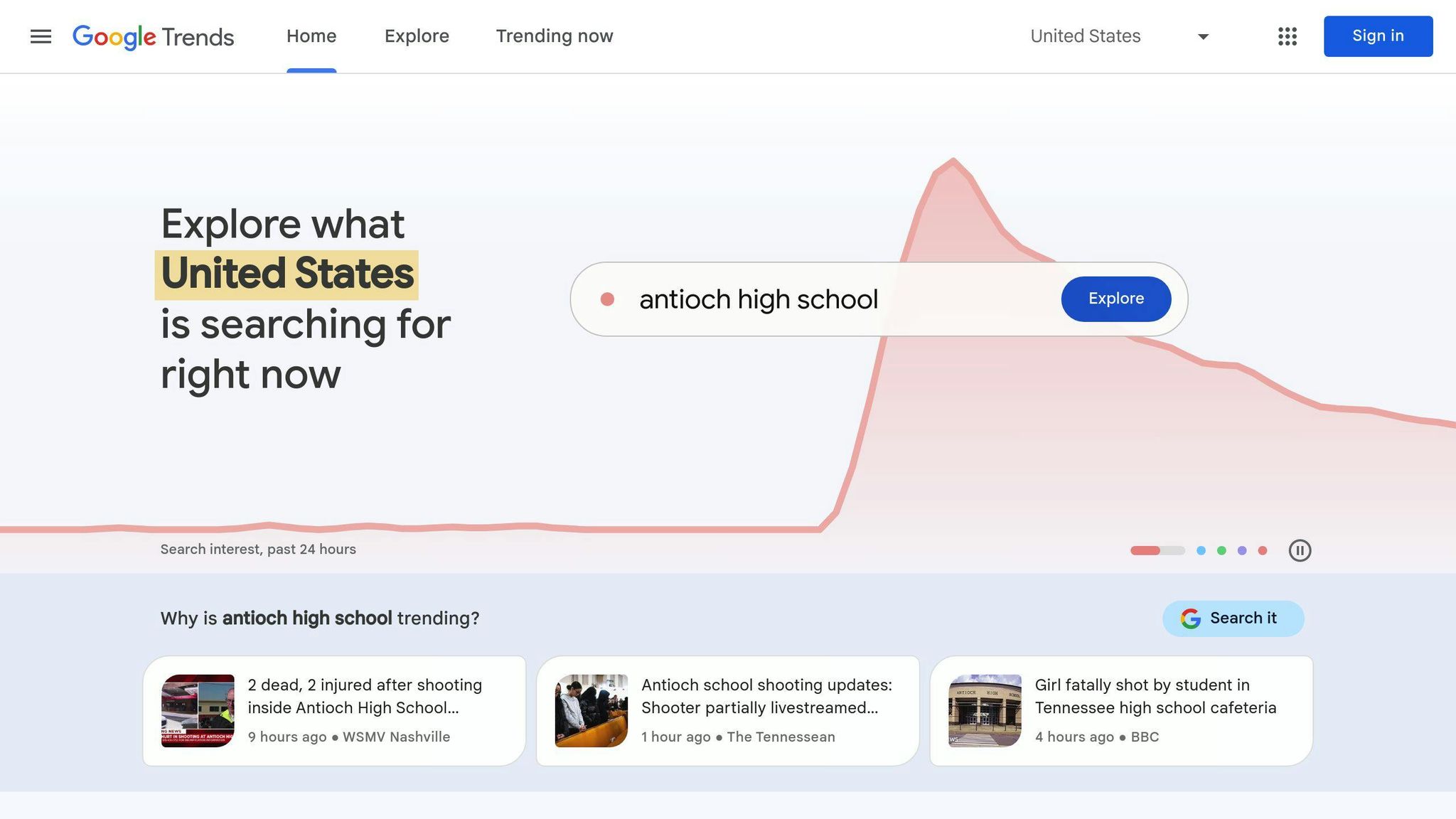
Key Features
Google Trends is a free tool that shows search volume trends, related queries, and geographic interest. It helps you find popular keywords, topics, and trends, and see how they change over time.
Best Use Cases
Google Trends is best for:
- Finding trending keywords and topics for content
- Analyzing search volume trends for SEO
- Understanding geographic interest to target regions
- Finding related queries to expand keyword research
- Spotting breakout keywords and topics to stay ahead
Prerequisites
To use Google Trends, you don't need an account or website verification. Just visit the Google Trends website and enter a keyword or topic to start.
4. AnswerThePublic
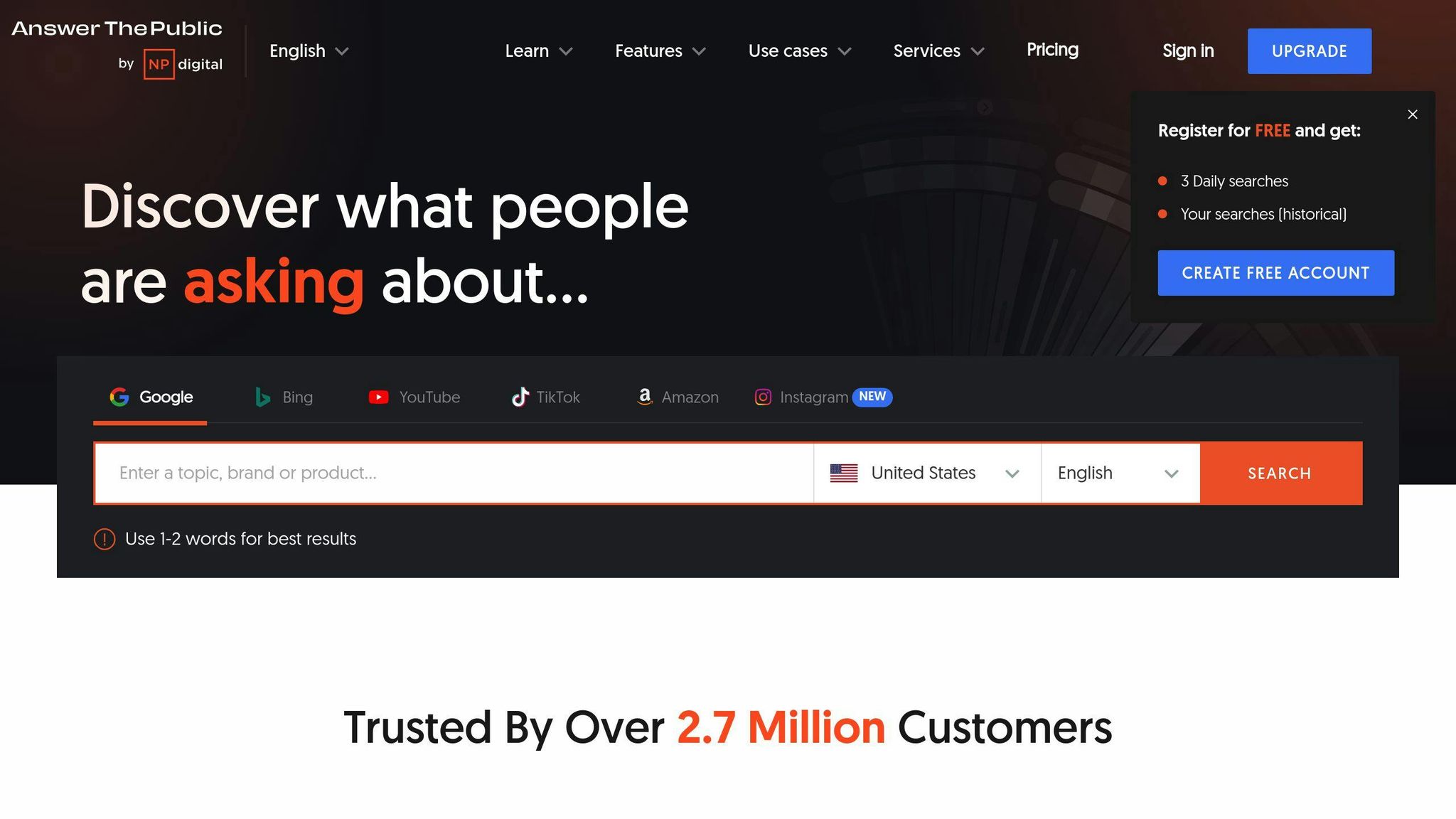
AnswerThePublic is a free tool that helps you understand what people are searching for online. It's great for creating content that meets your audience's needs and improving your search engine rankings.
Key Features
AnswerThePublic offers:
- Unlimited searches and exports
- Alerts for new suggestions
- Option to hide unwanted suggestions
- Collaboration features
- Data download as a CSV file
- Keyword clouds to spot patterns
Best Use Cases
AnswerThePublic is best for:
- Finding audience questions and hidden keyword ideas
- Creating content that solves problems
- Monitoring brand reputation
- Running effective digital PR campaigns
Prerequisites
No account or website verification is needed. Just visit the AnswerThePublic website, enter a keyword or topic, and select the target country. The tool will provide a list of questions, prepositions, comparisons, and related searches, along with search volume and competition data.
5. Ubersuggest
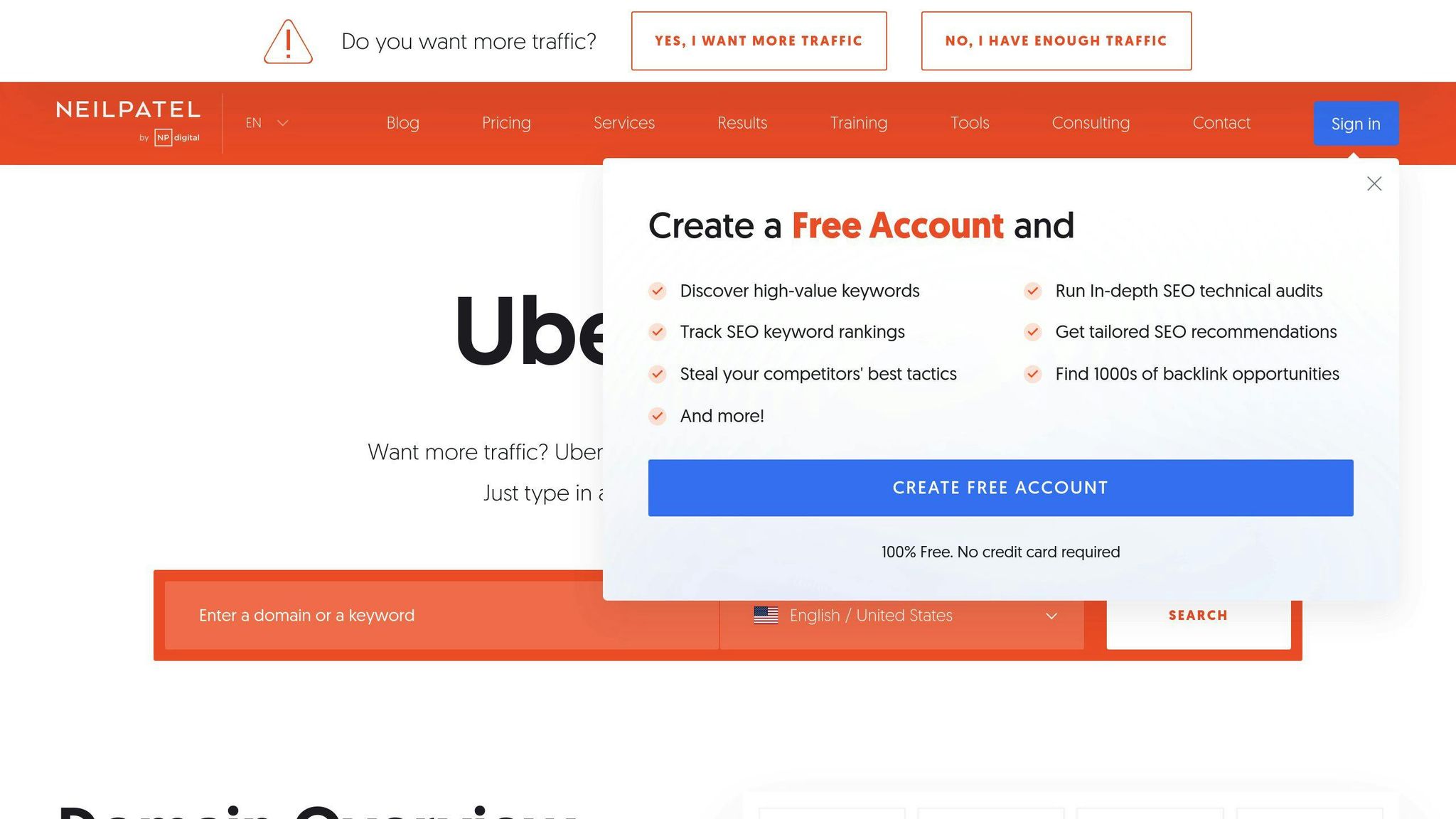
Ubersuggest is a free tool that helps you find profitable keywords and opportunities. It offers many features to make keyword research, competitor analysis, and content strategy easier.
Key Features
- Keyword research and analysis
- Competitor analysis
- Content ideas and suggestions
- Backlink data and analysis
- Keyword visualization and filtering
- Detailed reports and insights
Best Use Cases
- Finding profitable keywords
- Analyzing competitor websites
- Creating content that matches search intent
- Tracking keyword performance and trends
- Improving search engine rankings
Prerequisites
No account or website verification is needed. Visit the Ubersuggest website, enter a keyword or topic, and select the target country. The tool will provide keyword ideas, competitor analysis, and content suggestions, along with search volume and competition data.
6. KeywordTool.io
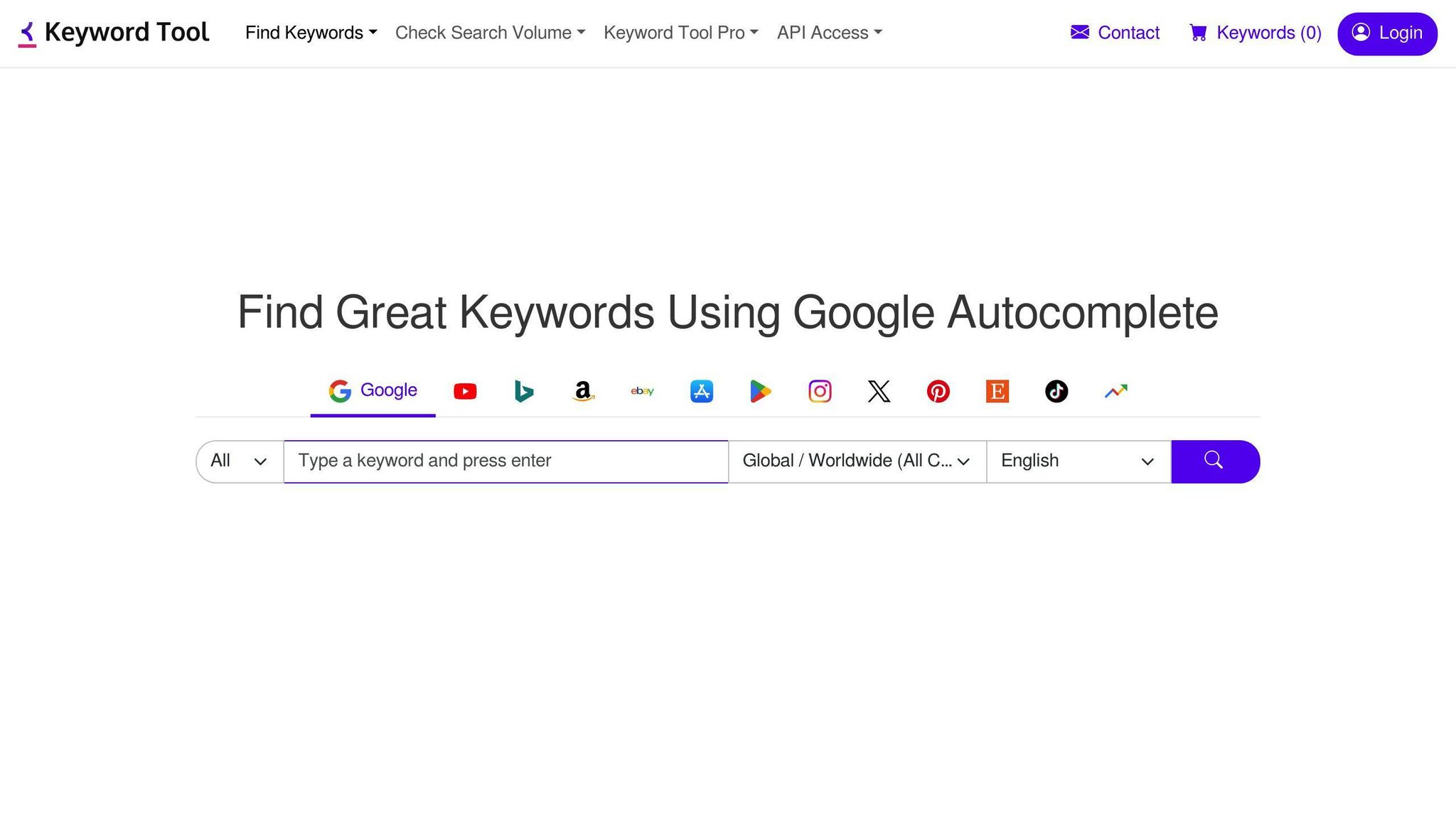
KeywordTool.io is a free tool that helps you find keywords and opportunities. It offers various features to make keyword research easier.
Key Features
- Keyword Suggestions: Generate hundreds of relevant keyword ideas.
- Long-Tail Keywords: Discover less competitive, specific keywords.
- Google Autocomplete: Get accurate keyword suggestions based on real searches.
- Question Keywords: Identify popular questions users ask.
- Location and Language Targeting: Filter keywords by location and language.
- Export and Share: Export keyword lists in CSV or Excel format.
- Competitor Analysis: Analyze competitors' keywords.
- Search Volume and CPC Data: Get insights into search volume and cost per click.
- Trending Keywords: Discover trending keywords.
Best Use Cases
- Finding keywords for content or ads
- Analyzing competitor websites
- Creating content that matches search intent
- Tracking keyword performance
- Improving search engine rankings
Prerequisites
No account or website verification is needed. Visit the KeywordTool.io website, enter a keyword or topic, and select the target country. The tool will provide keyword ideas, competitor analysis, and content suggestions, along with search volume and competition data.
7. Keyword Surfer
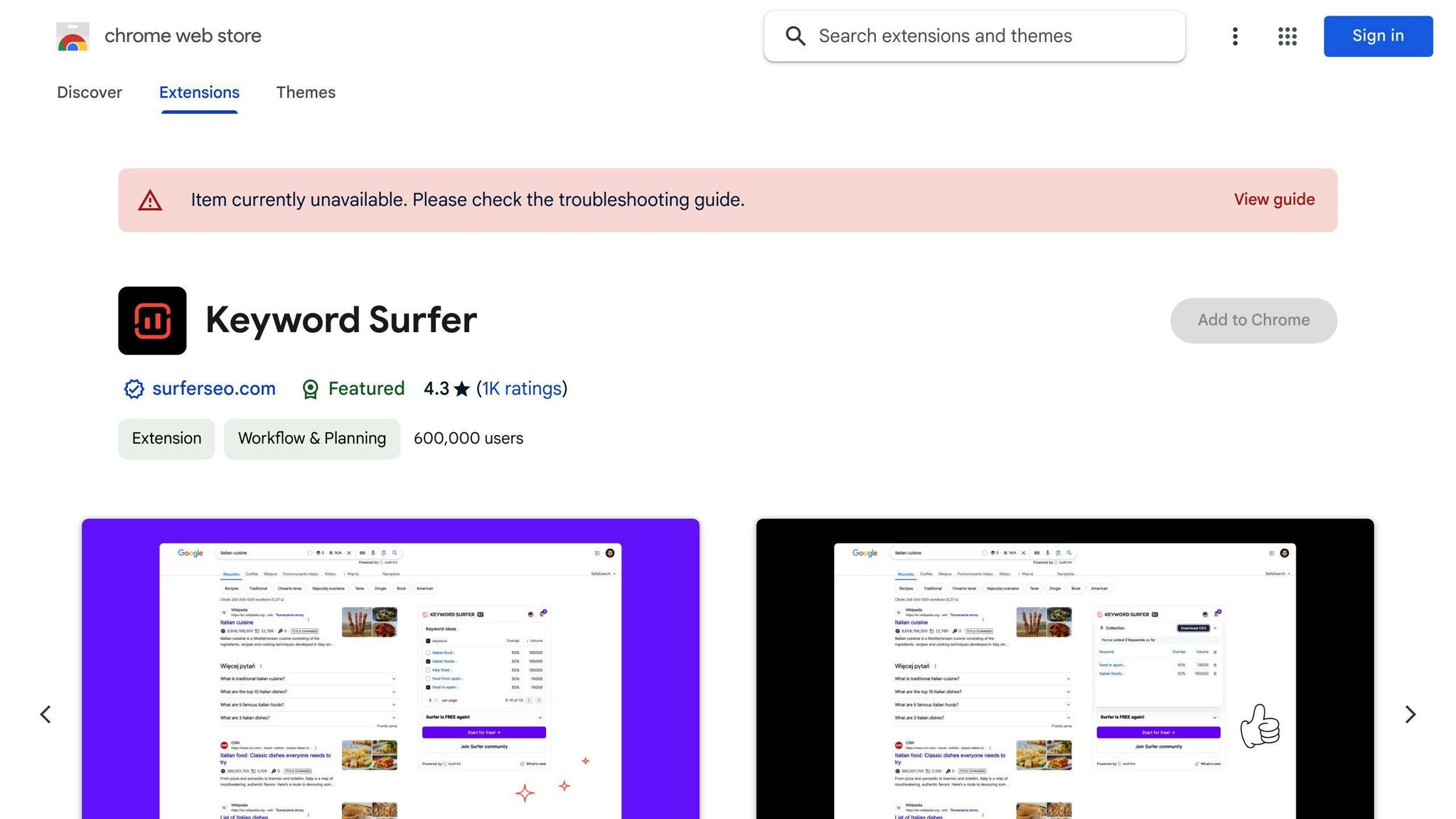
Keyword Surfer is a free Chrome extension that shows keyword data directly in Google search results. It helps you find the best keywords for your content.
Key Features
- Monthly Search Volumes: See how often people search for your keywords.
- Keyword Suggestions: Find related keywords and their search volumes.
- On-Page Data: Check top-ranking pages for a keyword, including word count and keyword usage.
- Correlation Charts: View the relationship between keywords and search volumes.
- Clipboard Feature: Save and export your keywords easily.
Best Use Cases
- Content Optimization: Identify the best keywords for your content and improve your rankings.
- Keyword Research: Find new keywords and analyze their search volumes and competition.
- Competitor Analysis: Study your competitors' keywords and strategies.
Prerequisites
No account or website verification is needed. Install the Keyword Surfer Chrome extension and start searching for keywords on Google. The tool will show you keyword data and suggestions to improve your rankings.
8. Soovle
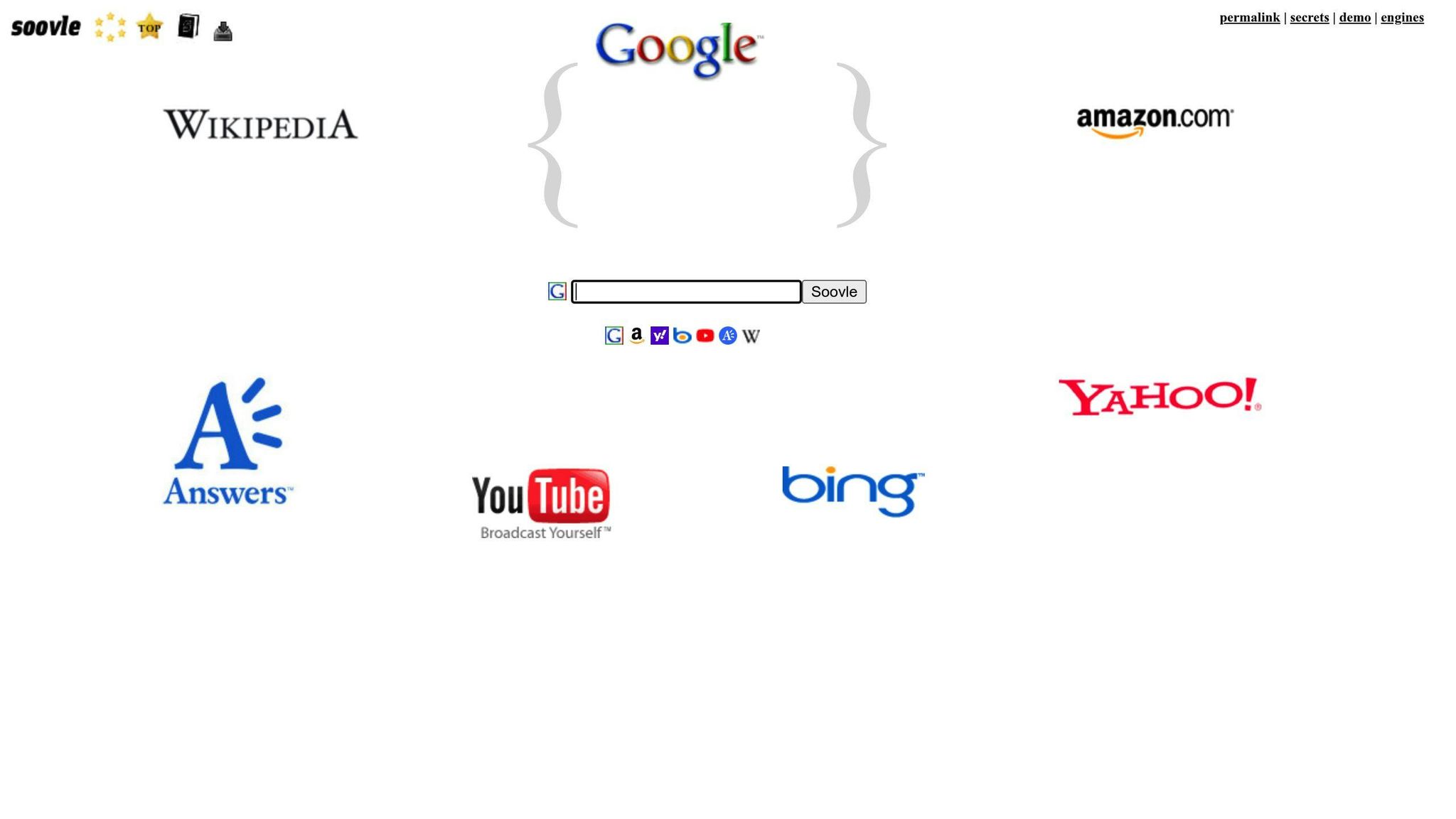
Soovle is a free tool that helps you find keywords for your content. It's simple and effective for improving your blog's SEO.
Key Features
- Keyword Suggestions: Get keyword ideas from Google, Bing, Amazon, and YouTube.
- Auto-Complete: Provides suggestions as you type.
- Multi-Search Engine Support: Offers a wide range of keyword suggestions.
Best Use Cases
- Content Optimization: Find the best keywords to improve your rankings.
- Keyword Research: Discover new keywords and analyze their search volumes and competition.
Prerequisites
No account or website verification needed. Visit the Soovle website and start searching for keywords.
9. SpyFu
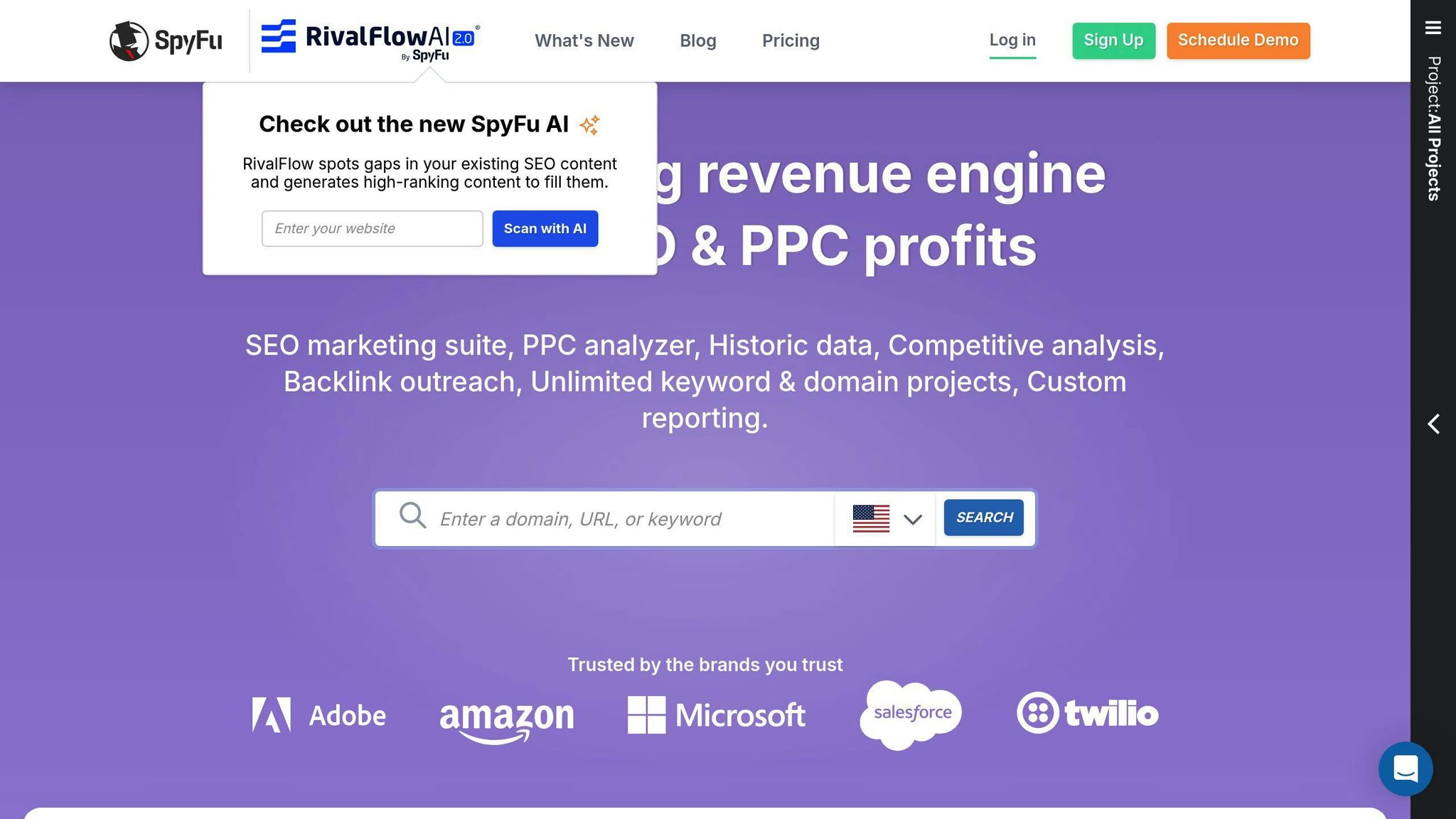
SpyFu is a cloud-based tool for SEO and PPC analysis, competitor research, and keyword research. It offers various features useful for businesses and marketers.
Key Features
- Competitor Analysis: See your competitors' keywords, ads, and SEO strategies.
- Keyword Research: Find profitable keywords with data on search volume, competition, and cost-per-click.
- SEO Analysis: Get detailed insights into a website's SEO performance, including organic keywords, ranking history, and backlinks.
- PPC Research: Analyze competitors' PPC campaigns, including their ad copy, keywords, and bidding strategies.
Best Use Cases
- Competitor Research: Identify your competitors' strengths and weaknesses to find opportunities to outrank them.
- Keyword Optimization: Use SpyFu's keyword tool to find profitable keywords and improve your content's search engine rankings.
- SEO Audit: Use SpyFu's SEO analysis to find areas for improvement on your website and optimize it for better rankings.
Prerequisites
No account or website verification is needed to use SpyFu. Visit their website, enter a competitor's URL or a keyword, and start analyzing. SpyFu offers a free trial, and its pricing plans start at $39 per month.
10. QuestionDB
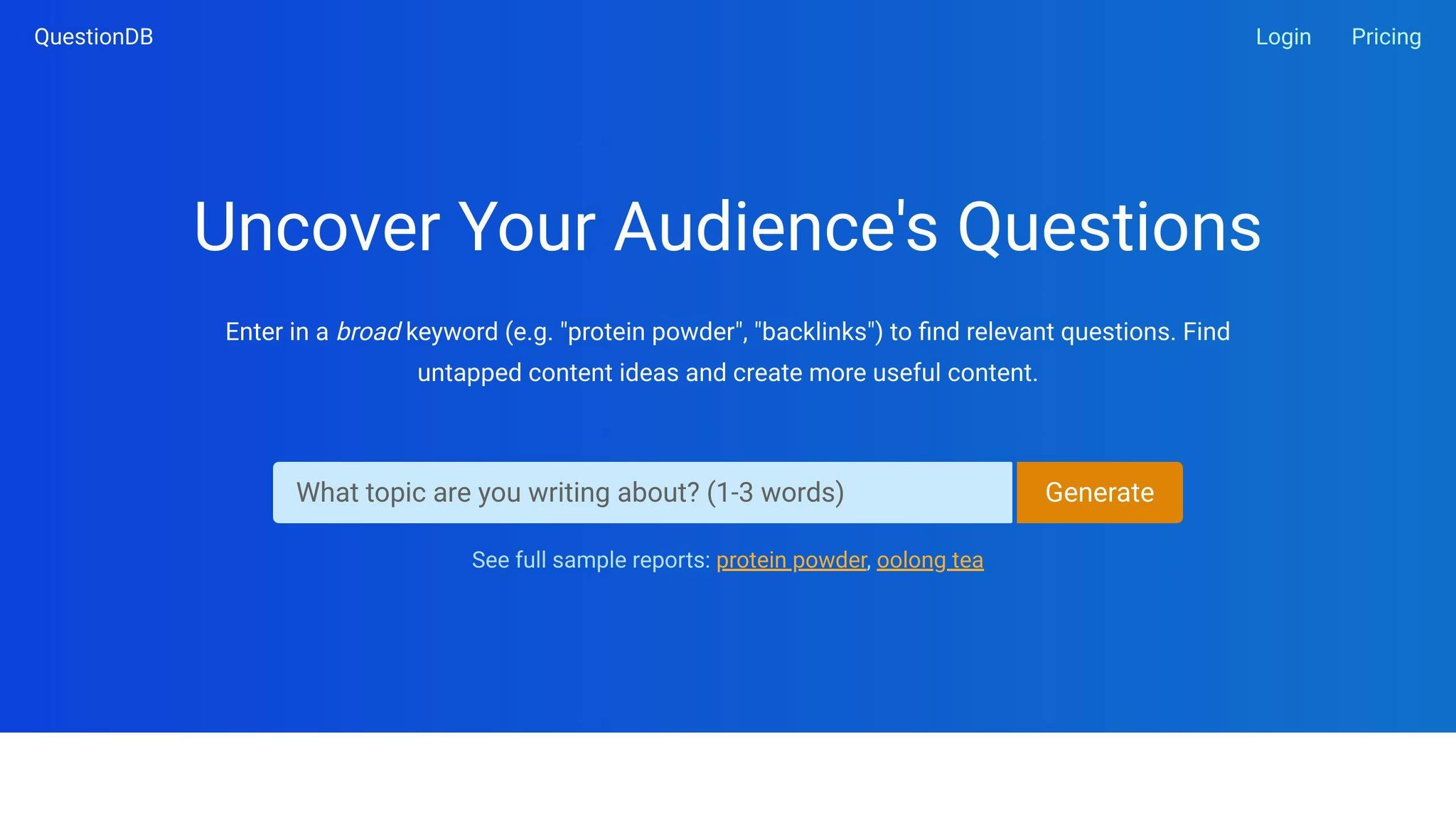
QuestionDB is a keyword research tool that gathers data from forums like Reddit. It provides questions and keywords related to a topic, which can help you create informative blog posts.
Key Features
- Generate Questions and Keywords: Lists questions and keywords related to a topic, ranked by popularity.
- Multiple Data Sources: Pulls data from platforms like Reddit, Stack Exchange, and Quora.
- Topic Filtering: Allows filtering questions by topic for relevant keywords.
Best Use Cases
- Content Creation: Find topic ideas and create blog posts that answer real questions from your audience.
- SEO Optimization: Discover relevant keywords to improve your content's search engine rankings.
Prerequisites
No account or website verification is needed. Enter a seed keyword, and the tool will generate a list of questions and keywords. The free version has limited features, and premium plans start at $12.50/month when billed annually.
sbb-itb-b8bc310
FAQs
What is the best free Keyword Planner tool?
| Tool | Description |
|---|---|
| Google Keyword Planner | A free tool from Google Ads that provides insights into keyword search volume, competition, and suggested bid prices. It's integrated with Google Ads, making it useful for both SEO and paid campaigns. |
| KeywordTool.io | Offers keyword suggestions, search volume, and competition data. |
| Ubersuggest | Provides keyword ideas, search volume, CPC, and competition data. |
| Soovle | Generates keyword suggestions from multiple sources like Google, Bing, Amazon, and YouTube. |
Which is the best tool for SEO keyword research?
| Tool | Description |
|---|---|
| Moz Keyword Explorer | Offers keyword analysis, search volume, difficulty, and click-through rate (CTR) data. |
| Ahrefs Keywords Explorer | Provides in-depth keyword analysis, competitor insights, and content suggestions. |
| SEMrush | Comprehensive tool for keyword research, competitor analysis, and SEO strategy. |
| KWFinder | Focuses on finding long-tail keywords with low competition. |
| QuestionDB | Generates question-based keyword ideas from platforms like Reddit and Quora. |
| Serpstat | Offers keyword research, competitor analysis, and site audit features. |