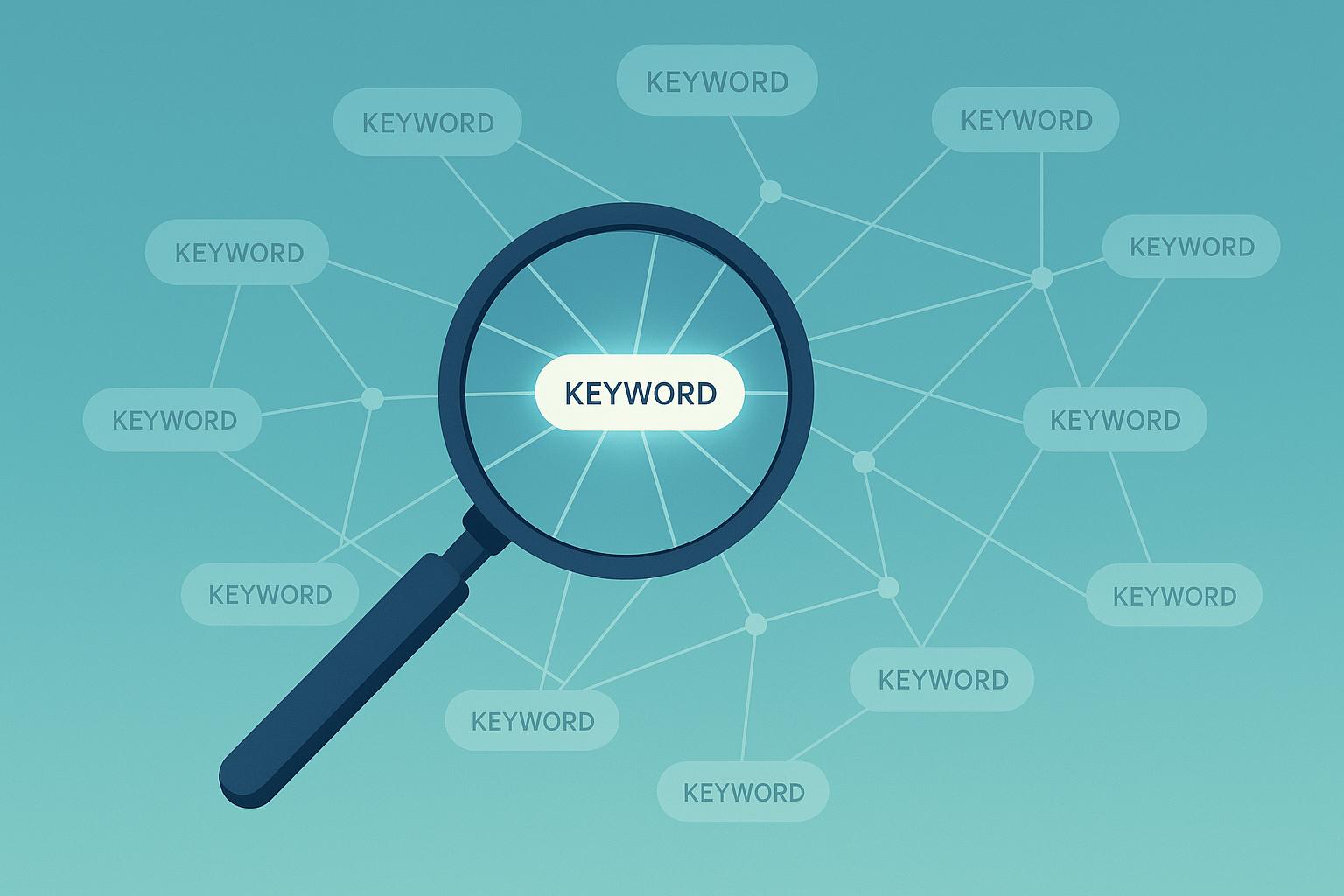In 2024, to rank your website on Google without spending money, you'll need the right free SEO and AI tools. This guide lists 20 free tools that cover everything from keyword research and site speed optimization to content creation and competitor analysis:
- Google PageSpeed Insights: Analyzes site speed and provides optimization suggestions.
- Ahrefs Webmaster Tools: Offers site health checks and SEO improvement tips.
- Answer The Public: Generates content ideas based on user queries.
- Google Analytics: Provides insights on website traffic and user behavior.
- Google Search Console: Helps understand how Google views your site and offers performance metrics.
- ChatGPT: Generates content and answers based on user inputs.
- QuillBot AI: Enhances writing with grammar checks and paraphrasing.
- SERP Robot: Tracks search engine ranking positions.
- CanIRank: Offers keyword competitiveness analysis.
- Harpa AI: Suggests SEO and content improvements.
- Google Trends: Shows search trends over time.
- Ahrefs’ SEO Toolbar: Offers instant SEO metrics in your browser.
- Yoast SEO: WordPress plugin for on-site SEO optimization.
- Lighthouse (Google Mobile-Friendly Test): Checks if sites are optimized for mobile.
- Copyscape: Detects content plagiarism.
- Bing AI Chat: Provides insights and content ideas.
- Google Ads Keyword Planner: For keyword research and planning.
- SEO Spider: Identifies technical SEO issues.
- SEMRush: A comprehensive SEO tool for keyword research and more.
- Writesonic’s SEO Checker and Optimizer Tool: Analyzes and improves content SEO.
These tools help with finding keywords, checking your site's health, comparing against competitors, building links, creating and improving content, monitoring your rank, and fixing technical issues. Employing the right mix of these tools can significantly enhance your website's online presence.
Related YouTube Video
1. Google PageSpeed Insights
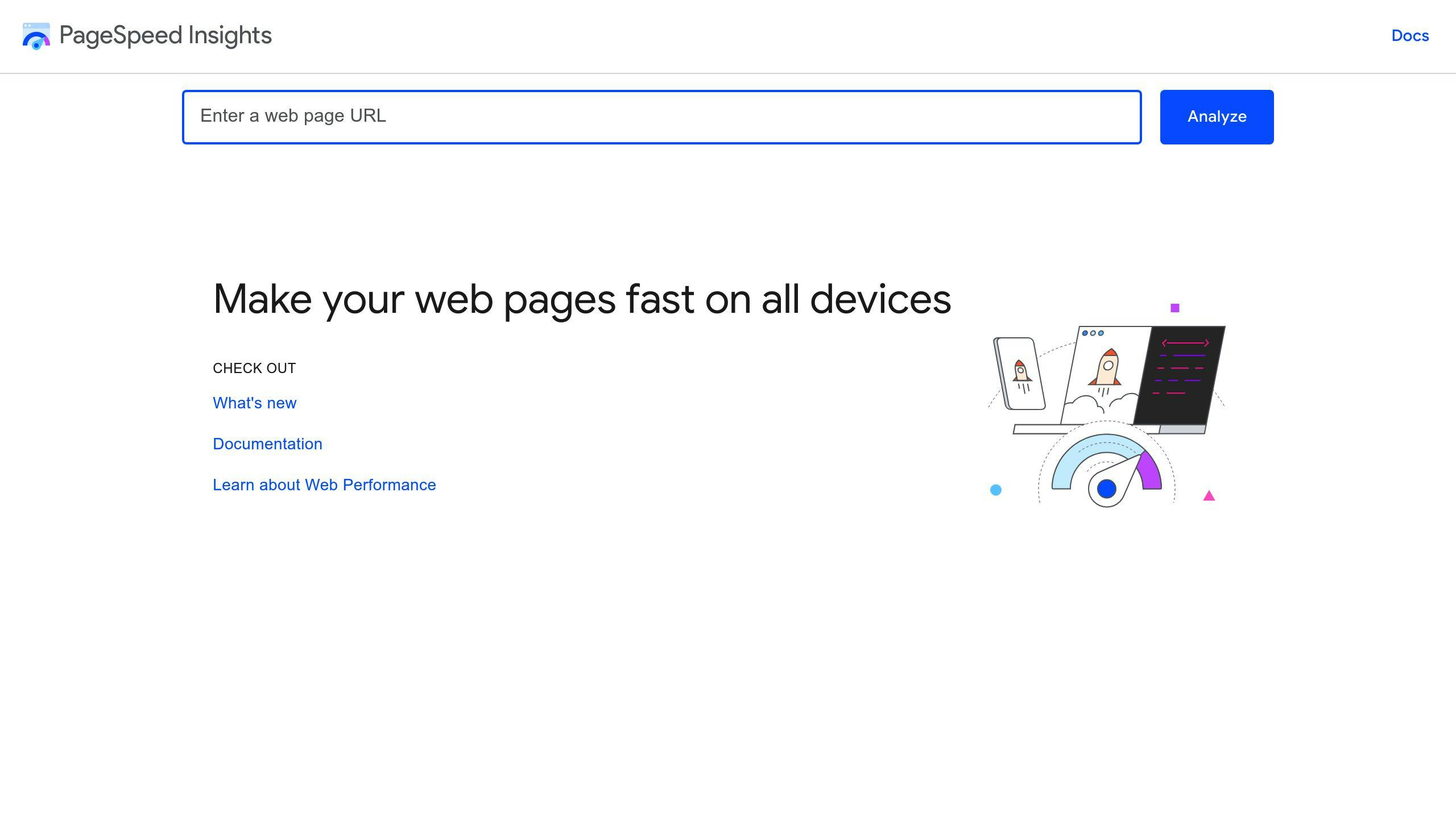
Functionality
Google PageSpeed Insights is a free tool by Google that checks how fast your website loads and gives tips on making it faster. It looks at how quickly pages load, how much data they use, and more, to find ways you can speed things up.
Ease of Use
Using PageSpeed Insights is super simple. Just type in a website address and hit "Analyze". You'll get results that are easy to understand, with clear advice on how to make your website faster.
Integration with Other Tools
This tool works well with other Google products like Search Console and Analytics. This means you can see how your website's speed affects other parts of your site's performance. It can also work with tools not made by Google, thanks to its API.
Insights Quality
Since it's made by Google, you can trust the advice from PageSpeed Insights. It gives you both lab data and real-world tips for making your website quicker to load.
Impact on SEO Strategy
Having a faster website is good for SEO. When websites load quickly, people like using them more. This can lead to visitors staying longer, looking at more pages, and bouncing less. All of these are good for your website's search engine ranking. PageSpeed Insights helps make speeding up your site straightforward.
2. Ahrefs Webmaster Tools

Functionality
Ahrefs Webmaster Tools is like a health check-up for your website. It helps you see how visible your site is on the internet and how well it's doing. Here's what it can do for you:
- Check who's linking to your site with backlink analysis
- Give tips on fixing technical SEO problems
- Do a full check-up of your site for performance and security
- Help find new topics to write about with content gap analysis
- Track where you rank on Google search results
Ease of Use
Ahrefs is pretty straightforward to use. It's got a clean dashboard that shows you the main stuff right away, and it's easy to find more detailed info when you need it. There might be a bit to learn at first, but they have lots of help and guides to get you going.
Integration with Other Tools
Ahrefs plays nice with Google Search Console, letting you pull in data from there. It also works well with other Ahrefs tools for digging into keywords. You can even take your data and put it into other SEO tools if you need to.
Insights Quality
SEO experts trust Ahrefs because it gives reliable and fresh data. Its advice on links and content ideas is really solid. Plus, it's great for figuring out what you could write about next.
Impact on SEO Strategy
Ahrefs gives you the info and tips you need to get more people to visit your site. By following its advice and keeping an eye on where you rank in Google, you can really make a difference in how many people find you online. It's all about making smart choices based on good data.
3. Answer the Public
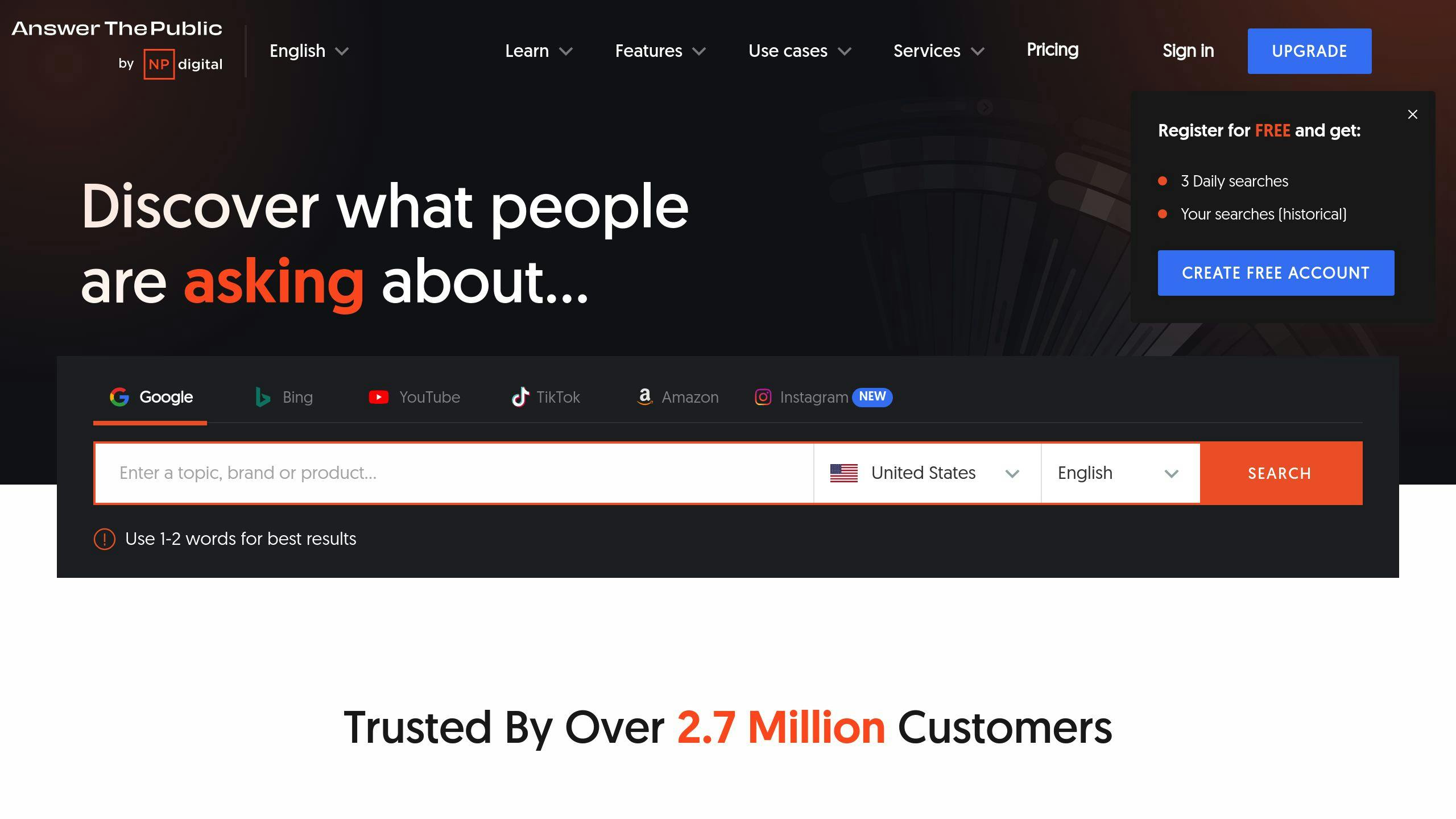
Functionality
Answer The Public is a simple tool that shows you what people are searching for online related to any topic. It's great for finding out what questions or problems people have. This can help you make content that answers those questions.
Ease of Use
Here's how to use it:
- Type in a topic or word
- Choose a location and language
- Click search
It then shows you all the questions and searches people have about that topic. This is super helpful for coming up with ideas on what to write or talk about.
Integration with Other Tools
You can use the info from Answer The Public with other tools to make even better content. For example, you can find out what people are asking and then use another tool to make sure your answer is easy to find online.
Insights Quality
The questions and searches it shows you come straight from big search engines. This means you can trust it to give you a good idea of what people really want to know.
Impact on SEO Strategy
Finding out what questions people have and then answering them on your website is a smart move. If you do it right, more people will click on your site, stay there longer, and look at more pages. All of this can help your website show up higher in search results.
4. Google Analytics

Functionality
Google Analytics is a tool that helps you understand how people find and use your website. It can tell you:
- How many visitors you get and where they come from
- Which pages on your site are popular
- How visitors move around on your site
- If people are signing up for your newsletters or buying things
- How well your site is reaching its goals
Ease of Use
Google Analytics is made to be easy to use. You can quickly check your site's stats, set up custom views to see what matters most to you, and even use it on your phone with an app. It does have some advanced parts that might take a bit to learn, but Google has lots of guides to help.
Integration with Other Tools
It works really well with other Google services like Google Ads and Google Search Console, making it easier to see how your site is doing overall. Plus, it can connect with over 150 other tools.
Insights Quality
The information from Google Analytics is reliable and detailed. It's a go-to for many because it lets you dig deep into your data and see things from different angles with customizable reports.
Impact on SEO Strategy
Google Analytics is key for SEO because it shows you what's working and what's not. You can see which pages are getting attention and which ones need work. This helps you make your site better for people looking for what you offer. By tracking changes, you can see how your SEO efforts are paying off.
5. Google Search Console
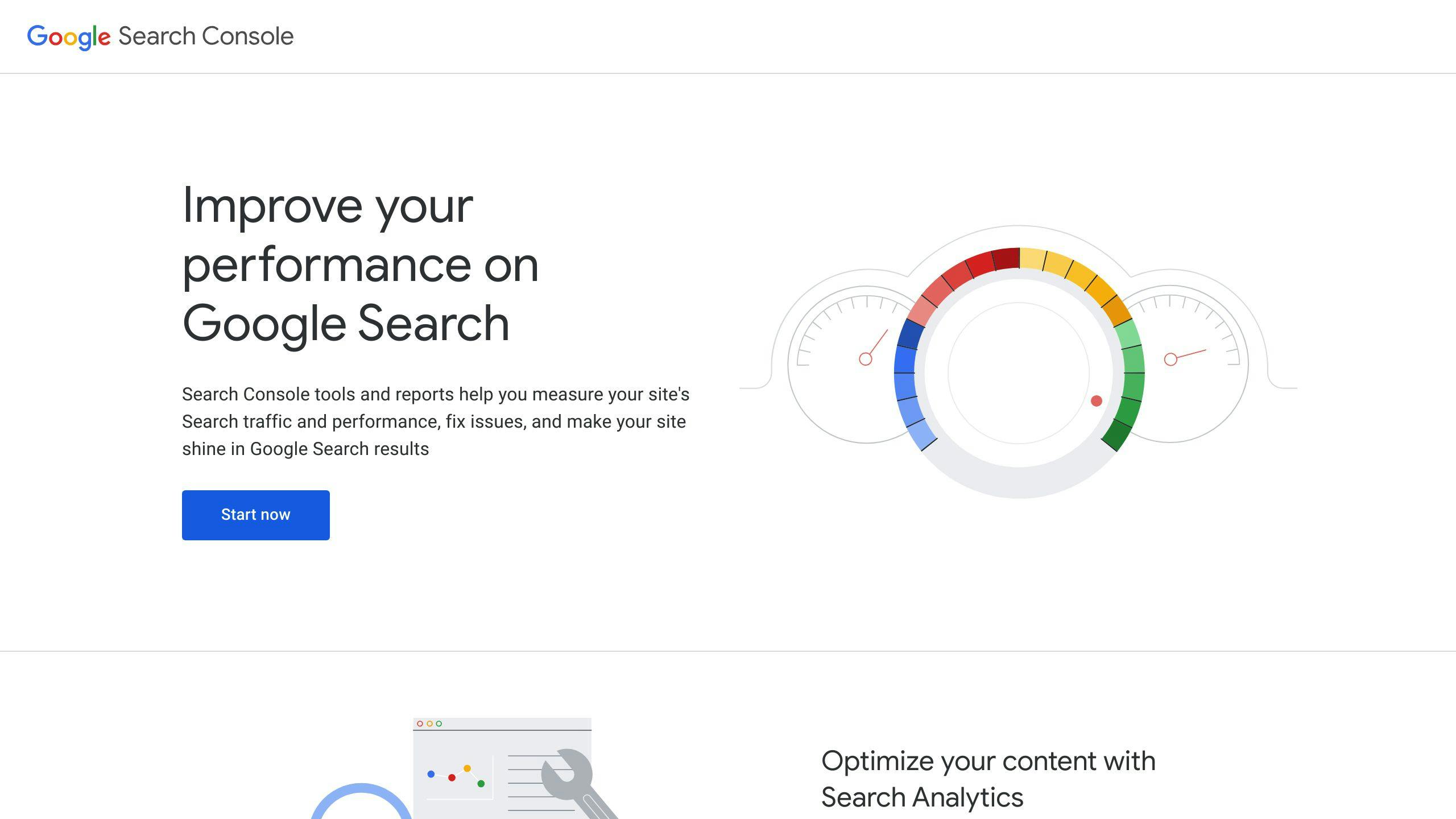
Functionality
Google Search Console is a free tool that helps you see how Google views your website. It tells you about your site's health and performance in Google's eyes. You can find out which of your pages Google knows about, if there are any issues with how Google is looking at your site, and how people are finding you in search results. It's like a health check for your website, showing you what's working well and what needs fixing.
Some things it does include:
- Checking which pages Google has seen and if there are any it's missed or can't read.
- Finding errors, like links that don't work or pages that can't be reached.
- Showing you how your pages are doing in search results, like what terms people are using to find you.
- Helping you make sure special features on your site, like product information boxes, are set up right.
- Telling you about the links other sites have made to yours.
- Letting you know if Google thinks your site might be unsafe.
Ease of Use
Google Search Console is easy to use. It organizes information clearly, so you can quickly find what you're looking for. It also guides you through fixing common problems. This makes it user-friendly whether you're new to SEO or have been doing it for a while.
Integration with Other Tools
It works well with other Google tools, like Google Analytics, so you can get a full picture of how your site is doing. You can also use its data with other SEO tools to help you understand and improve your site's performance.
Insights Quality
The information and advice you get from Google Search Console are top-notch because it comes straight from Google. It gives you the best insight into how Google sees your site, which is crucial for doing well in search results.
Impact on SEO Strategy
Google Search Console is a great starting point for fixing any SEO problems. It helps you see where you might be going wrong and how to improve. By following its advice, you can make your site better for search engines and people visiting it. This can help your site show up higher in search results and attract more visitors.
6. ChatGPT
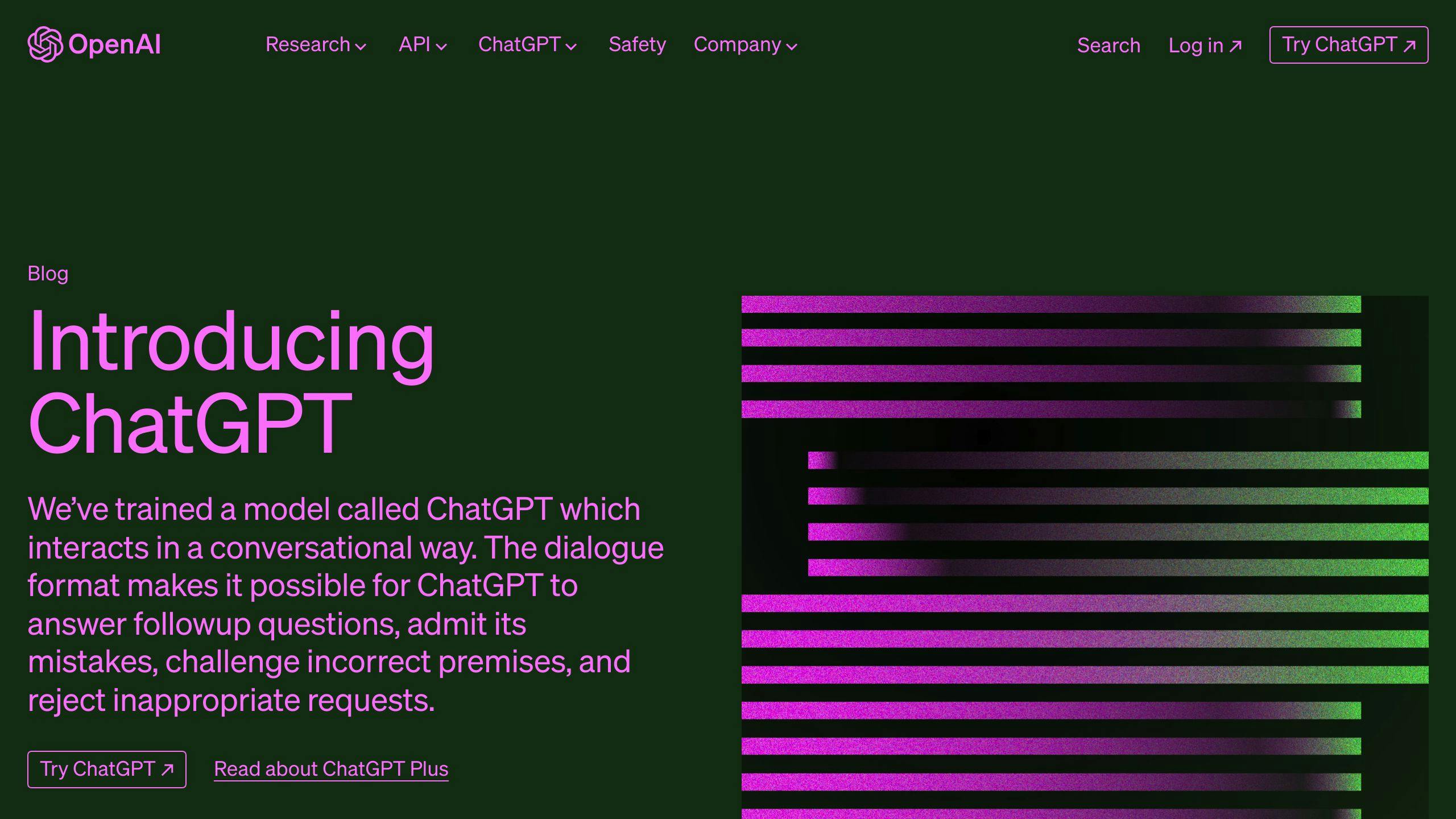
Functionality
ChatGPT is like a smart robot you can talk to. It understands questions you ask in your own words and can give back answers that sound like a human wrote them. It's really good at:
- Giving clear answers to lots of different questions
- Explaining things in a simple way
- Offering advice or ideas when you need them
- Coming up with new and creative things to say or write
It's great for finding out stuff, coming up with ideas for things to write, and answering common questions automatically.
Ease of Use
Using ChatGPT is as easy as talking to a friend. You just type in what you want to know, and it talks back in a friendly way. You can ask more questions to get more details, and it's good at keeping up with the conversation.
It's designed to be easy for anyone to use right from the start, with helpful tools for editing and keeping track of your chats.
Integration with Other Tools
ChatGPT can work with other tools you might be using:
- It can look at info from things like website stats and help make sense of it
- You can use what it writes as a starting point for blog posts or social media
- It can help make your website content better by making sure it answers people's questions
It can also connect to different tech tools to do even more.
Insights Quality
ChatGPT usually gives really good answers and ideas because it's smart with words. But sometimes, it might get things wrong or say something that's not quite right, so it's a good idea to double-check what it tells you.
Impact on SEO Strategy
This tool can help come up with ideas for what to write about that people might be searching for online. It can also suggest ways to make your writing clearer and include important words that help people find your website.
But, you shouldn't just copy what it says onto your website. It's better to use its ideas as a starting point and then make them your own, checking facts and making sure it fits what your readers need.
7. QuillBot AI
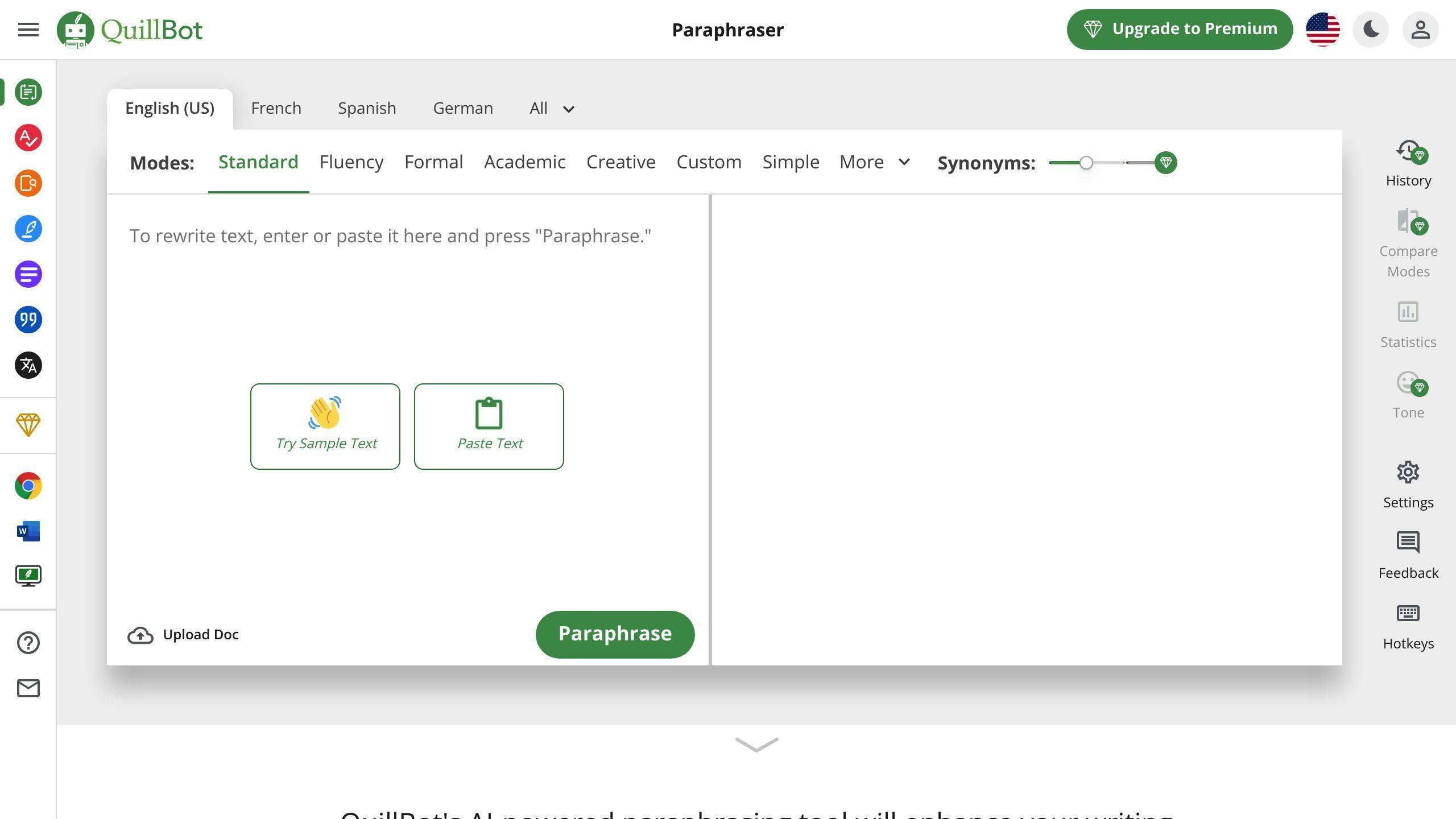
Functionality
QuillBot is a tool that helps you write better for the web. It's got a bunch of helpful features, like checking your grammar, making summaries, and changing words to make your writing sound fresh and easy to read. It's especially good for making sure your articles are easy for people (and search engines) to find.
Ease of Use
QuillBot is super easy to use. Here's how:
- Open the Chrome extension
- Pick your language
- Click "Open sidebar"
- Put in your content
- Choose what you need it to do
- Click "Paraphrase"
Then, just look over what it suggests and use what you like.
Integration with Other Tools
Since it's a Chrome extension, QuillBot fits right into your normal web use. You can take the text it helps you with and check it in other SEO tools to make sure it's good to go.
Insights Quality
QuillBot is smart, but it's still a good idea to read over what it comes up with. This way, you make sure everything makes sense and there are no mistakes.
Impact on SEO Strategy
Using QuillBot to fix up and change your writing can help a lot with making your site show up in search engines. It works on making your writing clearer and filled with the right words, which helps search engines understand and like your pages more.
8. SERP Robot

Functionality
SERP Robot is a handy tool that helps you keep an eye on where your website stands in Google search results for different words or phrases. It's great for figuring out which parts of your website are doing well and which parts might need a bit more work. Here's what it does:
- Keeps track of how your website ranks for certain keywords
- Compares your rankings with your competitors
- Helps you find new keywords to target
- Gives you info on how many people are searching for these keywords and how tough the competition is
- Lets you set up alerts to keep you updated on your rankings
This tool makes it easier to see how well your SEO strategies are working by showing you clear results.
Ease of Use
Getting started with SERP Robot is pretty straightforward. You just type in a keyword, and it shows you where your site ranks on Google for that keyword. It also offers suggestions for other keywords you might want to keep an eye on. Setting up alerts is quick and easy too.
The interface is clean and simple, so you won't need any special skills to get valuable insights.
Integration with Other Tools
You can link SERP Robot with Google Analytics, which lets you see both your keyword rankings and site traffic in one place. This gives you a fuller picture of how your site is doing.
It also pairs well with other keyword research tools. You can use those tools to pick your targets, then track how you're doing with SERP Robot.
Insights Quality
SERP Robot gets its ranking information straight from Google, so you know it's reliable. The keyword advice and data it provides are also sourced from the big search engines.
It focuses on tracking your search rankings accurately. To get a complete view of your SEO health, you might want to use it alongside other tools that offer different insights.
Impact on SEO Strategy
Keeping track of your actual search rankings is super helpful for planning your SEO moves. SERP Robot simplifies this by automatically keeping an eye on where you stand.
With this tool, you can:
- Identify pages that already rank well to strengthen them further
- Spot new keywords that could bring in more visitors
- See if your recent updates have improved or worsened your rankings
- Figure out which pages could use some more SEO love
9. CanIRank

Functionality
CanIRank is a straightforward tool that helps you figure out if your website can rank for certain keywords. It looks at how your website stacks up against others that are already ranking and tells you if you have a chance to move up in search engine results pages (SERPs).
Here's what it does:
- Tells you if your website can rank for the keywords you're interested in
- Suggests easier keywords that fit your website's current status
- Lets you peek at your competitors for the keywords you're eyeing
- Offers personalized advice on how to boost your website's chances of ranking better
This tool is all about helping you choose the right keywords to focus on, based on what's realistic for your website right now.
Ease of Use
Here's how to use CanIRank:
- Put in your website
- Type in the keywords you hope to rank for
- It tells you if you can rank for them, with a simple yes or no
CanIRank makes it easy to understand where you stand with each keyword. It also gives you tips on what to do next, all in a clear and easy-to-follow way.
Integration with Other Tools
CanIRank is great for figuring out your chances of ranking. To get the full picture, you might want to use it alongside other tools like:
- Keyword research tools for finding more keywords
- Site auditing tools for spotting technical problems
- SEO audit tools to keep track of your ranking progress
It fits nicely with these tools, helping you see what's possible and then track your actual results.
Insights Quality
CanIRank uses a lot of data to give you its advice. It looks at more than 200 factors to guess if you can rank for a keyword.
It's really clear in its advice, giving you a straight-up yes or no. This makes it easy to know what to do next.
Impact on SEO Strategy
CanIRank's main benefit is that it helps you set goals that make sense. It steers you away from keywords that are too tough for now and points you towards ones you have a better shot at.
This way, you can focus on what's actually achievable. As your website gets stronger, you can start going after those harder keywords. This approach leads to a smarter way of doing SEO.
10. Harpa AI

Functionality
Harpa AI is like a smart helper for making your website better and creating content. It can do things like:
- Look at your website and suggest ways to improve it for search engines
- Find the best words to use so people can find your website easier
- Come up with new ideas for blog posts that fit what you do
- Write blog posts and pages that are good for both search engines and people reading them
It handles the heavy lifting of SEO and writing, so you can focus on other important stuff.
Ease of Use
Harpa AI is designed to be easy for everyone. It has a simple layout where you can easily pick what you need help with, and it does the rest. When it comes to writing, you can adjust settings like how you want the tone to be and what keywords to focus on, so it matches your style.
Integration with Other Tools
Harpa AI is like a Swiss Army knife for SEO and writing. It also plays nice with other marketing tools. You can link it to your website's data tools so Harpa AI can use that info to give better advice. Plus, you can easily use the content it makes on your website or other places.
Insights Quality
Harpa AI uses really smart tech and data from trusted places to give advice and write content. It's made to help with marketing stuff, so it's usually on point. But, it's still smart to check its work to make sure everything's correct.
Impact on SEO Strategy
Harpa AI helps you make a smart plan for getting your website noticed by using data and AI. It helps you:
- Quickly fix simple things on your site that can make a big difference
- Choose and use the right words to get noticed by search engines
- Write interesting, search-friendly content faster
- Save time so you can think about bigger SEO strategies
It doesn't replace the need for humans but helps by doing the routine tasks. This way, you can spend more time on creative and big-picture planning.
11. Google Trends
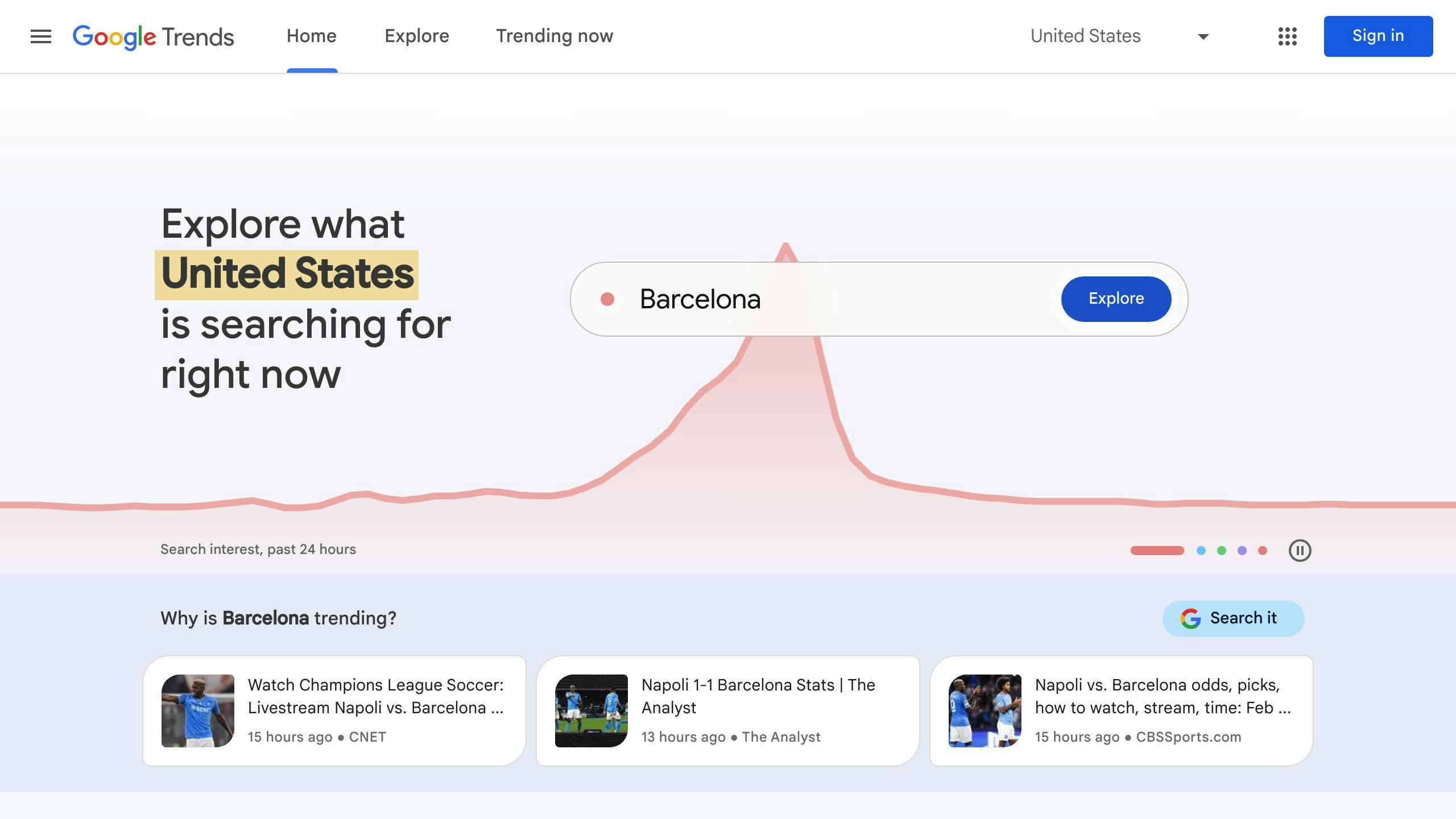
Functionality
Google Trends is a handy tool that lets you see how often people are searching for specific words or topics over time. This is super useful because it helps you understand:
- Which topics are becoming more or less popular
- The times when certain things are searched for more, like during holidays
- The places where these searches are most popular
It's a great way to get a peek into what people are interested in, which can help you decide what to write about on your website.
Ease of Use
Google Trends is easy to use. Here's what you do:
- Put in a word or topic you're curious about
- Choose where and when you want to look at
- Check out the graph that shows how popular that search is over your chosen time
You can even look at different words at the same time to see how they compare. And if you're really into details, you can dive deeper into the data.
Integration with Other Tools
Google Trends works well with other Google products. For instance, you can use what you learn from Trends to create ads on Google Ads that are super timely and relevant.
It also fits nicely with tools for finding the right keywords. The insights from Google Trends can help you pick keywords that are more likely to get you noticed.
Insights Quality
The data from Google Trends is straight from Google, so you can trust it's accurate. It gives you a clear picture of how often people are searching for things.
Keep in mind, Google Trends mainly shows you how search interest changes over time. For a fuller picture, you might also want to look at things like how many people visit your website.
Impact on SEO Strategy
Google Trends can help you make content that's super relevant right now. You can be the first to write about topics that are just starting to get popular. Or, you might decide to shift your focus if interest in certain keywords is dropping.
Staying on top of trends can help your website attract more visitors. Spotting and acting on these trends quickly can really boost your site's traffic. So keep an eye on those trends!
12. Ahrefs’ SEO toolbar

Functionality
The Ahrefs SEO toolbar is a browser add-on for Chrome and Firefox that makes it easy to see how websites are doing in terms of SEO. Right from your browser, you can check:
- How many links point to a site and its traffic
- The keywords a website is known for
- Whether a page works well on mobile devices
- The loading speed of a page
It's like having a quick SEO checkup tool whenever you're surfing the internet.
Ease of Use
To start using the Ahrefs toolbar:
- Add it to your Chrome or Firefox browser
- Click on the Ahrefs icon when you're on a website
- Pick a feature and get instant results
You don't need to sign up for Ahrefs to use basic features. If you do have an account, you'll get more detailed info.
Integration with Other Tools
This toolbar works well with Ahrefs' other tools for when you want to dive deeper into your SEO research. You can also send your findings to tools like Ahrefs' Site Explorer for more analysis.
It's also handy alongside other SEO extensions for tasks like finding keywords or tracking how well you rank. The toolbar gives you a quick snapshot without having to switch between different programs.
Insights Quality
The Ahrefs toolbar gives you solid, trusty SEO info straight from Ahrefs' big database. You'll get a good overview of a site's SEO strength with it.
It's more for a quick look than a deep dive. But for what it does, it's very reliable.
Impact on SEO Strategy
Seeing SEO stats easily for any site you visit can help you come up with ideas and see what might work for your own site. It's a time-saver because you don't have to search for this info yourself.
With this tool, spotting good SEO practices and thinking of how to use them on your site becomes part of your daily web routine.
13. Yoast SEO
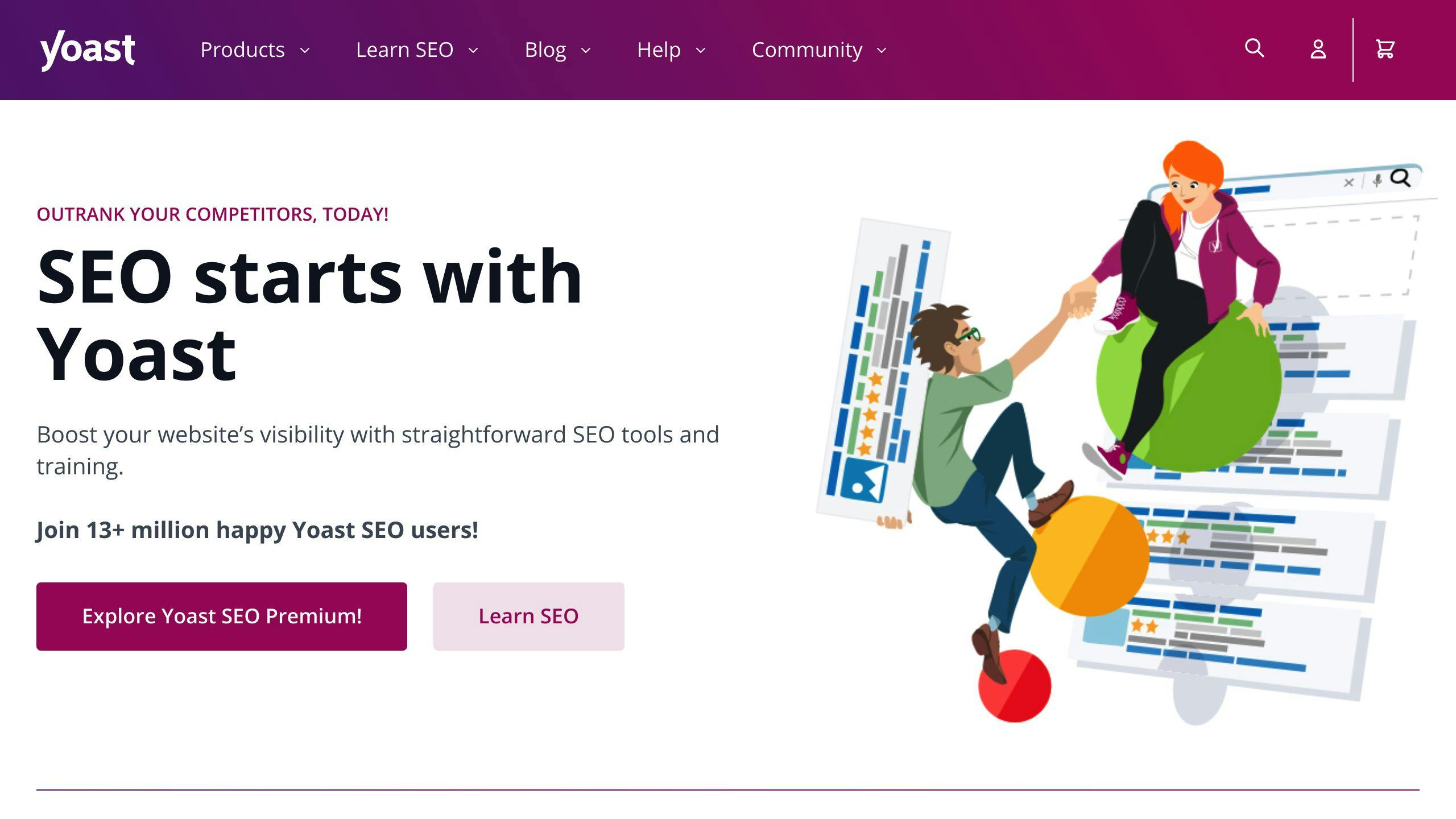
Functionality
Yoast SEO is a tool you can add to WordPress websites to help them do better in search results and be more user-friendly. Here's what it does:
- Checks your pages to suggest improvements like adding keywords, fixing issues, and making your writing easier to read.
- Creates a sitemap automatically so search engines can find and understand your site better.
- Allows you to set the titles and descriptions that show up in search results to encourage more clicks.
- Adds special code for fancy search results, like stars in reviews.
- Works for websites in different languages, helping them rank well worldwide.
Basically, Yoast SEO helps make sure your website's pages are set up nicely to get noticed by search engines and people.
Ease of Use
Using Yoast SEO is pretty straightforward:
- It shows you what to fix directly where you're writing your content.
- You can change titles and descriptions easily.
- The settings area is easy to understand and tells you what everything does.
Even if you're new to making websites do well in search results, Yoast gives you clear steps to follow.
Integration with Other Tools
Yoast SEO fits right into WordPress and works well with other important tools like online stores. You can also link it to Google Search Console for even more ways to make your site better.
Insights Quality
Yoast gives you really good advice on how to make your website better for search engines. It knows what it's talking about because it's been doing this for a long time.
Impact on SEO Strategy
Starting with the basics, like what Yoast SEO helps with, sets your website up for success. Once you've got that down, you can focus on bigger things like getting more links to your site, creating interesting content, and checking how well your site is doing.
14. Google Lighthouse (Mobile-Friendly Test)

Functionality
The Google Mobile-Friendly Test checks if your website is easy to use on mobile phones. It looks at things like whether:
- Text is big enough to read without zooming in
- Buttons are big enough to tap without hitting the wrong one
- People don't have to scroll sideways to see your content
- Your pages load quickly on mobile
It then tells you if Google thinks your site is good for mobile users or not.
Ease of Use
Here's how to use it:
- Visit Google Mobile-Friendly Test
- Type in your website's address
- Hit the "Test" button
You'll quickly find out if your homepage is mobile-friendly. You can test other pages, too.
It's a quick and easy test.
Integration with Other Tools
This test works well with Google PageSpeed Insights. Using them together gives you a good idea of how mobile-friendly and fast your site is.
If the test finds problems, you can use other tools, like plugins for responsive web design, to fix them.
Insights Quality
This test is from Google, so you can trust its results. If it says your site is mobile-friendly, it should work well for people searching on Google with their phones.
It specifically looks at mobile usability. For other things like how fast your site is or if it's secure, you might need more tools.
Impact on SEO Strategy
Today, having a site that's easy to use on mobile is super important for SEO. Most people use their phones to search the web. If your site isn't mobile-friendly, you could lose a lot of visitors and not rank as well in search results.
The Mobile-Friendly Test helps you find and fix any mobile issues. Fixing these can help your site rank better and get more visitors on mobile.
15. Copyscape

Functionality
Copyscape is a tool that helps you find out if someone else has taken content from your website without asking. It does things like:
- Searches the internet to see if your articles or pictures are being used elsewhere
- Tells you which websites might have taken your content so you can do something about it
- Checks to make sure you haven’t accidentally used someone else’s work
- Helps you avoid trouble for using content that’s not yours
It’s really useful for making sure your website’s content is safe from people who might want to use it without your permission.
Ease of Use
Using Copyscape is easy:
- Enter the web address of a page from your site
- Click "Check"
- Find out if other sites are using the same content
You can also ask Copyscape to look through many pages at once or check your whole site. It’s straightforward, even if you’re new to this.
Integration with Other Tools
Copyscape works well with tools that check for copied work. It’s all about finding where your website’s content might be showing up elsewhere.
You can also pair it with tools that scan your website to help automate the process.
Insights Quality
Copyscape checks more than 450 billion web pages, so you can be pretty sure it’ll spot if your content’s been copied.
It’s really good at spotting when text or images have been duplicated. For other issues with your website, you might need to use different tools.
Impact on SEO Strategy
If your original content is copied, search engines might get confused and lower your website’s ranking.
Stopping people from stealing your content also builds trust with your visitors. So, using Copyscape is a smart move!
16. Bing AI Chat
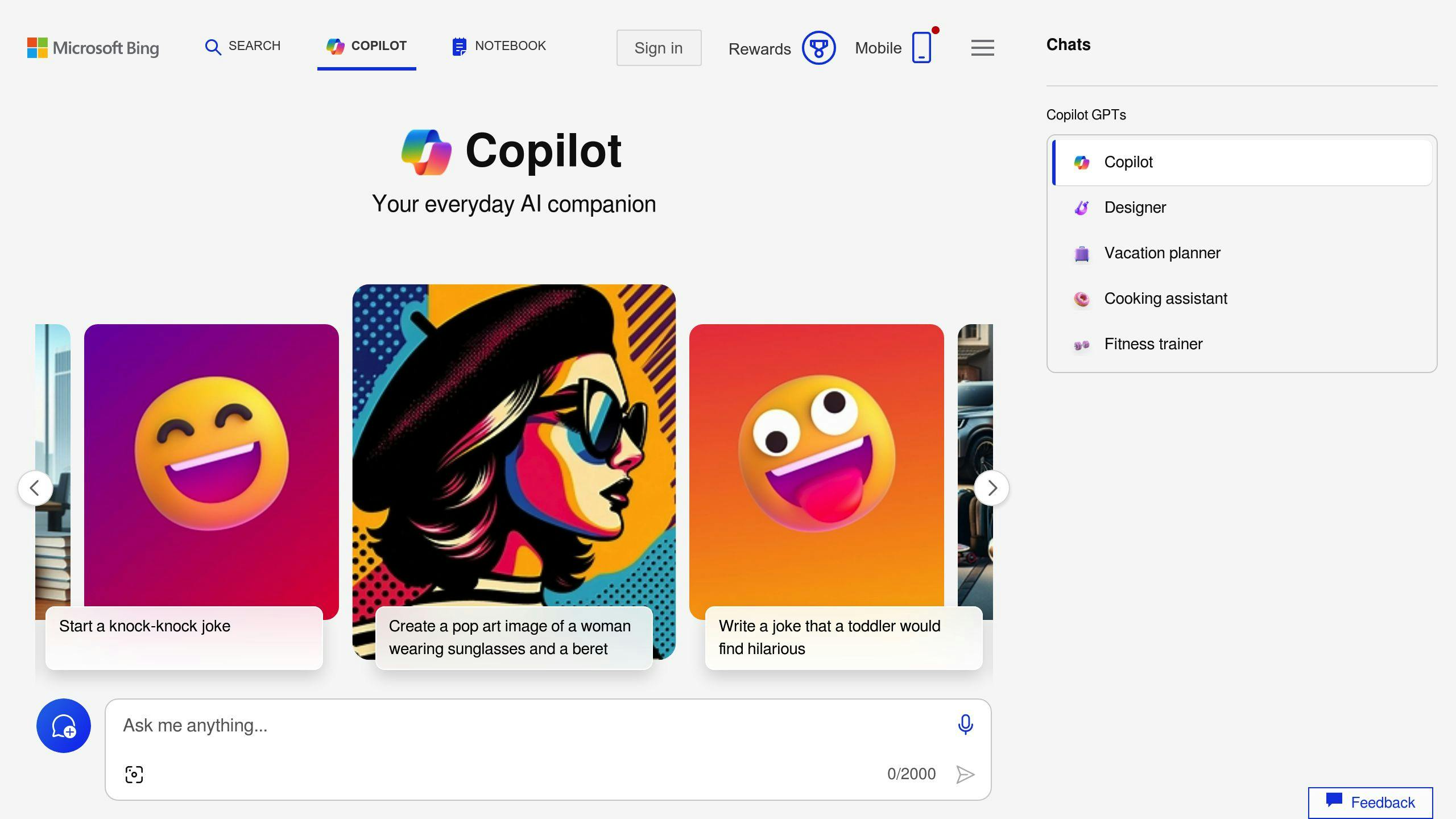
Functionality
Bing AI Chat is like a smart buddy from Microsoft that you can chat with in the Microsoft Edge browser. It's good at:
- Looking up answers on the internet
- Giving you the latest info
- Coming up with creative ideas
For making your website better (SEO), it can do stuff like:
- Figuring out what people feel about article titles
- Coming up with new words or phrases you should use
- Helping write stuff that search engines will like
Ease of Use
It's super easy to use Bing AI Chat. Just open Microsoft Edge, ask it something, and you'll get an answer. You can keep the conversation going with more questions.
Integration with Other Tools
Since it's part of Edge, Bing AI Chat works smoothly as you're browsing. You can use the info it gives you with other SEO tools for things like finding the right keywords and making your content better.
Insights Quality
Bing AI Chat uses Bing and Edge to give you good answers fast. But since it's pretty new, it's a good idea to double-check the answers.
Impact on SEO Strategy
Bing AI Chat can help with SEO in a few ways:
- Finding new keywords based on what people are asking
- Quickly writing content that's good for SEO
- Getting a better understanding of what people are looking for
Still, it's best if a real person who knows SEO checks the work before you use it.
17. Google Ads Keyword Planner
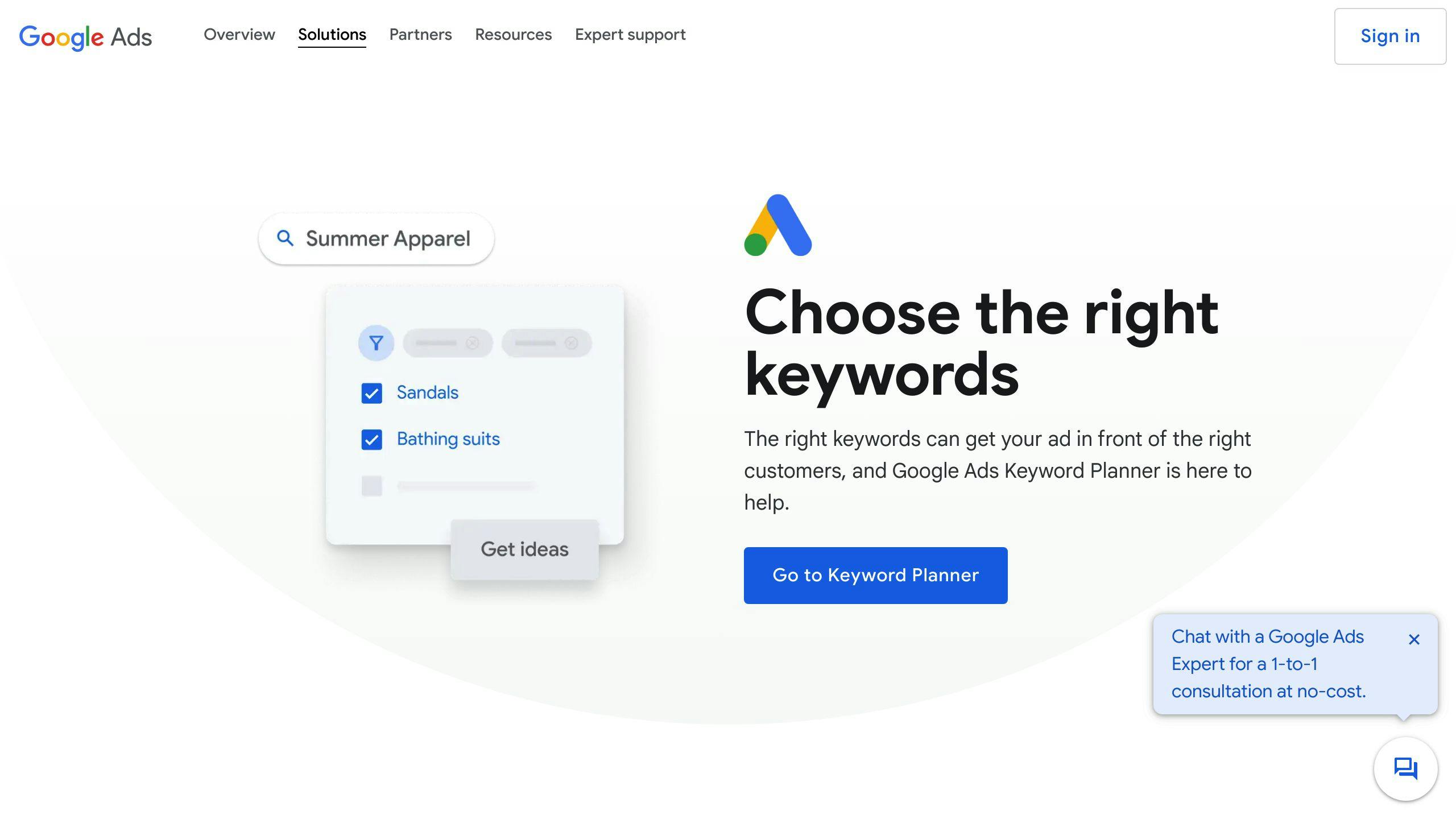
Functionality
Google Ads Keyword Planner is a handy, free tool that helps you figure out which words to use when you want people to find your website through Google. It tells you:
- How many times people search for a specific word each month
- How many other websites are trying to get noticed using the same word
- Suggestions for similar words you might want to use
- Ideas for words that match what you're selling or talking about
This tool is great for picking the right words that can help your website get more visitors without spending a lot.
Ease of Use
Here's how to use it:
- Log into your Google Ads account
- Click on 'Tools' and pick 'Keyword Planner'
- Type in some basic ideas or your website's address to start
- Look at the suggestions and see which ones fit best
- Pick your favorite words and keep them for later
It's pretty easy to get around this tool, and it gives you helpful info without making things complicated.
Integration with Other Tools
Keyword Planner works really well with Google Ads, making it easy to pick words for your ads. You can also use the words it suggests to make your website better for search engines (SEO). It goes hand in hand with other tools like SEMrush and Ahrefs for even more ideas.
Insights Quality
The info you get from Keyword Planner is really good because it's coming straight from Google. It shows you what people are actually looking for. But remember, the numbers for how often words are searched might be a bit off. They're usually a good guess, but the real numbers might be higher.
Impact on SEO Strategy
Picking the right words is super important for getting your website noticed. Keyword Planner helps you:
- Find the best words that relate to what you're doing
- Spot words that aren't too hard to show up for in Google searches
- Make goals based on how many people you think might visit your site
- Make sure your website talks about things people are actually searching for
Using these words in your ads can also help your website do better in Google searches over time.
18. SEO Spider

Functionality
SEO Spider is like a detective for your website that looks for problems that could make it hard for Google to understand your site. It checks for things like:
- Links that don't work
- Missing titles and descriptions on your pages
- Pages that are hidden or hard to find
- Pages that might not look right on mobile phones
Fixing these issues helps Google get a better idea of what your site is about.
Ease of Use
Using SEO Spider is straightforward:
- Type in your website's address
- Pick what kind of issues you want it to look for
- Start the scan and wait for it to finish
- Look at the list of problems and how to fix them
They also have tools that make checking single pages quick and easy.
Integration with Other Tools
SEO Spider works well with other SEO tools you might be using, like those that check how fast your site loads or how good your content is. It's great for spotting technical issues, while other tools can help with different parts of your website.
You can also set it up to automatically check your site regularly and let you know if it finds anything new.
Insights Quality
SEO Spider is really good at finding technical issues on your website. It looks at every page it can reach.
Since it focuses on technical stuff, you might need other tools for things like checking if your site is fast enough or if your articles are well-written.
Impact on SEO Strategy
Making sure your website doesn't have technical problems is key to doing well on Google. SEO Spider helps you find and fix small issues that can make a big difference in how your site ranks.
It's also useful for keeping an eye on your site after making changes, so you can quickly fix any new issues that come up. This helps you keep your site in good shape for search engines.
19. SEMRush
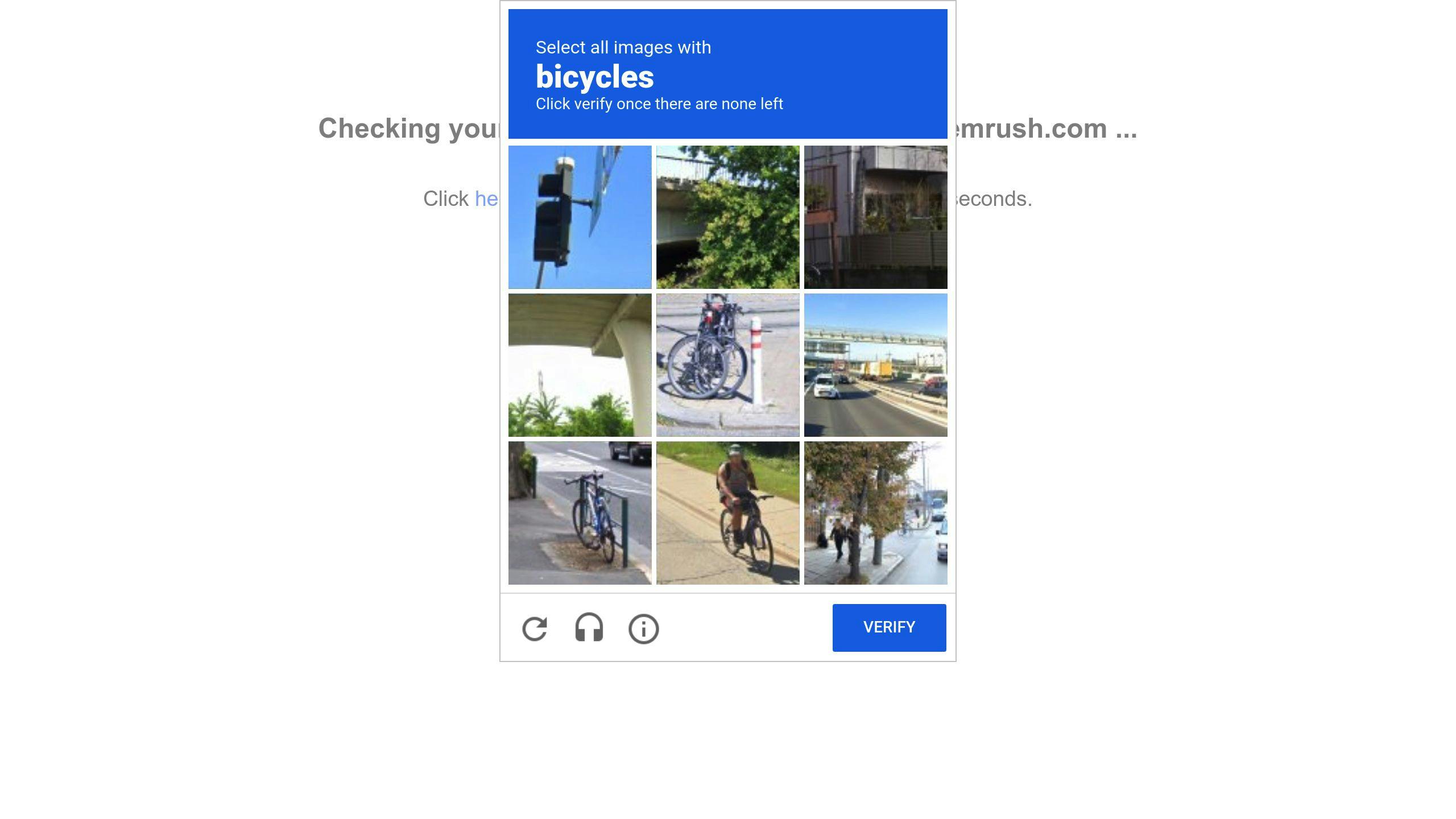
Functionality
Semrush is like a big toolbox for making your website easier to find online. It helps you with stuff like:
- Figuring out which words people use when they're looking for sites like yours
- Checking who's linking to you and finding new ways to get more links
- Spotting problems on your site that might make it hard for people to use
- Keeping an eye on where your site shows up in Google search results
- Seeing how you stack up against other websites that do similar things
It gives you lots of information and tips so you can get more people to visit your site.
Ease of Use
Semrush is pretty straightforward to use. It has a clear dashboard where you can see important stuff right away. Even if you're new to this, it gives you helpful hints.
There's a bit to learn because it does so much, but Semrush has free courses and help to get you going.
Integration with Other Tools
Semrush works well with Google Analytics, letting you see a complete picture of how your site's doing.
You can also send Semrush info to other tools for more detailed work, or hook it up with apps like Zapier to make your job easier.
Insights Quality
Semrush gets its info from Google, so you can trust it. Lots of SEO pros use it because it's accurate.
But, if you're using the free version, some of the data might not be as fresh or detailed.
Impact on SEO Strategy
Semrush helps you focus on what really matters for getting your site noticed. It shows you where you can improve, like with keywords or links, and keeps an eye on your competition.
20. Writesonic’s SEO Checker and Optimizer Tool

Functionality
Writesonic’s SEO Checker and Optimizer is a smart tool that checks your website’s content and gives you tips to make it better for Google. It looks at your titles, descriptions, headings, keywords, links, pictures, how easy your text is to read, and more.
This tool doesn’t just point out problems; it also helps fix them. It can suggest good keywords, make sentences easier to read, solve technical issues, and more.
Ease of Use
Here’s how to use it:
- Paste your text into Writesonic.
- Click the "SEO Optimizer" button.
- Type in some keywords you want to focus on.
- Click "Start Analysis".
- Look at the tips and suggestions.
- Click "Improve SEO" to let the tool make some changes for you.
You don’t need to be a tech whiz to use it. The steps are straightforward.
Integration with Other Tools
Writesonic’s SEO tool works well with other tools. For example, you can find keywords with SEMrush, write with Writesonic, make your content SEO-friendly, and then share it on social media.
Insights Quality
The feedback you get from the SEO checker is top-notch, thanks to its smart AI. It knows the latest SEO rules and checks your content against them.
Impact on SEO Strategy
This tool makes it super easy to make your content better for Google. It fits right into your writing process, saving you time and helping bring more people to your site. The clear tips make sure you’re always creating content that Google likes.
sbb-itb-b8bc310
Conclusion
Using the right mix of SEO and AI tools can make a big difference in how well your website does online. The 20 tools we've talked about are free and cover everything from finding the best words to use on your site, to making sure your site is fast and works well.
Keeping up with new tools and ways of doing things is key in the fast-moving world of digital marketing. Using these free tools in 2024 can help you stay on top of things, bringing more people to your site without spending money.
Here's a quick summary of what these tools can do for you:
- Finding the right words: Tools like Answer The Public and Google Trends help you figure out what words people are using when they search online. This helps you make your website more what people are looking for.
- Checking your site: Google PageSpeed Insights and Google Search Console can tell you how your site is doing and what you can do to make it better.
- Seeing how you stack up against others: Tools like SEMrush let you see how you compare to your competition.
- Building links: Tools like Ahref's Backlink Checker help you find good places on the internet to link back to your site.
- Making and improving content: Writesonic and ChatGPT can help you come up with ideas and make your writing better.
- Keeping track of your rank: SERP Robot and SEMrush show you where your site stands in search results.
- Fixing technical stuff: Screaming Frog and SEO Spider help you find and fix problems like broken links that might be making it hard for search engines to understand your site.
These tools give you a lot of different ways to look at and improve your website. Using the right ones can help you get more people to visit your site. It's a good idea to keep checking back to see if there are new tools that can help you even more as things change in digital marketing.