A robots.txt file instructs search engines on which pages and areas of your WordPress site to crawl and index. Properly configuring this file is crucial for optimizing your site's crawl budget, prioritizing important content, preventing duplicate indexing, enhancing security, and improving the user experience.
Key Benefits of an Optimized Robots.txt File:
-
Guides search bots to focus on indexing your most valuable pages
-
Blocks bots from crawling unimportant areas like admin folders
-
Reduces server load from unnecessary bot requests, improving site speed
-
Ensures your key content is more visible in search results
Common Use Cases:
| Use Case | Description |
|---|---|
| Exclude Unimportant Content | Prevent bots from crawling and indexing pages like login areas, admin sections, or development environments. |
| Prioritize Important Pages | Instruct bots to focus on crawling and indexing your most valuable content. |
| Block Duplicate Content | Disallow bots from indexing duplicate or near-duplicate content. |
| Manage Crawl Budget | Control the number of pages that search engines crawl and index. |
| Enhance Security | Block bots from accessing sensitive areas of your site. |
Best Practices:
| Best Practice | Description |
|---|---|
| Allow Important Directories | Permit crawling of essential directories like media uploads. |
| Disallow Sensitive Directories | Block access to sensitive areas like admin, plugins, and themes. |
| Use Wildcards Carefully | Avoid unintentionally blocking or allowing access to multiple pages. |
| Specify Sitemap Location | Include your sitemap URL to help search engines discover important pages. |
| Keep It Simple and Accurate | Avoid overcomplicated rules and keep the file up-to-date. |
| Test and Validate | Use tools to identify and fix any errors or unintended restrictions. |
Common Mistakes:
| Mistake | Description |
|---|---|
| Blocking All Search Engines | Using User-agent: * and Disallow: / blocks all search engines from your site. |
| Syntax Errors | Minor mistakes in how rules are written can make the file unreadable for search engines. |
| Overly Complex Rules | Too many complicated rules can confuse search engine crawlers. |
| Omitting Sitemap URL | Failing to include your sitemap URL at the bottom of the robots.txt file. |
| Improper Use of Wildcards | Wildcards can apply restrictions to a much broader portion of your site than intended. |
| Blocking Development Sites | Forgetting to remove disallow instructions for development sites after launching. |
Related video from YouTube
Understanding the Robots.txt File
A robots.txt file is a simple text file that gives instructions to web crawlers (like search engine bots) on how to crawl and index your WordPress site. It acts as a gatekeeper, specifying which areas should be accessed by bots and which should be restricted.
What Does a Robots.txt File Do?
The main purpose of a robots.txt file is:
-
Allow or Block Crawling: You can explicitly allow or block bots from crawling specific pages, directories, or file types on your site. This is useful for excluding areas like admin sections, login pages, or development environments that are not meant for public viewing.
-
Optimize Crawl Budget: By blocking bots from crawling unimportant areas, you can optimize your site's "crawl budget" - the number of pages that search engines can crawl within a given timeframe. This ensures that bots prioritize crawling and indexing your most valuable content.
-
Prevent Duplicate Content Issues: If you have multiple versions of the same content (e.g., printer-friendly pages, mobile versions), you can use robots.txt to instruct bots to ignore the duplicates and only index the canonical version.
-
Enhance Security: Restricting access to sensitive areas like admin directories or configuration files can help reduce potential security risks.
Basic Robots.txt Syntax
A robots.txt file consists of one or more directives, each specifying instructions for different user-agents (web crawlers). The basic syntax is:
User-agent: [bot name]
[Allow/Disallow]: [URL path]
-
User-agent: Specifies which bot the rule applies to. Using an asterisk (*) applies the rule to all bots. -
AlloworDisallow: Permits or blocks the bot from accessing the specified URL path. -
URL path: The directory or file path relative to the website's root. Using a forward slash (/) refers to the root directory.
For example, to block all bots from crawling your WordPress admin area, you would add:
User-agent: *
Disallow: /wp-admin/
And to allow Googlebot to crawl your entire site while disallowing other bots, you could use:
User-agent: Googlebot
Allow: /
User-agent: *
Disallow: /
Why Robots.txt Matters for SEO
The robots.txt file plays a key role in optimizing your WordPress site's search engine visibility. Here's why it's important:
1. Efficient Crawling
Search engines have limited resources for crawling websites. By using robots.txt to block crawlers from accessing unimportant areas like admin pages or duplicate content, you can ensure that crawlers focus on indexing your most valuable pages. This optimizes your site's "crawl budget" - the number of pages that search bots can crawl within a given timeframe.
2. Prevent Duplicate Content Issues
Duplicate content can negatively impact your site's SEO rankings. With robots.txt, you can instruct crawlers to ignore duplicate versions of your content (e.g., printer-friendly pages, mobile versions) and only index the canonical version, avoiding duplicate content penalties.
3. Streamlined Indexing
By blocking crawlers from accessing irrelevant areas like admin directories or development environments, you can streamline the indexing process. Search engines won't waste resources crawling and indexing content that's not meant for public viewing, leading to more efficient indexing of your valuable pages.
4. Improved Security
Restricting access to sensitive areas like admin directories or configuration files using robots.txt can help reduce potential security risks. While it's not a foolproof security measure, it adds an extra layer of protection against unauthorized access or crawling of sensitive information.
5. Better User Experience
By preventing search engines from indexing low-value or irrelevant content, you can ensure that users find the most valuable and relevant information when searching for your site. This can improve user experience, increase engagement, and potentially boost conversions.
To fully leverage the benefits of robots.txt for SEO, it's crucial to follow best practices and regularly review and update your file as your site evolves. By optimizing your robots.txt, you can improve your site's search engine visibility, user experience, and overall online presence.
| Benefit | Description |
|---|---|
| Efficient Crawling | Optimizes your site's "crawl budget" by directing crawlers to focus on indexing your most valuable pages. |
| Prevent Duplicate Content Issues | Instructs crawlers to ignore duplicate versions of content and only index the canonical version. |
| Streamlined Indexing | Blocks crawlers from accessing irrelevant areas, leading to more efficient indexing of valuable pages. |
| Improved Security | Restricts access to sensitive areas, reducing potential security risks. |
| Better User Experience | Prevents indexing of low-value content, ensuring users find the most relevant information. |
Best Practices for WordPress Robots.txt
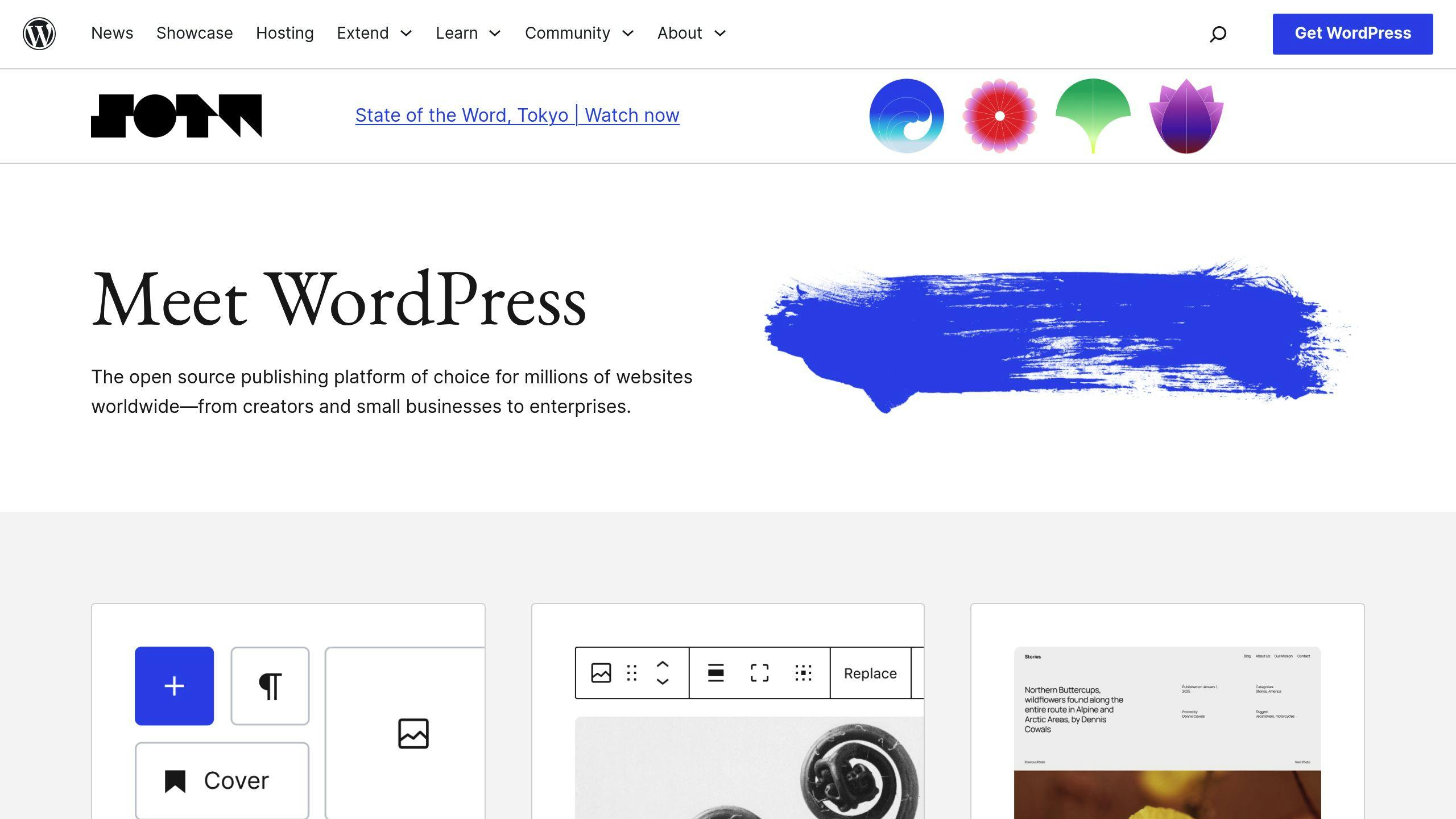
Setting up your WordPress robots.txt file correctly is vital for efficient search engine crawling, preventing duplicate content issues, streamlining indexing, improving security, and enhancing the user experience. Here are some best practices to follow:
1. Allow Crawling of Important Directories
To ensure search engines can index your valuable content, allow crawling of essential directories like:
Allow: /wp-content/uploads/
This directive allows bots to crawl and index your media uploads, which often contain important content like images and documents.
2. Disallow Crawling of Sensitive Directories
Restrict access to sensitive areas of your WordPress site by disallowing crawling of directories like:
Disallow: /wp-admin/
Disallow: /wp-includes/
Disallow: /wp-content/plugins/
Disallow: /wp-content/themes/
These directives prevent bots from accessing your admin area, plugin and theme files, and other sensitive areas that don't need to be indexed.
3. Use Wildcards Carefully
Wildcards like * and ? can be powerful tools, but use them cautiously to avoid unintentionally blocking or allowing access to multiple pages or directories. For example:
Disallow: /cgi-bin/*
Disallow: /*?
The first rule blocks access to the cgi-bin directory and all its subdirectories, while the second blocks access to any URL with a query string.
4. Specify Sitemap Location
Include the location of your sitemap at the bottom of your robots.txt file to help search engines discover and crawl your important pages:
Sitemap: https://www.example.com/sitemap_index.xml
5. Keep It Simple and Accurate
Avoid overcomplicated rules and directives that could lead to unintended consequences. Keep your robots.txt file simple, accurate, and up-to-date as your site evolves. Regularly review and update it to ensure it aligns with your SEO goals and site structure.
6. Test and Validate
After making changes to your robots.txt file, always test and validate it using tools like Google Search Console's robots.txt Tester. This helps identify and fix any syntax errors or unintended access restrictions before they impact your site's SEO.
Here's a summary of the key points:
| Best Practice | Description |
|---|---|
| Allow Important Directories | Permit crawling of essential directories like media uploads. |
| Disallow Sensitive Directories | Block access to sensitive areas like admin, plugins, and themes. |
| Use Wildcards Carefully | Avoid unintentionally blocking or allowing access to multiple pages. |
| Specify Sitemap Location | Include your sitemap URL to help search engines discover important pages. |
| Keep It Simple and Accurate | Avoid overcomplicated rules and keep the file up-to-date. |
| Test and Validate | Use tools to identify and fix any errors or unintended restrictions. |
sbb-itb-b8bc310
Common Mistakes with WordPress Robots.txt Files
One frequent error is blocking all search engines by using User-agent: * followed by Disallow: /. This prevents search engines from accessing your entire website, causing your site to disappear from search results and lose visibility.
To avoid this, be specific about what you disallow. If you need to block certain areas, list them individually instead of using a blanket disallow rule.
Another common issue is syntax errors in how the rules are written. Even minor mistakes can make the file unreadable for search engines, leading to unintended blocking or allowing of content. Always validate your robots.txt file using tools like Google's robots.txt Tester to ensure it's error-free.
Overly complex rules can also be problematic. Too many complicated rules can confuse search engine crawlers, causing you to accidentally block important pages or allow pages that should be blocked. Keep your robots.txt file simple, using straightforward directives and testing them to ensure they work as intended.
It's also crucial to include your sitemap URL at the bottom of your robots.txt file to help search engines discover and crawl your important pages. While omitting it may not harm your SEO, it undoubtedly has a positive impact. Most SEO plugins automatically add your sitemap URL when generating a robots.txt file.
Another mistake to avoid is the improper use of wildcards like * and ?. While wildcards can be powerful tools, they have the potential to apply restrictions to a much broader portion of your website than intended. Test your wildcard rules using a robots.txt testing tool to ensure they behave as expected, and be cautious with their usage to prevent accidentally blocking or allowing too much.
Finally, blocking access to development sites is a common oversight. While it's best practice to disallow crawlers from accessing a website under construction, it's crucial to remove this disallow instruction when you launch the completed website. Forgetting to do so can stop your entire website from being crawled and indexed correctly.
| Mistake | Description |
|---|---|
| Blocking All Search Engines | Using User-agent: * and Disallow: / blocks all search engines from your site. |
| Syntax Errors | Minor mistakes in how rules are written can make the file unreadable for search engines. |
| Overly Complex Rules | Too many complicated rules can confuse search engine crawlers. |
| Omitting Sitemap URL | Failing to include your sitemap URL at the bottom of the robots.txt file. |
| Improper Use of Wildcards | Wildcards can apply restrictions to a much broader portion of your site than intended. |
| Blocking Development Sites | Forgetting to remove disallow instructions for development sites after launching. |
Testing and Improving Your Robots.txt File
Testing your WordPress robots.txt file is vital to ensure it works properly and doesn't cause any unintended issues with search engine crawling and indexing. Here are some methods to test and improve your robots.txt file:
Using Google Search Console
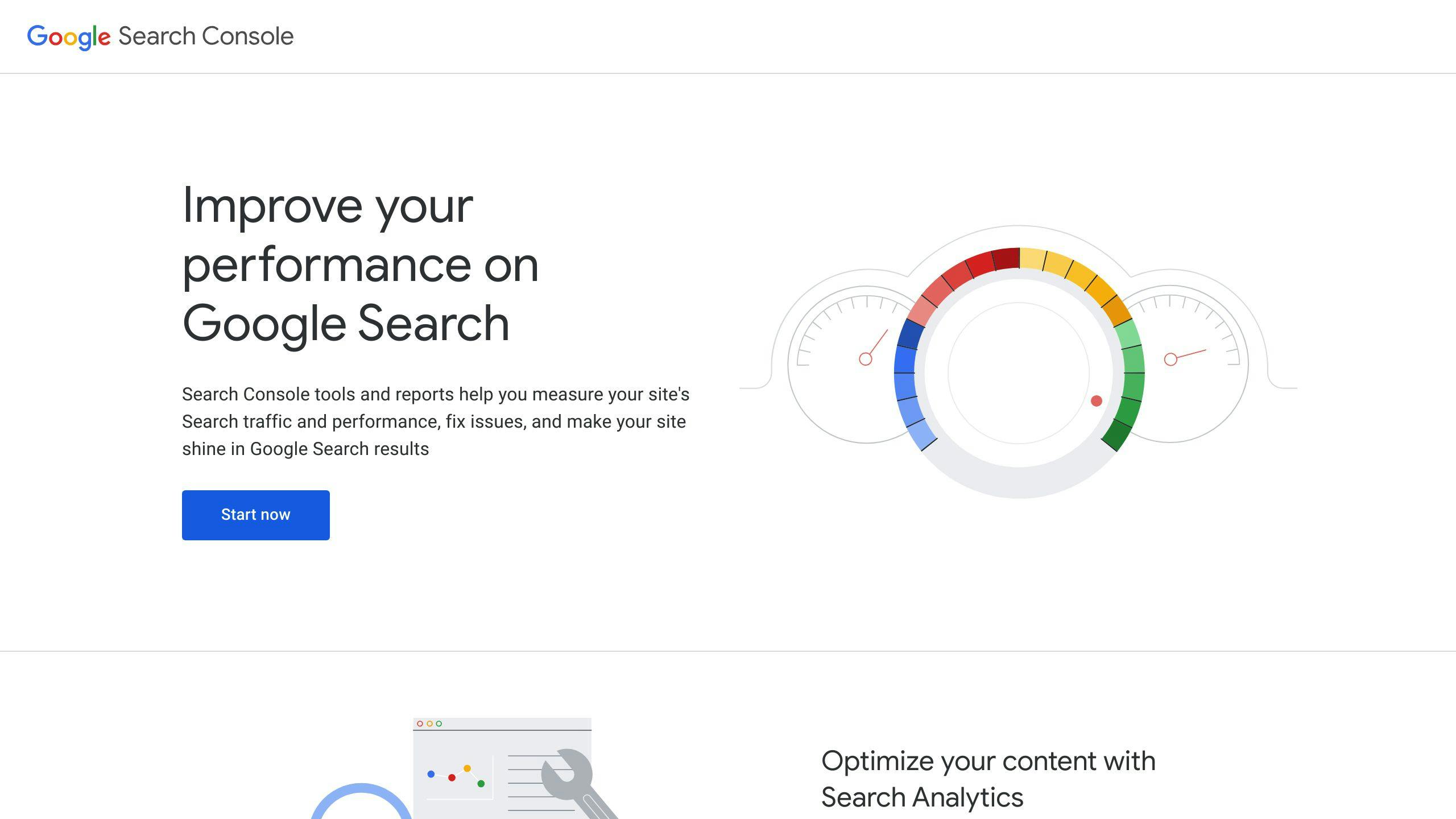
Google Search Console offers a robots.txt Tester tool that allows you to test your file specifically for Google's web crawlers. Here's how to use it:
-
Log in to your Google Search Console account.
-
Navigate to the domain property where your robots.txt file is located.
-
Go to the 'Crawl' section and select the 'robots.txt Tester'.
-
Here, you can either upload your robots.txt file or paste its contents.
-
Click on 'Test' to see if your file has any issues or conflicts.
If the tool finds any issues, it will provide suggestions for resolving them. This is a great way to ensure that your robots.txt file is set up correctly for Google's web crawlers.
Using Online Tools
There are various online tools available that can test your robots.txt file. These tools can simulate different web crawlers and provide a report on any issues or conflicts.
-
Visit an online robots.txt testing tool like SE Ranking's Robots.txt Checker.
-
Enter the URL of your robots.txt file.
-
Click 'Test' or 'Analyze'.
These tools will provide you with a detailed report, including any syntax errors or conflicts that could affect how search engines crawl your site.
Validating Rules and Directives
After testing your robots.txt file, it's essential to validate the rules and directives you've included. Ensure that you're not accidentally blocking important pages or sections of your site that you want search engines to crawl and index.
| Rule | Description |
|---|---|
User-agent: * |
Applies to all web crawlers |
Disallow: / |
Blocks access to the entire site (avoid using this unless intended) |
Allow: /wp-content/uploads/ |
Allows crawlers to access your media uploads |
Disallow: /wp-content/plugins/ |
Blocks access to your plugin directory |
Sitemap: https://example.com/sitemap.xml |
Specifies the location of your sitemap |
Review each rule and directive to ensure they align with your desired crawling and indexing behavior. Make adjustments as necessary, and re-test your robots.txt file after making changes.
Monitoring and Updating
It's important to regularly monitor your robots.txt file and update it as needed. Changes to your website structure, new content, or updates to search engine algorithms may require adjustments to your robots.txt file.
Set a reminder to review your robots.txt file periodically, and make updates as necessary to ensure optimal search engine interaction and SEO performance.
Wrapping Up: Robots.txt for WordPress SEO
Having a well-optimized robots.txt file is crucial for effective search engine crawling and indexing of your WordPress site, ultimately improving your SEO performance. By following the best practices outlined in this guide, you can create a clear and structured robots.txt file that provides instructions to web crawlers, allowing them to access and index your most important content while avoiding unnecessary crawling of irrelevant pages or directories.
A properly configured robots.txt file can:
-
Direct crawlers to prioritize indexing your important pages, optimizing your site's crawl budget
-
Prevent crawlers from accessing resource-intensive sections, enhancing page load times
-
Protect sensitive areas of your site from being indexed
-
Ensure your sitemap is easily discoverable for efficient content indexing
Here's a summary of key points:
| Benefit | Description |
|---|---|
| Prioritize Crawling | Direct crawlers to focus on indexing your most valuable pages. |
| Improve Site Speed | Prevent crawlers from accessing resource-intensive sections, enhancing page load times. |
| Enhance Security | Protect sensitive areas of your site from being indexed. |
| Sitemap Visibility | Ensure your sitemap is easily discoverable for efficient content indexing. |
Testing and Monitoring
Regularly testing and monitoring your robots.txt file is essential to identify and resolve any potential issues or conflicts. Use tools like:
-
Google Search Console's robots.txt Tester: Test your file specifically for Google's web crawlers.
-
Online Testing Tools: Simulate different web crawlers and get detailed reports on any issues or conflicts.
Validate the rules and directives in your robots.txt file to ensure you're not accidentally blocking important pages or sections that you want search engines to crawl and index.
| Common Rule | Description |
|---|---|
User-agent: * |
Applies to all web crawlers. |
Allow: /wp-content/uploads/ |
Allows crawlers to access your media uploads. |
Disallow: /wp-content/plugins/ |
Blocks access to your plugin directory. |
Sitemap: https://example.com/sitemap.xml |
Specifies the location of your sitemap. |
Set a reminder to review and update your robots.txt file periodically as your WordPress site evolves, ensuring optimal search engine interaction and SEO performance.
FAQs
How do I optimize my WordPress robots.txt for SEO?
You can edit your robots.txt file directly from the WordPress admin area. Go to All in One SEO > Tools and access the robots.txt editor. First, enable the custom robots.txt option by clicking "Enable Custom Robots.txt".
Once enabled, you can add rules to:
-
Allow search engines to crawl specific directories like
/wp-content/uploads/for media files. -
Disallow crawling of non-public areas like
/wp-admin/or/wp-content/plugins/. -
Specify the location of your sitemap with
Sitemap: https://example.com/sitemap.xml.
Keep your rules simple and only block what's necessary. Test changes with online tools or Google Search Console to ensure important content isn't accidentally blocked.
Is a robots.txt file good for SEO?
Yes, an optimized robots.txt file plays a key role in SEO. It guides search engine crawlers on which pages and content to prioritize for indexing, improving crawl efficiency and your site's visibility in search results.
What does robots.txt do for SEO?
In SEO, the robots.txt file instructs search engine crawlers on which URLs and directories they can access on your website. Its primary purposes are:
| Purpose | Description |
|---|---|
| Crawl Control | Allows or disallows crawling of specific pages and sections, helping search engines prioritize indexing your most valuable content. |
| Crawl Efficiency | Prevents wasted crawl budget on irrelevant or duplicate content, optimizing the indexing process. |
| Site Performance | Blocks crawling of resource-intensive areas like admin sections, reducing server load. |
| Content Management | Excludes private areas, draft content, or development environments from public indexing. |
While robots.txt doesn't directly impact rankings, it indirectly enhances SEO by facilitating efficient crawling and indexing of your website's most important pages.


