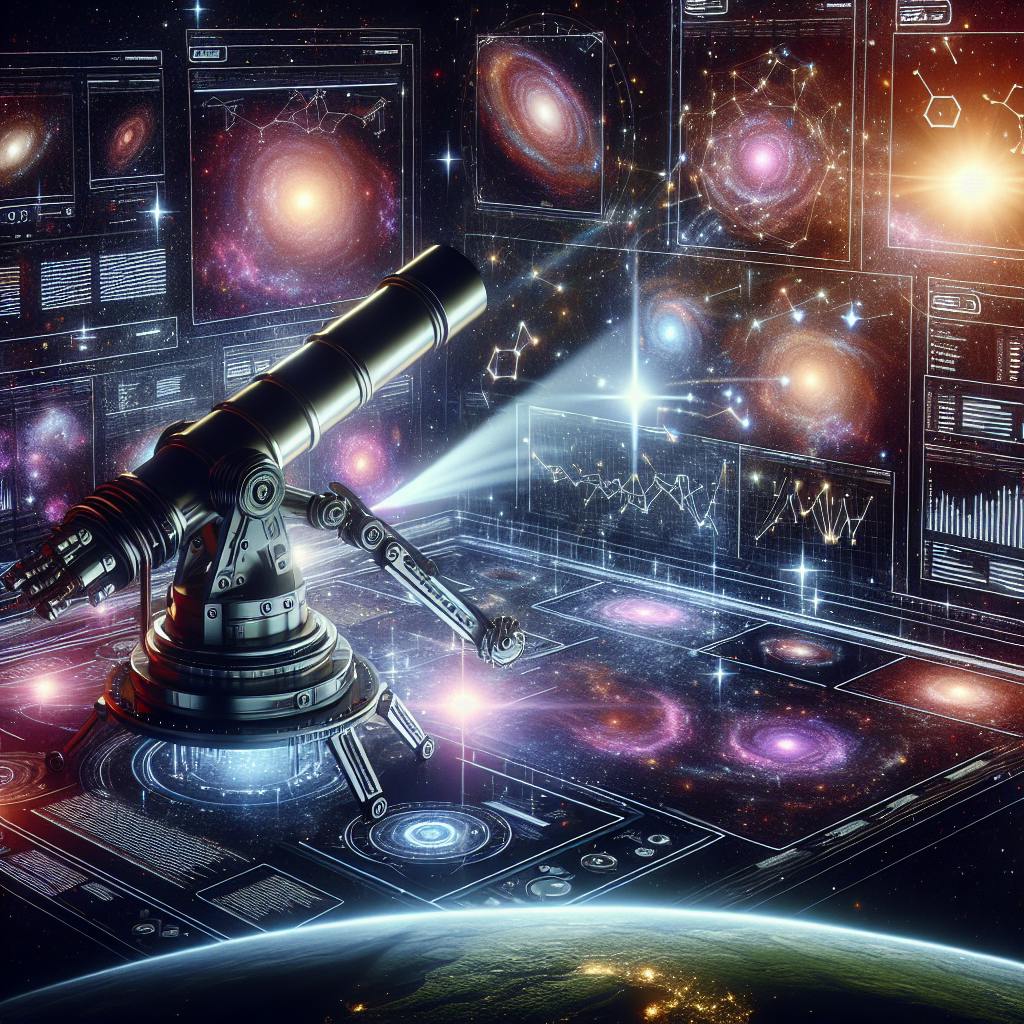Want more website traffic? Here's a quick rundown of content types that work:
| Content Type | Traffic Potential | Engagement | Cost-Effectiveness |
|---|---|---|---|
| Blog Posts | High | Medium | High |
| Videos | High | High | Medium |
| Infographics | Medium | High | Medium |
| In-Depth Articles | High | Medium | High |
| Interactive | Medium | Very High | Low |
Key takeaways:
- Blog posts are SEO powerhouses
- Videos boost engagement and conversions
- Infographics are highly shareable
- In-depth articles build authority
- Interactive content keeps users hooked
Mix it up for best results. Focus on quality over quantity, and always keep your audience in mind.
Pro Tip: 51% of content consumption comes from organic search. So make SEO a priority, but don't neglect other content types that can boost engagement and shares.
Related Neil Patel Video
Blog Posts
Blog posts are still a big deal in content marketing. They're cheap, flexible, and can bring in lots of traffic if you do them right.
Why blog posts rock:
- They boost your SEO
- They get people talking
- They show you know your stuff
But here's the thing: longer posts usually do better. Posts over 2,000 words tend to rank higher and get shared more. Don't believe me? Check this out:
| Post Length | SEO Performance | Social Shares |
|---|---|---|
| Under 2,000 words | Lower rankings | Fewer shares |
| Over 2,000 words | Higher chance of first-page ranking | More shares |
SerpIQ found that the top-ranking posts for 20,000 keywords were all over 2,000 words. That's not a coincidence.
Want your blog posts to crush it? Here's how:
- Quality beats quantity
- Pick specific keywords for each post
- Use headers to break things up
- Throw in some graphics and videos
"If you are working to build a loyal audience, you can't afford to waste time writing mediocre posts." - Cobert Barr
Stick with it, and you'll see results. The Weidert Group says 55-70 posts can help you rank faster. And blogs with over 400 posts? They get DOUBLE the traffic of those with 300-400.
Just starting out? Write at least 3 killer posts and go from there. Keep an eye on your progress with Google Analytics and Search Console. You'll figure out what works as you go.
Videos
Videos are traffic magnets. They grab eyeballs, keep people watching, and can skyrocket your search rankings. Here's why they're so effective:
People remember 95% of a video message, but only 10% of text. That's HUGE. Your message sticks around longer.
Videos can supercharge your SEO. Lemonlight found that adding videos to existing posts boosted traffic by 10% to 250%. That's a lot of extra visitors.
And here's the kicker: Videos get shared 1200% more than text and images combined on social media. More shares = more potential visitors.
Check out how videos compare to other content types:
| Content Type | Retention Rate | Social Shares | SEO Impact |
|---|---|---|---|
| Text | 10% | Low | Moderate |
| Images | 65% | Medium | Good |
| Videos | 95% | Very High | Excellent |
Want to make your videos work harder? Try these tips:
- Optimize for search. Use titles, descriptions, and tags that people actually search for.
- Keep it snappy. Aim for 2-3 minutes. People have short attention spans.
- Add captions. Makes your videos accessible and boosts SEO.
- Tell viewers what to do. Include a clear call-to-action, like "Visit our website for more info."
"Videos are much more memorable since people are more likely to recall a story than a list of facts." - Shay Berman, Founder and President of Digital Resource
Videos are powerful traffic drivers. Use them wisely, and watch your website visits soar.
Infographics
Infographics are traffic magnets. They're visually appealing, easy to understand, and highly shareable. Here's why they work:
- They make complex info simple
- People love sharing them
- They boost SEO
Check out these stats:
| Metric | Infographic Impact |
|---|---|
| Engagement | 650% higher than text-only |
| Views | 94% more than non-visual content |
| Traffic boost | Up to 300% |
Want to create a killer infographic? Here's how:
- Solve a problem. Address an issue your audience cares about. This makes your infographic share-worthy.
- Keep it simple. Let visuals do the talking. Minimize text.
- Use solid data. Include recent stats from trusted sources. It builds credibility and attracts backlinks.
- Optimize for search. Use keywords in your title, description, and alt text. Help search engines understand your content.
- Promote like crazy. Creating is just the start. Share on social media, reach out to influencers, and consider paid promotion.
Here's a real-world win:
"Our bug bite infographic got 19,000+ views and tons of backlinks from major sites. It seriously boosted our blog traffic." - Neil Patel, NP Digital Co-founder
Infographic costs vary. You might spend $100 to $600+, depending on complexity. But remember, a great infographic can drive traffic for years.
sbb-itb-b8bc310
In-Depth Articles
In-depth articles are traffic magnets. They give readers a deep dive into a topic, keeping them coming back for more.
Why do they work so well? Three reasons:
- Google loves them: Long, detailed content often ranks better. More organic traffic = win.
- Readers stick around: People spend more time on your site. Lower bounce rates, better engagement.
- Backlink bonanza: Other sites link to comprehensive resources. Hello, higher domain authority!
Let's talk numbers:
| Metric | Impact of In-Depth Articles |
|---|---|
| Optimal word count | 1,890 words |
| Traffic increase | Up to 4x more than average-length articles |
| Social shares | 80% of 7,000+ word articles are shared |
| Keyword rankings | Can rank for 200+ keyword variations |
Brian Dean from Backlinko found that longer content crushes shorter articles. The average Google first page result? 1,890 words.
But it's not JUST about length. Structure matters:
- Use H2, H3, and H4 tags
- Add a list for every 500 words
- Sprinkle in images to double traffic potential
WordStream's case study says it all:
"In-depth articles boosted our average visit duration from 1:33 to 4:35 in under a year." - WordStream Team
How to create these traffic-driving beasts:
- Pick hot topics: What does your audience care about? What do you know best?
- Do Research: Use solid data to back up your points.
- Outline first: Plan your structure before writing.
- Write for humans, but don't forget SEO: Use keywords naturally.
- Keep it fresh: Regular updates maintain search rankings.
Quality beats quantity. A solid 2,000-word article will crush a sloppy 5,000-word mess.
Cost? You're looking at $200-$1,000+ per article. But the long-term traffic? Often worth every penny.
Interactive Content
Interactive content isn't just flashy - it's a traffic magnet. It turns readers into participants, skyrocketing engagement.
Check out these stats:
| Metric | Interactive Content Impact |
|---|---|
| Engagement boost | 591% (interactive videos) |
| Completion rate | 96% (BuzzFeed sponsored quizzes) |
| Conversion lift | 25.3% (sales gamification) |
| Lead gen | 76% (white paper info exchange) |
Why does it work?
- User involvement: People remember doing, not just reading.
- Personal touch: Tailored results keep users hooked.
- Data goldmine: Learn about your audience as they engage.
Real-world wins:
BuzzFeed's quizzes aren't just fun - they're viral. One quiz hit 22 million views.
Spotify's "Wrapped" isn't just a year-end recap. It spiked app downloads by 21% in a single week (December 2020).
FedEx's Freight 101 Tool didn't just simplify shipping. It boosted Freight Box shipments by 151% in six months.
Creating killer interactive content:
- Keep it simple: Users should get it instantly.
- Mobile-first: It must work on all devices.
- Solve a problem: Think ASOS's size finder or MINI's car customizer.
- Share-worthy: Add social buttons for easy spreading.
- Track results: Measure engagement to improve.
Cost? It varies. A basic quiz might cost $500-$1,000. A full-blown interactive tool? $5,000-$10,000+. But the engagement boost often pays for itself.
Quality beats quantity: one great interactive piece can outdo dozens of static posts.
Good and Bad Points
Let's look at the pros and cons of different content types to help you pick the best ones for traffic.
| Content Type | Pros | Cons |
|---|---|---|
| Blog Posts | - Good for SEO - Builds authority - Easy to make |
- Need regular posts - Results take time |
| Videos | - High engagement - Boost conversions |
- Time-consuming - Can be pricey |
| Infographics | - Very shareable - Simplify complex info |
- Need design skills - Outsourcing costs |
| In-Depth Articles | - Show expertise - Rank well in search |
- Take time to create - Not for everyone |
| Interactive Content | - Users love it - Gives value |
- Tricky to make - May need tech skills |
Blog Posts: They're SEO gold, but you've got to keep at it. HubSpot says companies posting 16+ blogs monthly get 3.5x more traffic than those doing 0-4.
Videos: They grab attention, but they're not easy to make. Wyzowl found 87% of video marketers saw good ROI, even with high costs.
Infographics: These visual treats are social media magnets. Venngage says they're shared 3x more than other content. But you'll need some serious design chops.
In-Depth Articles: They can climb search rankings and build trust, but they're a long game. Backlinko says the average Google first-page result is 1,447 words long.
Interactive Content: It's engaging, but it's not a walk in the park to create. BuzzFeed's quizzes have a 96% completion rate, but making them isn't easy.
Mix it up. As Neil Patel says:
"The key is to create a mix of content types that align with your audience's preferences and your business goals."
Wrap-Up
Content marketing is big business, set to hit $600 billion by 2024. But not all content is equal. Here's what you need to know:
1. Blog Posts: The Content King
90% of marketers love blogs. Why? They're SEO gold. HubSpot says companies posting 16+ blogs monthly get 3.5x more traffic than those doing 0-4.
2. Videos: The New Hotness
91% of businesses use videos. And they work. Wyzowl found 87% of video marketers saw good ROI.
3. Infographics: Eye-Catching and Shareable
People share infographics 3x more than other content. They're great for simplifying complex stuff.
4. In-Depth Articles: Long-Form SEO Winners
Longer articles rank better. Backlinko says the average Google first-page result is 1,447 words.
5. Interactive Content: Keeping Users Hooked
People love interactive content. BuzzFeed's quizzes have a 96% completion rate.
| Content Type | Traffic Potential | Engagement Level | Cost-Effectiveness |
|---|---|---|---|
| Blog Posts | High | Medium | High |
| Videos | High | High | Medium |
| Infographics | Medium | High | Medium |
| In-Depth Articles | High | Medium | High |
| Interactive Content | Medium | Very High | Low |
Here's the kicker: 51% of content consumption comes from organic search. So, focus on SEO-friendly stuff like blogs and long articles.
But don't put all your eggs in one basket. Mix it up. Use videos for engagement, infographics for sharing, and interactive content to keep people around.
And get this: content marketing campaigns are 62% cheaper to launch and run than other campaigns. It's not just about traffic - it's about smart spending.
What now? Start with a content audit. See what's working. Then, create a diverse content plan that fits your audience and goals. And always pick quality over quantity.
FAQs
What type of content drives traffic?
Blog posts, videos, and trending topics are traffic magnets. HubSpot found companies posting 16+ blogs monthly get 3.5x more traffic than those doing 0-4. Videos? 87% of marketers see good ROI, says Wyzowl.
Want to tap new audiences? Write about trending topics. It can boost visibility, especially in Google News.
What type of content is best for SEO?
Mix it up:
- Long-form articles (1,447+ words)
- Authoritative blog posts
- Infographics
- Videos
- How-to guides
- Lists
Each serves a purpose. Long articles give depth, infographics are shareable. Videos boost engagement, how-to guides answer specific queries.
What sort of content will get you better SEO rankings?
Top-ranking content usually:
- Targets relevant keywords
- Matches search intent
- Provides value
- Gets backlinks
Backlinko's study of 11.8 million Google search results? Longer content tends to rank higher. Their data-driven piece got 14,000+ shares. That's the power of original, high-quality content.
How to drive more organic traffic?
Five ways to boost organic traffic:
- Update local listings
- Create quality, keyword-targeted content
- Follow on-page SEO best practices
- Optimize page speed
- Guest post
Mateusz from Ahrefs puts it simply: "Long-term? Create more content people search for and get quality links from other sites."