Choosing the right URL structure for your multilingual website can make or break your SEO. Here's what you need to know:
- Subdirectories (example.com/uk/): Best for most businesses. Share domain authority, easy to manage.
- Subdomains (uk.example.com): Treated as separate sites by Google. Can dilute SEO efforts.
- ccTLDs (example.co.uk): Strong for local SEO, but expensive and complex to manage.
Quick Comparison:
| Feature | Subdirectory | Subdomain | ccTLD |
|---|---|---|---|
| SEO Impact | Strong | Moderate | Strong (locally) |
| Setup | Easy | Moderate | Complex |
| Cost | Low | Medium | High |
| Local Trust | Good | OK | Best |
For most businesses, subdirectories are the way to go. They're SEO-friendly, cost-effective, and easier to manage. But if you're targeting specific countries and have the resources, ccTLDs can give you a local edge.
No matter what you choose, use hreflang tags and create unique, valuable content for each market.
Key Concepts
Let's break down the three main URL structures for multilingual SEO: subdomains, subdirectories, and ccTLDs.
What is a Subdomain?
A subdomain is like a mini-website within your main site. It comes before your domain name.
Example: cars.disney.com
Google treats subdomains as separate websites. They're crawled and indexed on their own.
What is a Subdirectory?
A subdirectory is a folder within your main domain. It comes after your domain name.
Example: victorious.com/blog/
Google sees subdirectories as part of your main domain. This means link equity benefits all content under that domain.
What is a ccTLD?
A ccTLD is a domain extension for a specific country or territory.
Example: .fr for France
ccTLDs are great for ranking in specific countries. Google assumes all content on a ccTLD is for that country.
| URL Structure | Example | SEO Impact |
|---|---|---|
| Subdomain | blog.example.com | Separate site |
| Subdirectory | example.com/blog | Part of main domain |
| ccTLD | example.fr | Strong country signal |
When choosing, think about your audience and SEO goals. Subdirectories work well for most sites. ccTLDs are great for targeting specific countries.
"Google web search is fine with using either subdomains or subdirectories." - John Mueller, Google
Subdomains in Detail
Subdomains are mini-websites within your main site. They appear before your domain name, like blog.example.com.
How Subdomains Function
Subdomains create a separate section of your website with its own URL. When you type a subdomain URL, the Domain Name System (DNS) finds the right website.
Disney uses subdomains for different properties:
-
parks.disney.com(theme parks) -
video.disney.com(streaming content) -
shop.disney.com(online shopping)
Each subdomain can point to a different server, making it easier to manage big websites.
Subdomain Pros and Cons
| Pros | Cons |
|---|---|
| Organize content | Google treats them as separate sites |
| Test new features | May weaken domain authority |
| Create brand experiences | More sites to maintain |
| Add keywords to URL | Separate link-building needed |
Google's John Mueller says:
"From an indexing and ranking perspective, Google doesn't have a preference."
But many SEOs think subdomains don't rank as well because they're seen as separate entities.
To make subdomains work for SEO:
- Use clear, keyword-rich names
- Link between main domain and subdomains
- Submit each subdomain to Google Search Console
- Build backlinks for each subdomain
Subdirectories in Detail
Subdirectories are folders within your main domain that organize website content. They show up after the domain name in the URL (example.com/blog).
How Subdirectories Work
Subdirectories are part of your main website. No special setup needed - just create them in your content management system.
For multilingual sites, you might use:
-
example.com/en(English) -
example.com/es(Spanish) -
example.com/fr(French)
This keeps everything under one domain. Easy to manage.
Subdirectory Pros and Cons
| Pros | Cons |
|---|---|
| Share domain authority | Possible URL confusion |
| Easy setup | Less design flexibility |
| Simple content management | Same server, might load slower |
| Clear structure | Harder to separate traffic data |
John Mueller from Google says:
"From an indexing and ranking perspective, Google doesn't have a preference."
But many SEO pros think subdirectories have an edge. Why? They're clearly part of the main domain.
To use subdirectories well:
-
Use clear names (
/blog,/products) - Keep URLs simple and logical
- Link between subdirectories and main pages
- Use hreflang tags for different languages
ccTLD in Detail
Country Code Top-Level Domains (ccTLDs) are domain extensions for specific countries or territories. They're a key tool for targeting users in particular regions.
How ccTLDs Function
ccTLDs use a two-letter code for each country:
-
.ukfor the United Kingdom -
.defor Germany -
.frfor France
Using a ccTLD is like putting up a big sign that says, "This website is for people in [country]!" Google sees it as a strong signal. If you have a .de domain, Google assumes your content is for German users.
ccTLD Pros and Cons
| Pros | Cons |
|---|---|
| Strong geo-targeting | Separate domains per country |
| Boosts local rankings | More expensive |
| Builds local trust | Harder to manage |
| Clear country focus | May limit global reach |
ccTLDs are great for focusing on one country, but they can make going global trickier.
Take Amazon, for example. They use different ccTLDs for each country:
-
amazon.co.ukfor the UK -
amazon.frfor France -
amazon.defor Germany
This helps them tailor content and products to each market. But it also means managing multiple websites.
PayPal, on the other hand, uses a global domain with country-specific subfolders:
-
paypal.com/mxfor Mexico -
paypal.com/esfor Spain -
paypal.com/frfor France
It's easier to manage but might not have as strong a local signal as ccTLDs.
When choosing ccTLDs, think about your resources and goals. If you're all-in on one country and can handle a separate site, go for it. But if you're aiming global or have limited resources, look at other options.
Here's a key point: ccTLDs target countries, not languages. A .es domain (for Spain) won't help you reach Spanish speakers in Mexico or Argentina.
One last thing: some ccTLDs have strict rules. For a .ca domain, you need to be Canadian or have a physical presence in Canada. Always check the requirements before diving in.
Side-by-Side Comparison
Let's compare subdomains, subdirectories, and ccTLDs:
| Feature | Subdomain | Subdirectory | ccTLD |
|---|---|---|---|
| URL Structure | uk.example.com | example.com/uk | example.co.uk |
| SEO Signal Strength | Weak | Medium | Strong |
| Domain Authority | Separate | Inherits | Separate per country |
| Setup Complexity | Moderate | Easy | Complex |
| Maintenance | More effort | Easier | Most demanding |
| Cost | Moderate | Lowest | Highest |
| User Trust | Moderate | High | Highest locally |
| Google's View | Separate site | Part of main site | Country-specific site |
Examples:
Subdomains: Not great for SEO. A financial company switched from .com to a subdomain, lost traffic. Switching back? 15% traffic boost.
Subdirectories: Apple, Samsung, and HP use these for international sites. Cost-effective and SEO-friendly.
ccTLDs: Amazon uses different ones per country (amazon.co.uk, amazon.fr, amazon.de). Good for targeting, but managing multiple sites is tough.
Expert take:
"Choosing between ccTLD, subdomain, and subdirectory? Go with subdirectory. Almost always."
But it's not one-size-fits-all. PayPal uses a global domain with country subfolders (paypal.com/mx, paypal.com/es, paypal.com/fr). Global presence meets local targeting.
Key points:
- Google sees subdomains as separate sites
- Subdirectories get SEO juice from main domain
- ccTLDs? Strongest country signals, but resource-heavy
Choosing your structure? Think about your audience, resources, and long-term international SEO plan. It can make or break your global online game.
Effects on Search Rankings
Your URL structure choice can make or break your search rankings. Here's how each option stacks up:
Subdomains
Subdomains often struggle in search rankings:
- Google sees them as separate sites
- They don't fully tap into the main domain's link juice
- Watch out for duplicate content issues
Subdirectories
Subdirectories usually win the SEO game:
- They're part of the main domain, sharing its authority
- Link equity flows throughout the domain
- Easier to manage under one roof
ccTLDs
Country Code Top-Level Domains (ccTLDs) are a mixed bag:
- They get a local search boost
- Users tend to trust them more
Let's break it down:
| Feature | Subdomains | Subdirectories | ccTLDs |
|---|---|---|---|
| SEO Authority | Separate | Shared | Country-specific |
| Local Ranking | Weak | Moderate | Strong |
| Link Equity | Limited | Shared | Isolated |
| User Trust | Moderate | High | Highest (locally) |
"Generally speaking the local domain names, in your case .kr, tend to do better because Google Search promotes content local to the user." - Gary Illyes, Google
This shows why ccTLDs can be a smart move for targeting specific countries.
Moz, the SEO big shots, moved their content from a subdomain to a subfolder. The result? Their search rankings shot up. It's more proof that subdirectories often outperform subdomains in SEO.
So, what's the bottom line?
- Subdirectories often give you the best SEO bang for your buck
- ccTLDs can boost local rankings, but you'll need separate SEO efforts for each country
- Subdomains might struggle to keep up with subdirectories in the rankings race
When picking your URL structure, think about who you're trying to reach, what resources you have, and your long-term SEO game plan. Choose wisely, and you could see a big jump in your search visibility and online success.
User Experience Factors
Your site structure affects how users interact with your content. Let's break down how subdomains, subdirectories, and ccTLDs impact user experience.
Subdomains
Subdomains create separate spaces for different parts of your site. Semrush uses this for language versions:
- es.semrush.com (Spanish)
- fr.semrush.com (French)
Pros:
- Tailored content for each section
- Feels like distinct websites
Cons:
- Can fragment user experience
Subdirectories
Subdirectories keep everything under one roof. The American Lung Association uses this approach.
Pros:
- Easy navigation
- Consistent branding
- Simpler management
ccTLDs
Country Code Top-Level Domains (ccTLDs) focus on local appeal.
Pros:
- Build local trust
- Show geographic relevance
- Allow country-specific content
Quick comparison:
| Feature | Subdomains | Subdirectories | ccTLDs |
|---|---|---|---|
| User Trust | OK | Good | Best (locally) |
| Navigation | Can be tricky | Usually easy | Easy within country |
| Localization | Good | Good | Best |
| Branding | Separate | Unified | Country-specific |
Focus on what works best for your users.
An example: VIOS Fertility saw a 128% increase in new organic users after switching to subdirectories.
For international businesses, ccTLDs can be powerful. They're 1.5 times more likely to be trusted by local users.
When choosing your structure, consider:
- Where your target audience is
- How much you want to localize
- Your resources for managing multiple sites or sections
sbb-itb-b8bc310
Setup and Maintenance
Let's break down how to set up and maintain your website structure for SEO. We'll look at subdirectories, subdomains, and ccTLDs.
Subdirectories: Easy as Pie
Subdirectories are just folders on your site. They're simple to set up and maintain.
Why they're great:
- Quick to set up
- Cheap to maintain
- Easy to track in Google tools
Real-world example: Nike uses subdirectories for different countries:
- nike.com/ca (Canada)
- nike.com/ca/fr (French Canada)
- nike.com/fr (France)
This keeps everything under one roof. Smart move, Nike!
Subdomains: The Standalone Siblings
Subdomains need more work. Google often sees them as separate sites.
The good:
- Can live on different servers
- Allow different content strategies
The not-so-good:
- Need their own SEO work
- Might create duplicate content issues
True story: A finance company moved to a subdomain and lost traffic. When they switched back to the main domain, traffic jumped 15%. Lesson learned!
ccTLDs: The Local Heroes
Country Code Top-Level Domains (ccTLDs) are the trickiest to set up.
The upside:
- Show you're local
- Build trust with local users
The downside:
- Expensive to set up and run
- Need separate SEO for each domain
Tip: If you're going global, try this:
- example.com (US)
- example.co.uk (Europe)
- example.jp (Asia)
Quick Comparison
| Feature | Subdirectories | Subdomains | ccTLDs |
|---|---|---|---|
| Setup Difficulty | Easy | Medium | Hard |
| Upkeep Cost | Low | Medium | High |
| SEO Work | All together | Separate | Separate |
| Servers Needed | One | Can be many | Many |
| Content Control | Central | Can be spread out | Spread out |
For most businesses, subdirectories are the sweet spot. But your choice should match your goals and resources.
Cost and Branding
Choosing between subdomains, subdirectories, and ccTLDs? It's all about money and brand image. Here's the lowdown:
Subdirectories: Cheap and Consistent
Subdirectories won't break the bank. They're just folders on your main site. No extra costs, and your brand stays the same everywhere.
Cost: $ (Lowest) Brand Consistency: High
Subdomains: The Middle Path
Subdomains cost more than subdirectories, less than ccTLDs. You might need separate hosting. They're linked to your main domain but feel a bit different.
Cost: $$ (Medium) Brand Consistency: Medium
ccTLDs: Expensive but Local
ccTLDs hit your wallet hard. You're buying new domains for each country. Plus, separate hosting and SSL certificates for each.
Cost: $$$ (Highest) Brand Consistency: Low
Here's a quick comparison:
| Feature | Subdirectories | Subdomains | ccTLDs |
|---|---|---|---|
| Domain Cost | $0 | $0-$20/year | $10-$100+/year per country |
| Hosting | Shared | Maybe separate | Separate |
| SSL Certificates | Shared | Maybe separate | Separate |
| SEO Effort | One | Separate | Separate |
Nike's Smart Move
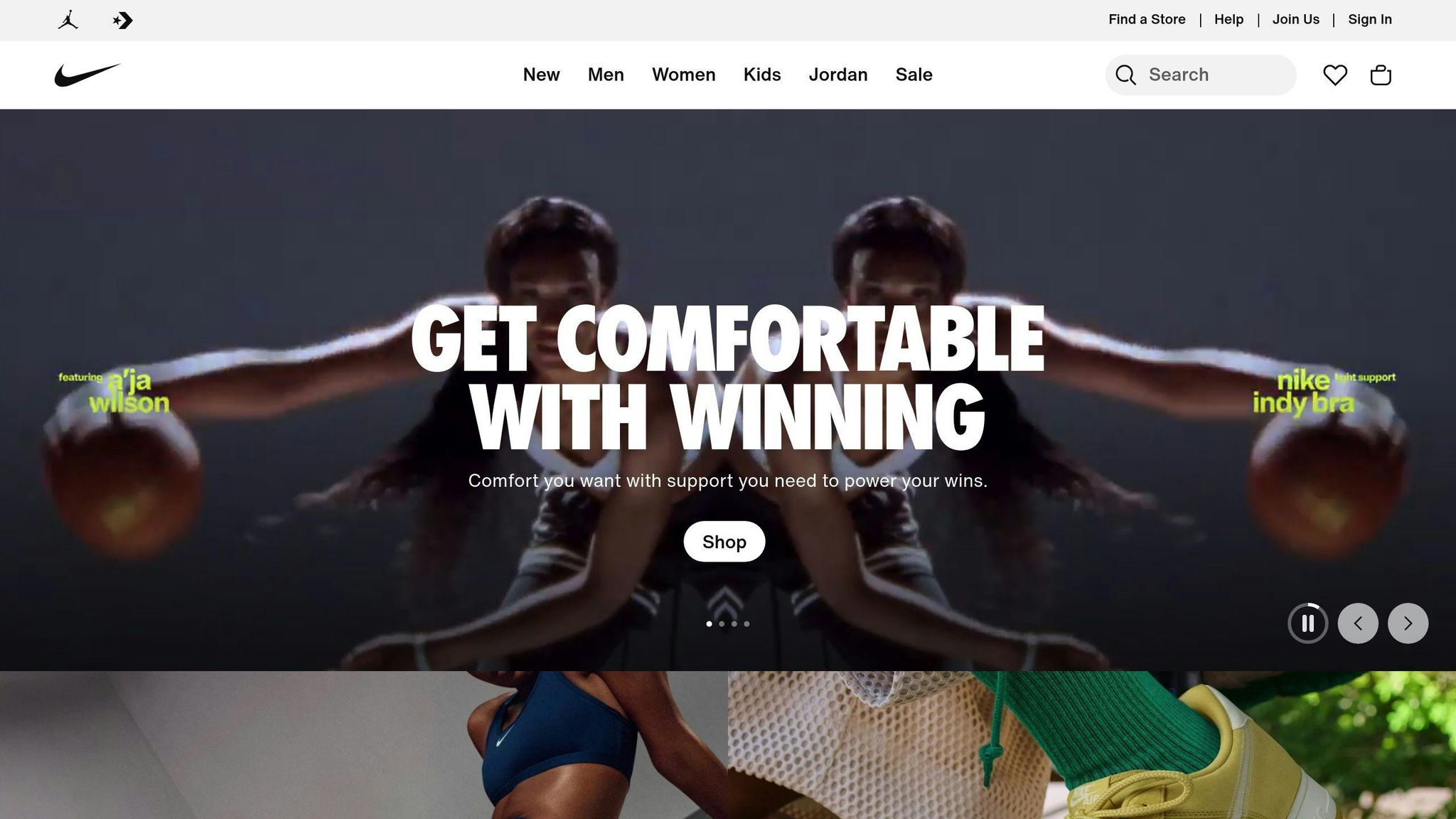
Nike uses subdirectories for different countries:
- nike.com/ca (Canada)
- nike.com/fr (France)
It's cheap and keeps their brand consistent globally. Smart!
Brand Talk
- Subdirectories: Your main brand stays front and center.
- Subdomains: Slightly separate feel, but still connected.
- ccTLDs: Great for local vibes, but can split your global image.
Save Some Cash
- On a tight budget? Start with subdirectories.
- Use translation software. It's cheaper than hiring translators.
- If you need ccTLDs, start with your key markets first.
Google's Stance
Google's view on subdomains, subdirectories, and ccTLDs for SEO has changed. Here's what you need to know:
Subdomains vs. Subdirectories
Google treats these the same for SEO. John Mueller from Google said:
"From our point of view, when we talk with the search quality team, they say subdomains and subdirectories are essentially equivalent. You can put your content however you want."
But watch out: Google might sometimes see a subdomain as a separate site.
ccTLDs and Geotargeting
ccTLDs can help with geotargeting. John Mueller explained:
"While a country code domain name helps our systems to geotarget for that country, it still allows for global visibility."
URL Structure Tips
For multilingual sites:
- Use unique URLs for each language
- Don't use URL parameters for geotargeting
- Use hreflang tags to show language versions
Local SEO Edge
Gary Illyes from Google noted:
"Generally speaking the local domain names, in your case .kr tend to do better because Google Search promotes content local to the user."
Quick Summary
| What | Google Says |
|---|---|
| Subdomains vs. Subdirectories | Equal treatment |
| ccTLDs | Good for geotargeting, not required |
| URL Structure | Unique URLs per language |
| Local SEO | ccTLDs have a small advantage |
Examples
Let's see how big companies handle their international SEO with different URL structures:
Subdomains: CNN and Hotels.com
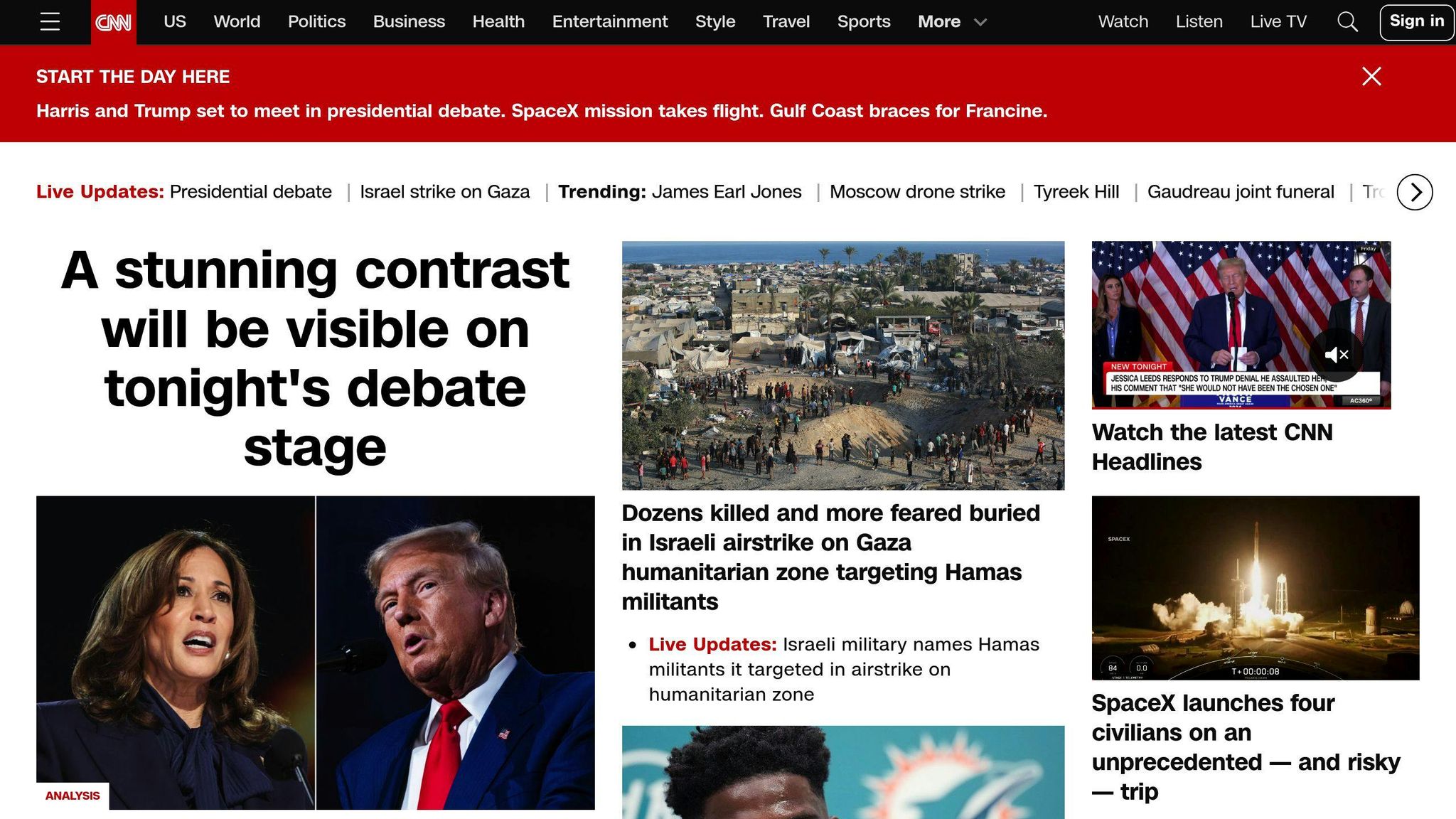
CNN uses subdomains for different languages:
- edition.cnn.com (US/International)
- arabic.cnn.com (Arabic)
- espanol.cnn.com (Spanish)
This lets CNN keep separate content for each language under the main CNN.com domain.
Hotels.com does the same:
- www.hotels.com (US/International)
- uk.hotels.com (UK)
- jp.hotels.com (Japan)
Subdirectories: BeatsByDre and Imperva Incapsula
BeatsByDre goes for subdirectories:
- www.beatsbydre.com/us (US)
- www.beatsbydre.com/uk (UK)
- www.beatsbydre.com/fr (France)
This helps keep their domain authority strong across all versions.
Imperva Incapsula follows suit:
- www.imperva.com/products/ddos-protection-services (US/International)
- www.imperva.com/de/products/ddos-protection-services (German)
ccTLDs: McDonald's and Apple
McDonald's uses ccTLDs to target specific regions:
- www.mcdonalds.com (US)
- www.mcdonalds.co.uk (UK)
- www.mcdonalds.fr (France)
This helps them tailor their online presence to local tastes, just like their menu variations.
Apple mixes it up:
- www.apple.com (US/International)
- www.apple.fr (France)
- www.apple.com/uk (UK - subdirectory)
They use ccTLDs in strong markets and subdirectories in others, balancing regional targeting with domain authority.
Impact on SEO and User Experience
| Company | Strategy | SEO Impact | User Experience |
|---|---|---|---|
| CNN | Subdomains | Separate content management, possible SEO dilution | Clear language separation |
| Hotels.com | Subdomains | Region-specific ranking, shared domain authority | Easy regional navigation |
| BeatsByDre | Subdirectories | Unified domain authority, easier management | Consistent global branding |
| McDonald's | ccTLDs | Strong regional targeting, separate link building | High local relevance |
| Apple | Mixed | Flexible approach, balances authority and targeting | Adapts to market strength |
These examples show that choosing between subdomains, subdirectories, and ccTLDs depends on brand strength, target markets, and SEO goals. Companies often tweak their strategies based on their specific needs and market conditions.
How to Choose
Picking the right URL structure for multilingual SEO isn't easy. Here's how to make a smart choice:
Look at Your Goals and Resources
1. Who Are You Targeting?
Are you after specific countries or languages? If it's countries, ccTLDs might be your best bet. For languages, subdomains or subdirectories could work well.
2. What Can You Handle?
Think about your budget and tech skills:
| URL Structure | Cost | Upkeep |
|---|---|---|
| ccTLD | High | Tough |
| Subdomain | Medium | OK |
| Subdirectory | Low | Easy |
3. What's Your Brand Plan?
Big global companies often use ccTLDs to look local. Smaller businesses might stick with subdirectories for a unified brand.
Think About SEO
Google says they treat subdomains and subdirectories the same. But many SEO pros like subdirectories better. Why?
- They share the main domain's authority
- Link juice flows better within the site
Jesse Heap from Janssen saw 40% more traffic after moving a blog from a subdomain to a subdirectory.
Consider User Experience
How will your URL structure affect users?
- ccTLDs: Look local, build trust
- Subdomains: Easy to remember
- Subdirectories: Simple to navigate
Check Out Real Examples
See how big names do it:
- ccTLDs: McDonald's (mcdonalds.fr, mcdonalds.co.uk)
- Subdomains: CNN (arabic.cnn.com, espanol.cnn.com)
- Subdirectories: Apple (apple.com/uk, apple.com/fr)
Make Your Call
Based on all this, pick what works best for you. You can always change later if needed. Some companies, like Apple, mix it up to balance local targeting with domain power.
Still not sure? Start with subdirectories. They're cheap, easy to manage, and work well for most multilingual SEO plans.
Conclusion
Picking between subdomains, subdirectories, and ccTLDs for multilingual SEO isn't easy. But here's the deal: subdirectories often come out on top for most businesses.
Why? Simple:
- They piggyback on your main domain's authority
- They're cheaper and easier to handle
- They keep your brand consistent
Don't just take my word for it. Jesse Heap from Janssen saw a 40% traffic boost after moving a blog to a subdirectory.
But let's break it down:
| Option | Good For | Not So Good For |
|---|---|---|
| Subdirectories | Most businesses | Super country-specific targeting |
| Subdomains | Big orgs with separate market brands | Full main domain authority boost |
| ccTLDs | Multinationals targeting specific countries | Budget and separate SEO efforts |
Still on the fence? Start with subdirectories. They're flexible, SEO-friendly, and good enough for Apple, Samsung, and HP.
Pro tip: Use common ISO codes for your subdirectories. "UK" for the United Kingdom, "ES" for Spanish content. Google loves that stuff.
No matter what you pick, use hreflang tags. They'll keep duplicate content issues at bay and tell search engines exactly who you're targeting.
Common Questions
Let's tackle some FAQs about subdomains, subdirectories, and ccTLDs for SEO:
Q: Which option is best for SEO?
There's no one-size-fits-all answer, but subdirectories often win. Why?
- They piggyback on the main domain's authority
- Google sees them as part of the main site
- They're easier to manage and cheaper
John Mueller from Google says: "Google Web Search is fine with using either subdomains or subdirectories…use what works best for your setup and think about your longer-term plans when picking one or the other."
Q: How do subdomains affect SEO?
Google treats subdomains as separate websites. This means:
- Separate crawling and indexing
- No automatic authority boost from the main domain
- Each subdomain needs its own SEO work
Q: Are ccTLDs good for local SEO?
Yep, ccTLDs can give local SEO a boost. Gary Illyes from Google explains: "Generally speaking the local domain names, in your case .kr tend to do better because Google Search promotes content local to the user."
| Option | Local SEO Impact | Example |
|---|---|---|
| ccTLD | Strong | example.kr for Korea |
| Subdomain | Moderate | kr.example.com |
| Subdirectory | Moderate | example.com/kr |
Q: How do URL structures impact SEO?
URL structure is a big deal for SEO. Remember:
- Use relevant keywords in URLs
- Keep URLs logical and easy to read
- Avoid duplicate content issues
Paul Martin, Senior SEO Analyst at Epiphany Solutions, says: "One of the most overlooked issues of on-page optimisation by clients, and even many SEO agencies are guilty of this on occasion, is a website's URL structure."
Q: What about using subdomains for different products or services?
It's possible, but not usually the best for SEO. Try subdirectories instead:
- Skip: products.example.com/product1
- Use: example.com/products/product1
This approach builds domain authority and boosts overall site performance.
FAQs
Is a subdomain or subdirectory better for SEO?
Subdirectories usually win for SEO. Here's why:
- Google sees subdomains as separate sites, which can split your SEO juice
- Subdirectories share your main domain's SEO power
- They're easier to manage
But most SEO pros prefer subdirectories for their SEO edge.
What's the difference between subdomain and ccTLD?
| Feature | Subdomain | ccTLD |
|---|---|---|
| Structure | part.example.com | example.co.uk |
| SEO Impact | So-so | Great for local SEO |
| Setup | Easy | Trickier |
| Cost | Cheaper | Pricier |
| Trust | Linked to main domain | Builds local cred |
ccTLDs can boost local SEO and trust, but they cost more and are harder to set up. Subdomains are easier to handle but might not shine as bright in local search.
What are the downsides of subdomains?
1. SEO hiccups: They might not get the full SEO boost from your main domain.
2. Tech headaches: Each subdomain needs its own hosting and upkeep.
3. User mix-ups: People might not realize subdomains are part of your main site.
4. Link building blues: You'll need separate link campaigns for each subdomain.
Austin Lewis from HawkSEM puts it this way:
"Typically, blog content should support pillar content with internal links to boost the topical authority and visibility of the pillar pages. And that doesn't work when your blogs are on a separate site."
When choosing between subdomains and subdirectories, think about what you need, what you can handle, and what your SEO goals are.