Canonical URLs are crucial for managing duplicate content and improving your website's SEO performance. By specifying a canonical URL, you tell search engines which version of a page is the preferred, authoritative version. This helps:
- Consolidate Link Equity: Backlinks to duplicate pages are combined to the canonical URL, strengthening its authority and ranking potential.
- Improve Crawl Efficiency: Search engine crawlers focus on indexing the canonical version, rather than wasting resources on duplicate pages.
- Prevent Content Penalties: Canonical URLs help avoid potential penalties for duplicate content by clearly identifying the original, authoritative version.
- Enhance User Experience: Search engines display the correct, canonical version in search results, providing a better user experience.
Related video from YouTube
How to Add Canonical URLs
- Using a CMS: If you're using a Content Management System (CMS) like WordPress, you can easily add canonical URLs using SEO plugins like Yoast SEO or Rank Math.
-
Manually: Add the following HTML code to the
<head>section of your web page:
<link rel="canonical" href="https://example.com/canonical-url" />
Replace https://example.com/canonical-url with the actual canonical URL of your page.
Best Practices
| Best Practice | Description |
|---|---|
| Use Full URLs | Include the protocol (e.g., https://) in the canonical URL |
| Self-Referencing Canonical Tags | Point each page to itself as the canonical version |
| Use One Canonical Tag Per Page | Maintain a single canonical tag per page to avoid confusion |
Why Canonical URLs Matter
Canonical URLs play a crucial role in maintaining a healthy website structure and preventing SEO challenges. Here are some reasons why canonical URLs are important:
Consolidating Link Equity
When multiple URLs point to the same content, search engines may dilute the link equity between them. By specifying a canonical URL, you can consolidate the link signals and ensure that the preferred version of the page receives the credit.
Preventing Duplicate Content Issues
Duplicate content can lead to penalties and negatively impact your website's ranking. Canonical URLs help search engines understand which URL is the preferred version, reducing the risk of duplicate content issues.
Simplifying Tracking Metrics
With multiple URLs pointing to the same content, tracking metrics can become complicated. Canonical URLs simplify the process by allowing you to focus on a single URL, making it easier to track performance and make data-driven decisions.
Preserving Crawl Budget
Search engines have a limited crawl budget, and duplicate content can waste this budget. By specifying a canonical URL, you can ensure that search engines focus on crawling the preferred version of the page, preserving your crawl budget.
Here's a summary of why canonical URLs matter:
| Reason | Description |
|---|---|
| Consolidating Link Equity | Ensure the preferred version of the page receives link credit |
| Preventing Duplicate Content Issues | Reduce the risk of penalties and negatively impacting website ranking |
| Simplifying Tracking Metrics | Focus on a single URL for easier performance tracking and decision-making |
| Preserving Crawl Budget | Ensure search engines focus on crawling the preferred version of the page |
How to Add Canonical URLs
Canonical URLs are crucial for maintaining a healthy website structure and preventing SEO challenges. In this section, we'll guide you through the process of adding canonical URLs to your website.
Adding Canonical URLs in CMS
If you're using a Content Management System (CMS) like WordPress, you can easily add canonical URLs using SEO plugins like Yoast SEO or Rank Math. Here's a step-by-step guide:
Step 1: Install and activate the SEO plugin
Install and activate the SEO plugin of your choice.
Step 2: Navigate to the canonical URL section
Go to the plugin's settings and navigate to the canonical URL section.
Step 3: Enter the canonical URL
Enter the canonical URL for each page or post.
Step 4: Save the changes
Save the changes and verify that the canonical URL is correctly added to the page's HTML header.
For example, if you're using Yoast SEO, you can follow these steps:
Step 1: Open the page or post
Open the page or post you want to add a canonical URL to.
Step 2: Scroll down to the Yoast SEO meta box
Scroll down to the Yoast SEO meta box.
Step 3: Click on the "Advanced" tab
Click on the "Advanced" tab.
Step 4: Enter the canonical URL
Enter the canonical URL in the "Canonical URL" field.
Step 5: Save the changes
Save the changes.
Adding Canonical URLs Manually
If you're not using a CMS or prefer to add canonical URLs manually, you can do so by adding the following HTML code to the <head> section of your web page:
<link rel="canonical" href="https://example.com/canonical-url" />
Replace https://example.com/canonical-url with the actual canonical URL of your page.
Remember:
- Add the canonical URL to each page or post that has duplicate content.
- Ensure that the URL is correctly formatted and consistent across your website.
Canonical URLs and SEO Impact
Canonical URLs play a crucial role in SEO by helping search engines understand the authoritative version of a webpage and consolidating ranking signals. Here's how they impact various aspects of SEO:
Crawl Budget Optimization
By specifying canonical URLs, you prevent search engine crawlers from wasting their crawl budget on duplicate or non-canonical versions of pages. This ensures that crawlers focus on the most important pages, leading to more efficient indexing and better visibility in search results.
Duplicate Content Prevention
Canonical URLs help prevent duplicate content issues by signaling to search engines which version of a page is the primary version. This consolidates ranking signals and prevents dilution of ranking power.
Improved Indexing and Rankings
When search engines understand the canonical version of a page, they consolidate all ranking signals, such as backlinks, content quality, and user engagement metrics, to that single URL. This helps the canonical page rank higher and more consistently in search results, leading to increased visibility and organic traffic.
User Experience Enhancement
Canonical URLs help search engines display the most relevant and authoritative version of a page in search results, improving the user experience. Users are less likely to encounter duplicate or non-canonical versions of pages, reducing confusion and increasing the chances of finding the information they need.
Link Equity Consolidation
Canonical URLs ensure that all link equity from external and internal links is consolidated to the canonical version of the page. This strengthens the authority and ranking power of the canonical page, leading to better search engine visibility.
Structured Data Consolidation
Canonical URLs help consolidate structured data, such as schema markup, to the primary version of the page. This improves the chances of rich snippets and enhanced search engine listings.
Here's a summary of the benefits of canonical URLs:
| Benefit | Description |
|---|---|
| Crawl Budget Optimization | Prevents crawlers from wasting crawl budget on duplicate pages |
| Duplicate Content Prevention | Prevents duplicate content issues and consolidates ranking signals |
| Improved Indexing and Rankings | Consolidates ranking signals, leading to higher rankings and increased visibility |
| User Experience Enhancement | Improves user experience by displaying the most relevant and authoritative page |
| Link Equity Consolidation | Consolidates link equity to the canonical page, strengthening its authority |
| Structured Data Consolidation | Consolidates structured data, improving the chances of rich snippets and enhanced listings |
Finding and Setting Canonical URLs
To find and set canonical URLs on your website, you need to inspect the source code of your web pages and utilize SEO tools. Here are the key steps:
Inspect Page Source Code
Look for the <link rel="canonical" href="..."> tag in the <head> section of the HTML. The URL specified in the href attribute is the canonical URL for that page.
Use Google Search Console
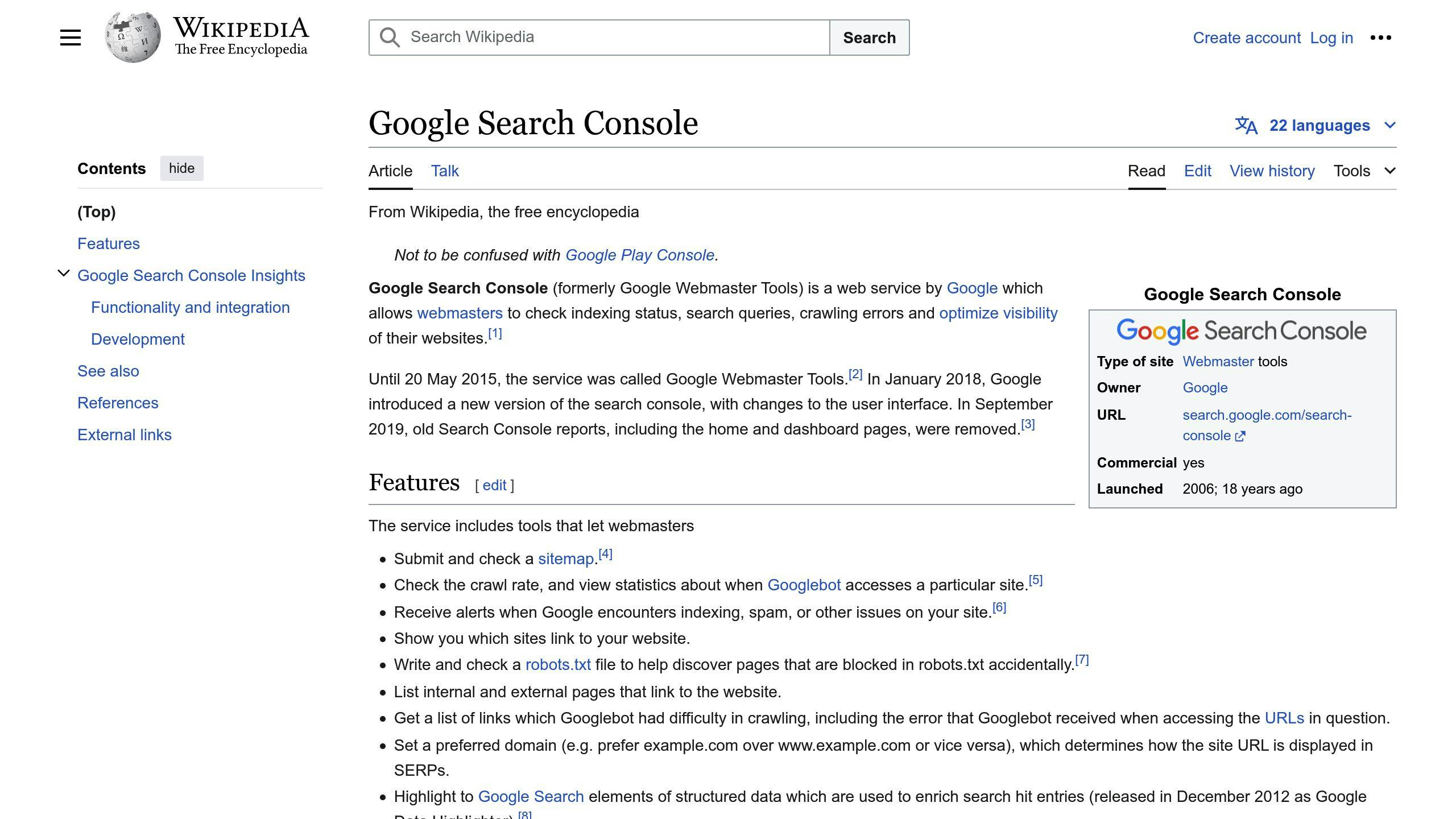
Google Search Console provides insights into how Google crawls and indexes your website. In the "Coverage" report, you can find pages with canonical URLs set, as well as pages with duplicate content issues.
Utilize SEO Crawling Tools
Dedicated SEO crawling tools like Screaming Frog, DeepCrawl, or WebSite Auditor can scan your entire website and identify pages with canonical URLs, duplicate content, and other technical SEO issues. These tools provide comprehensive reports and allow you to manage canonical URLs at scale.
Canonical URL Management Tools
Here are some essential tools for canonical URL management:
| Tool | Description |
|---|---|
| Google Search Console | Provides insights into how Google crawls and indexes your website |
| SEMrush | Offers a comprehensive site audit tool to identify canonical URL issues |
| Screaming Frog | A popular desktop-based SEO crawler |
| DeepCrawl | A powerful cloud-based website crawler |
| WebSite Auditor | A comprehensive SEO audit tool for technical analysis |
sbb-itb-b8bc310
Removing Canonical URLs Properly
Removing canonical URLs is a crucial step in various scenarios, such as during rebranding or site migrations. It's essential to understand how to properly remove canonical URLs to avoid duplicate content issues and ensure a smooth transition.
When to Remove Canonical URLs
Here are some common scenarios where you need to remove canonical URLs:
| Scenario | Description |
|---|---|
| Rebranding | Update or remove canonical URLs to reflect the new brand identity |
| Site migrations | Remove canonical URLs to avoid duplicate content issues or update the URL structure |
| Content updates | Remove canonical URLs to prevent duplicate content issues |
How to Remove Canonical URLs
Removing canonical URLs involves accessing the HTML code of your web pages and removing the <link rel="canonical" href="..."> tag. Here's a step-by-step guide:
1. Access the HTML code: Use a code editor or an SEO plugin like Yoast to access the HTML code of your web pages.
2. Find the canonical tag: Look for the <link rel="canonical" href="..."> tag in the <head> section of the HTML code.
3. Remove the canonical tag: Delete the entire <link rel="canonical" href="..."> tag to remove the canonical URL.
Best Practices
When removing canonical URLs, keep the following best practices in mind:
- Use a consistent approach: Ensure that you remove canonical URLs consistently across your website to avoid duplicate content issues.
- Test and verify: Test your website after removing canonical URLs to ensure that there are no duplicate content issues or other technical SEO issues.
- Monitor for errors: Monitor your website for errors and fix them promptly to avoid negatively impacting your SEO efforts.
Common Canonical URL Mistakes
Canonical URLs are a powerful tool for managing duplicate content and improving SEO. However, they can also be misused, leading to unintended consequences. In this section, we'll explore some common canonical URL mistakes and provide tips on how to avoid them.
Multiple Canonical Tags
Error: Using multiple canonical tags on a single page.
Why it's a problem: This can confuse search engines and lead to indexing issues.
Solution: Ensure that you only use one canonical tag per page, and make sure it points to the correct URL.
Canonicalizing to a Non-Canonical URL
Error: Canonicalizing a URL to a non-canonical URL.
Why it's a problem: This can create a canonical chain, leading to indexing issues and confusion for search engines.
Solution: Ensure that your canonical tags point to the final, canonical URL.
Using Relative URLs
Error: Using relative URLs in canonical tags.
Why it's a problem: Relative URLs can be interpreted differently by different browsers and servers, leading to inconsistent indexing.
Solution: Use absolute URLs in your canonical tags, including the full domain name and protocol (e.g., https://www.example.com/page).
Canonicalizing to a URL with Parameters
Error: Canonicalizing a URL to a URL with parameters.
Why it's a problem: Parameters can change the meaning of the URL and lead to indexing issues.
Solution: Ensure that your canonical tags point to the URL without parameters.
Not Updating Canonical Tags After Site Changes
Error: Failing to update canonical tags after site changes.
Why it's a problem: This can lead to indexing issues and confusion for search engines.
Solution: Update your canonical tags accordingly when you make changes to your site, such as updating URLs or restructuring content.
| Mistake | Why it's a problem | Solution |
|---|---|---|
| Multiple Canonical Tags | Confuses search engines, leading to indexing issues | Use only one canonical tag per page, pointing to the correct URL |
| Canonicalizing to a Non-Canonical URL | Creates a canonical chain, leading to indexing issues and confusion | Ensure canonical tags point to the final, canonical URL |
| Using Relative URLs | Leads to inconsistent indexing due to different browser and server interpretations | Use absolute URLs in canonical tags, including full domain name and protocol |
| Canonicalizing to a URL with Parameters | Changes the meaning of the URL, leading to indexing issues | Ensure canonical tags point to the URL without parameters |
| Not Updating Canonical Tags After Site Changes | Leads to indexing issues and confusion for search engines | Update canonical tags accordingly after site changes |
Advanced Canonical URL Techniques
In this section, we'll explore more advanced ways to use canonical URLs, including handling international content, e-commerce product variations, and AMP pages for mobile optimization.
Handling International Content
When you have multiple versions of a page in different languages, you need to ensure that each language version is canonicalized correctly. You can use the hreflang attribute in your canonical tags to specify the language and region of each page.
| Language | Region | Canonical URL |
|---|---|---|
| English | US | <link rel="canonical" hreflang="en-US" href="https://www.example.com/en-us/page"> |
| French | France | <link rel="canonical" hreflang="fr-FR" href="https://www.example.com/fr-fr/page"> |
Using the hreflang attribute, you can help search engines understand the language and region of each page, ensuring that the correct version is displayed in search results.
E-commerce Product Variations
In e-commerce, product variations can lead to duplicate content issues. To avoid this, you can use canonicalization to specify the primary product page.
For example, if you have a product page with multiple variations, you can canonicalize each variation to the primary product page:
| Product Variation | Canonical URL |
|---|---|
| Product A (Red) | <link rel="canonical" href="https://www.example.com/product"> |
| Product A (Blue) | <link rel="canonical" href="https://www.example.com/product"> |
AMP Pages for Mobile Optimization
Accelerated Mobile Pages (AMP) is a technology designed to improve the mobile user experience by providing fast and lightweight pages. When implementing AMP pages, you need to consider canonicalization to avoid duplicate content issues.
To canonicalize AMP pages, you can use the amphtml attribute in your canonical tags to specify the AMP version of the page:
| Page | Canonical URL |
|---|---|
| AMP Page | <link rel="canonical" amphtml="https://www.example.com/amp/page"> |
Using the amphtml attribute, you're telling search engines that the AMP page is a duplicate of the primary page, and should be treated as such.
Canonical URL Best Practices
Canonical URLs are essential for managing duplicate content and improving SEO. To get the most out of them, follow these best practices:
Use Full URLs
When specifying a canonical URL, use a full URL, including the protocol (e.g., https://). This ensures search engines understand the canonical URL correctly and prevents indexing errors.
Self-Referencing Canonical Tags
Every page should point to itself as the canonical version using a self-referencing canonical tag. This solidifies the page's place as the content authority and helps search engines understand the page's hierarchy.
Use One Canonical Tag Per Page
To avoid confusion for search engines and streamline indexation, maintain a single canonical tag per page. This ensures search engines understand which version of the page is the primary one.
Here's a summary of the best practices:
| Best Practice | Description |
|---|---|
| Use Full URLs | Include the protocol (e.g., https://) in the canonical URL |
| Self-Referencing Canonical Tags | Point each page to itself as the canonical version |
| Use One Canonical Tag Per Page | Maintain a single canonical tag per page to avoid confusion |
Solving Duplicate Content Issues
Duplicate content can harm your website's SEO performance by diluting ranking signals and confusing search engines. Canonical URLs provide a solution to manage duplicate content and consolidate ranking signals.
What Canonical URLs Do:
- Consolidate Link Equity: Backlinks to duplicate pages are combined to the canonical URL, strengthening its authority and ranking potential.
- Improve Crawl Efficiency: Search engine crawlers focus on indexing the canonical version, rather than wasting resources on duplicate pages.
- Prevent Content Penalties: Canonical URLs help avoid potential penalties for duplicate content by clearly identifying the original, authoritative version.
- Enhance User Experience: Search engines display the correct, canonical version in search results, providing a better user experience.
Steps to Solve Duplicate Content Issues:
- Identify Duplicate Content: Use tools like Screaming Frog or Google Search Console to find pages with similar or identical content on your website.
- Determine the Canonical Version: Decide which version should be the canonical, authoritative page. This is typically the most up-to-date, comprehensive, and user-friendly version.
- Implement Canonical Tags: Add a self-referencing canonical tag to the canonical page, and canonical tags pointing to the canonical version on all duplicate pages.
- Monitor and Maintain: Regularly audit your website for new instances of duplicate content and update your canonical tags accordingly.
Canonical URLs Summary
In summary, canonical URLs are crucial for maintaining a healthy website and improving search engine optimization (SEO). By understanding the importance of canonical URLs, you can effectively manage duplicate content, consolidate ranking signals, and improve your website's overall SEO performance.
Benefits of Canonical URLs
Canonical URLs help search engines understand the structure of your website, preventing duplicate content issues and ensuring that the correct version of a page is indexed. By implementing canonical tags correctly, you can:
| Benefit | Description |
|---|---|
| Consolidate Link Equity | Strengthen your website's authority by combining backlinks to duplicate pages |
| Improve Crawl Efficiency | Focus search engine crawlers on indexing the canonical version, reducing duplicate content issues |
| Prevent Content Penalties | Clearly identify the original, authoritative version of a page to avoid penalties |
| Enhance User Experience | Display the correct, canonical version in search results, providing a better user experience |
FAQs
What is the difference between canonical and 301 redirect?
Canonical tags and 301 redirects serve different purposes. Canonical tags suggest to search engines the preferred version of a page, while 301 redirects permanently redirect users and search engines to a new URL.
What is the difference between canonical link and redirect?
Canonical tags and redirections differ in their core purpose. Redirections actively steer users to another webpage, providing a clear direction. Conversely, canonical tags only suggest to search engines the preferred page version without enforcing it.
Are canonical URLs bad for SEO?
No, using canonical URLs is an important part of improving your site's SEO. Canonical URLs help search engines understand the structure of your website, preventing duplicate content issues and ensuring that the correct version of a page is indexed.
How to make a URL canonical?
You can specify canonical URL preferences using canonical tags. Here are other methods you can try:
| Method | Description |
|---|---|
| Canonical tags | Specify the preferred version of a page using <link rel="canonical" href="..."> |
| HTTP Headers | Use rel="canonical" in HTTP headers for non-HTML documents |
| Redirect Duplicate Pages | Redirect duplicate pages to the canonical page |