Core Web Vitals are Google's key metrics for measuring user experience on websites. Here's what you need to know:
- 3 main metrics: Largest Contentful Paint (LCP), Interaction to Next Paint (INP), Cumulative Layout Shift (CLS)
- Impact search rankings and user experience
- Good scores: LCP < 2.5s, INP ≤ 200ms, CLS < 0.1
Key change in 2024: INP replaces First Input Delay (FID) as a Core Web Vital
How to improve:
- Optimize server performance
- Use a CDN
- Compress images and set proper dimensions
- Minimize JavaScript execution
- Reserve space for dynamic content
| Metric | Measures | Good Score |
|---|---|---|
| LCP | Loading | < 2.5s |
| INP | Interactivity | ≤ 200ms |
| CLS | Visual stability | < 0.1 |
Focusing on Core Web Vitals can boost search rankings, user engagement, and conversion rates. Keep monitoring and optimizing to stay ahead in 2024 and beyond.
Related video from YouTube
Core Web Vitals basics
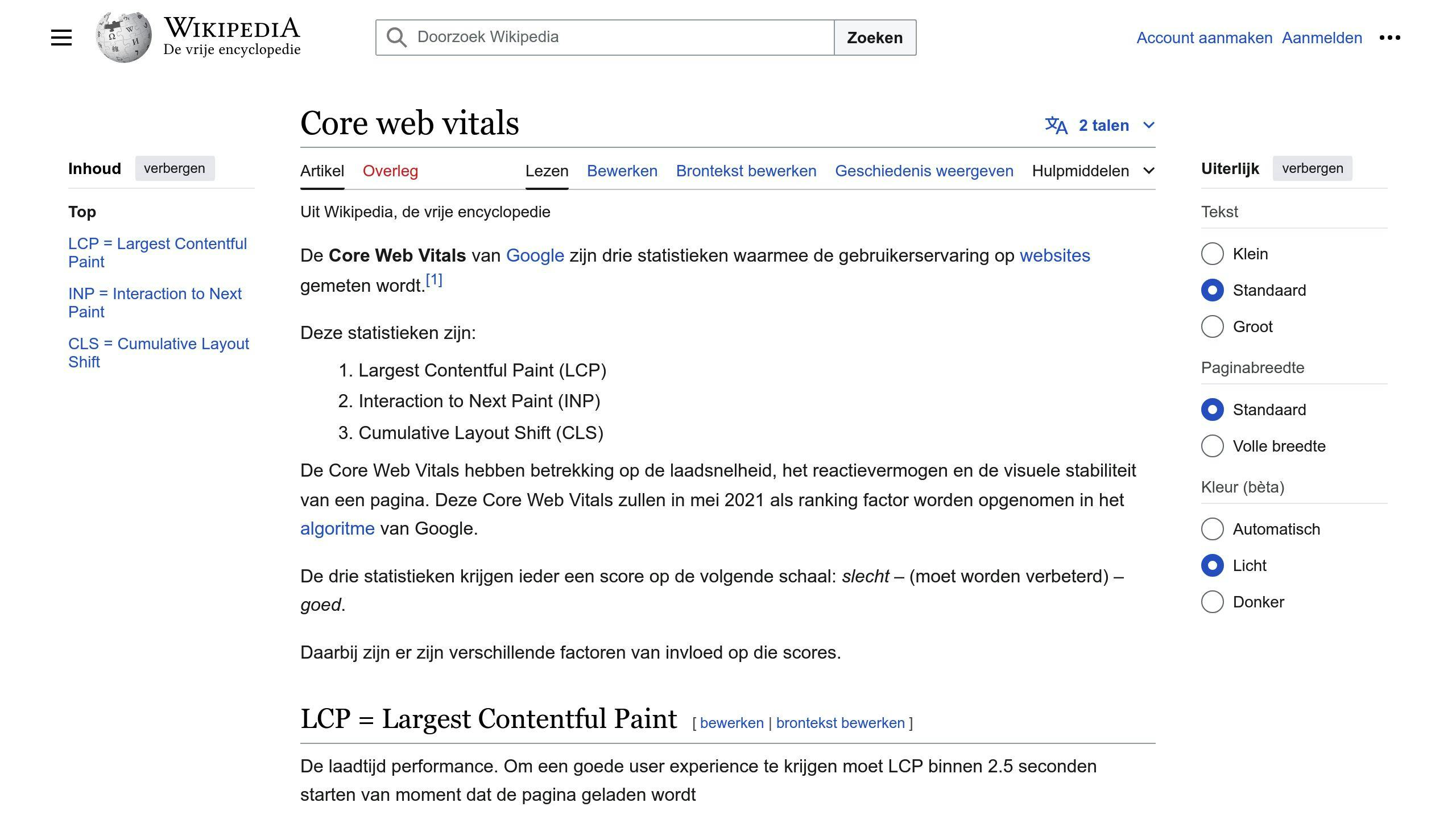
Core Web Vitals measure user experience on websites. They focus on:
- Loading speed
- Interactivity
- Visual stability
The 3 main metrics
| Metric | Measures | Good Score |
|---|---|---|
| Largest Contentful Paint (LCP) | Loading speed | 2.5s or less |
| Interaction to Next Paint (INP) | Interactivity | 200ms or less |
| Cumulative Layout Shift (CLS) | Visual stability | 0.1 or less |
LCP tracks main content loading speed. INP checks page response to user input. CLS measures unexpected layout changes.
Impact on users
Poor Core Web Vitals can lead to:
- Higher bounce rates
- Lower conversion rates
- Reduced user satisfaction
Slow-loading pages, unresponsive buttons, or jumping elements frustrate users and may cause them to leave.
Google's use of Core Web Vitals
Google includes Core Web Vitals in its ranking system. Sites with good scores may see a boost in search rankings.
"Core Web Vitals are the subset of Web Vitals that apply to all web pages, should be measured by all site owners, and will be surfaced across all Google tools." - Edwin Toonen, Strategic Content Specialist
Google uses real-world data from Chrome users to assess these metrics.
To check your site's Core Web Vitals:
- Use Google Search Console
- Run a PageSpeed Insights test
- Check Chrome User Experience Report data
Largest Contentful Paint (LCP)
LCP measures how quickly the main content of a webpage loads. It tracks the time for the largest image or text block to appear in the viewport.
Why LCP matters
LCP impacts user experience and search rankings. Fast LCP keeps users on your page and can boost your position in search results.
LCP factors
Several things can slow down LCP:
- Slow server response times
- Large, unoptimized images
- Render-blocking JavaScript and CSS
- Client-side rendering
LCP score guidelines
| Score | Rating | Description |
|---|---|---|
| 2.5s or less | Good | Fast load |
| 2.5s - 4.0s | Needs Improvement | Slower than ideal |
| Over 4.0s | Poor | Too slow |
Improving LCP
To boost your LCP score:
- Optimize images
- Minimize server response time
- Remove render-blocking resources
- Prioritize above-the-fold content
Airbnb improved their LCP by using the srcset attribute to serve different image sizes based on the device.
"To provide a good user experience, sites should strive to have Largest Contentful Paint of 2.5 seconds or less." - Google Web Vitals documentation
First Input Delay (FID)
FID measures how quickly a web page responds to user interactions. It's part of Core Web Vitals, focusing on the time between a user's first interaction and the browser's response.
FID explained
FID calculates the delay between user interaction and browser processing. It's crucial for understanding site responsiveness.
FID impact on users
High FID can lead to:
- User frustration
- Higher bounce rates
- Decreased conversions
FID score guidelines
| Score | Rating | Description |
|---|---|---|
| 0-100 ms | Good | No noticeable delay |
| 100-300 ms | Needs Improvement | Slight delay possible |
| Over 300 ms | Poor | Noticeable delay |
Lowering FID
To improve FID:
- Minimize JavaScript
- Optimize JavaScript execution
- Reduce third-party impact
- Prioritize critical content
Shopify improved FID scores by implementing code-splitting and lazy loading, reducing JavaScript execution time by 35%.
"To provide a good user experience, sites should strive to have a First Input Delay of less than 100 milliseconds." - Google Web Vitals documentation
Cumulative Layout Shift (CLS)
CLS measures visual stability. It tracks unexpected content movement as users view a page.
Visual stability explained
Visual stability refers to how steady a webpage's layout remains during loading. Good stability prevents frustrating content jumps.
CLS causes
Common reasons for poor CLS:
- Images without set dimensions
- Dynamic ads
- Embeds and iframes without reserved space
- Web fonts causing text reflow
- Content injected above existing elements
CLS score guidelines
| Score | Rating | Description |
|---|---|---|
| 0 - 0.1 | Good | No noticeable shifts |
| 0.1 - 0.25 | Needs Improvement | Some shifts noticeable |
| Above 0.25 | Poor | Noticeable shifts |
Reducing CLS
To improve CLS:
- Set width and height for images and videos
- Reserve space for ads
- Add new content below the viewport
- Use CSS transform for animations
The Guardian improved their CLS score from 0.14 to 0.05 by setting image size attributes and reserving ad space, decreasing bounce rate by 8%.
"Unexpected movement of page content usually happens because resources are loaded asynchronously or DOM elements get dynamically added to the page above existing content." - Web.dev documentation
sbb-itb-b8bc310
Measuring Core Web Vitals
To track and improve website performance, measure Core Web Vitals effectively:
Measurement tools
| Tool | Type | Key Features |
|---|---|---|
| Google PageSpeed Insights | Lab & Field | Synthetic and real-user data |
| Chrome User Experience Report (CrUX) | Field | Real-world usage data |
| Lighthouse | Lab | Quick audits in Chrome DevTools |
| Google Search Console | Field | Site-wide Core Web Vitals report |
Understanding results
Focus on these key metrics:
- LCP: Aim for 2.5 seconds or faster
- FID: Target 100 milliseconds or less
- CLS: Strive for 0.1 or lower
Google uses the 75th percentile of page loads to determine if a site passes Core Web Vitals thresholds.
Real-world vs. test data
Field data reflects actual user experiences. Lab data is generated in a controlled setting.
"For search rankings, we use Field Data, as this is what your site's users have experienced over time." - John Mueller, Google
Google prioritizes field data for search rankings, but lab data helps quickly identify and fix issues during development.
Field data updates every 28 days, so improvements take time to reflect in metrics. Monitor and optimize regularly for best results.
Improving Core Web Vitals
Boost Core Web Vitals scores and enhance user experience:
Best practices
- Optimize server performance
- Use a CDN
- Implement HTTP/3
- Use Signed Exchanges (SXGs)
Metric-specific tips
LCP:
- Preload critical resources
- Compress and optimize images
- Use Fetch Priority API
- Avoid lazy loading LCP elements
INP:
- Break up long JavaScript tasks
- Use web workers for background execution
- Optimize page interaction readiness
CLS:
- Set proper dimensions for images and videos
- Reserve space for dynamic content
- Use Transform animations
Common mistakes
| Mistake | Impact | Solution |
|---|---|---|
| Slow server response | Poor LCP | Optimize server, use CDN |
| Render-blocking JS and CSS | Slow page load | Defer non-critical resources |
| Unoptimized images | Large file sizes | Compress, use modern formats |
| Excessive third-party scripts | Page bloat | Remove non-essential scripts |
| Missing image dimensions | Layout shifts | Include width and height |
Success story
Shopify improved Core Web Vitals scores in March 2023. By optimizing image delivery and reducing JavaScript execution, they saw a 35% decrease in LCP and 25% improvement in INP across merchant stores, leading to a 12% increase in conversion rates for stores with the best scores.
"Focusing on Core Web Vitals not only improved our search rankings but also significantly boosted our merchants' bottom lines", said Jean-Michel Lemieux, Shopify's CTO.
Core Web Vitals and SEO
Search ranking impact
Core Web Vitals are now a key factor in Google's search algorithm. They help determine user experience quality, affecting search result positions.
| Core Web Vital | Good Score | Poor Score |
|---|---|---|
| LCP | ≤ 2.5 seconds | > 4 seconds |
| CLS | ≤ 0.1 | > 0.25 |
| INP | ≤ 200 milliseconds | > 500 milliseconds |
Websites meeting these thresholds are more likely to rank higher in Google searches.
Page Experience update
Google's Page Experience update in August 2021 made Core Web Vitals a ranking signal. It combines Core Web Vitals with existing user experience metrics:
- Core Web Vitals (LCP, CLS, INP)
- Mobile-friendliness
- HTTPS security
- Safe browsing
- No intrusive interstitials
This update rewards websites offering smooth, fast, and stable browsing across all devices.
Balancing SEO factors
Core Web Vitals are important, but not the only SEO factor. Focus on:
- Content quality
- Technical SEO
- On-page SEO
- Off-page SEO
- User experience
"While page experience is important, Google still seeks to rank pages with the best information overall, even if the page experience is subpar." - Yoast Author
Content quality remains crucial. When content quality is similar, better Core Web Vitals can give a ranking edge.
In 2024, websites balancing great content with strong technical performance are best positioned for search success. Stay updated with SEO trends to maintain and improve search visibility.
Future of Core Web Vitals
Upcoming changes
Google will replace First Input Delay (FID) with Interaction to Next Paint (INP) as a Core Web Vital on March 12, 2024.
| Metric | Measures | Good score |
|---|---|---|
| INP | Time between user action and visual update | ≤ 200 milliseconds |
INP considers nearly all interactions, offering a broader view of user experience than FID.
Potential developments
As web tech evolves, Core Web Vitals may adapt:
- Deeper integration with Google tools
- New user experience metrics
- Updates to existing metrics
Preparing for changes
To get ready for INP and future updates:
- Check current INP performance
-
Optimize if needed:
- Reduce main thread long tasks
- Minimize DOM size
- Simplify CSS selectors
- Review client-side rendering impact
- Stay informed on Google's updates
- Focus on overall user experience
"The first step in this transition is to figure out if your website's INP passes the 'good' threshold." - Google
Conclusion
Core Web Vitals are crucial for Google rankings. Focus on:
| Metric | Measures | Target |
|---|---|---|
| LCP | Loading speed | < 2.5 seconds |
| INP | Responsiveness | ≤ 200 milliseconds |
| CLS | Visual stability | < 0.1 |
These metrics impact user experience and search rankings. Optimized sites see better engagement and conversion rates.
Keep improving:
- Monitor Core Web Vitals regularly
- Focus on mobile optimization
- Reduce page size and resource requests
- Optimize images and implement lazy loading
- Improve server response times
Core Web Vitals will grow in importance. Google's shift to INP shows their commitment to refining these metrics.
"These signals measure how users perceive the experience of interacting with a web page and contribute to our ongoing work to ensure people get the most helpful and enjoyable experiences from the web." - Google
FAQs
What are 3 Core Web Vitals?
| Metric | Measures | Target |
|---|---|---|
| LCP | Loading speed | < 2.5 seconds |
| FID | Interactivity | < 100 milliseconds |
| CLS | Visual stability | < 0.1 |
These metrics measure user experience, focusing on speed, responsiveness, and visual stability.
How to pass Core Web Vitals?
- Score "good" for all three metrics
- Use field data, not lab data
- Optimize for mobile devices
- Monitor with PageSpeed Insights
What is Web vitals in SEO?
Core Web Vitals measure real-world user experience and:
- Impact search rankings
- Assess page experience
- Can improve search visibility
How to pass Google Core Web Vitals?
-
Optimize LCP:
- Improve server response times
- Use a CDN
- Optimize images and fonts
-
Improve FID:
- Minimize JavaScript execution time
- Break up long tasks
- Use web workers for complex operations
-
Reduce CLS:
- Set size attributes for images and videos
- Reserve space for ads
- Avoid inserting content above existing content
