SEO reporting tools help digital marketers track and analyze their search engine optimization efforts. These tools provide valuable insights into key metrics like keyword rankings, website traffic, backlink profiles, and technical SEO issues.
By using SEO reporting tools, businesses can:
- Monitor progress and identify areas for improvement
- Automate reporting and save time
- Gain in-depth data and analytics on various SEO factors
- Streamline the SEO process by consolidating data into a centralized platform
Here are the top 10 SEO reporting solutions for 2024:
| SEO reporting Tool | Key Features | Pricing |
|---|---|---|
| Google Analytics 4 | User-focused data model, enhanced machine learning, cross-device tracking | Free |
| Google Search Console | Search performance data, indexing issues, manual actions | Free |
| Ahrefs | Extensive backlink data, keyword difficulty scores, content gap analysis | Lite ($99/month), Standard ($199/month), Advanced ($399/month), Enterprise ($999/month) |
| SEMrush | Keyword research, traffic analytics, backlink analysis, competitor analysis | Pro ($119.95/month), Guru ($229.95/month), Business ($449.95/month) |
| Looker Studio | Highly customizable reports and dashboards, connects with various data sources | Free for individual use, paid plans for teams and enterprises |
| MOZ Pro | Keyword difficulty scores, on-page optimization recommendations, local SEO data | Standard ($99/month), Medium ($179/month), Large ($299/month), Premium ($599/month) |
| SurferSEO | AI-powered content optimization, keyword clustering, SERP analysis | Basic ($49/month), Pro ($99/month), Business ($199/month), Enterprise (custom pricing) |
| Databox | Centralized dashboard with various data sources, highly customizable reports | Starter ($49/month), Pro ($99/month), Premier ($249/month), Enterprise (custom pricing) |
| AgencyAnalytics | SEO performance data, client management tools, white-label reporting | Starter ($49/month), Pro ($99/month), Agency ($249/month), Enterprise (custom pricing) |
| SE Ranking | Keyword research, backlink analysis, on-page optimization recommendations, white-label reporting | Essential ($49/month), Pro ($109/month), Business ($239/month), Agency Pack (additional pricing) |
Choosing the right SEO reporting tool depends on your business size, SEO objectives, and reporting needs. Consider tools that align with your goals, budget, and requirements for effective analysis and optimization of your SEO efforts.
Related video from YouTube
1. Google Analytics 4

Data Insights
Google Analytics 4 (GA4) provides detailed data insights to help you measure and optimize your SEO performance. It offers reports on user behavior, traffic sources, content performance, and conversions.
Key Insights
- User Engagement: Track metrics like pageviews, session duration, and events to understand how users interact with your content.
- Traffic Acquisition: Analyze traffic sources, including organic search, referrals, and social media, to identify high-performing channels.
- Landing Pages: Identify top-performing landing pages from organic search and optimize them for better conversions.
- Conversions: Set up goals and measure conversions from organic traffic, such as form submissions or purchases.
Keyword Tracking
GA4 integrates with Google Search Console, allowing you to track and analyze keyword performance directly within the platform.
Keyword Performance
| Metric | Description |
|---|---|
| Organic Search Traffic | View the number of clicks, impressions, and average position for specific keywords. |
| Landing Pages | Identify which pages are ranking for specific keywords and their performance. |
| Queries Report | Analyze the search queries driving traffic to your site and optimize content accordingly. |
Technical SEO
GA4 provides insights into technical SEO factors that can impact your website's performance in search engines.
Technical SEO Metrics
| Metric | Description |
|---|---|
| Site Speed | Monitor page load times and identify slow-loading pages that may negatively impact user experience and rankings. |
| Mobile Performance | Analyze metrics like mobile traffic, engagement, and conversions to ensure your site is optimized for mobile users. |
| Event Tracking | Set up custom events to track user interactions, such as clicks, form submissions, and video plays, which can help identify potential technical issues. |
Customization
GA4 offers extensive customization options to tailor the platform to your specific needs.
Customization Options
- Custom Dimensions: Create and track custom data points relevant to your business, such as product categories or content types.
- Custom Reports: Build custom reports and dashboards to visualize the data that matters most to your SEO efforts.
- Integrations: Connect GA4 with other tools like Google Ads, Google Search Console, and third-party platforms for a more comprehensive view of your SEO performance.
Integration
GA4 seamlessly integrates with other Google products and third-party tools, enhancing its functionality for SEO reporting.
Integration Options
- Google Search Console: Import Search Console data directly into GA4 for keyword and performance insights.
- Google Ads: Link your Google Ads account to track and attribute conversions from paid campaigns.
- Third-Party Integrations: Connect with popular SEO tools like Ahrefs, SEMrush, and Moz for enhanced reporting and analysis capabilities.
Pricing
GA4 is a free web analytics platform from Google, making it accessible to businesses of all sizes. However, there are premium options available for enterprises with more advanced needs.
Pricing Options
| Plan | Description |
|---|---|
| GA4 Standard | The free version offers robust features for most websites and businesses. |
| GA4 360 | A premium offering with additional capabilities, such as unsampled data, advanced integrations, and dedicated support. Pricing is based on negotiated contracts. |
2. Google Search Console
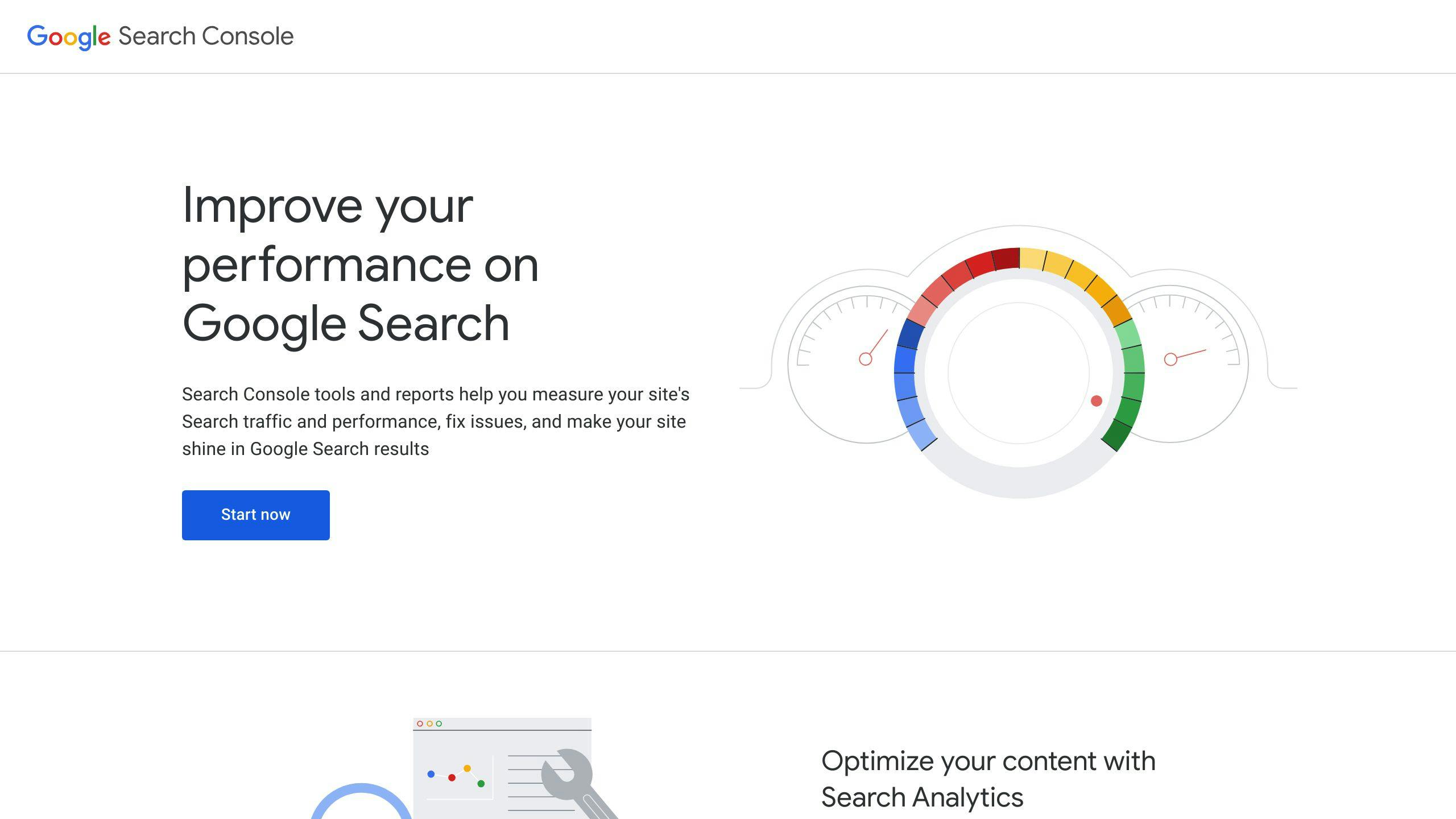
Data Insights
Google Search Console (GSC) provides valuable insights to help you monitor and optimize your website's search performance. Key insights include:
- Search Traffic: View the number of clicks, impressions, and average position for your pages in Google Search results.
- Top Pages: Identify your highest-performing pages based on clicks and impressions.
- Search Queries: Analyze the specific search queries that drive traffic to your site.
- Devices and Countries: Understand how your search traffic varies by device type and geographic location.
Keyword Tracking
GSC allows you to track your website's performance for specific keywords, providing insights into:
| Metric | Description |
|---|---|
| Keyword Rankings | View the average position and impressions for the keywords you're targeting. |
| Keyword Clicks | Monitor the number of clicks your pages receive from specific keyword searches. |
| Top Queries | Identify the most popular search queries that drive traffic to your site. |
Technical SEO
GSC helps you identify and resolve technical SEO issues that could be impacting your search visibility:
| Metric | Description |
|---|---|
| Crawl Errors | Detect and fix any errors that prevent Google from crawling and indexing your pages. |
| Indexing Issues | Ensure that your pages are being properly indexed by Google. |
| Mobile Usability | Analyze and improve your site's mobile-friendliness. |
| Core Web Vitals | Monitor and optimize key page experience metrics like loading speed and interactivity. |
Integration
GSC seamlessly integrates with other popular SEO tools and platforms, allowing you to:
- Import Data: Bring GSC data directly into tools like Google Analytics, Ahrefs, and SEMrush for more comprehensive reporting.
- Submit Sitemaps: Easily submit your XML sitemaps to Google to ensure your pages are being crawled and indexed.
- Disavow Links: Use the disavow tool to identify and disavow any low-quality or spammy backlinks pointing to your site.
Pricing
Google Search Console is a free tool provided by Google, making it accessible to businesses of all sizes.
3. Ahrefs

Data Insights
Ahrefs provides valuable insights into a website's performance, including:
| Metric | Description |
|---|---|
| Organic Traffic | Estimates of a website's organic search traffic, including monthly visits and traffic value. |
| Keyword Rankings | A website's ranking positions for specific keywords across different countries and search engines. |
| Backlink Profile | Analysis of a website's entire backlink profile, including new and lost links, referring domains, and top anchors. |
| Competitive Analysis | Comparison of a website's organic traffic, backlinks, and keywords against its top competitors. |
Keyword Tracking
Ahrefs offers tools for keyword research and tracking, including:
| Tool | Description |
|---|---|
| Keyword Explorer | Discover new keyword ideas and analyze search metrics like search volume, keyword difficulty, and traffic potential. |
| Keyword Tracking | Track a website's ranking positions for target keywords across multiple locations and devices. |
| Keyword Suggestions | Get related keyword ideas based on seed keywords or competitors' terms. |
Competitor Analysis
Ahrefs provides tools for competitor analysis, including:
| Tool | Description |
|---|---|
| Site Explorer | Analyze any website's backlink profile, organic traffic, paid traffic, top pages, and content performance. |
| Content Gap | Identify topics and keywords competitors rank for that you don't, revealing content opportunities. |
| Backlink Gap | Find link-building opportunities by seeing competitors' unique backlinks that you're missing. |
Technical SEO
Ahrefs offers tools for technical SEO, including:
| Tool | Description |
|---|---|
| Site Audit | Crawl a website and identify on-page and technical SEO issues that could be hurting rankings. |
| Broken Link Checker | Scan a website for broken outgoing links that need to be fixed or removed. |
| Redirect Tracer | Analyze redirect chains and HTTP headers to diagnose redirect issues. |
Integration
Ahrefs integrates with other tools and platforms, including:
| Integration | Description |
|---|---|
| API Access | Integrate Ahrefs data into your own tools and workflows using their API. |
| Rank Tracker | Import ranking data from Google Search Console for a comprehensive view of keyword performance. |
| Data Studio | Connect Ahrefs data to Google Data Studio for custom reporting and dashboards. |
Pricing
Ahrefs offers several pricing plans, ranging from $99 to $999 per month, billed annually. They also provide a 7-day trial for $7.
4. SEMRush
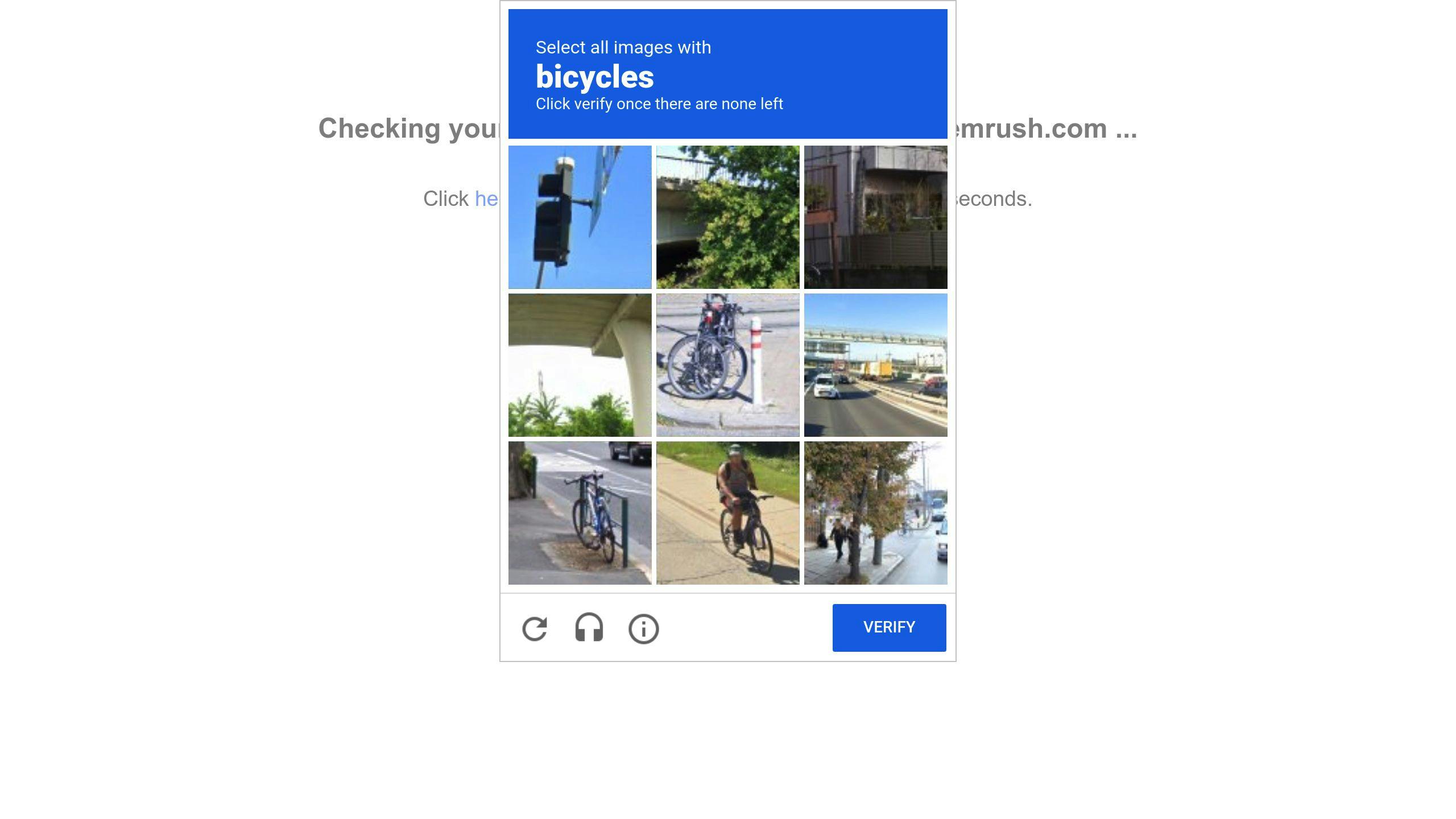
Data Insights
SEMrush provides a comprehensive overview of a website's performance, including:
| Metric | Description |
|---|---|
| Traffic Analytics | Estimates of a website's total traffic, unique visitors, traffic sources, and audience overview. |
| Keyword Rankings | Track a website's ranking positions for target keywords across search engines and locations. |
| Backlink Analytics | In-depth analysis of a website's backlink profile, new and lost backlinks, referring domains, and link types. |
| Competitive Data | Compare a website's organic and paid search performance against its top competitors. |
Keyword Tracking
SEMrush offers robust keyword research and tracking capabilities:
| Tool | Description |
|---|---|
| Keyword Magic Tool | Discover new keyword ideas, view search metrics like volume and intent, and identify keyword gaps. |
| Position Tracking | Monitor ranking positions for target keywords across multiple countries, cities, and devices. |
| Keyword Manager | Organize, prioritize, and analyze your tracked keywords in a centralized workspace. |
Competitor Analysis
SEMrush provides extensive tools for in-depth competitor research and analysis:
| Tool | Description |
|---|---|
| Domain Overview | Analyze a competitor's website authority, traffic stats, backlink profile, and top organic keywords. |
| Gap Analysis | Identify keyword opportunities by seeing which terms competitors rank for that you don't. |
| Backlink Analytics | Gain insights into a competitor's backlink strategy and find link-building opportunities. |
Technical SEO
SEMrush offers a range of technical SEO tools to audit and optimize websites:
| Tool | Description |
|---|---|
| Site Audit | Crawl a website to identify and prioritize critical on-page, technical, and security issues. |
| Log File Analyzer | Analyze server log files to identify crawling and indexing issues impacting organic visibility. |
| On Page SEO Checker | Get recommendations to improve on-page optimization for specific landing pages. |
Integration
SEMrush integrates with various third-party tools and platforms:
| Integration | Description |
|---|---|
| Google Services | Connect to Google Analytics, Search Console, Ads, and other Google products for deeper insights. |
| Agency Growth Suite | Tools to streamline client reporting, lead management, and project collaboration for agencies. |
| API Access | Access SEMrush data programmatically via their API for custom integrations and workflows. |
Pricing
SEMrush offers several pricing plans ranging from $119.95 to $449.95 per month when billed annually. They also provide a 7-day free trial.
5. Looker Studio

Data Insights
Looker Studio (formerly Google Data Studio) connects various data sources, including Google Analytics and Google Search Console, to create customized dashboards and reports. These dashboards provide valuable insights into your website's performance, traffic sources, user behavior, and more.
| Metric | Description |
|---|---|
| Traffic Analytics | Visualize website traffic trends, user acquisition sources, audience demographics, and behavior metrics. |
| Content Performance | Analyze page views, engagement rates, and conversions for specific pages or content types. |
| Search Analytics | Monitor organic search performance, including keyword rankings, impressions, and click-through rates. |
Customization
Looker Studio offers flexibility and customization options. You can:
- Create custom dashboards and reports tailored to your specific needs.
- Choose from various visualization types, such as charts, tables, and scorecards.
- Apply filters and segments to drill down into specific data subsets.
- Customize the report's branding and styling to match your organization's identity.
Integration
Looker Studio integrates seamlessly with various data sources, including:
| Integration | Description |
|---|---|
| Google Analytics | Connect to your Google Analytics account for website traffic and user behavior data. |
| Google Search Console | Import organic search data, including keyword rankings and search performance metrics. |
| Google Ads | Integrate paid advertising data from your Google Ads account. |
| Other Data Sources | Connect to databases, spreadsheets, and various third-party marketing and sales platforms. |
Pricing
Looker Studio is a free tool provided by Google, making it an accessible option for businesses of all sizes. However, some advanced features and integrations may require a paid subscription or additional fees.
6. MOZ Pro

Data Insights
MOZ Pro provides valuable data insights to help you understand and improve your website's SEO performance. Key metrics include:
| Metric | Description |
|---|---|
| Page Authority (PA) | Predicts how well a specific page will rank on search engines |
| Domain Authority (DA) | Predicts how well a website will rank on search engines |
| Keyword Difficulty | Estimates how difficult it will be to rank for a particular keyword |
| Keyword Search Volume | The average monthly search volume for a given keyword |
Keyword Tracking
MOZ Pro's Keyword Explorer tool allows you to research and track keywords relevant to your business. You can:
- Analyze keyword metrics like difficulty, search volume, and ranking opportunities
- Identify high-value keywords to target in your SEO strategy
- Monitor your rankings for tracked keywords over time
Competitor Analysis
Gain insights into your competitors' SEO performance with MOZ Pro's Link Explorer and Keyword Explorer tools:
- Analyze your competitors' backlink profiles and link-building strategies
- Discover the keywords your competitors are ranking for
- Identify content gaps and opportunities to outrank your competitors
Technical SEO
MOZ Pro's Site Crawl tool helps you identify and fix technical SEO issues on your website, such as:
| Issue | Description |
|---|---|
| Broken links and redirects | Identify and fix broken links and redirects |
| Duplicate content | Identify and fix duplicate content issues |
| Missing or duplicate meta tags | Identify and fix missing or duplicate meta tags |
| Site speed and performance issues | Identify and fix site speed and performance issues |
Customization
MOZ Pro allows you to create custom reports and dashboards tailored to your specific needs. You can:
- Choose from various visualization types, including charts, graphs, and tables
- Apply filters and segments to focus on specific data subsets
- Customize the branding and styling of your reports
Integration
MOZ Pro integrates with various tools and platforms, including:
| Integration | Description |
|---|---|
| Google Analytics and Google Search Console | Connect to your Google Analytics and Search Console accounts |
| Content Management Systems (CMS) | Integrate with popular CMS platforms like WordPress and Drupal |
| Project management tools | Integrate with project management tools like Trello and Asana |
Pricing
MOZ Pro offers four pricing plans:
| Plan | Price | Features |
|---|---|---|
| Standard | $99/month | Limited features and data limits |
| Medium | $179/month | Increased data limits and features |
| Large | $299/month | Higher data limits and additional features |
| Premium | $599/month | Highest data limits and access to all features |
sbb-itb-b8bc310
7. SurferSEO

Data Insights
SurferSEO provides valuable insights to help you improve your website's SEO performance. Key metrics include:
| Metric | Description |
|---|---|
| Content Score | Evaluates content quality based on top-ranking pages |
| Word Count | Recommended word count range for better search engine rankings |
| Keywords | Identifies relevant keywords to include in your content |
| Questions | Suggests questions to address in your content |
| Headings | Recommended headings and structure based on competitors |
Keyword Tracking
With SurferSEO's Keyword Research tool, you can:
- Discover relevant keywords and analyze search volume data
- Identify low-competition keywords to target
- Track your rankings for targeted keywords over time
Competitor Analysis
SurferSEO's SERP Analyzer helps you gain insights into your competitors' content strategies:
- Analyze top-ranking pages for any keyword
- Identify content gaps and opportunities to outrank competitors
- Understand the structure, topics, and keywords used by top performers
Technical SEO
SurferSEO's Content Audit tool helps you identify and fix technical SEO issues on your website, such as:
| Issue | Description |
|---|---|
| Broken links and redirects | Fix broken links and redirects to improve user experience |
| Missing or duplicate meta tags | Ensure meta tags are complete and accurate |
| Thin or low-quality content | Improve content quality and relevance |
| Site speed and performance issues | Optimize site speed and performance for better user experience |
Customization
SurferSEO allows you to customize your content optimization process:
- Set custom parameters for word count, content score, and other metrics
- Create custom guidelines and rules for your content team
- Integrate with popular writing tools like Google Docs and WordPress
Integration
SurferSEO integrates with various tools and platforms, including:
| Integration | Description |
|---|---|
| Google Search Console and Google Analytics | Connect to your Google accounts for SEO insights |
| Content Management Systems (CMS) | Integrate with popular CMS platforms like WordPress and Webflow |
| Writing and productivity tools | Integrate with tools like Google Docs and Notion |
Pricing
SurferSEO offers three pricing plans:
| Plan | Price | Features |
|---|---|---|
| Basic | $59/month | 10 content editors, 20 audits per month |
| Pro | $119/month | 30 content editors, 60 audits per month |
| Business | $239/month | 70 content editors, 140 audits per month |
8. Databox
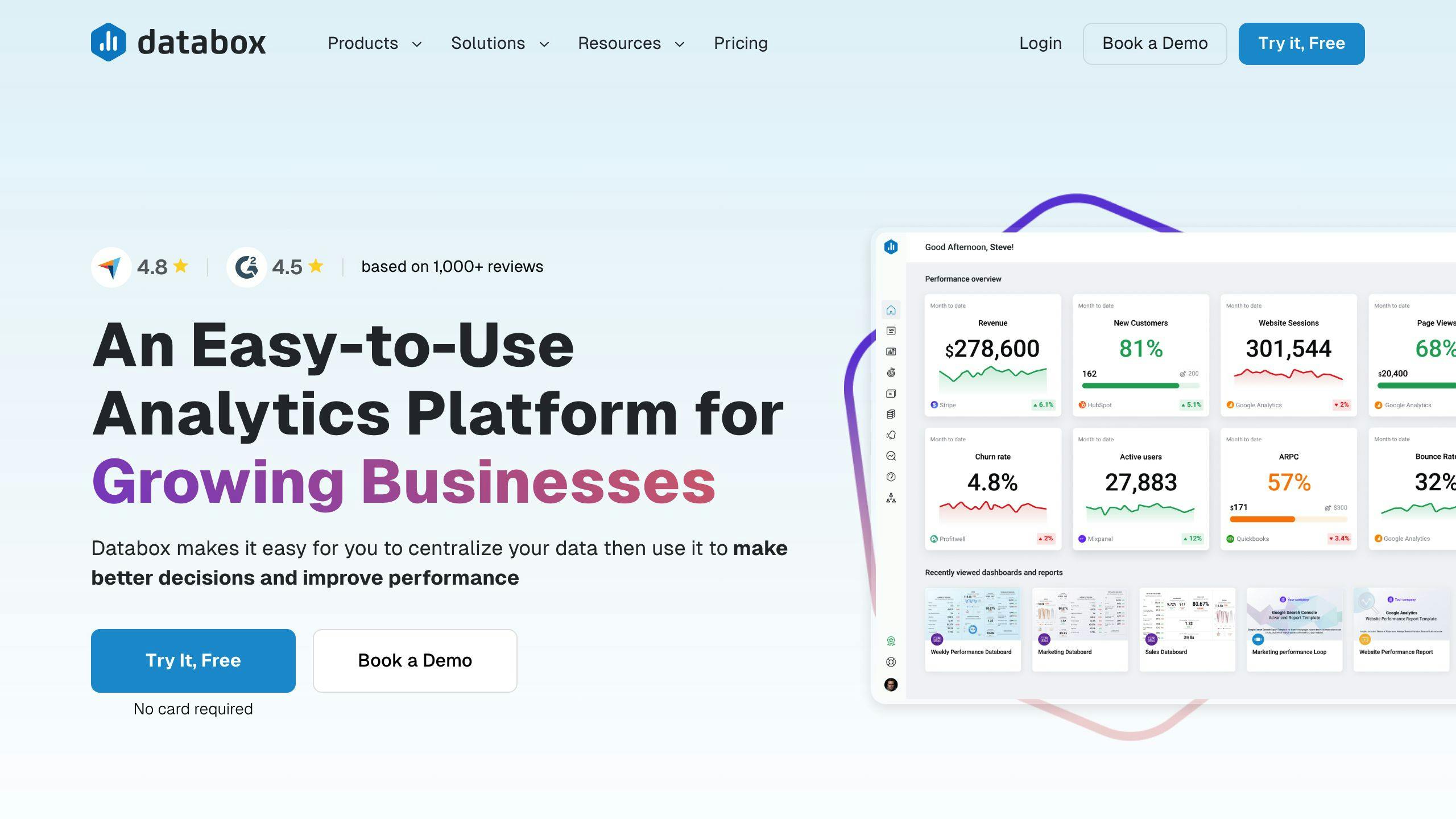
Data Insights
Databox provides a range of data insights to help you analyze and improve your SEO performance. Key metrics include:
| Metric | Description |
|---|---|
| Sessions | Track the number of website sessions during a specified date range. |
| Sessions by Organic Keyword | Analyze website sessions split by organic keywords. |
| Clicks by Pages | Monitor clicks from Google search results that landed users on specific pages. |
| Clicks by Queries | Analyze clicks from Google search results split by search queries. |
| Positions | View the total number of keywords your website ranks for in the top 100 organic search results. |
| Backlinks | Track the number of backlinks pointing to your website or specific URLs. |
Integration
Databox integrates with over 75 popular marketing and analytics tools, including:
| Integration | Description |
|---|---|
| Google Search Console | Connect your Google Search Console account for SEO insights. |
| SEMrush | Integrate with SEMrush for keyword research and competitor analysis. |
| Ahrefs | Connect Ahrefs for backlink data and site audits. |
| Google Analytics | Integrate with Google Analytics for website traffic and user behavior data. |
| HubSpot Marketing | Connect your HubSpot Marketing account for lead generation and nurturing insights. |
Customization
Databox offers customization options to tailor your SEO reporting experience:
- Custom Metrics: Build custom metrics using dimensions and filters to pull granular performance insights.
- Data Calculations: Combine data from multiple sources to calculate new metrics, KPIs, conversion rates, and ROI.
- Branded Reports: Customize report templates with your brand colors and logos for a professional look.
Pricing
Databox offers a free plan and three paid pricing tiers:
| Plan | Price | Features |
|---|---|---|
| Free Plan | Free | 3 data source connections and over 60 integrations. |
| Starter Plan | $49/month | 10 data source connections and unlimited users. |
| Professional Plan | $99/month | 20 data source connections and advanced features. |
| Premier Plan | $299/month | 50 data source connections and priority support. |
A branding and white-labeling add-on is available for $250/month.
9. AgencyAnalytics

Data Insights
AgencyAnalytics provides valuable insights to help you analyze and improve your SEO performance. These insights include:
- Keyword Rankings: Track keyword rankings across search engines like Google, Bing, and Yahoo.
- Backlink Monitoring: Monitor your website's backlink profile, including new and lost backlinks.
- Site Audits: Perform comprehensive site audits to identify and resolve technical SEO issues.
- Traffic Analytics: Integrate with Google Analytics to track organic traffic and user behavior metrics.
Keyword Tracking
AgencyAnalytics offers a robust keyword rank tracking tool that allows you to:
| Feature | Description |
|---|---|
| Daily Rank Tracking | Track keyword rankings daily |
| Multi-Device Tracking | Track rankings for desktop, mobile, and local devices |
| Custom Tags | Group keywords with custom tags |
| Competitor Analysis | Analyze competitor rankings for each keyword |
Integration
AgencyAnalytics integrates with various popular SEO and marketing tools, including:
| Integration | Description |
|---|---|
| Google Analytics | Integrate with Google Analytics for traffic and user behavior data |
| Google Search Console | Integrate with Google Search Console for SEO insights |
| Majestic | Integrate with Majestic for backlink data |
| Moz | Integrate with Moz for link metrics |
| Social Media | Integrate with social media platforms like Facebook, Twitter, and LinkedIn |
Customization
AgencyAnalytics provides customization options to tailor your reporting experience:
- Branded Reports: Customize report templates with your brand colors and logos.
- Custom Dashboards: Create custom dashboards to display the metrics that matter most to you.
- Automated Reporting: Schedule automated reports to be generated and delivered to clients or stakeholders.
Pricing
AgencyAnalytics offers three pricing plans:
| Plan | Price | Features |
|---|---|---|
| Freelancer | $49/month | 5 campaigns, basic reporting |
| Agency | $149/month | 15 campaigns, advanced reporting, white labeling |
| Enterprise | $399/month | 50 campaigns, custom solutions, dedicated support |
They also offer add-ons for additional keyword tracking and site auditing capabilities at an extra cost.
10. SE Ranking
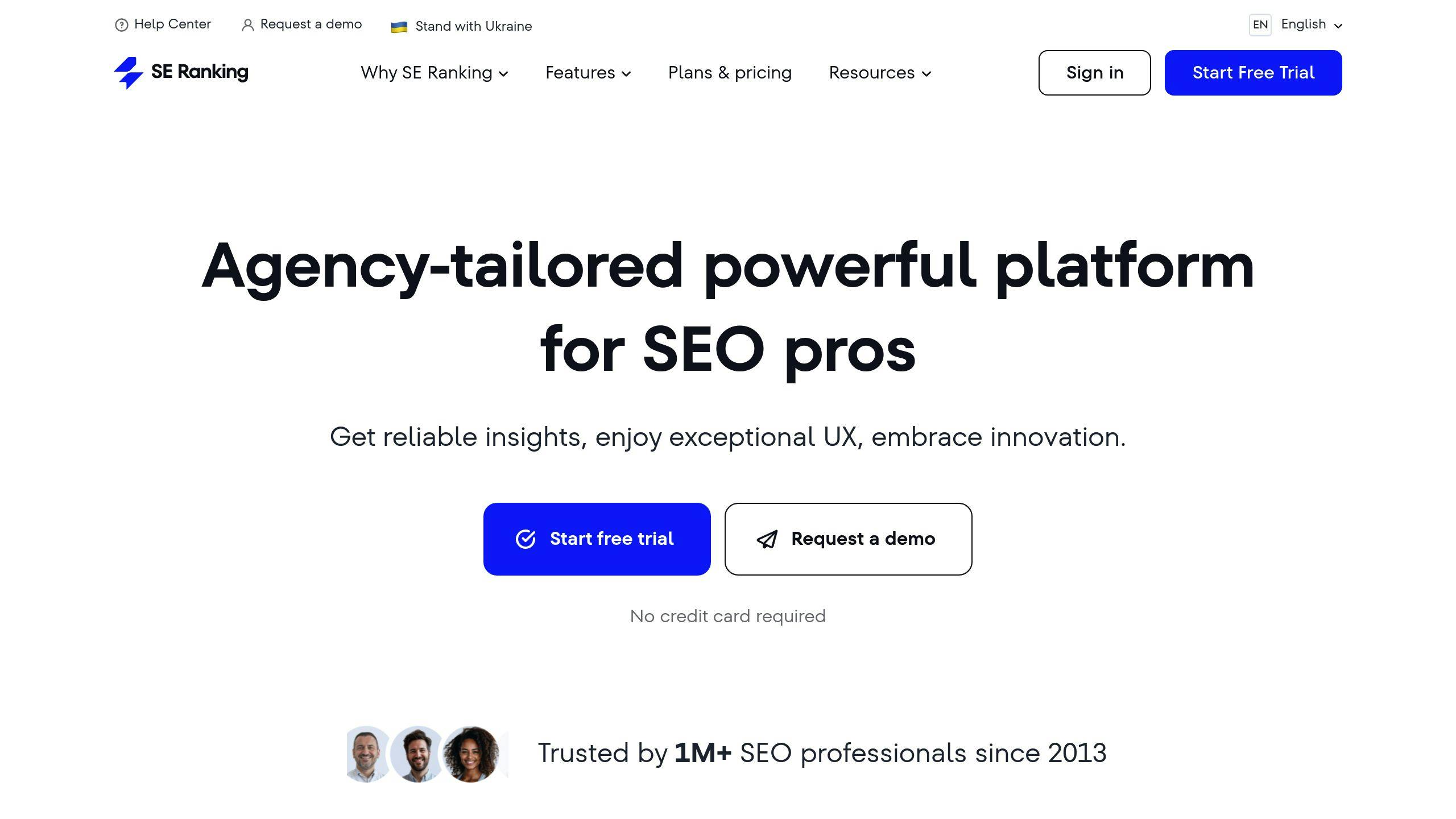
Data Insights
SE Ranking provides valuable insights to help you analyze and improve your SEO performance. These insights include:
- Keyword Rankings: Track your website's rankings for target keywords across major search engines like Google, Bing, and Yahoo.
- Backlink Monitoring: Monitor your backlink profile, including new and lost backlinks, to understand your site's authority.
- Site Audits: Perform comprehensive site audits to identify and resolve technical SEO issues that may be hindering your rankings.
- Traffic Analytics: Integrate with Google Analytics to track organic traffic and user behavior metrics.
Keyword Tracking
SE Ranking offers robust keyword rank tracking capabilities:
| Feature | Description |
|---|---|
| Daily Rank Tracking | Monitor your keyword rankings daily across multiple search engines. |
| Multi-Device Tracking | Track rankings for desktop, mobile, and local devices. |
| Custom Tags | Group keywords using custom tags for better organization. |
| Competitor Analysis | Analyze your competitors' rankings for each target keyword. |
Competitor Analysis
SE Ranking provides in-depth competitor analysis tools to help you stay ahead of the competition:
| Tool | Description |
|---|---|
| Backlink Gap Analysis | Identify backlink opportunities by analyzing which domains link to your competitors but not to your site. |
| Keyword Gap Analysis | Discover keyword opportunities by identifying keywords your competitors rank for but you don't. |
| SERP Analysis | Analyze the top-ranking pages for your target keywords to understand their content and optimization strategies. |
Technical SEO
SE Ranking offers various technical SEO tools to help you identify and resolve issues that may be impacting your website's performance:
| Tool | Description |
|---|---|
| On-Page Optimization | Analyze individual pages for on-page optimization opportunities, including header tags, meta descriptions, and content optimization. |
| Page Changes Monitoring | Monitor your website and your competitors' pages for changes, including content updates, HTTP response codes, and more. |
| Robots.txt and Sitemaps | Analyze your website's robots.txt file and sitemaps to ensure proper crawling and indexing. |
Customization
SE Ranking provides customization options to tailor your reporting experience:
| Option | Description |
|---|---|
| Branded Reports | Customize report templates with your brand colors and logos for a professional look. |
| Custom Dashboards | Create custom dashboards to display the metrics that matter most to you and your team. |
| Automated Reporting | Schedule automated reports to be generated and delivered to clients or stakeholders. |
Integration
SE Ranking integrates with various popular SEO and marketing tools, including:
| Integration | Description |
|---|---|
| Google Analytics | Integrate with Google Analytics for traffic and user behavior data. |
| Google Search Console | Integrate with Google Search Console for SEO insights and data. |
| Social Media | Integrate with social media platforms like Facebook and Twitter for social media management and monitoring. |
Pricing
SE Ranking offers three pricing plans to cater to different business needs:
| Plan | Price | Features |
|---|---|---|
| Essential | $55/month | Rank tracking for 750 keywords, 10 projects, and basic reporting features. |
| Pro | $109/month | Rank tracking for 2,000 keywords, unlimited projects, advanced reporting, and white labeling. |
| Business | $239/month | Rank tracking for 5,000 keywords, unlimited projects, API access, and dedicated support. |
Additional keyword tracking and site auditing capabilities are available as add-ons at an extra cost.
Pros and Cons
Comparison Table
| Tool | Advantages | Disadvantages |
|---|---|---|
| Google Analytics 4 | - User-centric data model - Enhanced machine learning - Free access to integrations |
- Steep learning curve - Limited historical data - Data accuracy concerns |
| Google Search Console | - Free tool - Identifies indexing issues - Provides search data |
- Limited functionality - Lacks comprehensive reports |
| Ahrefs | - Extensive backlink data - Detailed competitor analysis - Robust keyword research |
- Higher pricing - Steeper learning curve |
| SEMrush | - Comprehensive marketing toolkit - Advanced keyword research - Social media and PPC integration |
- Estimated traffic data - Single user access (extra cost for more) |
| Looker Studio | - Highly customizable reports - Integrates with various data sources - Free for individual use |
- Steep learning curve - Limited built-in SEO data |
| MOZ Pro | - On-page optimization recommendations - Keyword difficulty scores - Local SEO data |
- Limited backlink data - Higher pricing for agencies |
| SurferSEO | - AI-powered content optimization - Keyword clustering - SERP analysis |
- Limited functionality beyond content - Higher pricing for larger sites |
| Databox | - Centralized dashboard - Integrates with 70+ data sources - Automated reporting |
- Limited SEO-specific features - Higher pricing for larger teams |
| AgencyAnalytics | - White-label reporting - Client management tools - Automated reporting |
- Limited data customization - Higher pricing for larger agencies |
| SE Ranking | - Affordable pricing - Lead generation tool - White-label reporting |
- Limited data depth - Restricted site audits |
This table provides a concise overview of the key advantages and disadvantages for each of the top 10 SEO reporting tools in 2024. It allows for easy comparison of the strengths and weaknesses of each tool, enabling readers to quickly identify the most suitable option based on their specific requirements and budget.
Features and Pricing
The top SEO reporting tools offer various features to help businesses analyze and improve their search engine performance. Here's a comparison of the key features and pricing for each tool:
1. Google Analytics 4
- Data Insights: User-focused data model, enhanced machine learning, cross-device tracking
- Keyword Tracking: Limited, requires integration with other tools
- Competitor Analysis: Limited, requires integration with other tools
- Technical SEO: Site speed, user experience metrics
- Customization: Customizable reports and dashboards
- Integrations: Connects with various data sources and marketing platforms
- Pricing: Free
2. Google Search Console
- Data Insights: Search performance data, indexing issues, manual actions
- Keyword Tracking: Tracks keyword rankings and impressions
- Competitor Analysis: Limited
- Technical SEO: Identifies and resolves technical SEO issues
- Customization: Limited customization options
- Integrations: Connects with Google Analytics and other Google products
- Pricing: Free
3. Ahrefs
- Data Insights: Extensive backlink data, keyword difficulty scores, content gap analysis
- Keyword Tracking: Accurate keyword rank tracking
- Competitor Analysis: Detailed competitor analysis, including backlinks and keywords
- Technical SEO: Site audits, broken link checks, content optimization
- Customization: Customizable reports and dashboards
- Integrations: Limited integrations
-
Pricing:
- Lite: $99/month
- Standard: $199/month
- Advanced: $399/month
- Enterprise: $999/month
4. SEMrush
- Data Insights: Keyword research, traffic analytics, backlink analysis
- Keyword Tracking: Accurate keyword rank tracking
- Competitor Analysis: Comprehensive competitor analysis, including advertising and social media
- Technical SEO: Site audits, on-page optimization, technical SEO recommendations
- Customization: Customizable reports and dashboards
- Integrations: Connects with various marketing platforms and data sources
-
Pricing:
- Pro: $119.95/month
- Guru: $229.95/month
- Business: $449.95/month
5. Looker Studio (formerly Google Data Studio)
- Data Insights: Limited built-in SEO data, relies on integrations
- Keyword Tracking: Requires integration with other tools
- Competitor Analysis: Limited
- Technical SEO: Limited
- Customization: Highly customizable reports and dashboards
- Integrations: Connects with various data sources, including Google Analytics and Search Console
- Pricing: Free for individual use, paid plans for teams and enterprises
6. MOZ Pro
- Data Insights: Keyword difficulty scores, on-page optimization recommendations, local SEO data
- Keyword Tracking: Accurate keyword rank tracking
- Competitor Analysis: Limited backlink data and competitor analysis
- Technical SEO: Site audits, crawl diagnostics, on-page optimization recommendations
- Customization: Customizable reports and dashboards
- Integrations: Connects with Google Analytics and other marketing platforms
-
Pricing:
- Standard: $99/month
- Medium: $179/month
- Large: $299/month
- Premium: $599/month
7. SurferSEO
- Data Insights: AI-powered content optimization, keyword clustering, SERP analysis
- Keyword Tracking: Limited keyword rank tracking
- Competitor Analysis: Limited competitor analysis
- Technical SEO: Limited technical SEO features
- Customization: Customizable reports and dashboards
- Integrations: Connects with various content management systems and marketing platforms
-
Pricing:
- Basic: $49/month
- Pro: $99/month
- Business: $199/month
- Enterprise: Custom pricing
8. Databox
- Data Insights: Centralized dashboard with various data sources
- Keyword Tracking: Requires integration with other tools
- Competitor Analysis: Limited
- Technical SEO: Limited
- Customization: Highly customizable reports and dashboards
- Integrations: Connects with over 70 data sources and marketing platforms
-
Pricing:
- Starter: $49/month
- Pro: $99/month
- Premier: $249/month
- Enterprise: Custom pricing
9. AgencyAnalytics
- Data Insights: SEO performance data, client management tools
- Keyword Tracking: Accurate keyword rank tracking
- Competitor Analysis: Limited competitor analysis
- Technical SEO: Site audits, on-page optimization recommendations
- Customization: White-label reporting, customizable dashboards
- Integrations: Connects with various marketing platforms and data sources
-
Pricing:
- Starter: $49/month
- Pro: $99/month
- Agency: $249/month
- Enterprise: Custom pricing
10. SE Ranking
- Data Insights: Keyword research, backlink analysis, on-page optimization recommendations
- Keyword Tracking: Accurate keyword rank tracking
- Competitor Analysis: Limited competitor analysis
- Technical SEO: Site audits, technical SEO recommendations
- Customization: White-label reporting, customizable reports and dashboards
- Integrations: Connects with Google Analytics, Search Console, and other marketing platforms
-
Pricing:
- Essential: $49/month
- Pro: $109/month
- Business: $239/month
- Agency Pack: Additional pricing
| Tool | Key Features | Pricing |
|---|---|---|
| Google Analytics 4 | User-focused data model, enhanced machine learning, cross-device tracking | Free |
| Google Search Console | Search performance data, indexing issues, manual actions | Free |
| Ahrefs | Extensive backlink data, keyword difficulty scores, content gap analysis | Lite ($99/month), Standard ($199/month), Advanced ($399/month), Enterprise ($999/month) |
| SEMrush | Keyword research, traffic analytics, backlink analysis, competitor analysis | Pro ($119.95/month), Guru ($229.95/month), Business ($449.95/month) |
| Looker Studio | Highly customizable reports and dashboards, connects with various data sources | Free for individual use, paid plans for teams and enterprises |
| MOZ Pro | Keyword difficulty scores, on-page optimization recommendations, local SEO data | Standard ($99/month), Medium ($179/month), Large ($299/month), Premium ($599/month) |
| SurferSEO | AI-powered content optimization, keyword clustering, SERP analysis | Basic ($49/month), Pro ($99/month), Business ($199/month), Enterprise (custom pricing) |
| Databox | Centralized dashboard with various data sources, highly customizable reports | Starter ($49/month), Pro ($99/month), Premier ($249/month), Enterprise (custom pricing) |
| AgencyAnalytics | SEO performance data, client management tools, white-label reporting | Starter ($49/month), Pro ($99/month), Agency ($249/month), Enterprise (custom pricing) |
| SE Ranking | Keyword research, backlink analysis, on-page optimization recommendations, white-label reporting | Essential ($49/month), Pro ($109/month), Business ($239/month), Agency Pack (additional pricing) |
This table provides an overview of the key features and pricing for the top 10 SEO reporting tools in 2024. It allows for easy comparison and helps businesses choose the most suitable tool based on their specific needs and budget.
Choosing the Right SEO Reporting Tool
Selecting the best SEO reporting software or tool depends on your specific needs, goals, and budget. There's no one-size-fits-all solution. Consider these key factors:
- Business Size and Requirements
- Small businesses or freelancers with limited budgets may find free tools like Google Analytics 4 and Google Search Console sufficient for basic reporting.
- Larger enterprises or agencies with complex needs may benefit from paid tools like Ahrefs, SEMrush, or Moz Pro, offering advanced features like competitor analysis, backlink monitoring, and customizable reporting.
- SEO Objectives
- If your focus is technical SEO and on-page optimization, tools like Moz Pro or SurferSEO with site audits and content optimization features could be a good fit.
- For backlink analysis and keyword research, consider Ahrefs or SEMrush, which excel in these areas.
- Reporting Needs
- For agencies or teams managing multiple clients or projects, tools with white-label reporting, customizable dashboards, and client management features like AgencyAnalytics or SE Ranking can streamline the reporting process.
- If you require highly customizable reports and integrations with various data sources, tools like Looker Studio (formerly Google Data Studio) or Databox could be suitable.
| Tool | Suitable For | Key Features |
|---|---|---|
| Google Analytics 4, Google Search Console | Small businesses, basic reporting | Free, basic SEO data |
| Ahrefs, SEMrush, Moz Pro | Enterprises, agencies, advanced needs | Competitor analysis, backlink monitoring, customizable reporting |
| Moz Pro, SurferSEO | Technical SEO, on-page optimization | Site audits, content optimization |
| Ahrefs, SEMrush | Backlink analysis, keyword research | Extensive backlink data, keyword research tools |
| AgencyAnalytics, SE Ranking | Agencies, client management | White-label reporting, client management features |
| Looker Studio, Databox | Customizable reporting, data integration | Highly customizable reports, various data source integrations |
The right SEO reporting tool should align with your business goals, budget, and reporting requirements. Invest in a tool that empowers you to effectively analyze and optimize your SEO efforts, leading to improved search engine visibility and business growth.

