There are three options to connect SEObot to your blog in the Menu → Connect my Blog:
- WordPress.org: for self-hosted blogs
- WordPress Plugin: alternative to option 1
- WordPress.com: for websites hosted on https://wordpress.com
WordPress.org
Navigate to Menu → Connect my Blog → WordPress.org and fill out the form:
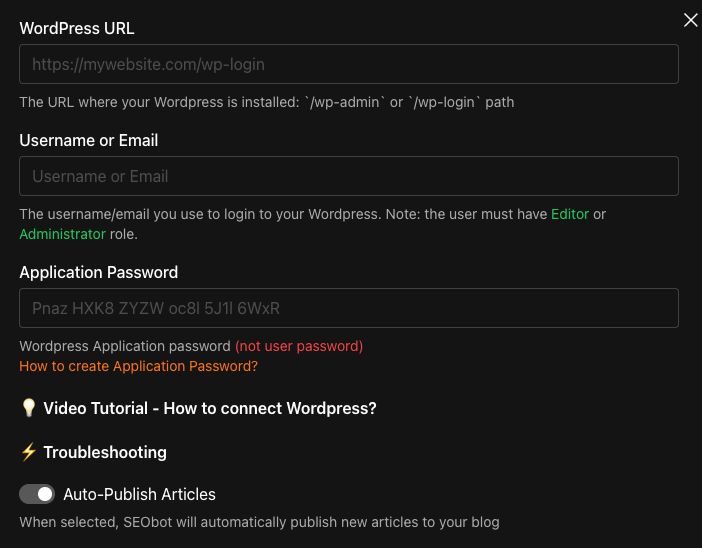
Fields:
-
WordPress URL: The URL where your WordPress is installed:
/wp-adminor/wp-loginpath - Username: username or email that you use to log in to your WordPress dashboard. Important: the user must have the Editor or Administrator role.
- Application Password: WordPress Application password (not user password). How to create an Application Password?
sbb-itb-b8bc310
WordPress Plugin
- Navigate to Menu → Connect my Blog → WordPress Plugin
- Download the plugin
- Install it and activate it in the WordPress dashboard
- Fill out the form with data from the plugin settings:
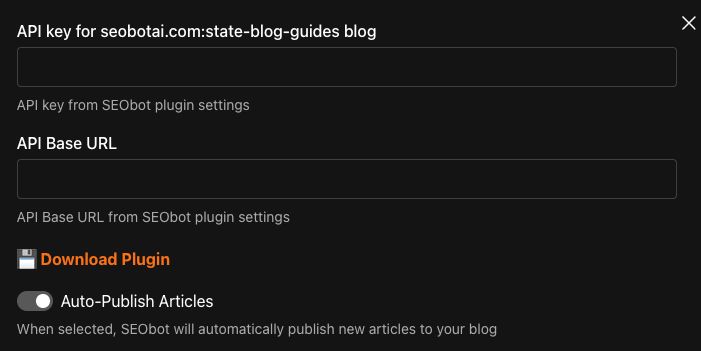
WordPress.com
Navigate to Menu → Connect my Blog → WordPress.com. You will be redirected to the https://wordpress.com portal for authentication.