Google Core Updates can shake up your rankings and traffic. Here's what you need to know:
Core Updates are major algorithm changes that impact ALL websites. Google drops these 2-4 times yearly to boost search quality.
What should you do? Let's break it down:
Before Updates:
- Check Search Console performance
- Review and refresh your content
- Fix technical SEO issues
- Improve user experience
During Updates:
- Watch your rankings and traffic
- Keep an eye on Google's official channels
After Updates:
- Analyze traffic and ranking changes
- Make necessary improvements
- Focus on E-E-A-T (Experience, Expertise, Authoritativeness, Trustworthiness)
Always Be Prepared:
- Regularly audit and improve content
- Run technical SEO checks
- Prioritize user experience
Helpful Tools:
- Index Rusher speeds up indexing
- SEObot crates and optimizes blog content
- ListingBott boosts domain authority
| Phase | Key Actions |
|---|---|
| Before | Check performance, update content, fix technical issues |
| During | Monitor rankings, stay informed |
| After | Analyze changes, make improvements |
| Ongoing | Regular audits, technical checks, focus on users |
Pro tip: Quality content and a solid technical foundation are your best defense against Google Core Updates.
Related video from YouTube
What are Google Core Updates?
Google Core Updates are big changes to how Google ranks websites. They can shake up search results and affect how visible your site is.
Core Update Basics
These updates are like Google giving its search engine a major tune-up. They're not small tweaks - they're big changes that can affect websites in all kinds of industries.
Here's what you need to know:
- They're meant to make search results better for users
- They often favor high-quality, trustworthy content
- Google doesn't tell us exactly what changes
How Often Do They Happen?
Usually, Google does 2-3 Core Updates each year. But 2023 was different - we saw 4 updates.
Recent Core Updates:
| Year | Updates | Big One |
|---|---|---|
| 2023 | 4 | August |
| 2022 | 3 | September |
| 2021 | 3 | November |
With updates happening this often, website owners need to stay on their toes all year.
Danny Sullivan from Google says:
"Core updates are designed to ensure that overall, we're delivering on our mission to present relevant and authoritative content to searchers."
In other words, Google's trying to give users the best results possible.
Want to be ready for these updates? Try using SEObot to keep an eye on your site's performance and IndexRusher to make sure Google can find your pages. These tools can help you deal with ranking changes caused by Core Updates.
Getting ready for updates
Google Core Updates can shake up search rankings. Here's how to prep your site:
Check your site's performance
Use Google Search Console to track:
- Organic traffic
- Click-through rates
- Top-performing pages
- Keyword rankings
This data shows where you stand and what needs work.
Review your content
Focus on:
- Updating old posts
- Fixing thin content
- Matching user intent
Google wants to show the best content to users.
Check technical SEO
Make sure to:
- Speed up your site
- Fix broken links
- Create a clear site structure
- Use HTTPS
A fast, secure site ranks better.
Look at user experience
Pay attention to:
- Mobile-friendliness
- Easy navigation
- Clear calls-to-action
| Core Web Vital | What It Measures | Goal |
|---|---|---|
| LCP (Largest Contentful Paint) | Loading speed | Under 2.5 seconds |
| FID (First Input Delay) | Interactivity | Under 100 milliseconds |
| CLS (Cumulative Layout Shift) | Visual stability | Under 0.1 |
Meeting these goals can give you an edge during updates.
What to do during updates
When Google rolls out a core update, it's time to pay attention and collect data. Here's what you should do:
Watch rankings and traffic
Keep an eye on your website's performance:
- Track daily organic traffic changes in Google Analytics
- Monitor keyword rankings with SEObot or IndexRusher
- Check Google Search Console for impression and click-through rate shifts
For example, during the March 2024 core update, many sites saw big changes. One e-commerce site's organic traffic dropped 30% in the first 48 hours.
| Metric | Tool | What to Look For |
|---|---|---|
| Organic Traffic | Google Analytics | Big ups or downs |
| Keyword Rankings | SEObot/IndexRusher | Position changes |
| Impressions/CTR | Google Search Console | Visibility or engagement shifts |
Keep up with news
Stay in the loop:
- Follow Google's official channels for announcements
- Check SEO community discussions
- Use Semrush Sensor to track SERP changes
Amanda Walls from Cedarwood Digital says:
"Analyze the data to understand changes, and keep up with the community on platforms like X to spot patterns or trends. This helps identify areas to evaluate and gives guidance on industry trends."
sbb-itb-b8bc310
After the update
The update's over. Now what? Let's dive in:
Check what changed
Compare your site's performance before and after:
1. Traffic analysis
Use Google Analytics to spot differences. Here's an example after the March 2024 core update:
| Metric | Before Update | After Update | Change |
|---|---|---|---|
| Daily organic sessions | 10,000 | 7,000 | -30% |
| Bounce rate | 45% | 55% | +10% |
| Pages per session | 3.2 | 2.8 | -12.5% |
2. Ranking shifts
Track keyword position changes with SEObot or IndexRusher. Look for patterns in affected pages or topics.
3. Search Console data
Check for drops in impressions or click-through rates.
Make needed changes
Spot issues? Take action:
- Update thin or outdated content
- Fix slow-loading pages and improve mobile responsiveness
- Use ListingBott to find and fix technical SEO issues
How to recover
Show expertise and build trust:
- Add author bios with relevant experience
- Link to reputable sources
- Ask users what content they find helpful
Recovery takes time. As Google Search Central Blog puts it:
"Content that drops after a core update may not recover—unless it is improved."
Keep improving your site's quality. You might see better results in future updates.
Ongoing preparation
Preparing for Google Core Updates isn't a one-off task. It's a continuous process that needs regular attention. Here's how to keep your site ready:
Keep improving content
Content rules in SEO. To stay ahead:
- Do content audits every few months
- Use Analytics to find weak pages and make them better
- Make new, top-notch content that solves problems
"Google always pushes for original content that helps, entertains, and fixes issues." - Sam, Digital Marketer
Regular technical checks
Technical SEO is your site's backbone. Make it routine to:
- Test site speed weekly
- Check mobile-friendliness monthly
- Crawl your site monthly for indexing issues
Focus on users
User experience is key for Google rankings. To boost it:
- Get user feedback through surveys
- Watch user behavior with heat maps
- Use data to guide design and content choices
| Task | How Often | Tool |
|---|---|---|
| Content audit | Every 3 months | Google Analytics |
| Speed check | Weekly | PageSpeed Insights |
| Mobile test | Monthly | Mobile-Friendly Test |
| Site crawl | Monthly | SEObot |
| User feedback | Ongoing | On-site surveys |
Tools to help prepare
Want to be ready for Google Core Updates? Here are some SEO tools that can help:
Index Rusher

This tool gets your pages indexed by Google faster. Why wait around when you can speed things up?
SEObot
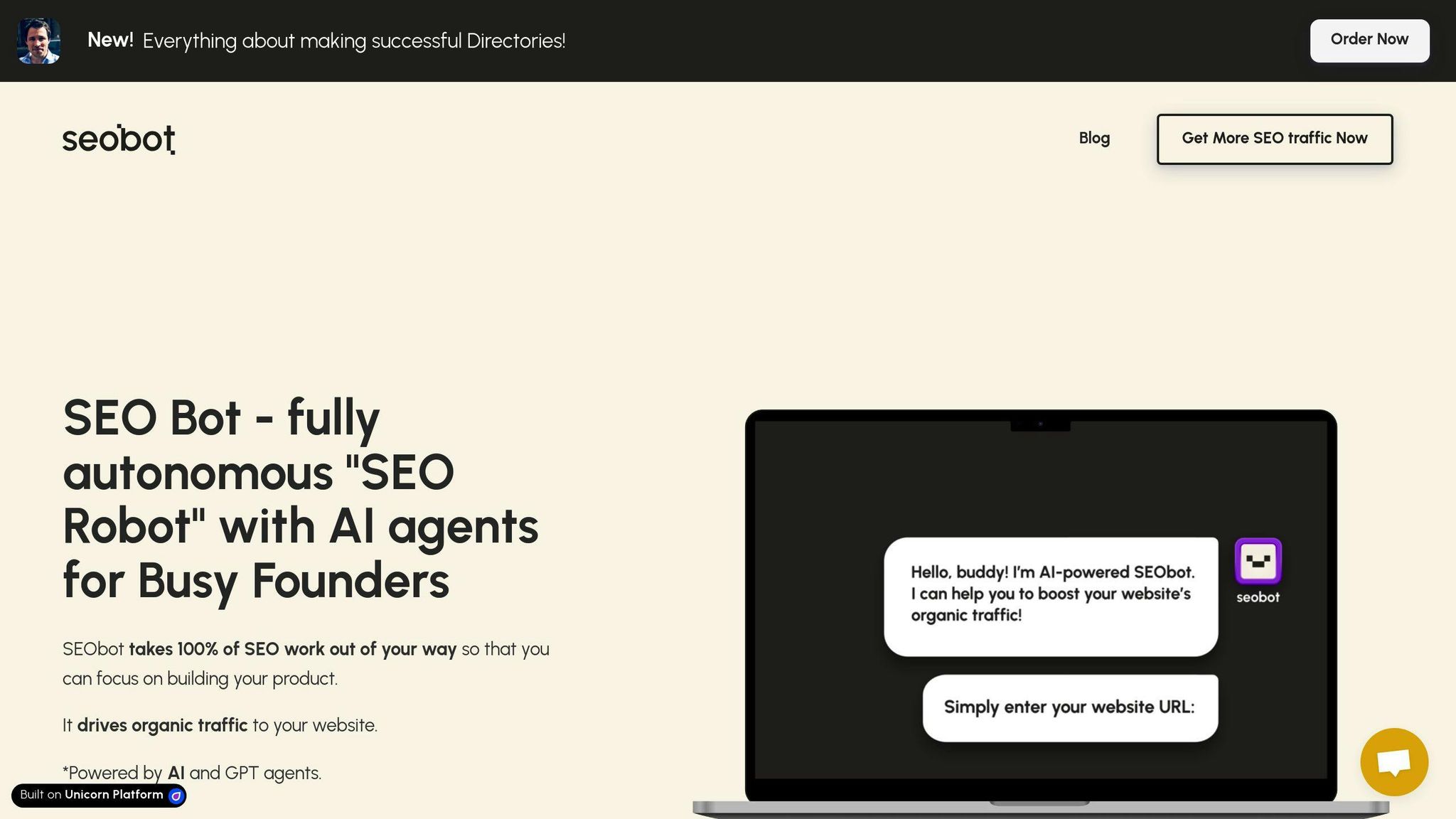
SEObot is like your personal SEO assistant. It:
- Writes content Google loves
- Digs up killer keywords
- Grades your content's SEO game
ListingBott
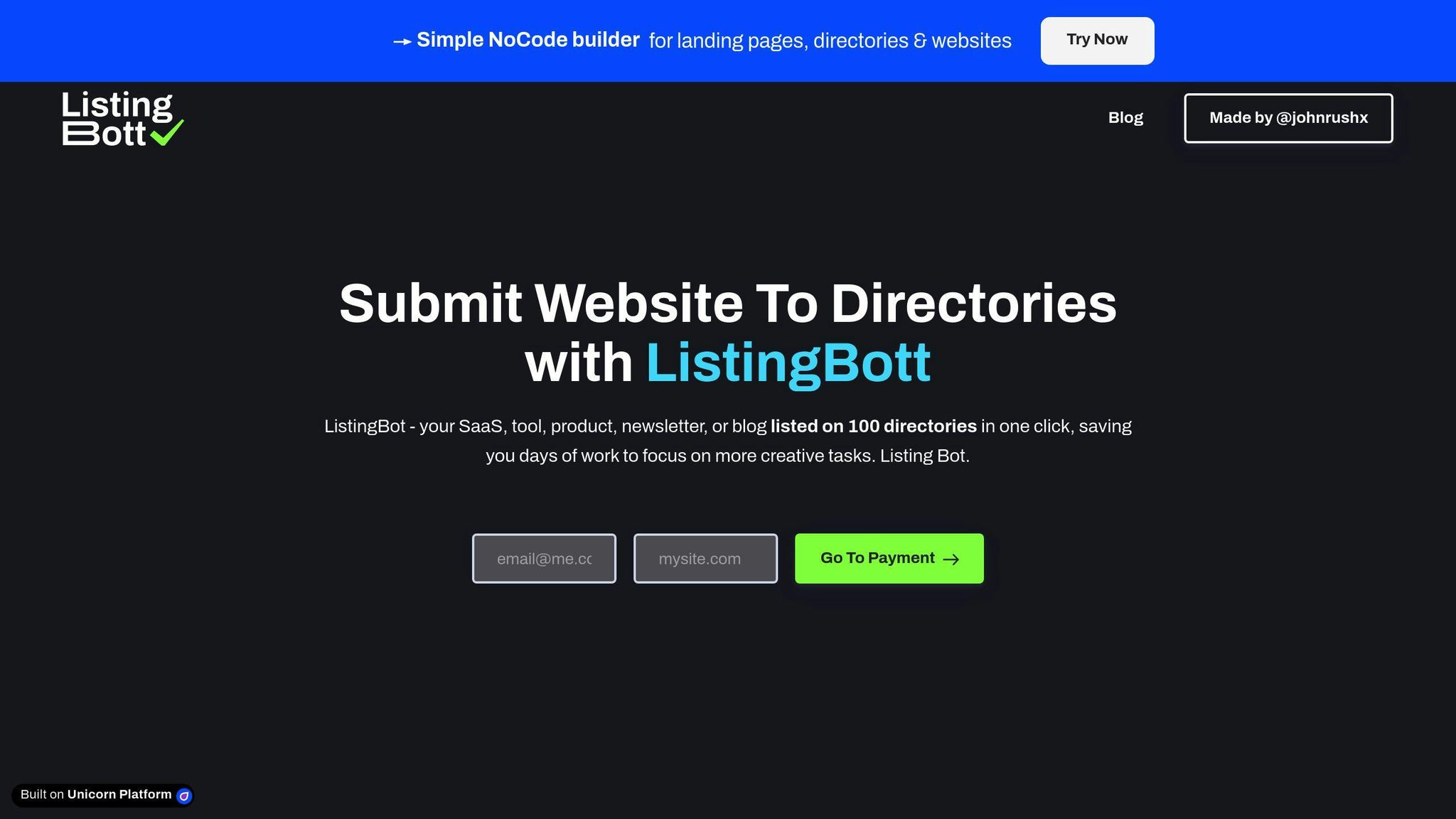
ListingBott is all about boosting your domain rating. How? By getting your site listed in directories. It:
- Sniffs out relevant directories
- Creates listings on autopilot
- Keeps your info fresh
Here's a quick breakdown:
| Tool | What it does | Why you'll love it |
|---|---|---|
| Index Rusher | Speeds up indexing | Your pages show up in search FAST |
| SEObot | Creates and optimizes content | Saves you a ton of SEO headaches |
| ListingBott | Submits to directories | Gives your domain authority a boost |
These tools can help you stay on top of your SEO game and be ready when Google shakes things up.
"AI tools like ListingBott are a game-changer. They save time and cut down on errors when managing online listings", says John Rush, CEO at MarsX.
Conclusion
Google Core Updates can shake up search rankings. But don't sweat it. Here's how to keep your site steady:
1. Stay informed
Watch Google's official channels for update news. Danny Sullivan from Google says:
"These updates will reduce the amount of low-quality content on Search and send more traffic to helpful and high-quality sites."
2. Quality is king
Google's March 2024 Core Update aimed to slash low-quality content by 40%. To stay ahead:
- Create original, helpful content
- Follow E-E-A-T principles
- Skip the SEO tricks
3. Keep an eye on things
Use Google Analytics and Search Console to track your site. Be ready to:
- Spot ranking changes fast
- Tweak your strategy based on data
- Update content and technical SEO as needed
4. Play the long game
Don't freak out or make rash changes. Instead:
- Let the update settle (usually 1-2 days)
- Check your site's performance
- Make smart, data-driven improvements
Recovery takes time. Some sites bounce back quick, others might wait for the next update.
5. Use the right tools
Remember Index Rusher, SEObot, and ListingBott? They can help you stay on top of your SEO game and be ready for updates.
FAQs
Is Google Update core important?
Google Core Updates are a big deal. Here's why:
- They shake up search results worldwide
- They're all about boosting search quality
- Google drops 2-4 of these bombs each year
Danny Sullivan from Google puts it like this:
"Core updates are designed to ensure that overall, we're delivering on our mission to present helpful and reliable results for searchers."
Quick facts:
- They don't pick on specific sites
- Your rankings might do a rollercoaster ride
- Quality content gets the gold star
When a core update hits:
1. Keep an eye on your site's performance
2. Check Google's official channels
3. Don't panic and overhaul your content
4. Double down on creating killer, original stuff
Here's a mind-blower: In 2022, Google tweaked its search systems 4,725 times. That's 13 updates every single day. Core updates are just part of Google's never-ending quest to serve up the best search results.