Struggling to optimize your WordPress site for search engines? The right SEO tools can save you time, boost your rankings, and simplify complex tasks. Whether you're a beginner or a seasoned pro, tools like Yoast SEO, Rank Math, and SEObot offer features like real-time content analysis, automated keyword research, and even AI-driven content creation.
For those managing eCommerce sites, All in One SEO (AIOSEO) provides WooCommerce-specific features, while advanced users can leverage platforms like Ahrefs for deep competitive analysis. And don’t forget free essentials like Google Search Console for performance tracking or WP Rocket to enhance site speed.
Here’s what you’ll learn:
- Which tools are best for beginners vs. advanced users
- Pricing options for every budget
- How to combine tools for maximum impact
Let’s dive into the details and find the perfect tools for your WordPress SEO strategy.
1. SEObot
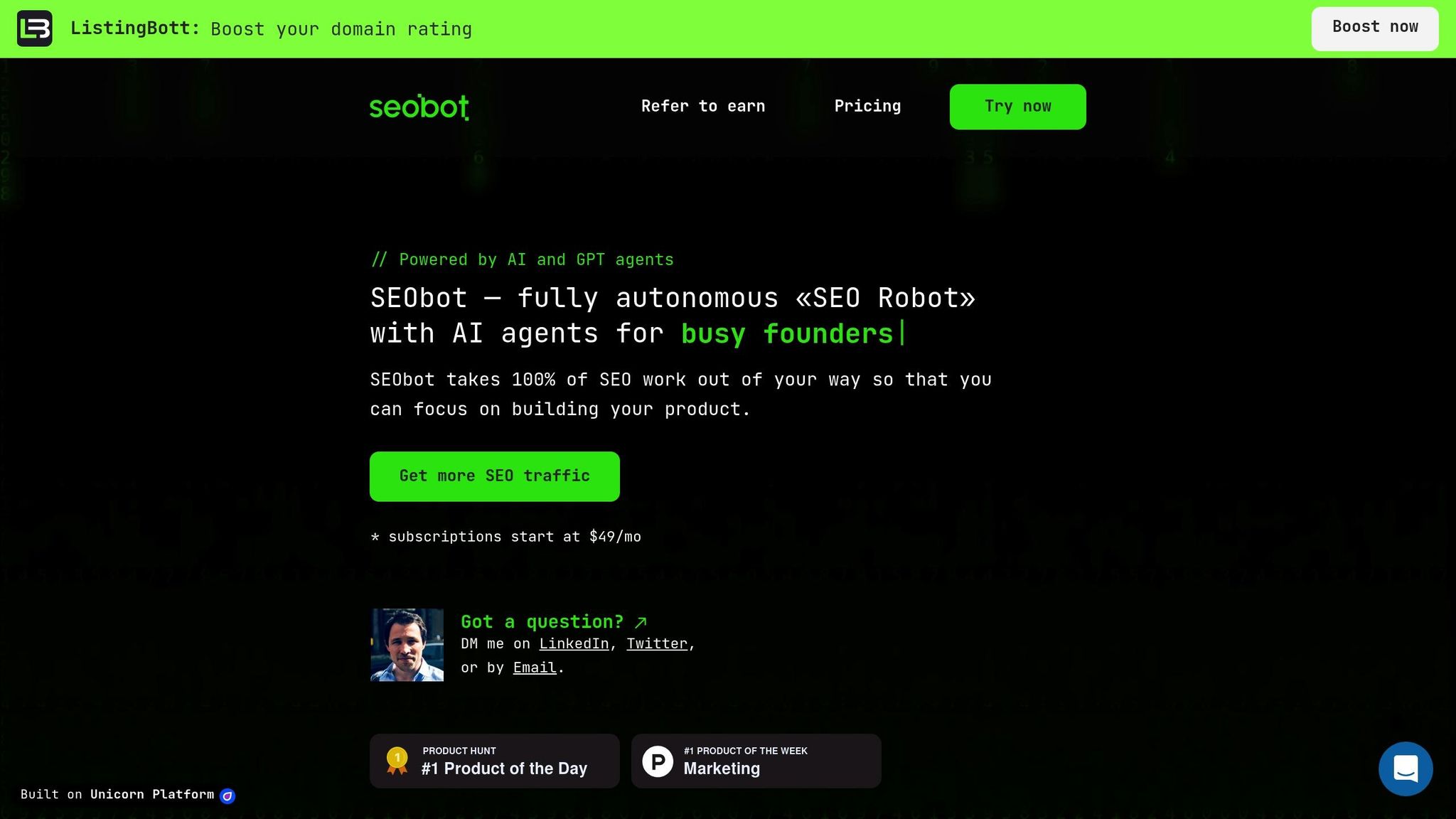
SEObot is an autonomous SEO platform designed to simplify WordPress optimization. It eliminates the need for constant manual input, making it an excellent tool for WordPress sites across various industries and sizes. Tested on multiple SaaS projects and directories, SEObot has proven to be a reliable solution for streamlining SEO processes. Here's a closer look at what it offers.
SEO automation and optimization
SEObot takes a programmatic approach to SEO, automating tasks like keyword research, content creation, and link building. For sites catering to multilingual audiences, the platform supports content generation in 50 languages, making it highly versatile.
On-page SEO features
The platform excels in creating AI-generated blog content designed to engage readers while adhering to search engine best practices. Every piece follows Google's E-E-A-T guidelines, ensuring high-quality standards. SEObot also includes tools for typo correction, fact-checking, and citation management, helping your content meet modern SEO requirements.
Another handy feature? It automatically generates relevant images for blog posts, saving you the hassle of sourcing visuals separately.
Keyword research capabilities
SEObot uses Google data to analyze search intent, keyword difficulty, and trending topics. Its goal is to identify high-traffic, low-competition keywords that can improve your site's rankings. The platform can also spot trending news in your industry and generate timely articles based on current events. Additionally, it can convert YouTube videos into blog posts by transforming relevant video content into written articles tailored for your WordPress site.
SEObot Pricing
SEObot offers flexible pricing plans to accommodate different needs and budgets:
- Starter: $19/month for 3 articles
- Beginner: $49/month for 9 articles
- Pro: $99/month for 20 articles
- Ultimate: $199/month for 50 articles
- Enterprise: $499/month for 100 articles plus 20 backlinks
The platform integrates seamlessly with WordPress and supports tools like REST API, Webhooks, Zapier, and Make, adding even more functionality.
Who benefits most from SEObot?
WordPress site owners seeking a hands-off approach to SEO and scalable content creation. It's especially useful for those managing multiple sites or without dedicated SEO teams.
2. All in One SEO (AIOSEO)
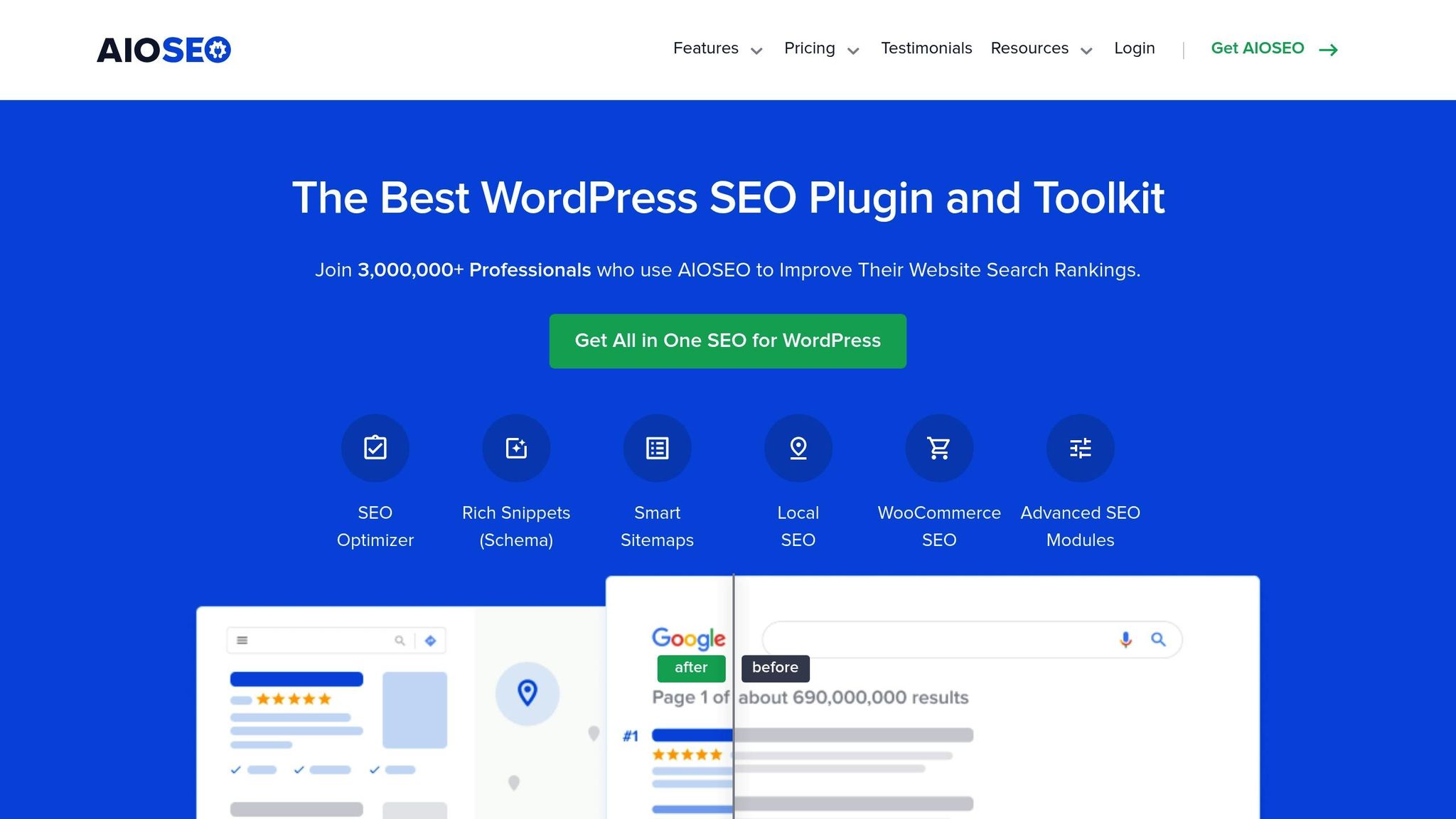
All in One SEO (AIOSEO) is a WordPress plugin designed to cater to both beginners and seasoned users. With an impressive 4.7 out of 5 stars from 4,908 reviews on WordPress.com, it’s a go-to choice for those seeking powerful SEO tools that are easy to navigate. Let’s dive into how AIOSEO simplifies SEO management for WordPress websites through its automation and on-page optimization capabilities.
SEO Automation and Optimization
AIOSEO takes the hassle out of repetitive SEO tasks by automating them. It can auto-generate XML and video sitemaps, create schema markup, perform SEO audits, and manage redirections to prevent 404 errors. For eCommerce sites, the plugin also includes WooCommerce SEO features, which help optimize product pages.
On-Page SEO Features
Beyond automation, AIOSEO offers tools to fine-tune your on-page SEO. Its TruSEO Score feature provides real-time feedback to help you optimize your content as you write. The plugin can automatically generate meta titles and descriptions, optimize focus keywords, and run various checks to ensure your content aligns with search engine standards.
For local businesses, AIOSEO provides location-based SEO recommendations to improve visibility in local searches. Additionally, it integrates with Google Analytics, allowing users to sync custom HTML for tracking SEO performance.
All in One SEO Pricing
AIOSEO offers a free version with essential features like on-page analysis, XML sitemaps, basic schema, and social media previews. For users looking for advanced functionality, there are several paid plans:
- Lite: $49.60/year for one site (includes WooCommerce SEO and video sitemaps)
- Plus: $99.60/year for up to 3 sites (adds local SEO features)
- Pro: $174.65/year for up to 10 sites (includes Link Assistant for internal linking)
- Elite: $224.70/year for up to 100 sites (ideal for agencies)
All premium plans are billed annually and offer a wide range of features that justify the cost.
Who is AIOSEO best suited for?
This plugin is a great choice for WordPress beginners who want a straightforward setup, local businesses aiming to boost their Google Maps visibility, and WooCommerce store owners looking to enhance their product pages. Its guided setup wizard simplifies the configuration process, making it especially appealing for users transitioning from other SEO plugins. With its seamless WordPress integration, AIOSEO is a valuable tool for anyone serious about improving their website’s SEO.
3. Yoast SEO
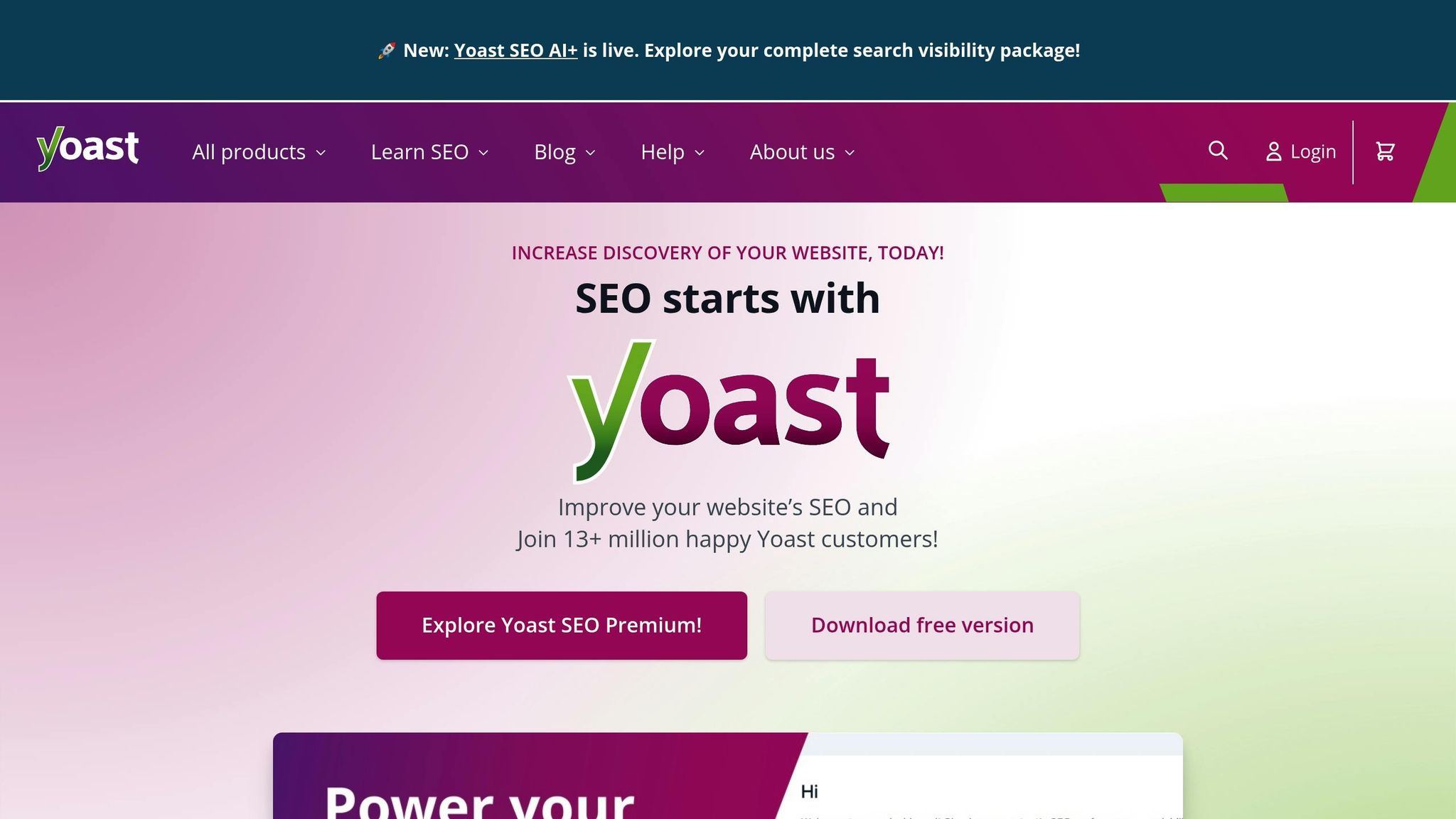
Yoast SEO is one of the most widely recognized tools in the WordPress SEO space. Known for its straightforward traffic light system, it helps users optimize their content with ease. Millions of users trust it for its ability to simplify even complex SEO tasks.
SEO Automation and Optimization
Yoast SEO takes care of several technical SEO tasks automatically. It generates XML sitemaps, manages canonical URLs to avoid duplicate content issues, and sets up Open Graph and Twitter Card markup to ensure your content looks great when shared on social platforms. Additionally, its breadcrumb navigation feature enhances user experience and helps search engines better understand your site's structure.
When it comes to on-page SEO, Yoast provides real-time content analysis to guide you as you write.
On-Page SEO Features
The plugin's real-time content analysis system is one of its standout features. While you create content, it evaluates your work using a color-coded system - red, orange, and green - indicating areas that need improvement or are already optimized. This analysis covers key elements like keyword usage, meta descriptions, title tags, internal links, and overall readability.
Yoast also includes a Focus Keyword tool, allowing you to optimize each page or post for a specific phrase. Its snippet preview feature shows how your page might appear in search results, helping you refine titles and meta descriptions. For those managing larger websites, the bulk editor streamlines the process of updating SEO settings across multiple pages.
Yoast SEO Pricing
Yoast SEO offers a free version that includes essential features like content analysis, XML sitemaps, canonical URL management, and basic social media integration. This version is often enough for small websites and blogs.
For those needing advanced tools, the premium version starts at $99/year for one site and includes features like multiple focus keywords, internal linking suggestions, a redirect manager, content insights, and priority support. The premium package also provides detailed previews for how your content will appear on platforms like Facebook and Twitter. Pricing tiers are available for multiple sites:
- 1 site: $99/year
- 5 sites: $199/year
- 25 sites: $399/year
- 100 sites: $999/year
Who Is Yoast SEO Best For?
Yoast SEO is a great fit for content creators, bloggers, small to medium businesses, and WordPress beginners. Its easy-to-use interface, detailed documentation, and educational approach make it an excellent choice for anyone aiming to improve their site's visibility on search engines. Whether you're just starting out or managing a growing website, Yoast offers the tools you need to succeed.
4. Rank Math
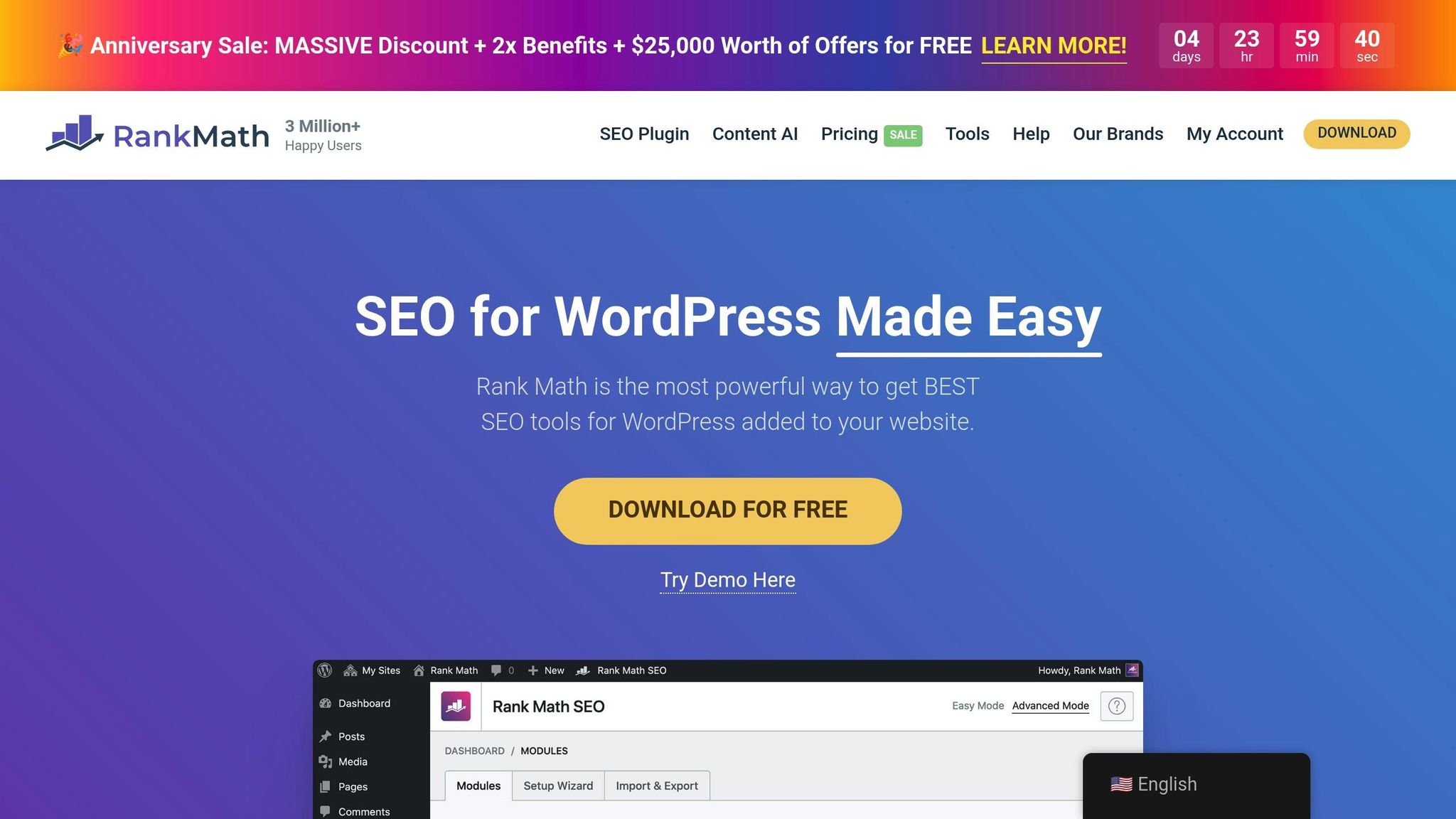
Rank Math packs a wide array of features into both its free and premium versions, making it a go-to choice for many website owners. Its standout quality? The ability to manage multiple SEO tasks that would typically require several plugins - all while maintaining impressive loading speeds.
SEO Automation and Optimization
Rank Math takes the hassle out of technical SEO by automating many of its core tasks. For instance, it automatically generates XML sitemaps, which act like a roadmap for Google, helping it locate and index your site's content efficiently. This automation ensures your technical SEO is in good shape, laying a solid foundation for further on-page improvements.
The plugin also includes a built-in redirection manager, simplifying 301 redirects and monitoring 404 errors. This means you can catch broken links before they harm your site's user experience.
Another major perk is its integration with Google Search Console. You can view key search data and address issues directly from your WordPress dashboard, eliminating the need to bounce between platforms. Plus, for those who prefer page builders, Rank Math works seamlessly with Elementor, Divi, Oxygen, and Beaver Builder. It also supports both the Gutenberg and Classic WordPress editors. The setup wizard offers an easy or advanced mode, with the latter giving you full control over SEO settings, including automatic alt and title tags for images.
On-Page SEO Features
Rank Math doesn’t stop at automation - it also delivers real-time on-page optimization. As you write, the plugin provides instant feedback and suggestions to help you create content that’s search engine-friendly. It evaluates critical elements like keyword usage, meta descriptions, and content structure, giving you a score and actionable recommendations.
The free version of Rank Math includes local SEO schema, image SEO capabilities, and WooCommerce SEO features - tools that many competitors reserve for paid plans. Additionally, it allows you to import settings from other SEO plugins like Yoast SEO, AIOSEO, or SEOPress, making it easy to switch without losing your existing configurations.
Another highlight? The free plan includes 750 AI credits per month, giving you access to AI-powered tools that enhance your content’s search performance.
Rank Math Pricing
Rank Math’s pricing is designed to suit a range of users, offering excellent value - especially in its free version. The free plan, priced at $0, is packed with features that are more than enough for personal blogs and small businesses. Competitors often lock similar tools behind paywalls.
For users requiring advanced features, the Pro plan costs $6.99/month (billed annually at $83.88), with a first-year discount bringing it down to $59. This plan includes extras like keyword tracking, additional Content AI credits, and advanced 404 monitoring for unlimited personal sites.
Freelancers and small agencies may find the Business plan at $20.99/month (billed annually at $251.88) appealing, as it supports up to 100 sites and tracks 20,000 keywords. Larger agencies managing up to 500 websites can opt for the Agency plan at $49.99/month (billed annually at $599.88), which also includes 75,000 keyword tracking capabilities.
All paid plans require annual billing, and additional Content AI credits can be purchased if you exceed the included limits. With a 4.9/5 rating from 7,311 reviews on WordPress.com, Rank Math has earned high praise for its extensive feature set and affordability.
"Rank Math is a powerful, all-in-one SEO plugin that simplifies WordPress site optimization, making it more effective." - Shivani M, BlogVault
What is RankMath best for?
Those on a budget looking for robust free tools, small business owners needing local SEO functionality, content creators who value data-driven insights, and freelancers managing multiple client sites. That said, complete beginners might find its extensive features a bit overwhelming compared to simpler plugins.
5. Ahrefs
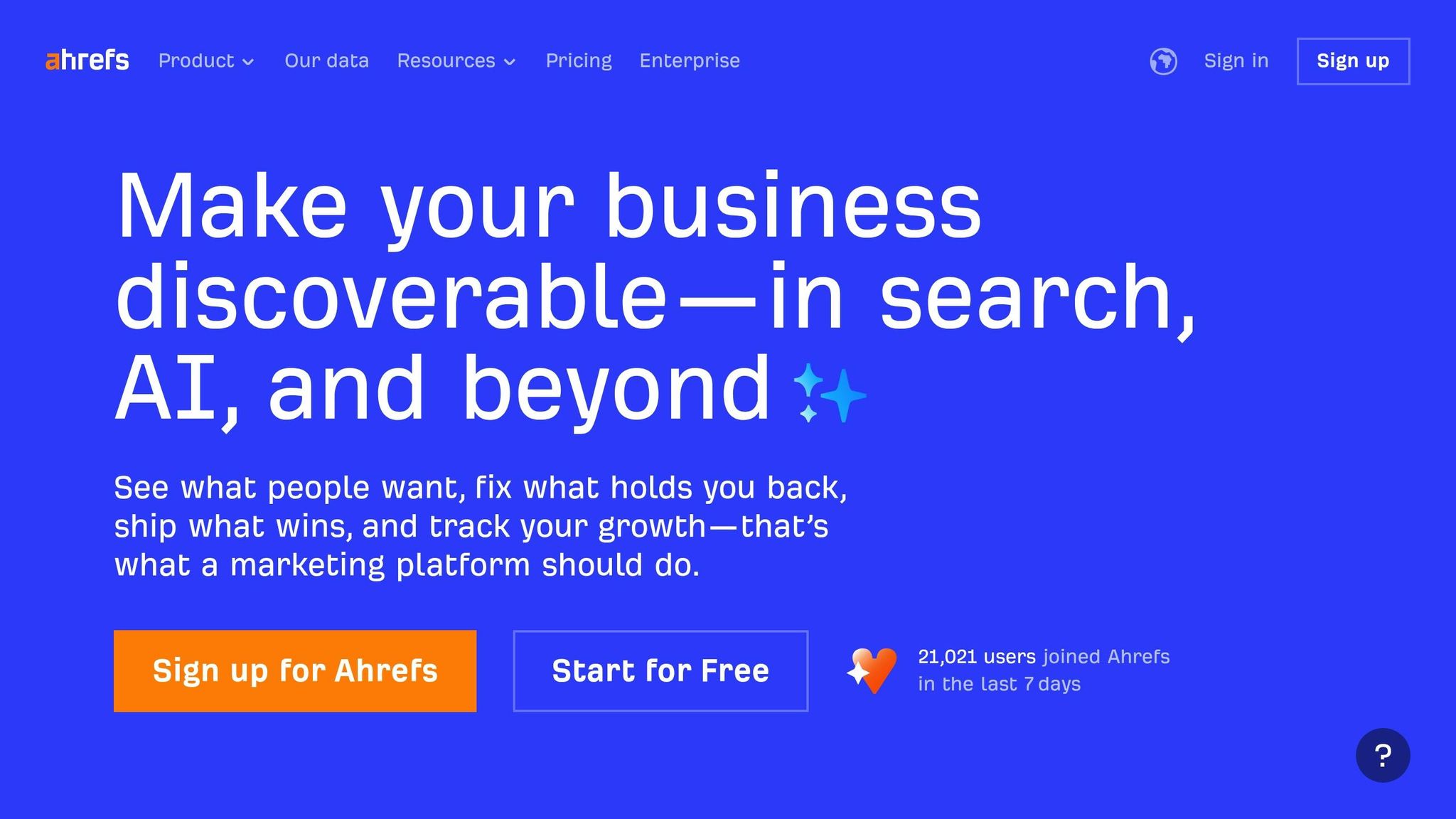
Ahrefs is a powerful tool that provides detailed keyword metrics and competitive analysis, making it a valuable asset for your WordPress SEO strategy. While it’s not a traditional WordPress plugin, its external insights can be a game-changer for understanding your competition and refining your approach. Let’s dive into what makes Ahrefs stand out.
Keyword Research and Site Analysis
Ahrefs offers robust keyword research tools, giving you access to essential metrics like search volume and keyword difficulty to shape your strategy effectively. Its intuitive interface highlights top-ranking content, helping you fine-tune your own. The platform also includes a site audit tool that scans your website for common SEO issues - think broken links, missing meta descriptions, and more. On top of that, it keeps tabs on your site’s health and backlink profile, alerting you to any changes that could impact your rankings. Another standout feature is the content gap analysis tool, which pinpoints keyword opportunities by showing areas where your current content falls short.
Ahrefs Pricing
Ahrefs operates on a subscription model with multiple pricing tiers, catering to a range of needs. While there’s no free plan, a trial is available for those who want to test its capabilities. The cost reflects the depth and quality of the data provided, making it a worthwhile investment for those who require detailed SEO insights.
What is Ahrefs best for?
Website owners, content marketers, and agencies looking for advanced SEO data and competitive analysis. While its features are ideal for those with ambitious SEO goals, it might be overkill for smaller sites or personal blogs operating on tight budgets.
6. Google Search Console
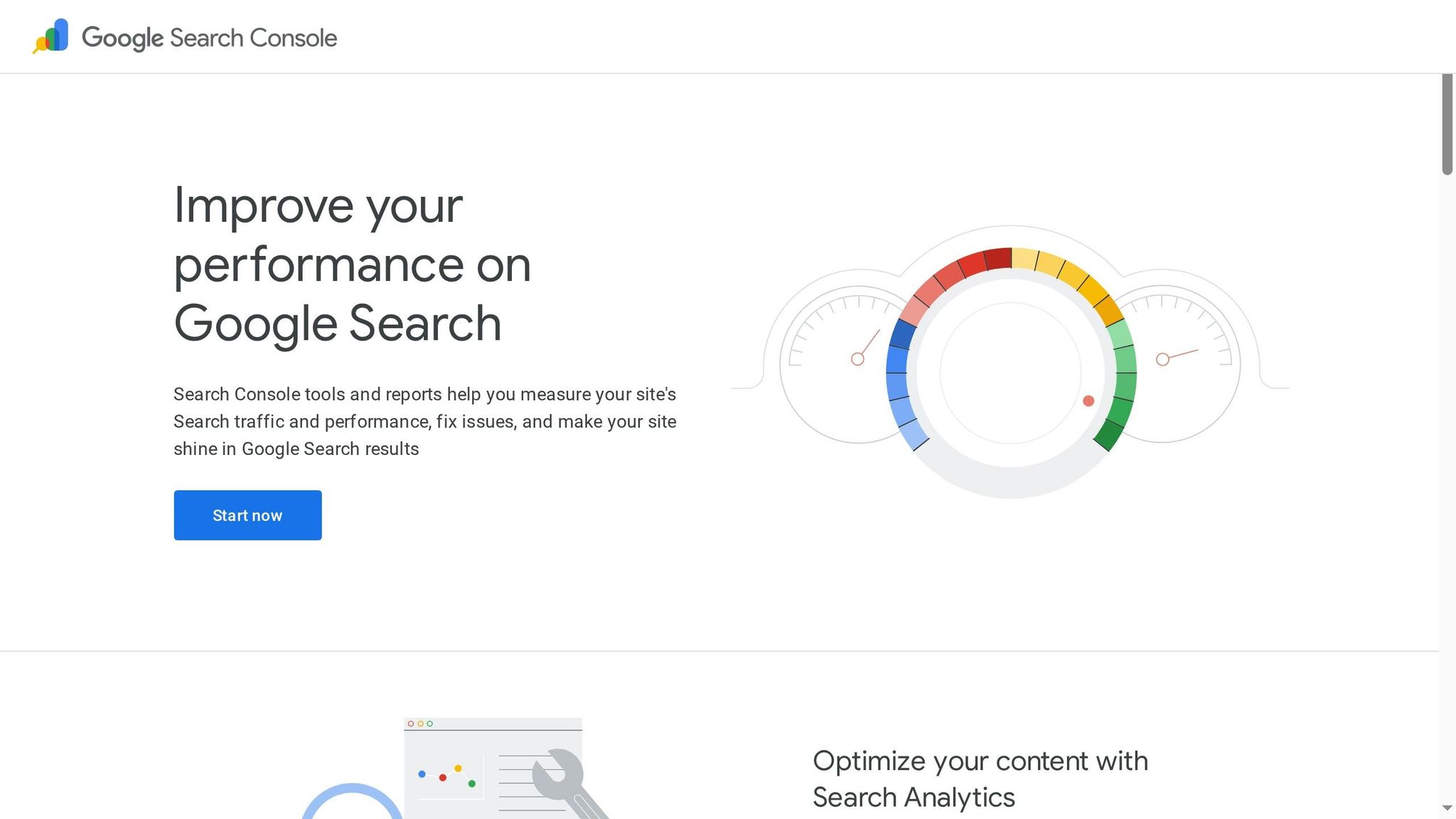
Google Search Console is a must-have tool for anyone managing a WordPress site. This free resource from Google gives you direct access to valuable data about your site's performance in search results. All you need is a Google account to get started.
With Google Search Console, you can see how Google views your site, track its search performance, and identify areas for improvement - all without spending a dime.
What is Google Search Console Best for?
WordPress site owners looking for trustworthy insights straight from Google about their site's search visibility and performance.
sbb-itb-b8bc310
7. Google Keyword Planner
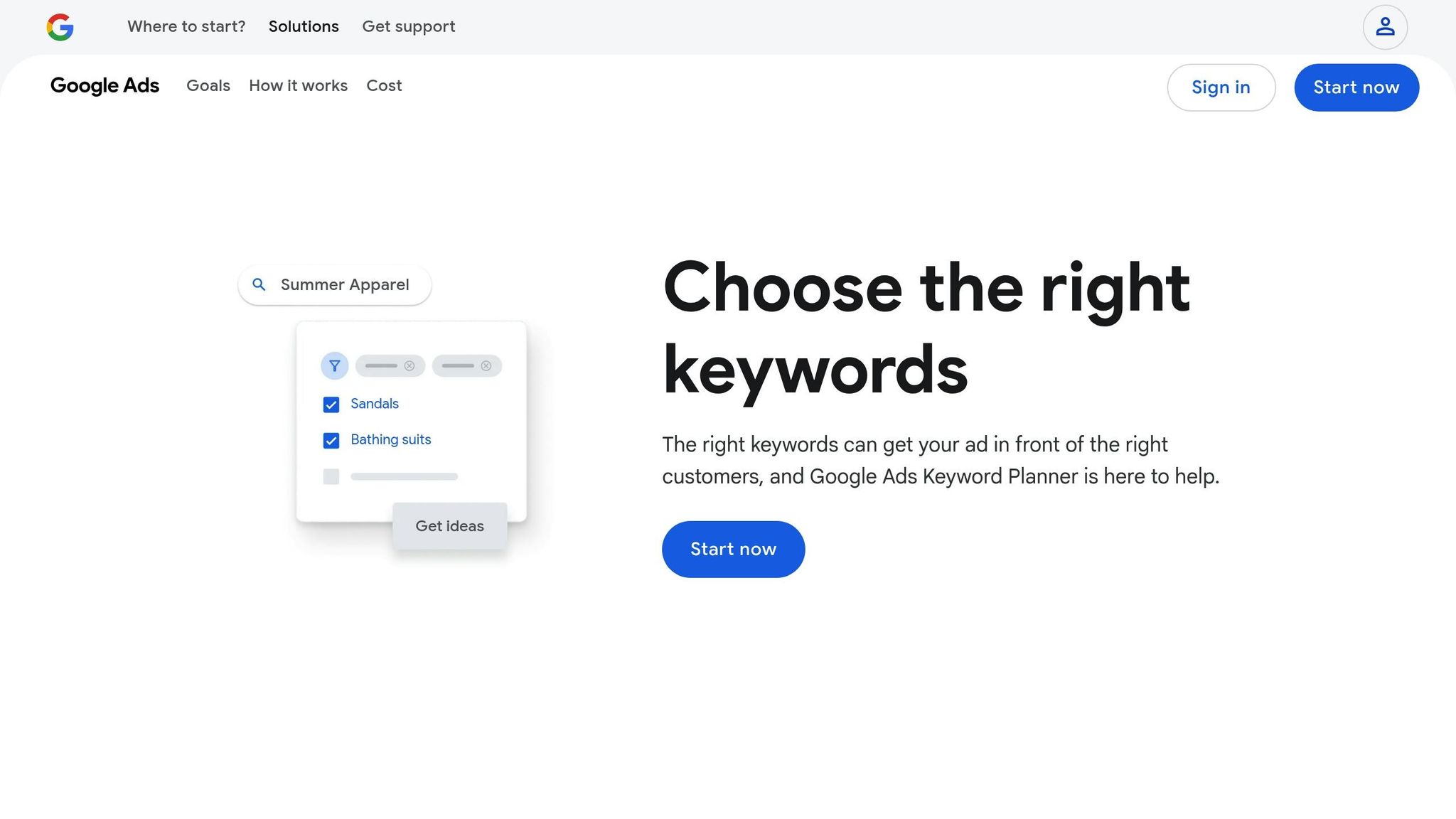
Google Keyword Planner builds on the insights from Google Search Console, offering a deeper dive into keyword strategy with data straight from Google itself. Originally designed for advertisers running PPC campaigns, this free tool has become a go-to resource for content creators looking to refine their keyword strategies. You can access it easily with a standard Google account.
Keyword research capabilities
Google Keyword Planner allows you to generate new keyword ideas by entering seed terms or analyzing your website content. Once you input your seed keywords, the tool provides a list of related keyword suggestions, complete with search volume estimates. While these estimates can be broad (e.g., 1,000–10,000 searches per month), they still offer valuable insights into a keyword's popularity. You’ll also find competition levels for each keyword, which can help gauge its commercial potential. Additionally, the tool highlights seasonal trends, making it easier to plan content or campaigns around high-demand periods. And the best part? All of this comes at no cost.
Google Keyword Planner Pricing
Google Keyword Planner is completely free, providing direct access to Google's keyword data without requiring any premium subscriptions.
"Great tool for initial keyword research and for understanding which keywords have commercial intent. It's a valuable data source for any content marketer, especially when used alongside other tools." - WPBeginner
However, there’s a catch: detailed search volume data is only available if you have an active Google Ads campaign. Without it, you’ll only see approximate ranges. Even so, the tool remains a powerful resource for identifying keywords and tracking search trends.
"Perfect for spotting seasonal spikes or declining interest in a topic. It's especially useful if you're working in content or planning product launches, there's no point optimizing for something nobody's searching for anymore." - Digital Twenty Four
What is Google Keyword Planner Best for?
WordPress site owners and content marketers seeking reliable, no-cost keyword insights directly from Google - especially useful for planning content calendars or product launches based on search trends.
8. SEOPress
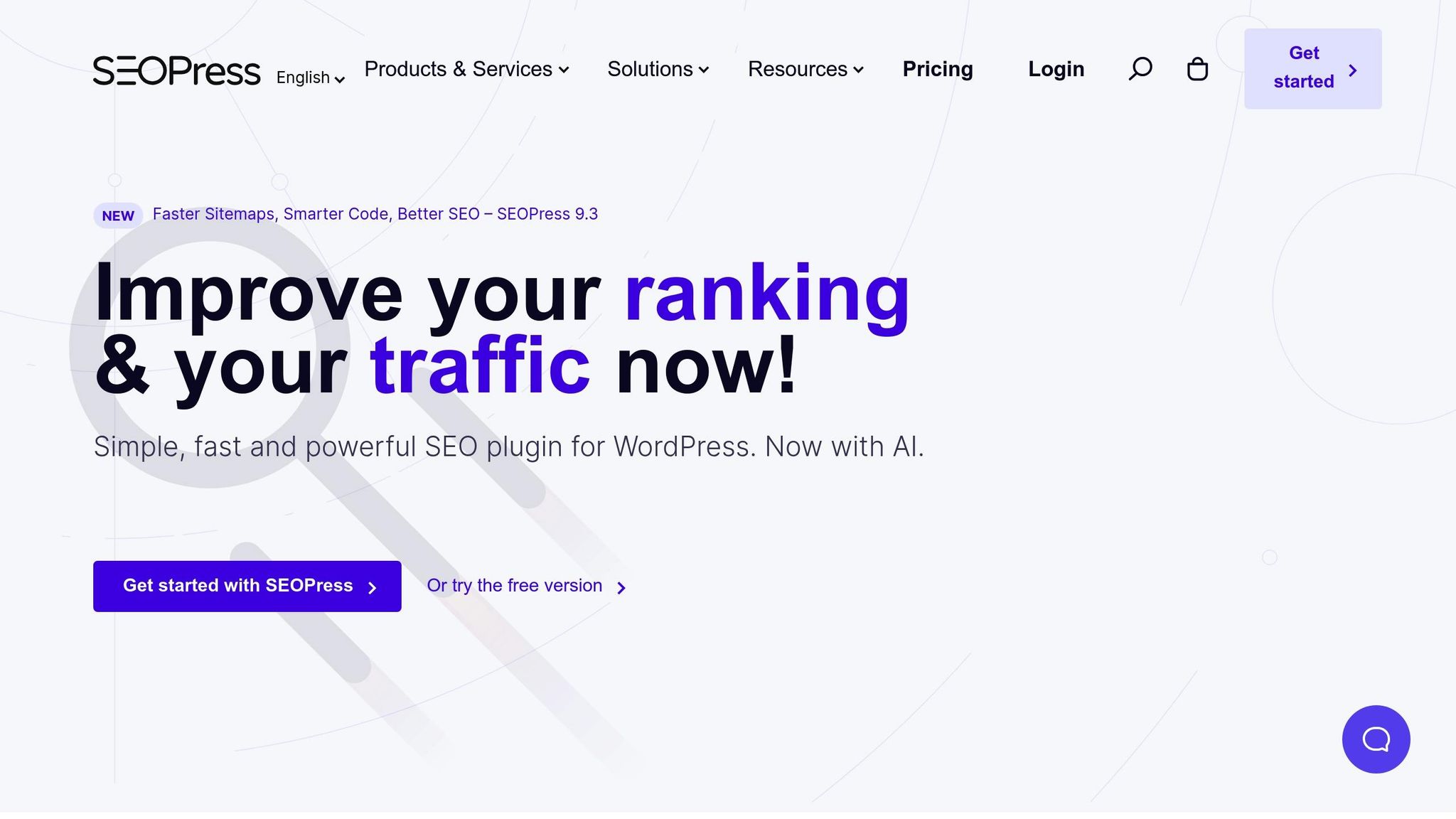
SEOPress is a WordPress SEO plugin designed to combine powerful features with an intuitive interface. It offers a well-rounded solution for both beginners and advanced users, handling everything from basic on-page SEO to more technical optimizations. Built specifically for WordPress, it provides a seamless way to tackle your SEO needs.
On-page SEO features
SEOPress makes on-page optimization straightforward. It adds fields for meta titles and descriptions to your posts and pages, complete with real-time previews of how they’ll appear in search results. It also automatically generates XML sitemaps for posts, pages, custom post types, and taxonomies. For each piece of content, you can tweak these elements and see instant search result previews.
The plugin also supports schema markup, enabling structured data for articles, products, reviews, and local businesses. It even includes breadcrumb navigation to enhance your site’s structure and improve visibility in rich snippets - all without requiring any coding expertise.
SEO automation and optimization
SEOPress takes the hassle out of repetitive SEO tasks. It automatically optimizes images by adding alt text and compressing files to improve load times. Additionally, its internal linking suggestions analyze your content and recommend related pages to link, helping you strengthen your site’s structure.
Its redirect manager simplifies creating 301 and 302 redirects, which is especially handy when reorganizing your site or addressing broken links. The plugin also monitors for 404 errors, offering suggestions for redirects or content updates to ensure your rankings remain unaffected.
On the technical side, SEOPress handles robots.txt files and integrates with Google Analytics and Search Console, allowing you to track performance directly from your WordPress dashboard. These features streamline SEO management and help you stay on top of your site’s metrics.
SEOPress Pricing
SEOPress offers a free version that covers essentials like meta tags, XML sitemaps, breadcrumbs, and basic schema markup. For those needing advanced features, SEOPress PRO is available for $49 per year, with unlimited site licensing. This plan adds tools like WooCommerce SEO, local SEO, advanced schema options, and detailed SEO audit reports, making it ideal for agencies managing multiple websites.
For even more insights, the SEOPress Insights add-on provides keyword tracking for $9 per month, though many users find the core plugin sufficient for their needs.
What is SEOPress best for?
WordPress users and agencies looking for a feature-rich SEO plugin with affordable pricing and unlimited site support - perfect for managing multiple sites efficiently.
9. Semrush
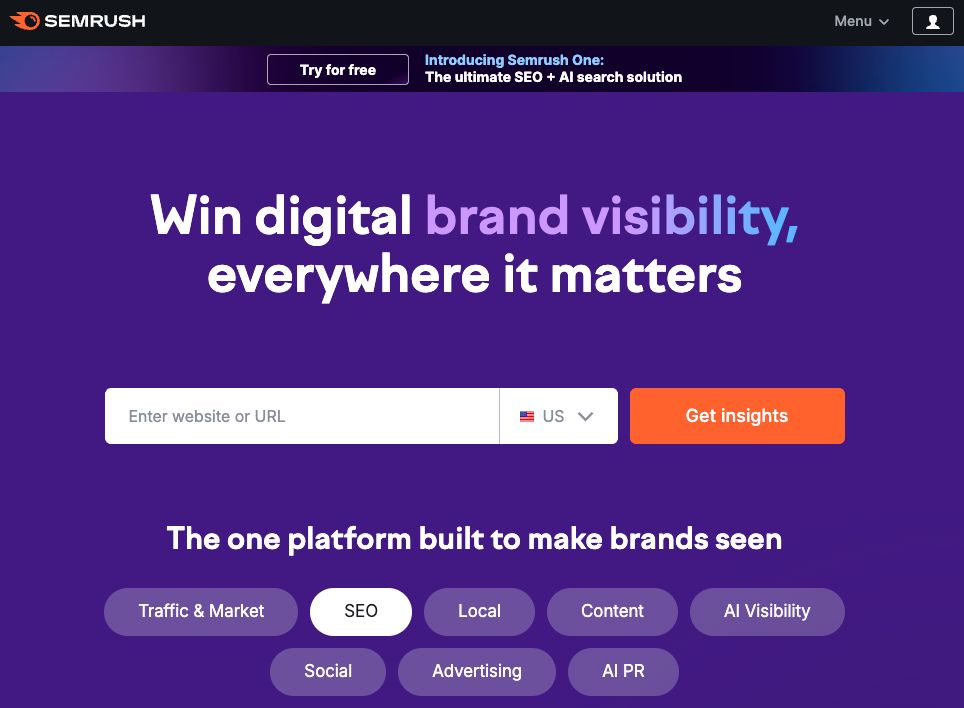
Semrush offers a suite of on-page SEO tools designed to enhance your WordPress site's performance. One standout feature is its SEO Writing Assistant, which evaluates your content by comparing it to the top 10 ranking pages. It provides actionable recommendations, such as ideal keywords to include, internal and external link suggestions, ways to improve readability, tone adjustments, and even a plagiarism check to ensure originality.
10. WP Rocket
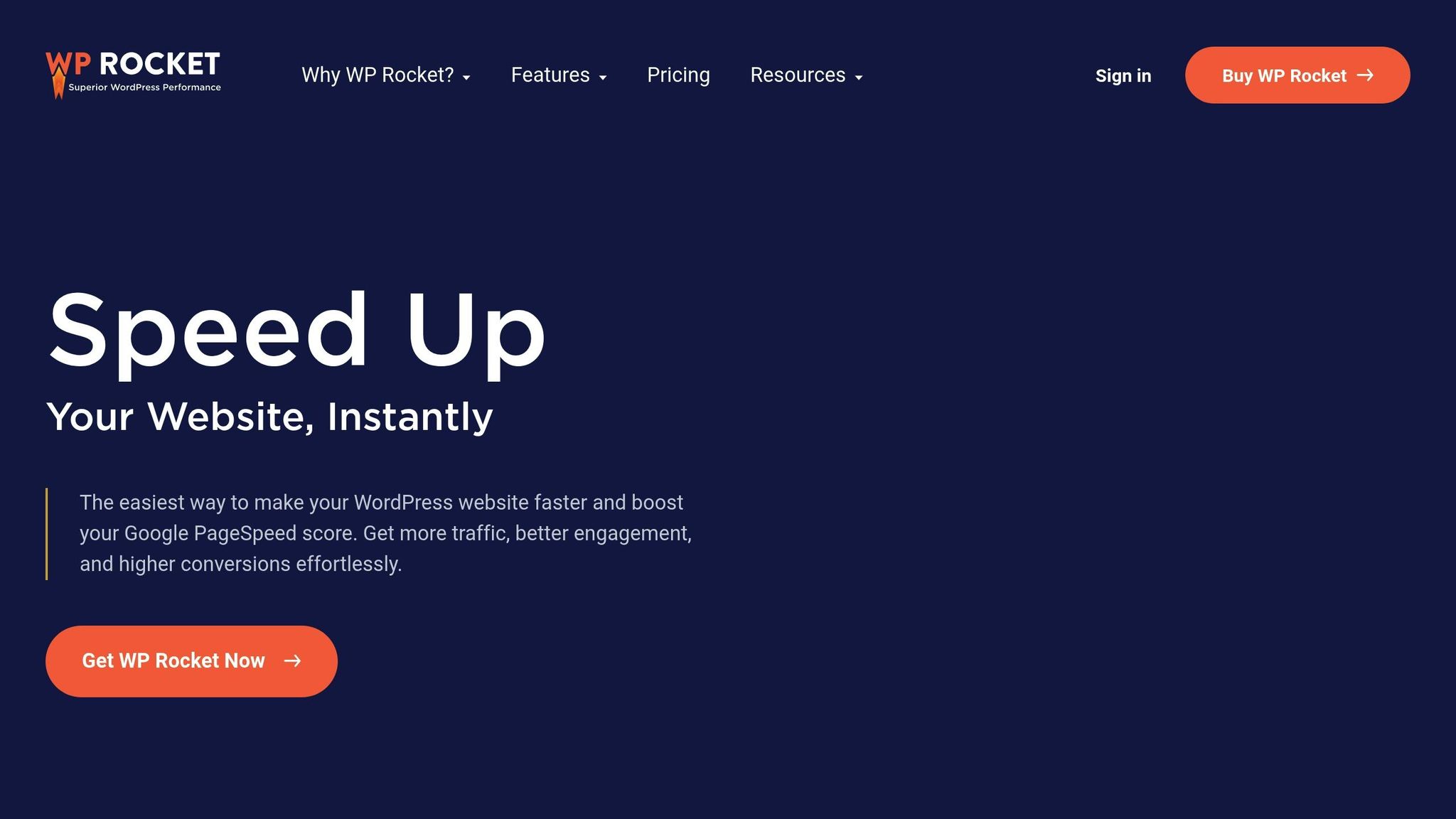
WP Rocket is a paid caching plugin designed to supercharge your website's performance by improving page load speed - a factor Google values highly for rankings. While it doesn’t deal with keywords or content optimization, it indirectly enhances SEO by making your site faster.
SEO Automation and Optimization
WP Rocket handles key optimizations like Gzip compression, page caching, pre-loading, and DNS pre-fetching to ensure your site runs smoothly for both visitors and search engine crawlers. These features aren’t just about speed - they’re integral to boosting your search rankings as part of a well-rounded SEO approach.
"I think WP Rocket is a game-changer for speeding up WordPress sites. It's super easy to set up and instantly improves website loading times by caching, compressing files, and optimizing images."
– Stacey Corrin, Writer, SeedProd
With extras like lazy loading for images and seamless CDN integration, WP Rocket further enhances site performance. It’s also fully compatible with other WordPress SEO plugins, making it a versatile addition to your toolkit.
On-Page SEO Benefits
Though WP Rocket doesn’t include traditional on-page SEO tools like meta tag editing or content analysis, its focus on caching delivers a major advantage: faster site speed. This is a critical ranking factor that can significantly impact your SEO efforts. It even offers basic site speed monitoring, so you can track the effectiveness of its optimizations.
WP Rocket Pricing
WP Rocket’s pricing starts at $59 per year. While there’s no free version, the noticeable improvements in load times make it well worth the cost. Its ability to deliver quick and measurable performance gains has earned it a strong reputation among WordPress users.
Tool Comparison Table
Here’s a quick-reference table comparing features, pricing, and ideal use cases for popular SEO tools:
| Tool | Price | Free Version | Key Feature | Best For |
|---|---|---|---|---|
| SEObot | $19/month | No | AI-powered automated content creation | Busy founders seeking hands-off SEO |
| All in One SEO (AIOSEO) | $49.50/year | Yes | Complete SEO suite with smart recommendations | Beginners needing step-by-step guidance |
| Yoast SEO | $99/year | Yes | Real-time content analysis and readability scoring | Content creators focused on on-page SEO |
| Rank Math | $59/year | Yes | Advanced schema markup and keyword tracking | Technical users wanting detailed control |
| Ahrefs | $99/month | No | Comprehensive backlink analysis and competitor research | SEO pros doing competitive analysis |
| Google Search Console | Free | Yes | Direct insights from Google's search data | Everyone (a must-have for all websites) |
| Google Keyword Planner | Free | Yes | Keyword research with search volume data | Content planners exploring keyword ideas |
| SEOPress | $49/year | Yes | Lightweight SEO optimization without extra features | Users wanting fast, efficient tools |
| Semrush | $119.95/month | Limited | All-in-one marketing toolkit with SEO focus | Marketing teams needing full-scale tools |
| WP Rocket | $59/year | No | Advanced caching and site speed optimization | Website owners prioritizing fast load times |
Pricing options range from free tools to affordable yearly subscriptions ($49–$59/year), with premium solutions available at higher monthly rates.
For WordPress site owners, a free plugin like Yoast or Rank Math paired with Google's free tools (Search Console and Keyword Planner) provides a solid starting point. Depending on your needs, you can add tools like WP Rocket for improved site speed or SEObot for automated content creation.
The key is to tailor your tools to your specific SEO goals. Choose what aligns best with your strategy to maximize results without overspending.
Conclusion
Selecting the right WordPress SEO tools comes down to your goals, level of expertise, and budget. Free options like Yoast SEO, Rank Math, Google Search Console, and Google Keyword Planner are great for handling the basics - on-page optimization, keyword research, and performance tracking.
If you're new to SEO, All in One SEO (AIOSEO) simplifies the process with a guided setup and smart recommendations. Content creators might find Yoast SEO especially helpful for its real-time content analysis, while advanced users could take advantage of Rank Math's schema markup features. These tools provide a strong starting point before diving into more complex solutions.
For entrepreneurs looking to save time, SEObot ($19/month) offers AI-driven content creation, so you can focus on growing your business. Meanwhile, professional marketers and agencies often turn to platforms like Ahrefs or Semrush for in-depth keyword tracking and competitive analysis. These tools are ideal for managing multiple websites and executing detailed SEO campaigns.
A smart strategy often involves blending several tools rather than relying on just one. For instance, you might pair a WordPress plugin for on-page SEO with Google's free tools for tracking performance, a caching tool like WP Rocket to improve site speed, and an automated content solution like SEObot for efficiency.
Keep in mind that site speed plays a critical role in SEO, so investing in a reliable caching solution is a must. Likewise, every WordPress site should make use of Google Search Console for valuable insights directly from Google.
Start with free tools to cover the essentials, then add premium options as your needs grow. The key to success is consistency - using a mix of these tools ensures your WordPress site stays competitive in the ever-changing world of search.