Want your Wix site to rank higher on Google? Wix is one of the Best CMS for SEO, so these SEO tools can help you do just that - whether you're a beginner or looking for advanced strategies. From AI-powered content creation to keyword research and structured data, Wix offers a range of tools to boost your site's visibility. Here's what you need to know:
- SEObot: Automates keyword research, generates AI-written content, and integrates directly with Wix. Plans start at $49/month.
- Wix SEO Setup Checklist: A free, guided tool to cover SEO basics like meta tags and mobile optimization.
- Wix SEO Wiz: An AI assistant that provides ongoing, tailored SEO recommendations. Included in Wix's premium plans starting at $17/month.
- Semrush Integration: Advanced keyword research and competitor analysis for $120/month through Semrush.
- Structured Data Tools: Automatically applies JSON-LD markup for rich results, free with Wix.
Whether you're running an e-commerce store or a blog, Wix's tools simplify SEO tasks, making them accessible even for non-technical users. Let's dive deeper into how these tools can help your site rank better.
1. SEObot
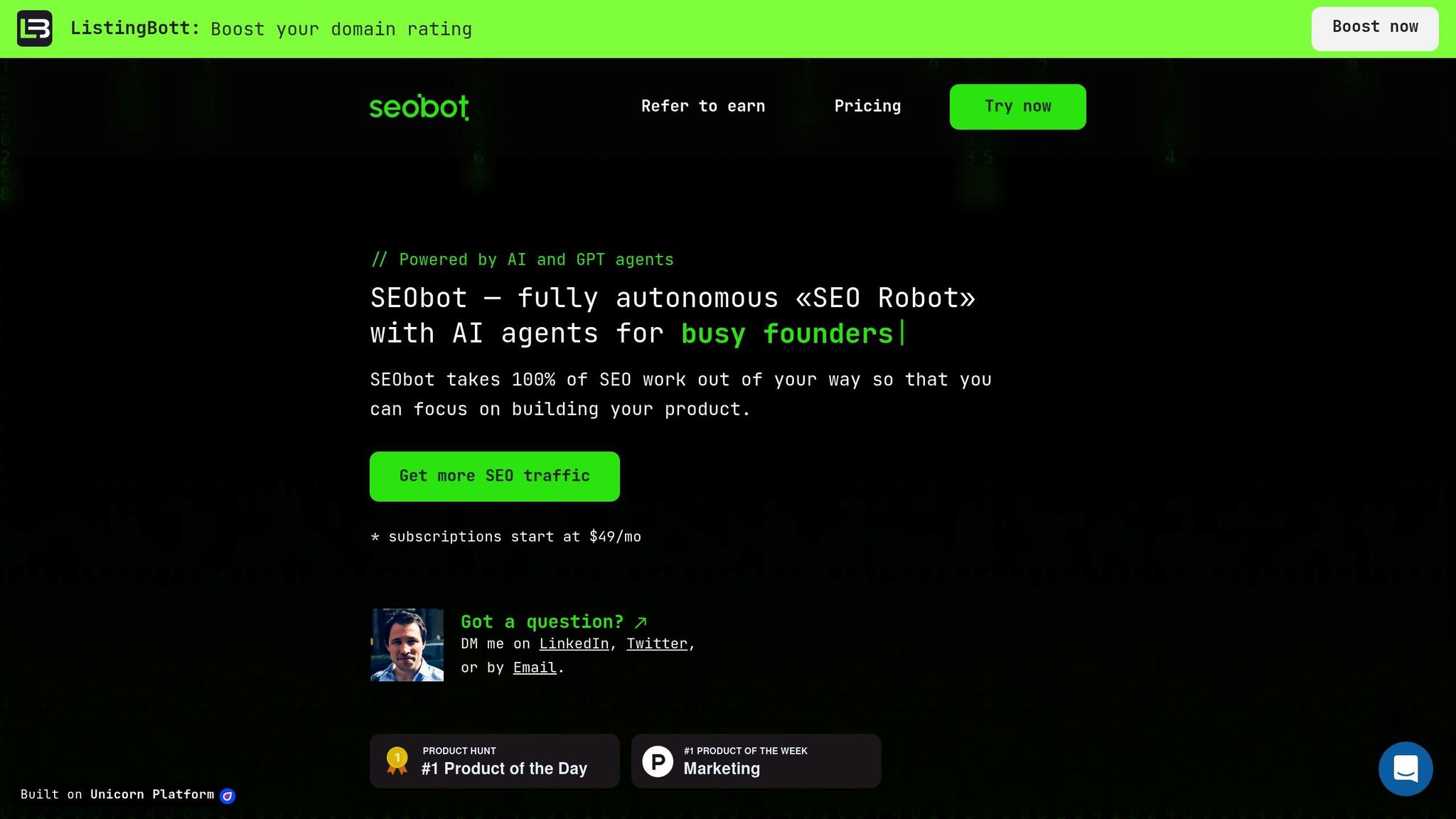
SEObot is an AI-driven SEO tool designed to take the hassle out of keyword research, content creation, and publication. It allows you to focus on your main business priorities while handling the heavy lifting of SEO.
Created by Vitalik May and John Rush, SEObot simplifies the process with an automated onboarding experience. Just input your website's URL, and the tool’s AI does the rest. For Wix users, SEObot takes things a step further by integrating directly with Wix's CMS, enhancing its built-in SEO features. This means your workflow stays smooth and uninterrupted while SEObot manages content creation and optimization. Let’s break down its key features, pricing, and the ideal users for this tool.
Key Features
- Automated Keyword Research: SEObot identifies high-impact keywords by analyzing search intent, keyword difficulty, and trending topics using Google data.
- AI-Generated Blog Content: It produces SEO-friendly articles of up to 4,000 words, complete with multimedia elements and fact-checking to meet Google's E-E-A-T standards.
- Smart Internal Linking: This feature scans your content and automatically creates contextual links between articles and site pages, improving your site’s structure and SEO.
- Humanizer: Ensures AI-generated content sounds natural and avoids detection by AI content scanners.
- Multilingual Support & Extra Tools: Offers support for 50 languages and includes additional features like automated backlink building, news article generation, video-to-blog conversion, interactive SEO tools, and directory building.
Pricing (USD/month)
SEObot offers four subscription plans tailored to different needs and budgets:
- Beginner: $49/month for 9 articles
- Pro: $99/month for 20 articles
- Ultimate: $199/month for 50 articles
- Enterprise: $499/month for 100 articles, plus 20 directory listings
All plans include automated onboarding, the ability to moderate content, and the option to approve or reject articles before they go live.
Best Use Case
SEObot is a great fit for Wix users who want to consistently publish quality content without spending hours on SEO. It’s particularly useful for entrepreneurs, developers, and business owners who need to boost organic traffic but don’t have the time to manage SEO tasks themselves. With SEObot, you can keep your content strategy on track while focusing on growing your business.
2. Wix SEO Setup Checklist
The Wix SEO Setup Checklist is a built-in tool designed to guide users through essential SEO tasks. This step-by-step process ensures you address critical elements that influence your site's search engine rankings, making it easier to optimize without missing key details.
When you create a site, Wix generates a personalized checklist tailored to your website's type and industry. It simplifies tasks like setting up meta tags, header tags, and optimizing images into easy-to-follow actions. With clear explanations and visual progress tracking, this tool offers a straightforward way to tackle SEO, complementing Wix's other advanced features.
Key Features
- Custom Task List: Creates a tailored checklist based on your site's type, industry, and current SEO setup.
- Progress Tracking: Lets you monitor completed tasks and see what’s left to do.
- Helpful Tooltips: Explains SEO concepts and why they matter for your site.
- Impact-Based Prioritization: Organizes tasks by importance, so you focus on the most impactful optimizations first.
- Mobile Optimization: Includes recommendations specific to mobile SEO.
- Technical SEO Support: Covers advanced elements like robots.txt and XML sitemaps.
Pricing (USD/month)
The Wix SEO Setup Checklist is completely free and available with all Wix plans. Whether you’re using the free tier or a premium subscription, there are no extra charges to access this tool.
Best Use Case
This tool is ideal for new Wix users looking to build a strong SEO foundation from the beginning. It’s especially useful for small business owners, freelancers, and entrepreneurs who may not have deep SEO expertise. Existing Wix users can also benefit by using the checklist to audit their current setup and uncover missed optimization opportunities.
3. Wix SEO Wiz (AI Assistant)
Wix SEO Wiz is a smart assistant designed to help you improve your website's SEO by providing tailored, actionable recommendations. Unlike traditional static tools, this assistant adjusts its suggestions based on your website's performance and evolving needs.
Operating seamlessly in the background, Wix SEO Wiz scans your site for areas that could use improvement. It then presents its findings in a straightforward way, explaining why each change is necessary and offering step-by-step instructions to implement them. You can easily access this feature through the Wix editor or the dedicated SEO dashboard, making it simple to work on your site’s SEO alongside other updates.
One of its standout features is task prioritization. It focuses on changes that have the most significant impact on your search rankings, helping you allocate your time and effort effectively. This makes Wix SEO Wiz a helpful tool for ongoing optimization.
Key Features
- Continuous Site Scanning: Regularly checks your website for new SEO opportunities as you add or modify content.
- Task Prioritization: Highlights the most impactful changes to improve your search engine visibility.
- Clear Explanations: Breaks down why each suggestion is important for your site’s performance.
- Step-by-Step Guidance: Simplifies implementation so you can make changes without needing technical skills.
- Flexible Access: Available directly in the Wix editor or through the SEO dashboard for seamless integration into your workflow.
Pricing (USD/month)
To use Wix SEO Wiz, you'll need a premium Wix plan. The assistant is included in all paid plans, starting at $17 per month for the Light plan. Other options include Core at $29 per month, Business at $36 per month, and Business Elite at $159 per month.
Best Use Case
Wix SEO Wiz is ideal for website owners seeking ongoing SEO support without hiring a professional. It’s especially useful for businesses that frequently update their content, as the assistant continuously identifies fresh optimization opportunities. With its prioritized task system, it’s perfect for busy entrepreneurs who want to enhance their SEO efforts efficiently and effectively.
4. Semrush Integration for Wix
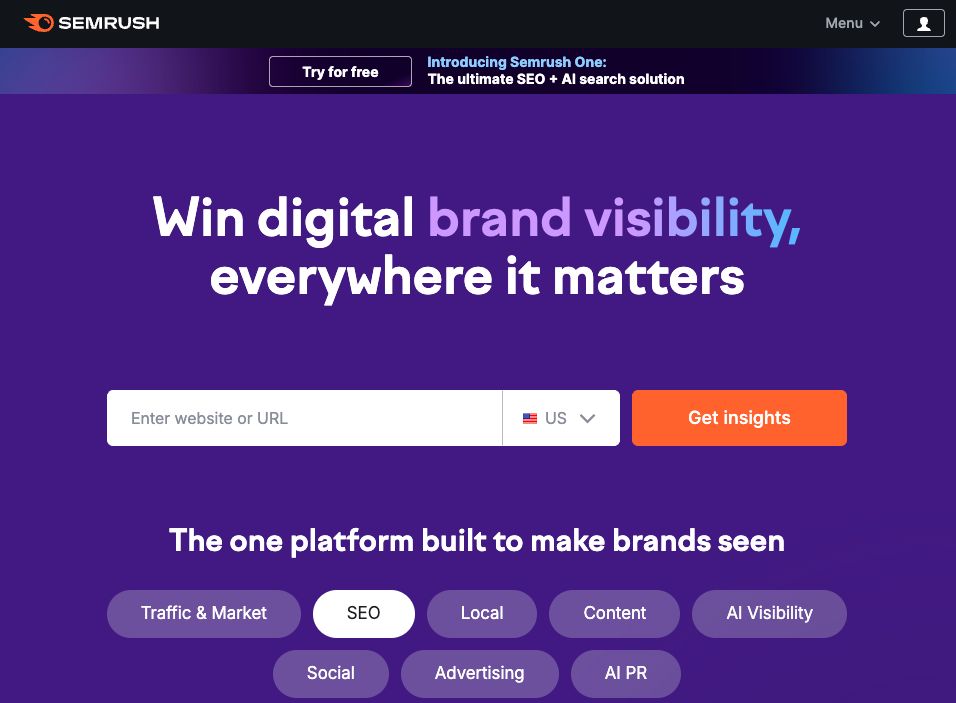
The Semrush Integration brings advanced keyword research tools directly into your Wix dashboard, making it easier to refine your SEO strategy without ever leaving your workspace. This feature complements Wix's existing SEO tools by providing detailed keyword insights tailored to your needs.
You can input keywords to analyze their search volume, ranking difficulty, and intent. This data empowers you to make smarter decisions about which keywords to prioritize in your content strategy.
Using Semrush's extensive data, the integration also offers personalized keyword suggestions based on your business, location, and target audience. Plus, you can seamlessly add up to five keywords directly to your Wix SEO plan for immediate action.
Key Features
- Built-in Keyword Research: Access Semrush's Keyword Magic tool directly within the Wix dashboard.
- Search Volume Insights: Review monthly search volumes and trending data for your chosen keywords.
- Difficulty Analysis: Evaluate how challenging it might be to rank for specific keywords.
- Intent Identification: Determine whether a keyword serves commercial, informational, or navigational purposes.
- SEO Plan Integration: Add selected keywords to your Wix SEO plan with just one click.
- Custom Reports: Create concise reports to pinpoint the best keywords for your strategy.
Pricing (USD/month)
The integration is available through your existing Semrush account. With a free Semrush account, you can perform up to 10 keyword lookups per day within the Wix interface. For more in-depth research, paid plans start at around $120 per month. However, the free tier is often sufficient for many small businesses.
Best Use Case
This integration is perfect for validating keyword demand when setting up new SEO campaigns in Wix. Whether you're launching a blog, focusing on specific topic clusters, or revamping your website's content strategy, it helps you choose keywords with clear intent and feasible ranking potential. By simplifying the keyword selection process, it ensures a smoother and more effective SEO setup.
5. Wix SEO Learning Hub
The Wix SEO Learning Hub is a free resource packed with expert lessons and tutorials, all accessible directly from your Wix dashboard. Designed to make SEO less intimidating, it breaks down complex topics into easy-to-digest content.
The hub includes 10 courses covering essential SEO areas like link building, Google Search Console, third-party tools, and keyword research. These lessons are divided into manageable, self-paced sections, making it easier to follow along at your own speed.
But that’s not all. The Learning Hub also offers expert-led webinars, podcasts, and video tutorials, ensuring there’s something for every learning style. Whether you prefer watching, listening, or reading, you’ll find content that works for you.
Key topics include on-site optimization, topic research, analytics, and local SEO. This wide range of material ensures you’ll gain a solid foundation in how search engines operate and how to optimize your site effectively.
Key Features
- 10 Structured Courses: Learn about link building, keyword research, Google Search Console, and more.
- Expert Webinars: Access live and recorded sessions with industry professionals sharing actionable strategies.
- Multi-Format Learning: Choose from video tutorials, podcasts, or written guides to fit your preferred style.
- Beginner-Friendly Explanations: Advanced concepts are simplified into practical, easy-to-follow steps.
- Advanced SEO Insights: Dive deeper into topics like analytics, reporting, and more complex SEO techniques.
- Self-Paced Access: Learn on your schedule with materials available anytime.
Pricing (USD/month)
Good news: the Wix SEO Learning Hub is completely free. It’s part of Wix's educational offerings, and you don’t need a premium Wix plan to access its full range of tools, courses, and tutorials. This makes it an excellent option for anyone looking to enhance their SEO skills without spending extra.
Best Use Case
This Learning Hub is perfect for website owners who want to take control of their SEO strategies. It’s especially helpful for small business owners, bloggers, and entrepreneurs building their knowledge from scratch. By mastering the basics through these resources, you’ll be better equipped to navigate and utilize other Wix SEO tools effectively.
sbb-itb-b8bc310
6. Structured Data Markup Tools
Wix's Structured Data Markup Tools take the hassle out of adding structured data to your website. By automatically applying JSON-LD structured data - Google's preferred format - these tools help search engines better understand your content. Key page types like blog posts, product pages, and business details come pre-equipped with this markup, saving you from the tedious task of manual schema coding.
You also get the flexibility to customize. Whether you want to add unique structured data to a single page or set default markup for specific page types, Wix makes it easy to adapt your strategy to fit your content. This not only simplifies the process but also ensures your site is optimized for maximum visibility in search results.
Structured data highlights key details like authorship, publication dates, and product specifics, which can make your content eligible for rich results such as article snippets, FAQs, and product previews.
Key Features
- Automatic JSON-LD Implementation: Automatically applies JSON-LD markup to important pages like blogs and product listings.
- Customizable Markup: Add tailored structured data to individual pages or set site-wide defaults for specific page types.
- FAQ Schema Support: Easily integrate FAQ markup to provide quick, clear answers directly in search results.
- Entity Recognition: Clearly defines entities like authors and organizations to improve content clarity for search engines.
- Rich Results Optimization: Enhances eligibility for features like article snippets, FAQ sections, and product showcases.
- Validation Integration: Works seamlessly with Rich Results Test tools to verify the accuracy of your markup.
Pricing (USD/month)
You don’t need to worry about extra costs - these tools are included in all Wix plans, making them accessible without any additional fees.
Best Use Case
These tools are perfect for website owners who want to boost their search engine visibility without diving into technical SEO. They’re especially useful for bloggers aiming for rich snippets, online stores looking to showcase products, and local businesses wanting to stand out in search results. With Wix, you get powerful SEO tools without the steep learning curve.
7. Bulk Alt Text AI Tool
Make your Wix site's images work harder for you with the Bulk Alt Text AI Tool. This handy feature takes the hassle out of manually adding alt text, helping you improve both your site's SEO and accessibility. Through the Wix Editor, you can seamlessly add alt text to your images, making them more search-engine-friendly and accessible to all users.
The Wix Editor simplifies the process, especially for websites loaded with images - think extensive e-commerce catalogs, photo-heavy blog posts, or vibrant image galleries. By using this tool, you can craft alt text that not only describes your images but also aligns with your brand's tone and context. Plus, it integrates perfectly with Wix's other SEO tools, making image optimization a breeze alongside your broader content strategy.
Key Features
- Manual Alt Text Management: Easily add or update alt text directly in the Wix Editor.
- SEO and Accessibility Benefits: Boost your site's search rankings while ensuring it meets accessibility standards.
- Integrated Image Workflow: Manage all your images within Wix without needing external tools.
- Customizable Descriptions: Write alt text that accurately reflects each image and keeps your branding consistent.
Availability
This feature is available to all Wix users at no additional cost.
Ideal For
The Bulk Alt Text AI Tool shines in image-heavy websites like e-commerce stores, photography portfolios, or blogs. It ensures your images contribute to a better user experience while giving your SEO efforts an extra edge.
8. Accessibility Wizard
The Accessibility Wizard from Wix is a tool designed to help website owners tackle common accessibility issues, creating a more inclusive experience for visitors. While specific details about its features, pricing, and applications are scarce, you can find the most up-to-date information by consulting Wix's official documentation.
Tool Comparison Table
Here's a breakdown of some of the top SEO tools available for Wix users:
| Tool | Key Features | Pricing | Best For |
|---|---|---|---|
| SEObot | AI-driven content creation in 50 languages, keyword research automation, smart internal linking, CMS integration, performance tracking, image generation | $49/month (9 articles) to $499/month (100 articles + directories) | Automated content creation and all-in-one SEO management |
| Wix SEO Setup Checklist | Guided optimization steps, technical SEO checks, mobile-friendly analysis, site structure recommendations | Free with Wix plans | Beginners establishing SEO basics |
| Wix SEO Wiz (AI Assistant) | Tailored SEO plans, keyword suggestions, meta tag optimization | Free with Wix plans | Quick setup and ongoing SEO support |
| Semrush Integration for Wix | In-depth keyword research, backlink analysis, competitor tracking, site audits | Semrush plans start at $119.95/month | Advanced SEO strategies and analysis |
| Wix SEO Learning Hub | Tutorials, best practices, educational updates on SEO trends | Free | Learning SEO fundamentals and staying informed |
| Structured Data Markup Tools | Schema implementation, rich snippet optimization, improved search result visuals | Free with Wix plans | Enhancing search result appearance and click-through rates |
| Bulk Alt Text AI Tool | Automated alt text generation, image optimization for SEO, accessibility compliance | Pricing varies by provider | Websites with large image libraries |
| Accessibility Wizard | Identifies accessibility issues, improves compliance, offers inclusive design features | Check Wix documentation for pricing | Building accessible websites for diverse audiences |
This table highlights each tool's features, pricing, and ideal use, helping you match the right tools to your website's needs. Wix offers a mix of free tools for beginners and advanced integrations for professionals. For example, Wix SEO Wiz is perfect for a quick, guided setup, while Semrush integration caters to those needing detailed competitor analysis and advanced strategies.
When choosing your tools, think about your technical skills, budget, and specific goals. Whether you're just starting out or managing a complex site, there's a combination of tools to help you achieve your SEO objectives.
Conclusion
Selecting the best SEO tools in 2025 comes down to understanding your specific needs, level of expertise, and long-term goals. With SEO evolving rapidly, automation and AI-powered solutions have become critical for staying ahead in the competitive U.S. market.
For startups and smaller businesses, Wix's free tools, like the SEO Setup Checklist and SEO Wiz, offer a great starting point. As your business scales, platforms like SEObot can take your SEO efforts to the next level. SEObot uses AI-driven automation to streamline tasks like keyword research and content creation, supporting over 50 languages - a game changer for expanding businesses.
Integrations are another key element of modern SEO. The ability to connect tools seamlessly has transformed how strategies are executed. Whether it’s leveraging Semrush for advanced analytics or using Wix’s built-in structured data tools, these integrations ensure all your efforts align and work together smoothly across platforms.
Accessibility is no longer optional for U.S. businesses. Tools like the Accessibility Wizard and Bulk Alt Text AI not only help you meet compliance standards but also improve user experience, which boosts your SEO performance. Making your site welcoming to all users isn’t just ethical - it’s smart SEO.
Ultimately, a thoughtful combination of tools is the key to sustainable organic growth. Start with Wix’s free resources to build a solid foundation, then add specialized tools as your business grows and your challenges evolve. By balancing automation, seamless integrations, and accessibility, you can create an SEO strategy that supports long-term success.