Your CMS choice directly impacts your site's SEO performance. From URL structures to mobile optimization, the platform you use can either boost rankings or hold you back. With 43% of websites powered by WordPress and platforms like Webflow growing 2,548% since 2016, it's clear CMS selection is more than just a technical decision - it’s a business-critical move.
Here’s the deal: WordPress dominates with its robust plugin ecosystem, while Wix simplifies SEO for beginners. Shopify is tailor-made for e-commerce, and Drupal excels at handling complex, large-scale websites. Meanwhile, headless CMS options like Contentful offer unmatched flexibility but require developer expertise. Each has strengths and trade-offs, so your choice depends on your technical skills, budget, and goals.
Key Takeaways:
- WordPress: Best for flexibility and advanced SEO tools.
- Wix: Ideal for beginners with built-in SEO guidance.
- Shopify: Great for e-commerce with product-focused SEO.
- Webflow: Perfect for design control and technical SEO.
- Contentful: Best for scalable, developer-driven projects.
The right CMS aligns with your SEO needs today and scales with your business tomorrow.
Quick Comparison Table
Here’s a snapshot of 12 CMS platforms, highlighting their key SEO features, drawbacks, and starting prices in the US. Detailed breakdowns for each platform are provided below.
| CMS Name | Description | SEO Strengths | Downsides | Pricing (USD) |
|---|---|---|---|---|
| WordPress | Popular open-source CMS suitable for blogs, businesses, and e-commerce | Extensive plugin options (Yoast SEO, Rank Math), customizable metadata, clean URLs, sitemaps, mobile-friendly themes | Requires manual updates, hosting management, and can become complex for larger sites | Free core software; hosting from $2.99/month |
| Wix | All-in-one website builder with hosting and drag-and-drop functionality | Built-in SEO Wiz, automatic mobile optimization, structured data, integrated analytics | Limited advanced SEO customization, potential speed issues, restricted code access | Plans start at $11.00/month |
| Unicorn Platform | Landing page builder for startups and SaaS companies | Fast load times, clean code, mobile-first design, built-in SEO tools | Limited to simple sites, fewer third-party integrations, unsuitable for complex websites | Plans start at $9.00/month |
| HubSpot CMS | Marketing-focused CMS with CRM and automation tools | SEO recommendations, content optimization, integrated analytics, automatic SSL | Higher cost for advanced features, learning curve for beginners, limited design flexibility | Starter at $12.00/month |
| Shopify | E-commerce platform with payment processing and inventory management | Strong e-commerce SEO, fast hosting, mobile optimization, structured data for products | Transaction fees, limited blogging features, restricted checkout customization | Basic plan at $24.00/month |
| Webflow | Visual design platform generating clean code without coding skills | Clean semantic code, fast loading, visual SEO tools, responsive design features | Steeper learning curve, limited third-party integrations, higher costs for advanced features | Site plans from $14.00/month |
| Joomla | Open-source CMS with multilingual and user management features | Built-in SEO tools, multilingual support, flexible permissions, clean URLs | Smaller community than WordPress, fewer plugins, requires technical knowledge | Free software; hosting from $2.99/month |
| Drupal | Enterprise-level CMS known for security and scalability | Ideal for complex sites, strong security, advanced caching, flexible taxonomy | Steep learning curve, developer expertise needed, fewer themes compared to WordPress | Free software; hosting from $5.00/month |
| Contentful | Headless CMS separating content management from presentation | API-first design, fast content delivery, developer-friendly, scalable | Requires technical expertise, limited built-in SEO tools, additional development costs | Free plan available; paid plans from $300.00/month |
| DatoCMS | Headless CMS focused on developer experience | Fast API responses, image optimization, CDN integration, flexible content structures | Technical setup required, limited non-developer features, smaller ecosystem | Plans from $160.50/month |
| Ghost | Publishing-focused CMS for blogs and content creators | Built for speed and SEO, clean markup, automatic sitemaps, AMP support | Limited customization, fewer plugins, not ideal for complex websites | Plans from $9.00/month |
| Magento (Adobe Commerce) | Enterprise e-commerce platform with advanced catalog management | Advanced e-commerce SEO, layered navigation, product tools, multi-store management | Resource-intensive, requires technical expertise, high development costs | Open-source free; Enterprise from $22,000/year |
Find the CMS that aligns with your SEO needs and budget to ensure your website performs effectively.
1. WordPress
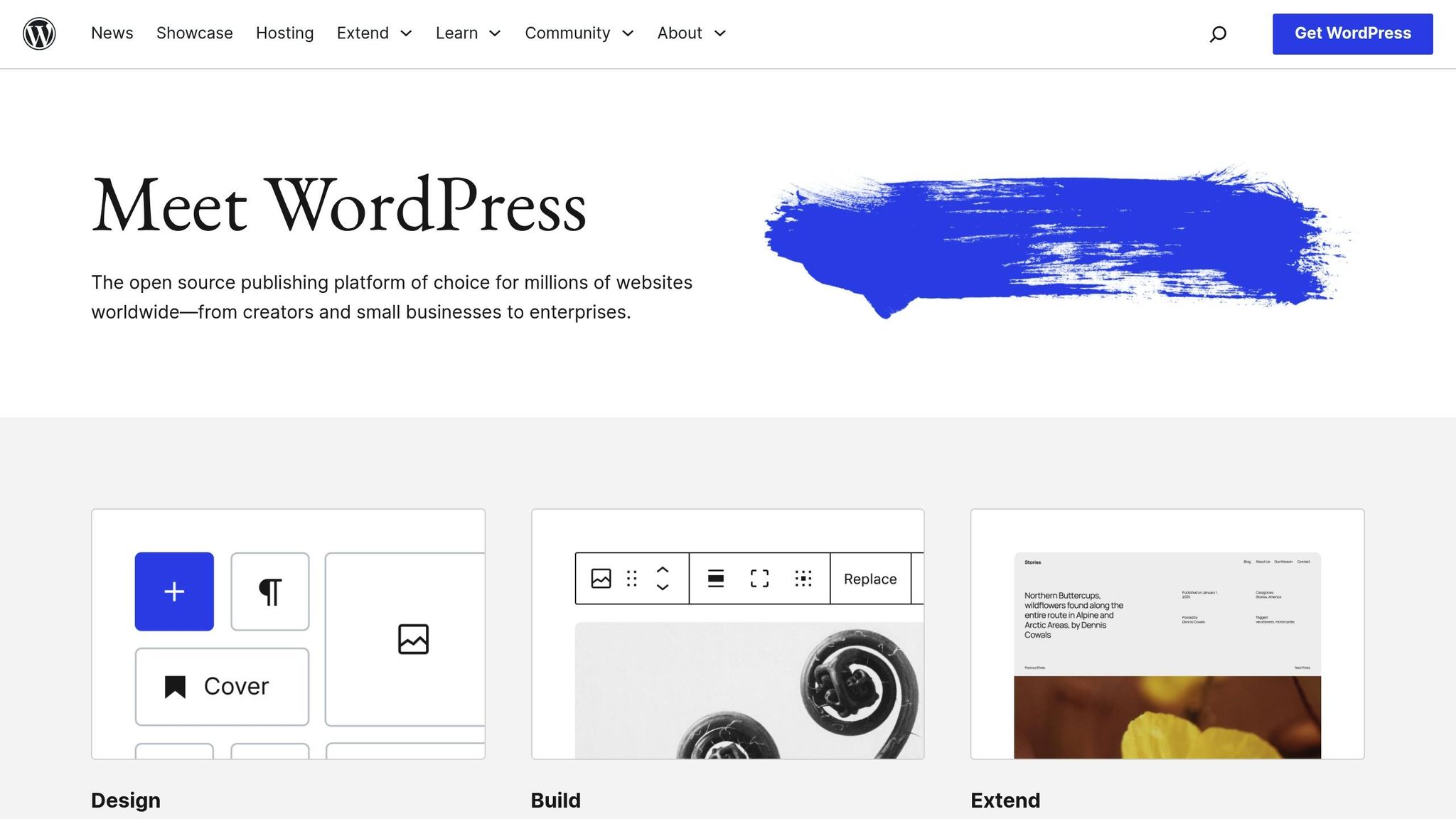
Description
WordPress has grown into one of the most widely used content management systems (CMS) since its beginnings in 2003 as a blogging platform. Today, it powers everything from personal blogs to enterprise-level websites and online stores. It comes in two forms: self-hosted (WordPress.org) and hosted (WordPress.com), with the self-hosted option offering greater flexibility and control.
As an open-source platform, WordPress thrives on contributions from thousands of developers around the globe. This has created a thriving ecosystem of themes, plugins, and tools, making it a go-to choice for businesses and individuals alike. Its versatility and adaptability also make it a strong contender for SEO-focused projects.
SEO Strengths
WordPress shines when it comes to SEO, thanks to its rich plugin ecosystem and optimized coding structure. WordPress SEO Plugins like Yoast SEO and Rank Math provide tools for content analysis, keyword optimization, and schema markup, which are essential for improving search rankings. The platform also supports automatic XML sitemaps, clean URL management, and robust meta tag functionality.
Mobile responsiveness is another strength. With mobile-friendly themes and support for Accelerated Mobile Pages (AMP), WordPress ensures websites look and perform well across devices, a critical factor for search engine indexing. Additionally, advanced features like custom post types, taxonomies, and custom fields allow for better content organization, while seamless URL redirects help maintain SEO value during site updates.
Downsides
Using WordPress effectively requires regular maintenance. Tasks like updating the core software, plugins, and themes, as well as optimizing caching and images, are necessary to keep the site secure and running smoothly. Without proper management, conflicts between plugins or themes can lead to performance issues.
Security is another concern. While the platform itself is designed with security in mind, its popularity makes it a frequent target for hackers. Vulnerabilities often stem from outdated plugins or themes, so staying on top of updates is essential. Neglecting these tasks can not only compromise security but also affect site performance, which in turn impacts SEO.
Pricing
The WordPress.org software is free to use, but you’ll need to budget for hosting and domain registration. Basic hosting plans are affordable, while managed WordPress hosting - offering advanced features and enhanced security - comes at a higher price. Additional costs may include premium themes and plugins, which can add significant functionality to your site.
Ultimately, the total cost will vary depending on your hosting provider and the premium services or tools you choose to invest in.
2. Wix
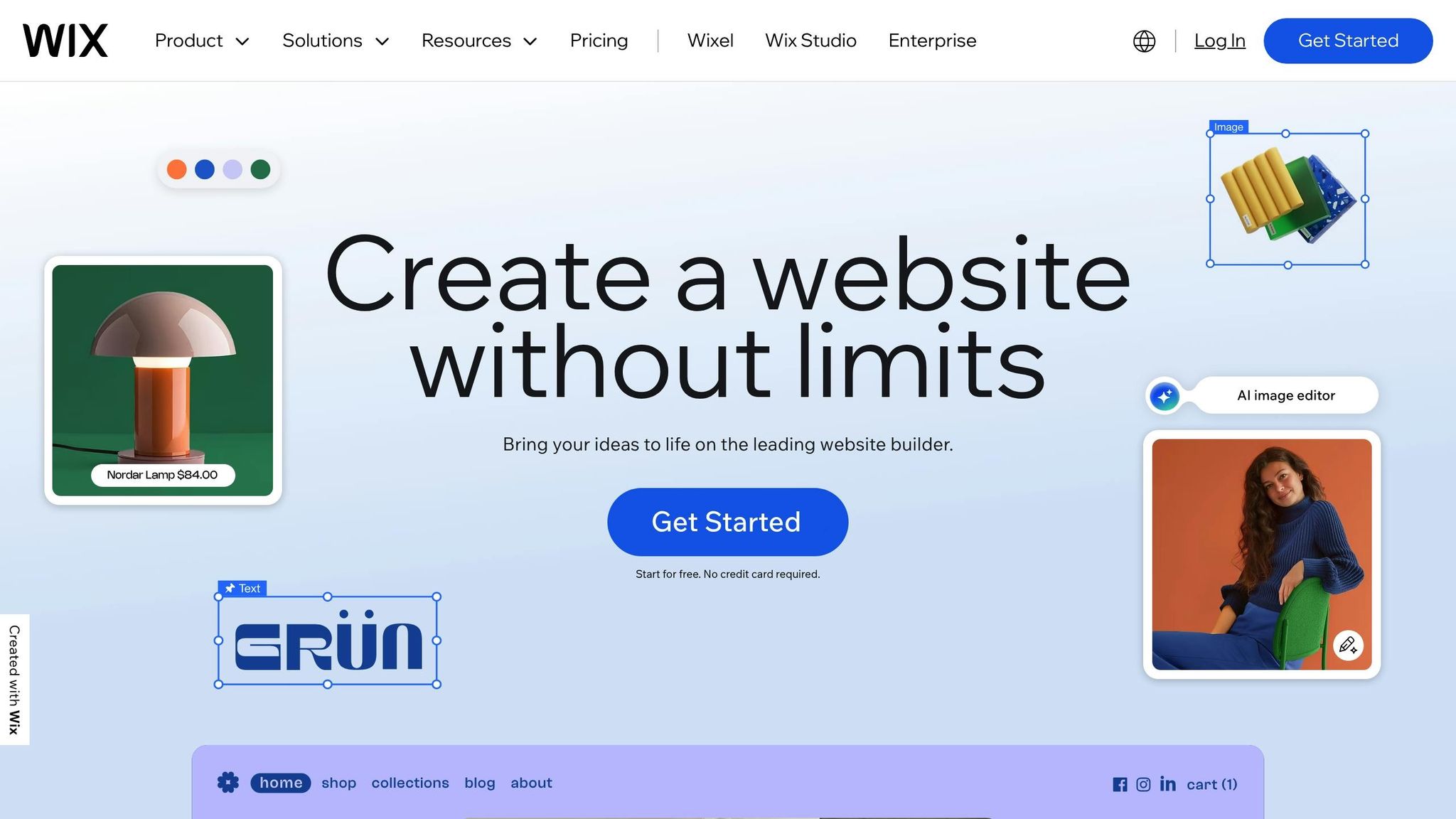
Description
Wix, launched in 2006, is a drag-and-drop website builder designed to make creating a website straightforward and accessible. With its visual editor, you can design your site by dragging elements onto a canvas and seeing your updates in real time. It’s a user-friendly approach that appeals to entrepreneurs and small businesses looking to get online fast.
The platform offers hundreds of templates tailored to specific industries like restaurants, photography, e-commerce, and consulting. Along with hosting, domain registration, and various business tools, Wix provides an all-in-one solution for building a professional online presence. Plus, its built-in SEO features can help boost your site's visibility.
SEO Strengths
Wix comes packed with SEO tools to help improve your site's search rankings. Its standout feature, the Wix SEO Wiz, generates personalized SEO plans based on your content and goals, walking you through the process step by step. The platform also takes care of essentials like automatically generating XML sitemaps, supporting custom meta titles and descriptions, and offering seamless integration with Google Analytics and Google Search Console. Mobile optimization is handled automatically as well, ensuring your site looks and performs great on smartphones and tablets.
Other features include custom URL structures, 301 redirects, and the ability to edit your robots.txt file. These tools cover the foundational SEO practices needed to rank effectively.
This is a list of the Wix SEO Tools that will help you with your Wix website SEO.
Downsides
While Wix delivers solid SEO tools, it does have some limitations. As your business grows, you may find the platform less flexible, particularly if you need advanced SEO strategies or tools that aren’t part of Wix’s ecosystem. This can be a drawback for users managing more complex websites.
Another challenge is migrating away from Wix. Unlike open-source platforms, moving your site to another provider can be difficult, which might limit your scalability options down the line.
Pricing
Wix offers several pricing plans to fit different needs:
- Light: $16/month – includes a custom domain and removes ads.
- Core: $27/month – offers more storage and additional features.
- Business: $32/month – adds e-commerce capabilities.
- Business Elite: $159/month – provides priority support and advanced features.
All plans include hosting, SSL certificates, and basic SEO tools, making them a comprehensive option for building and optimizing your website.
3. Unicorn Platform
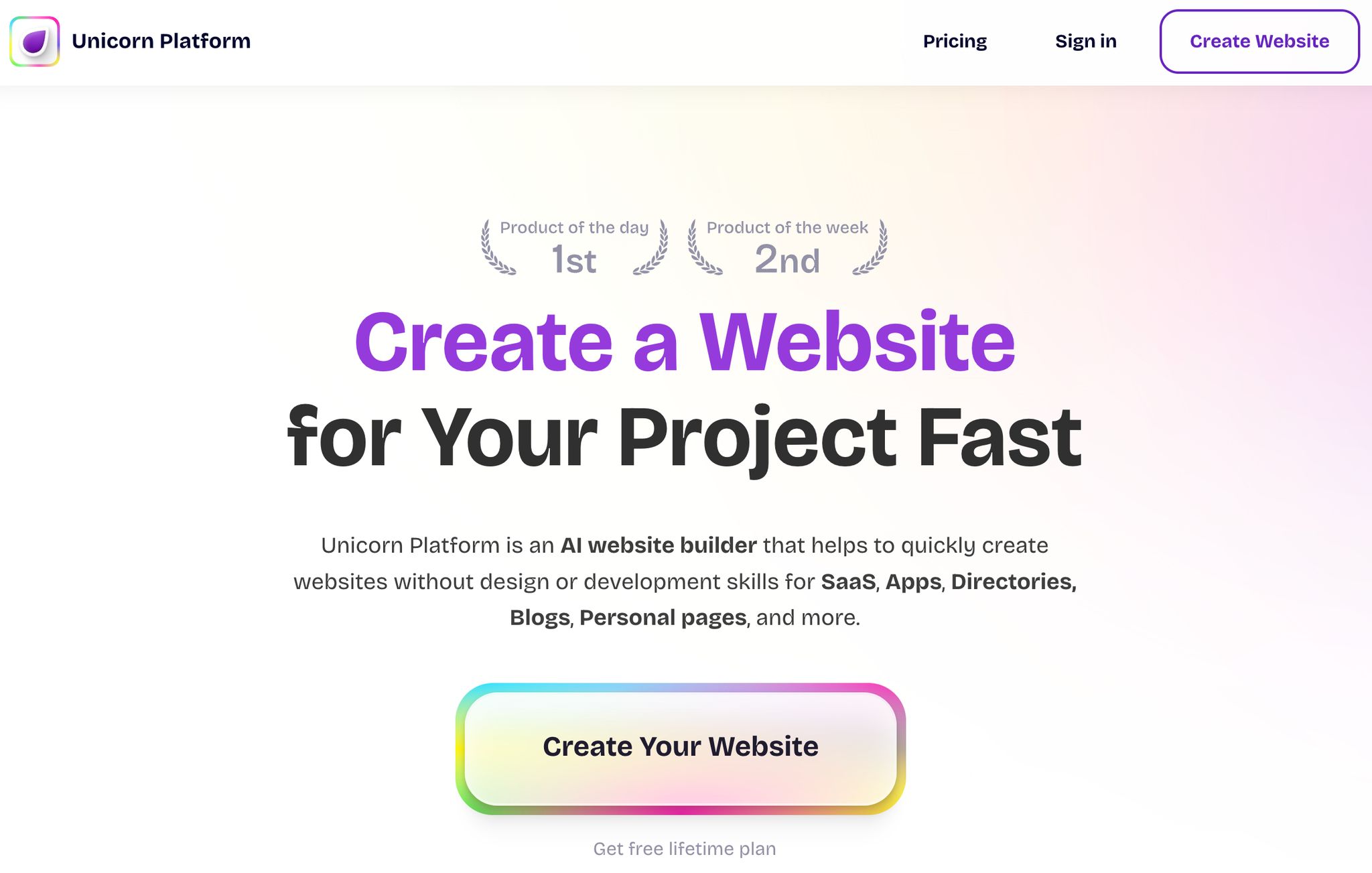
Description
Unicorn Platform is a landing page builder tailored for startups and SaaS companies. It prioritizes speed and simplicity, making it a great choice for businesses needing to establish an online presence quickly without dealing with complex setups. Its focus on efficiency and ease of use aligns well with the needs of growing businesses aiming for strong SEO performance.
SEO Strengths
Unicorn Platform stands out with fast load times, clean code, and a mobile-first design - all of which are critical for SEO success. These features enhance page performance and help search engines index your site more effectively. The platform also includes built-in SEO tools that simplify tasks like managing meta tags, implementing structured data, and ensuring responsive design. Its streamlined approach guarantees that your site performs well across devices, which is essential for both search rankings and user satisfaction.
Potential Downsides
While Unicorn Platform excels in simplicity, it’s not ideal for businesses needing advanced features or complex site architectures. Its limited third-party integrations and customization options may feel restrictive for those looking to scale or add more sophisticated functionality. For companies with more intricate needs, this platform's minimalist approach might fall short.
Pricing
Unicorn Platform offers plans starting at $9.00/month, making it an affordable solution for startups and small businesses focused on building a strong online presence with sound SEO basics.
4. HubSpot CMS

Description
HubSpot CMS Hub combines content management, CRM, and marketing automation into a single, user-friendly dashboard. This setup is particularly appealing for businesses that want to streamline their entire digital marketing efforts in one place. Unlike many traditional CMS platforms that primarily focus on content creation, HubSpot CMS is built with inbound marketing in mind - helping businesses attract, engage, and convert visitors more effectively. But how does this all-in-one approach translate to better SEO outcomes? Let’s break it down.
SEO Strengths
One standout feature of HubSpot CMS is its real-time SEO guidance system, which optimizes key elements like meta tags, headers, and keywords as you create content. This instant feedback ensures that your pages are search-engine-friendly right from the start.
Another advantage is its smart content capabilities, which allow for dynamic personalization based on visitor data. By tailoring content to individual users, you can improve engagement metrics - something search engines tend to reward. On top of that, the integration of CMS, CRM, and marketing tools means you can easily track how your SEO efforts impact lead generation and customer acquisition, offering clear insights into your ROI.
Downsides
Despite its strengths, HubSpot CMS isn’t ideal for handling the complexities of large-scale eCommerce sites. Its features are better suited for businesses focused on inbound marketing rather than extensive online retail operations.
5. Shopify
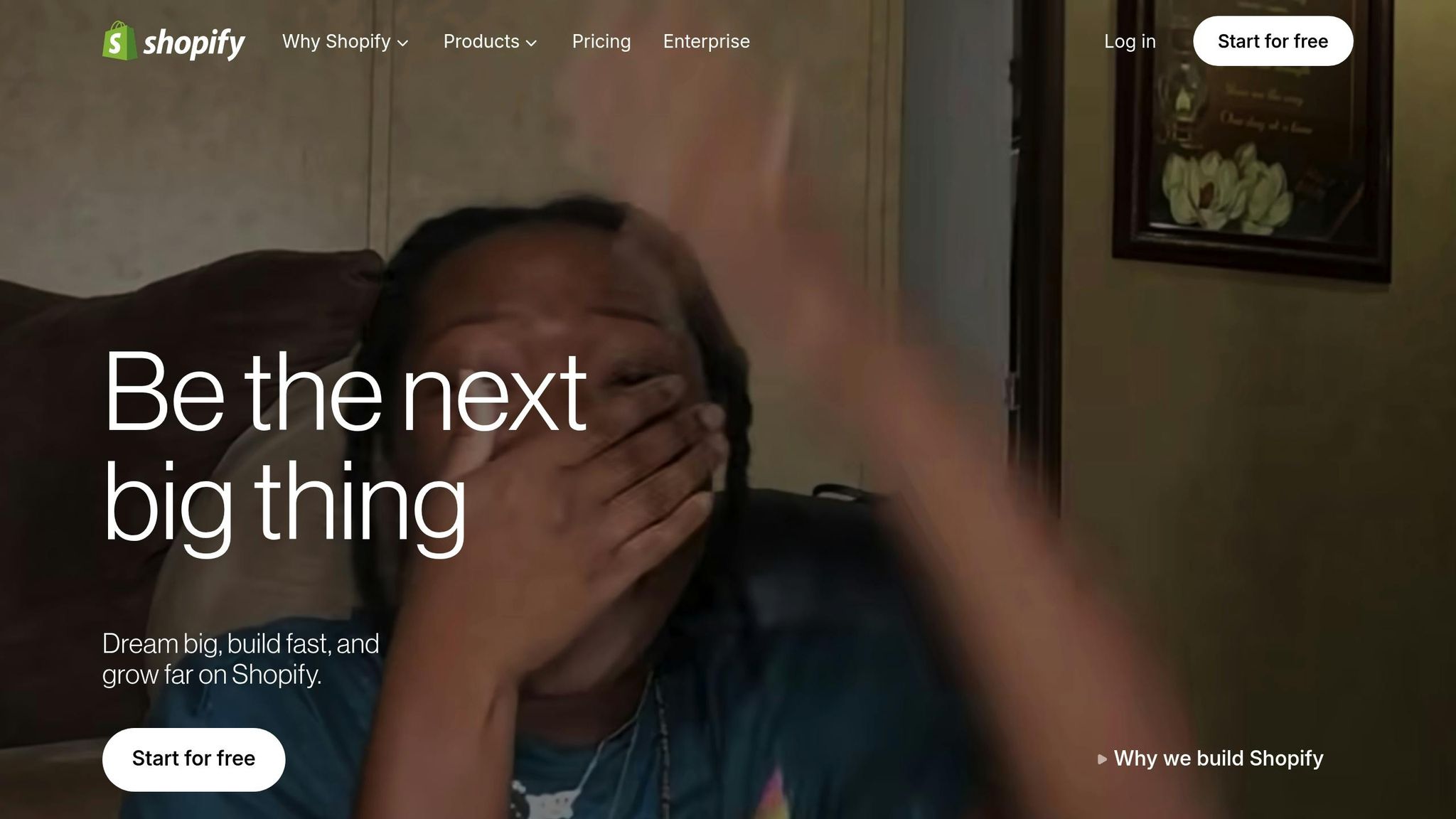
Description
Shopify is a powerful platform designed for online retailers. It combines inventory management and payment processing into a single, user-friendly system, so you can concentrate on growing your sales. Let’s take a closer look at how Shopify’s features can give your SEO efforts a boost.
SEO Strengths
Shopify stands out in the eCommerce world thanks to its built-in SEO tools. These include automatic XML sitemap generation, SEO-friendly URLs, and options to customize title tags and meta descriptions. Its image optimization feature compresses images without sacrificing quality, speeding up page load times. Shopify also leverages structured data, which helps search engines better interpret product details, customer reviews, and business information. This often leads to more prominent and detailed listings in search results. Plus, its mobile-first design ensures stores are fully responsive and meet today’s mobile-friendly standards.
This is a list of the Shopify SEO Tools that will help you with your Shopify SEO.
Downsides
While Shopify excels in eCommerce SEO, it falls short in content marketing. Its blogging tools are fairly basic compared to dedicated content management systems, which can make it harder to create a well-rounded, SEO-driven content strategy beyond product pages. Additionally, Shopify enforces a fixed URL structure (like '/products/' and '/collections/'), which limits flexibility for advanced SEO techniques. Customizing your store’s design can also be tricky, as themes play a significant role in the platform’s layout and functionality.
Pricing
Shopify’s pricing is structured to cater to businesses of all sizes. The Basic plan starts at $29 per month and includes essential eCommerce and SEO tools. The mid-tier plan, priced at $79 per month, offers enhanced reporting and reduced transaction fees. For $299 per month, the Advanced Shopify plan provides advanced reporting features and the lowest transaction fees. For larger businesses, Shopify Plus offers custom pricing starting around $2,000 per month, along with added customization options and dedicated support.
6. Webflow
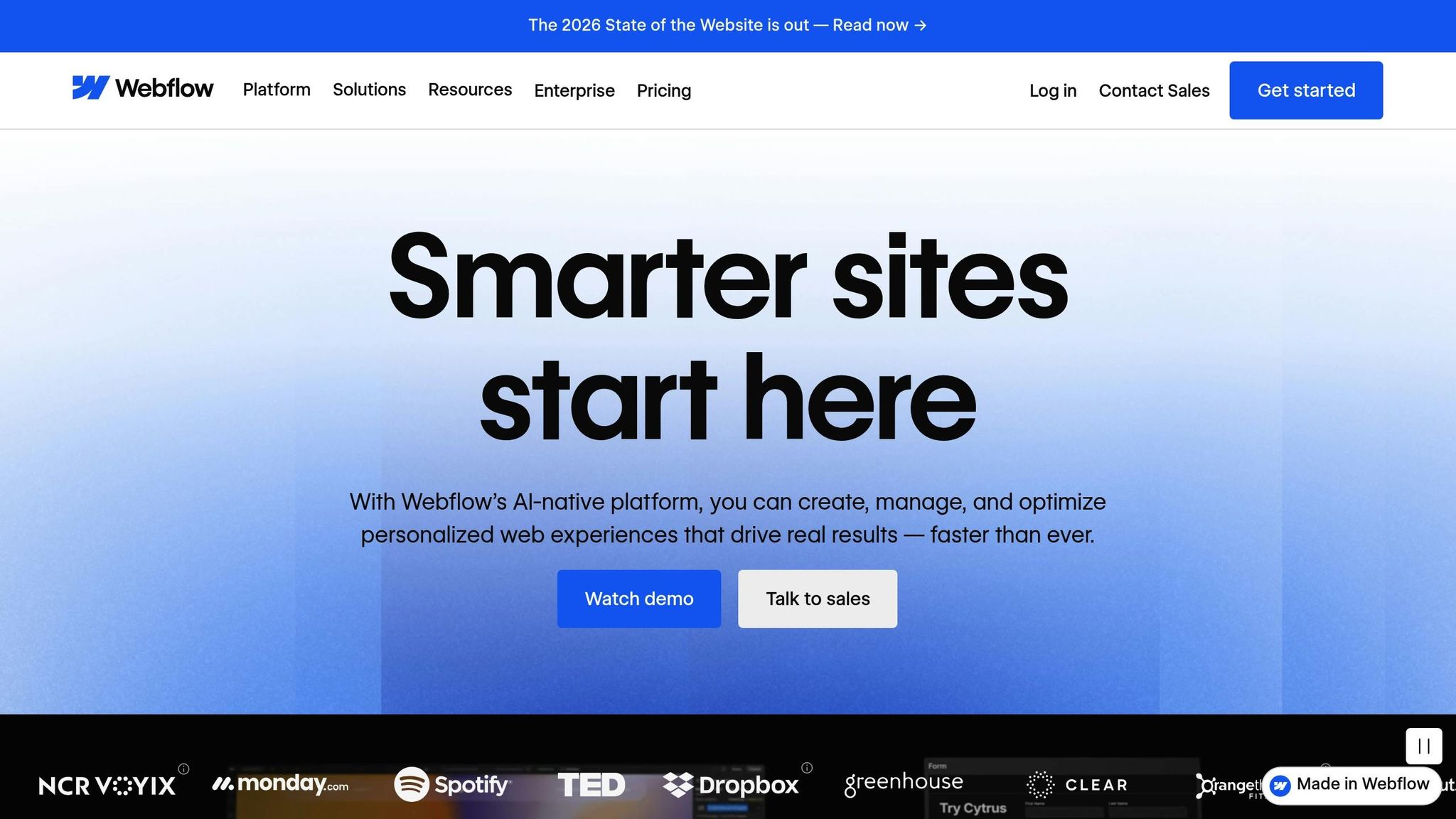
Description
Webflow is a design platform that allows users to build visually stunning websites while generating clean, semantic code - no manual coding required. It offers fine-tuned control over every design element, enabling the creation of custom layouts with ease. With built-in CMS functionality, Webflow is an excellent choice for agencies and businesses that value both sleek design and strong technical performance. These features make it a solid option for achieving strong SEO results.
SEO Strengths
When it comes to technical SEO, Webflow stands out. It automatically generates semantic HTML5 code and provides user-friendly controls to manage meta tags, Open Graph data, and schema markup. Its image optimization tools compress and serve images in modern formats like WebP, which helps improve page load speeds - a metric search engines value highly.
Webflow's responsive design ensures websites look and perform well on all devices, which is crucial for search rankings. Additional features like custom 301 redirects, automatic XML sitemap generation, and the ability to add custom code snippets for advanced analytics or optimizations give users even more control. Plus, its hosting infrastructure, built on a global CDN, ensures fast loading times, further boosting SEO potential.
This is a list of the Webflow SEO Tools that will help you with your Webflow website SEO.
Downsides
Webflow comes with a steep learning curve, especially for users accustomed to simpler website builders. While its visual interface is powerful, it requires a solid grasp of web design principles and CSS to maximize its potential. This can lead to longer development times compared to more straightforward, template-based tools.
Another drawback is its pricing model, which can become expensive for multi-site projects since each site requires its own hosting plan. Webflow also has fewer third-party integration options compared to some other CMS platforms, which might limit functionality for businesses with complex needs. Additionally, while it includes CMS features, Webflow is better suited for marketing websites than for content-heavy blogs or large-scale publications.
Pricing
Webflow’s pricing is split into site plans and account plans. Site plans start with a free tier, while the Basic plan costs $14/month. The CMS plan is priced at $23/month, and the Business plan is $39/month. For account plans, prices start at $35/month per seat. Enterprise options are available for organizations needing advanced security and support, with custom pricing based on specific requirements.
sbb-itb-b8bc310
7. Joomla

Description
Joomla is an open-source CMS that strikes a balance between user-friendliness and advanced features. It's a great option for medium to large projects, like community websites or online magazines, because of its strong content management tools and built-in social networking capabilities.
On top of that, Joomla offers built-in SEO tools, making it a solid choice for efficiently managing content.
SEO Strengths
Joomla stands out with its strong SEO capabilities. Features like built-in caching, an advanced user permission system, and default security measures help ensure better site performance and reliability. Plus, its native multilingual support and flexible content organization are especially useful for tackling international SEO and managing complex site structures.
This is a list of Joomla SEO plugins to help you with your Joomla website's SEO.
Downsides
One drawback is Joomla's smaller community compared to WordPress, which means fewer plugins and extensions are available. Additionally, setting up and customizing Joomla can be more technical, posing a challenge for beginners without prior web development experience.
Pricing
Joomla is free to download and use since it's open-source software. However, you'll need to budget for hosting, premium templates, and any additional extensions you might want.
8. Drupal
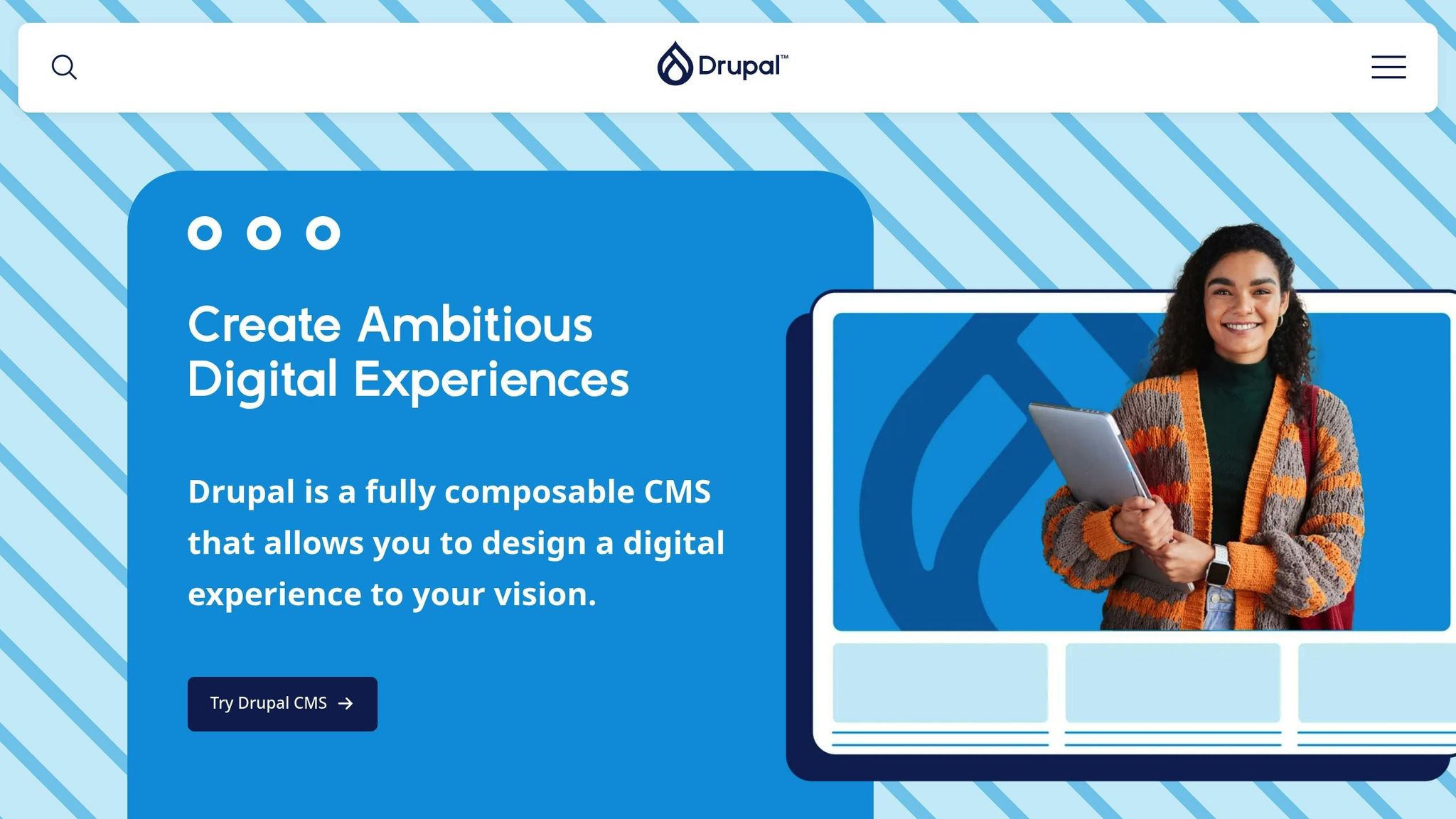
Description
Drupal is an open-source CMS designed with enterprise-level websites in mind. Its modular structure and adaptable content modeling make it capable of managing everything from straightforward blogs to intricate multi-site networks. It can operate as both a traditional CMS and a headless solution, which enhances its ability to deliver strong SEO results.
SEO Strengths
Drupal stands out in technical SEO, largely due to its advanced taxonomy system that helps search engines better understand and categorize content. It also includes built-in multilingual support, allowing you to manage content in multiple languages without relying on third-party plugins.
The platform offers a range of modules like Metatag, Redirect, and XML Sitemap, which provide a robust toolkit for SEO management. Its efficient caching system ensures faster page load times, a key factor for improving search rankings. On top of that, its enterprise-grade security features help reduce downtime and security vulnerabilities, indirectly supporting SEO efforts. These qualities make Drupal a solid choice for organizations with the technical know-how to make the most of its capabilities.
Downsides
While Drupal has impressive SEO features, its complexity can be a hurdle. The platform's flexibility and power come at the cost of a steep learning curve, particularly for newcomers.
To fully utilize Drupal's SEO tools, like the Metatag and Redirect modules, you’ll need a deep understanding of their setup and configuration. Additionally, Drupal offers fewer pre-built themes compared to other CMS platforms, which often means investing in custom development to achieve an SEO-friendly design. Another concern is its declining market share among top-ranking websites - usage has dropped by 32%, going from 3.56% in 2016 to just 2.43% in 2024.
Pricing
Drupal is free to download and use, as it’s open-source software. However, the real expenses come from implementation and ongoing maintenance. Hosting typically starts at $5–$10 per month, but the bigger cost lies in development. Since Drupal often requires specialized technical expertise, hiring a developer for custom configurations can quickly become a significant investment.
9. Contentful
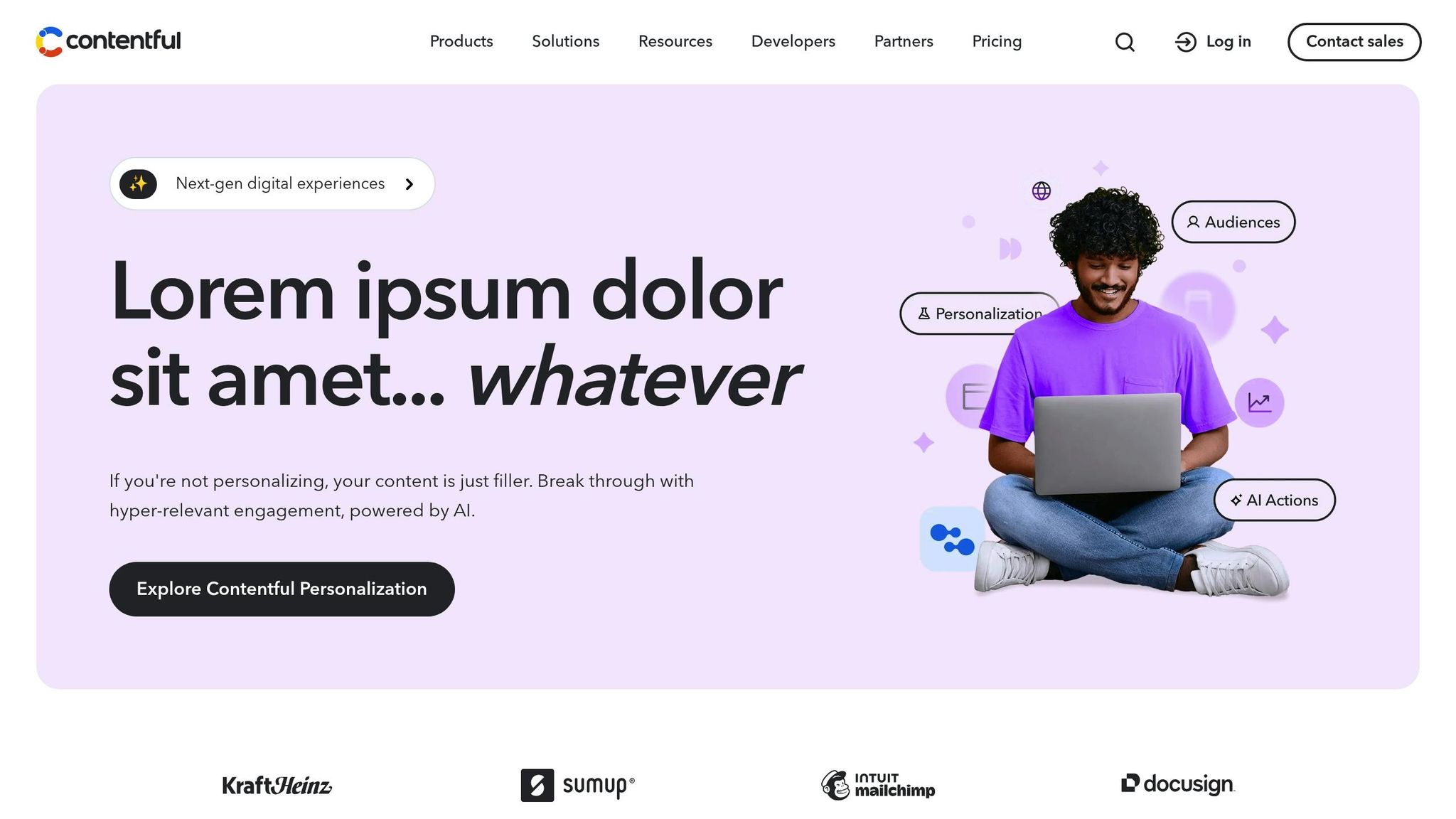
Description
Contentful is a headless CMS designed to separate content management from its presentation, giving developers full control over how content is displayed across various devices. Unlike traditional CMS platforms, Contentful stores content in structured formats and delivers it through APIs. This makes it a great choice for distributing content across websites, mobile apps, and other digital platforms. By decoupling content from design, Contentful enables more flexibility in functionality and design while keeping content centralized. This structure also makes it well-suited for technical SEO enhancements.
SEO Strengths
Contentful’s headless architecture brings several advantages for technical SEO. It offers complete control over key elements like page speed, URL structures, and technical configurations. Additionally, the platform includes built-in SEO modules that enhance visibility on search engines. Unlike traditional CMS platforms, where content and design layers are intertwined, Contentful’s API-first model offers unmatched flexibility for custom SEO strategies. This often results in faster-loading websites, a critical factor in search rankings.
A user from mvpGrow shared their experience:
"We have a lot of SEO modules and features in the platform which allow us to perform better in Google search results and our engineers don't seem to have any issues integrating these."
Contentful’s API-first design also simplifies the implementation of structured data, optimizations for Core Web Vitals, and the creation of progressive web applications, all of which contribute to better search performance. Moreover, its ability to distribute content across multiple channels ensures consistent SEO practices across different platforms.
Downsides
While Contentful’s flexibility is a major advantage, its headless nature introduces some challenges. The platform relies heavily on developer resources for setup and ongoing maintenance, which can limit how quickly marketers can make SEO updates. This dependency on developers can slow down content adjustments and optimization efforts.
Content editors accustomed to traditional CMS platforms may find Contentful’s decoupled workflow challenging to learn. The absence of built-in website preview capabilities adds another layer of complexity, as custom development is required to see how content will look on the live site. This lack of previews can lead to layout or design issues that might negatively impact user experience and search rankings.
Additionally, Contentful does not include pre-built templates or themes, which increases the complexity and time required to launch projects. Teams without technical expertise may struggle with the platform’s demands, making it less accessible for smaller or non-technical teams.
Pricing
Contentful’s advanced capabilities come with a price tag. While it offers a free Community edition for individual developers and small projects, its paid plans start at $489 per month and scale based on usage and features. For larger teams or enterprise needs, the premium tier has custom pricing options.
The high cost can strain budgets, especially for smaller teams, as it leaves fewer resources for other SEO initiatives. When combined with the expense of additional development work, Contentful becomes a significant investment compared to more traditional CMS platforms.
10. DatoCMS
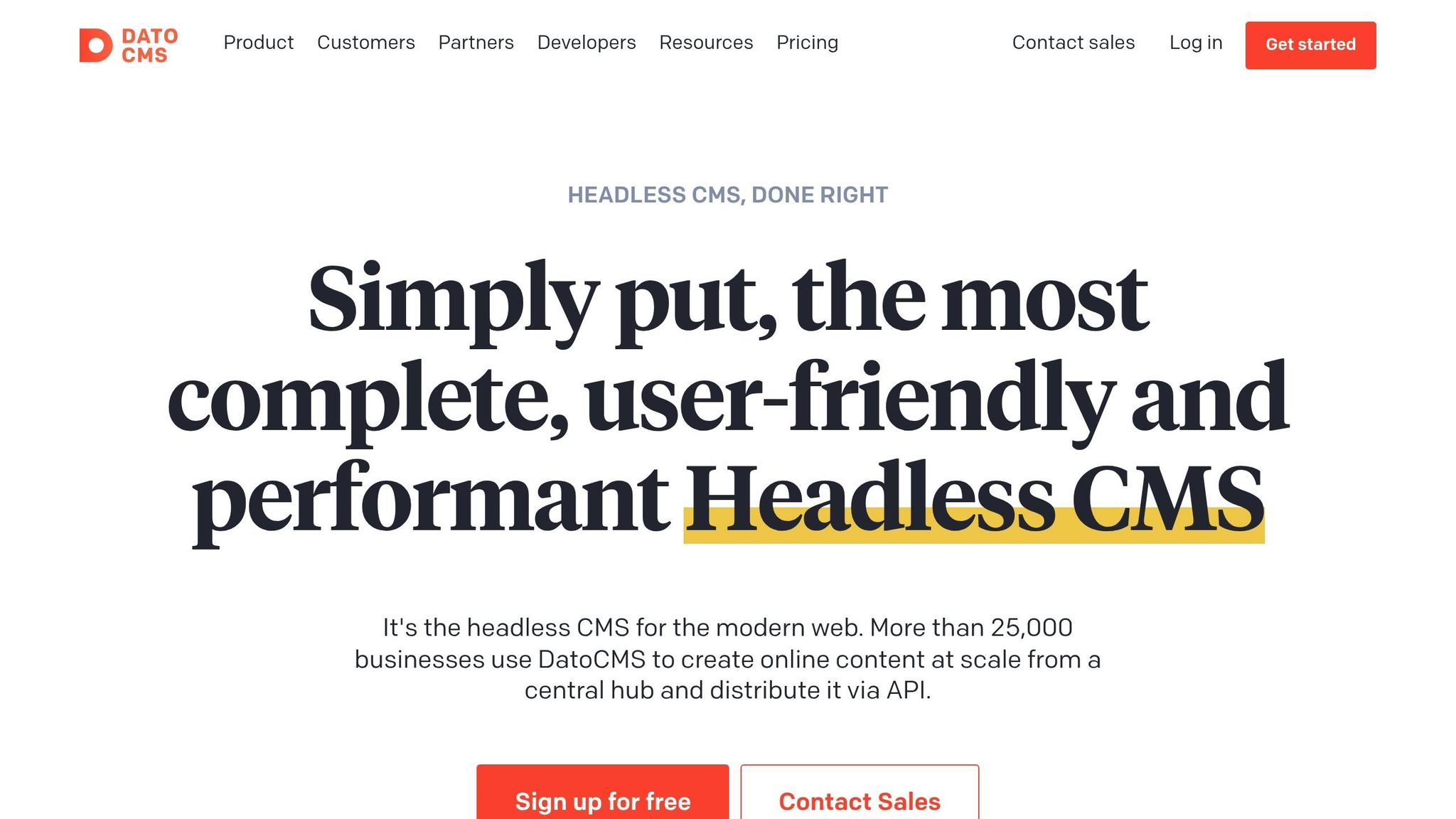
Description
DatoCMS is a headless CMS designed to deliver content through APIs. By separating backend content management from frontend presentation, it enables structured content distribution across various digital platforms. This separation also creates a solid base for implementing technical SEO strategies.
SEO Strengths
With its headless setup, developers can create custom, high-performance frontends that align with SEO best practices, giving websites an edge in speed and search engine visibility.
Downsides
Despite its potential, DatoCMS is not widely adopted among top-ranking domains, with a usage rate of just 0.26% in 2024. Being relatively new compared to more established platforms, it has a shorter track record.
Pricing
Plans for DatoCMS start at $160.50 per month, positioning it as a premium choice for businesses seeking headless content management solutions.
11. Ghost

Description
Ghost is a streamlined CMS crafted with publishers, writers, and content creators in mind. Its primary goal? To simplify the process of creating and monetizing content. Unlike broader platforms, Ghost zeroes in on what matters most to content creators: growing audiences and producing high-quality work. Its clean, distraction-free interface ensures that you can focus on your craft without unnecessary clutter.
At the heart of Ghost is a Markdown-based editor paired with a card system, which is somewhat similar to WordPress blocks. This setup makes it straightforward to create visually engaging content without wrestling with complicated formatting. It's particularly popular among indie publishers, newsletter writers, and bloggers who prize speed, simplicity, and tools for monetization.
Ghost also shines in managing content-driven businesses. It comes with built-in features for memberships, subscriptions, and newsletter delivery. This eliminates the hassle of relying on multiple third-party tools to set up paid content models. And as a bonus, its streamlined design enhances SEO performance.
SEO Strengths
Ghost is built with SEO in mind, offering robust optimization features right out of the box - no extra plugins required. Its architecture is designed for speed, which directly benefits search engine rankings. The platform's clean code ensures that search engines can easily crawl and index your content. Plus, with JSON API support, developers have the freedom to create custom frontends while adhering to SEO best practices.
This is a list of Ghost SEO Tools to help you with your Ghost blog's SEO.
Downsides
While Ghost’s minimalist design is perfect for content-focused sites, it does come with limitations. It’s not the best choice if you’re looking to build an e-commerce site, forum, or large corporate website. The smaller ecosystem also means fewer third-party integrations and themes compared to platforms like WordPress. Additionally, making full use of its API-driven, headless capabilities can require more technical know-how than more traditional CMS options.
Pricing
If you're comfortable with self-hosting, Ghost is completely free to use. However, for those who prefer managed hosting, Ghost(Pro) offers plans starting at $9.00 per month for basic needs. For larger teams or businesses with more subscribers, plans can go up to $199.00 per month, depending on the number of staff users and subscribers you need to accommodate.
12. Magento
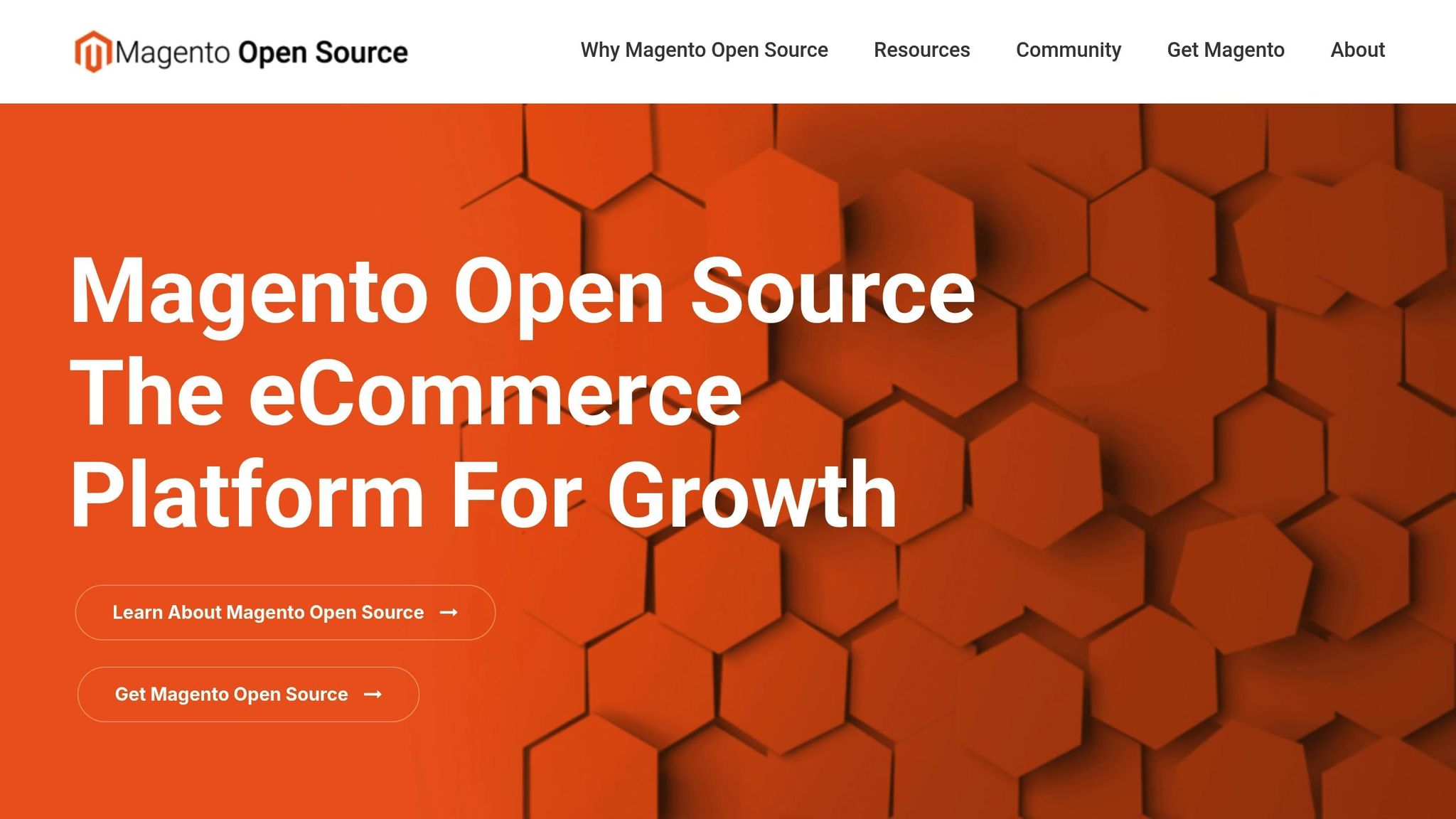
Description
Magento, now called Adobe Commerce, is a powerful e-commerce platform built for businesses handling large-scale operations. It’s designed to handle high traffic and extensive product catalogs while offering deep customization options. From tweaking the checkout process to organizing product catalogs, you can mold the platform to fit your needs perfectly. However, this level of flexibility comes with a steep learning curve, requiring technical expertise to manage effectively.
Adobe Commerce comes in two versions: the free open-source Magento and the premium Adobe Commerce Cloud. The latter includes enterprise-level features, dedicated support, and cloud hosting, making it a more comprehensive solution for businesses seeking advanced capabilities.
SEO Strengths
Magento equips e-commerce websites with a wide range of SEO tools. It allows detailed control over key SEO elements like URLs, meta descriptions, and title tags for individual products, categories, and pages. The platform also supports advanced features such as canonical URLs, XML sitemaps, and rich snippets. These are especially useful for managing large product inventories while ensuring your site performs efficiently.
Another standout feature is its multi-store capability. This enables businesses operating across different regions or languages to manage SEO strategies for multiple markets from a single backend. It’s a game-changer for companies with complex product structures or international operations, ensuring consistency across their SEO efforts.
This is a list of Magento SEO Tools to help you with your Magento website’s SEO.
Downsides
The platform’s complexity and the associated costs can be a hurdle. Managing Magento effectively requires skilled developers, which can be both hard to find and expensive. This makes it less suitable for businesses that are new to e-commerce or lack dedicated technical resources. Additionally, support for the free open-source version is often limited to community forums, which may not always provide timely or reliable assistance.
Pricing
The open-source version of Magento is free to download, but additional expenses like hosting, development, and ongoing maintenance can add up quickly. For businesses needing enterprise-level features, the premium Adobe Commerce plan starts at approximately $22,000 per year.
Advantages and Disadvantages
Choosing the right CMS for SEO involves balancing various trade-offs. Some platforms prioritize ease of use, while others focus on advanced customization or technical SEO features. The table below highlights the key advantages and disadvantages of popular CMS platforms to help you make an informed decision.
| CMS Platform | Key Advantages | Main Disadvantages |
|---|---|---|
| WordPress | Large plugin ecosystem, full SEO control, highly customizable, strong community support | Requires frequent updates, potential security risks, can be overwhelming for beginners |
| Wix | User-friendly interface, built-in SEO tools, no technical skills needed, reliable hosting | Limited customization, slower load times, challenging to migrate content |
| Unicorn Platform | Fast load times, clean code, mobile-first design, simple SEO setup | Lacks advanced features, smaller plugin library, less ideal for complex sites |
| HubSpot CMS | Integrated marketing tools, robust analytics, excellent lead generation, reliable hosting | High cost, steep learning curve, limited design flexibility |
| Shopify | SEO tools tailored for e-commerce, smooth checkout process, app marketplace, reliable hosting | Transaction fees, limited blogging features, restricted code access |
| Webflow | Full visual design control, clean code output, responsive design tools, no coding required | Steep learning curve, costly for multiple sites, fewer third-party integrations |
| Joomla | Strong user management, multilingual capabilities, organized content management, free to use | Complex for beginners, smaller user community, requires technical expertise |
| Drupal | Enterprise-grade security, highly scalable, flexible content management, ideal for complex sites | Demands developer expertise, steep learning curve, high maintenance costs |
| Contentful | API-first model, strong performance, scalable infrastructure, developer-friendly | Requires technical skills, costly for high-traffic sites, limited built-in features |
| DatoCMS | Easy-to-use interface, strong image optimization, flexible content modeling, good performance | Limited free plan, smaller ecosystem, technical setup required |
| Ghost | Lightning-fast load times, intuitive publishing interface, built-in SEO features, membership capabilities | Limited customization, fewer theme options, technical skills needed for advanced use |
| Magento | Advanced e-commerce SEO tools, multi-store support, highly customizable, handles large product catalogs | Requires technical expertise, costly to maintain, complex setup process |
Each CMS has its own strengths and weaknesses, which can directly influence your site's SEO performance. These factors - outlined in earlier sections - should guide your decision based on your specific needs.
Ease of use varies widely between platforms. Beginner-friendly options like Wix and Unicorn Platform simplify setup but may restrict your long-term SEO capabilities. On the other hand, platforms like WordPress and Joomla, while free, require you to account for hosting, themes, and plugins. Enterprise options like HubSpot CMS and Adobe Commerce come with hosting and support included, while Shopify includes transaction fees for its e-commerce services.
Scalability is another key consideration. Platforms like Drupal and Magento excel at handling enterprise-level traffic and complexity but require significant technical resources. Headless CMS solutions like Contentful offer scalability for content delivery but demand developer expertise for implementation.
The learning curve also varies. Platforms like Wix are quick to get started with but might limit your future growth. In contrast, more advanced options like Webflow and Drupal offer greater control but require a significant time investment to master.
Finally, think about migration flexibility. Some platforms, such as Wix, make it difficult to export content and move to another CMS. In contrast, WordPress provides greater portability, making it easier to switch platforms if your needs evolve.
These trade-offs play a critical role in determining the right CMS for your SEO strategy. Each platform's unique features and limitations should align with your goals and technical capabilities.
Final Thoughts
Choosing the right CMS for SEO success depends entirely on your business's specific needs and goals. Here's a quick recap of the key points we've covered.
WordPress stands out as the most flexible option for SEO, thanks to its extensive plugin ecosystem and customization capabilities. That said, this flexibility comes with added responsibilities - like managing hosting, updates, and security. For those who want full control over SEO, WordPress is hard to beat.
For beginners, platforms like Wix and Unicorn Platform offer an easy way to get started, providing solid SEO tools without overwhelming complexity. On the other hand, Shopify and Magento are tailored for e-commerce businesses, with Shopify excelling in simplicity and Magento suiting larger, more technical operations. Meanwhile, HubSpot CMS and Drupal are best suited for enterprises with bigger budgets and technical resources.
If you're looking for cutting-edge performance and flexibility, headless CMS solutions like Contentful and DatoCMS are excellent options - provided you have a capable development team to handle the technical side. These platforms allow businesses to create highly customized experiences while maintaining top-notch performance.
Ultimately, your choice should hinge on three key factors: your current technical expertise, your budget, and your long-term growth strategy. A CMS that works perfectly for your needs today could become a bottleneck as your business scales.
Start with a platform that fits your present needs but also leaves room for growth. The best CMS for SEO is the one that empowers you to create, optimize, and expand your content efficiently as your business evolves.
FAQs
How can I choose the best CMS for my business’s SEO needs?
Choosing the best CMS for your business’s SEO strategy starts with a clear understanding of your goals and technical needs. Begin by assessing your content strategy and identifying the features necessary to enhance your SEO performance.
Prioritize key SEO-friendly features, such as customizable meta tags, flexible URL structures, mobile-responsive design, internal linking tools, and compatibility with XML sitemaps and robots.txt files. Depending on your requirements, you’ll need to decide between a traditional CMS or a headless CMS, as both come with their own SEO advantages.
Finally, factor in pricing, user-friendliness, and scalability to ensure the CMS supports your business’s growth and long-term objectives.
What’s the difference between a traditional CMS and a headless CMS for SEO?
Traditional CMS platforms bundle the backend (where content is managed) and the frontend (how content is presented) into one system. While they often come with SEO plugins, these tools can sometimes hinder performance or restrict flexibility.
On the other hand, a headless CMS takes a different approach by decoupling the backend from the frontend. Content is delivered via APIs, offering more control over SEO, quicker page load times - especially when using static site generation - and smooth content delivery across different platforms and devices. That said, setting up SEO with a headless CMS can be a bit more complex and may require technical know-how.