SEO toolbars are browser add-ons that provide valuable insights into a website's search engine optimization (SEO) performance. These toolbars offer features like on-page SEO analysis, backlink checking, keyword research, and competitor analysis, helping streamline the workflow for SEO professionals.
Here are the 10 best toolbar SEO extensions for browsers in 2024:
- Ahrefs SEO Toolbar - Provides on-page SEO reports, backlink analysis, and SERP data. Available for Chrome and Firefox. Paid plans start at $99/month.
- SEOquake - Offers SEO audits, backlink analysis, keyword research, and competitor analysis. Available for Chrome and Firefox. Free and paid plans.
- MozBar - Analyzes on-page elements, link metrics, keyword difficulty, and page SEO attributes. Available for Chrome and Firefox. Free and paid plans.
- Keywords Everywhere - Provides keyword suggestions, search volume data, and competitor analysis. Available for Chrome and Firefox. Free and paid plans.
- Detailed SEO Extension - Analyzes a website's SEO structure and on-page elements. Free for Chrome.
- SEO Minion - Helps with on-page analysis, SERP previews, link checking, and location simulation. Free for Chrome.
- SEO Meta in 1 Click - Analyzes meta tags, header tags, images, links, and social media sharing. Free for Chrome.
- View Rendered Source - Shows how search engines view your pages by comparing raw and rendered HTML. Free for Chrome.
- Redirect Path - Identifies and displays HTTP headers, redirects, and client-side redirects. Free for Chrome.
- Keyword Surfer - Provides keyword suggestions, estimated visitors, backlink counts, and on-page analysis. Free for Chrome and Firefox.
| Extension | Key Features | Pricing | Compatibility |
|---|---|---|---|
| Ahrefs SEO Toolbar | On-page SEO report, broken link checker, redirect tracer | Paid (starts at $99/month) | Chrome, Firefox |
| SEOquake | SEO audit, backlink analysis, keyword research | Free, Paid (starts at $39.90/month) | Chrome, Firefox |
| MozBar | Page optimization checker, spam score, backlink counter | Free, Paid (starts at $99/month) | Chrome, Firefox |
| Keywords Everywhere | Keyword research, competitor analysis, on-page SEO analysis | Free, Paid (starts at $10/month) | Chrome, Firefox |
| Detailed SEO Extension | On-page SEO report, broken link checker, redirect tracer | Free | Chrome, Firefox |
| SEO Minion | On-page SEO analysis, keyword research, competitor analysis | Free | Chrome |
| SEO Meta in 1 Click | On-page SEO report, meta tag analysis, keyword research | Free | Chrome |
| View Rendered Source | HTML and CSS code analysis | Free | Chrome |
| Redirect Path | Redirect tracing, URL analysis | Free | Chrome |
| Keyword Surfer | Keyword research, on-page SEO analysis, competitor analysis | Free | Chrome, Firefox |
1. Ahrefs SEO Toolbar
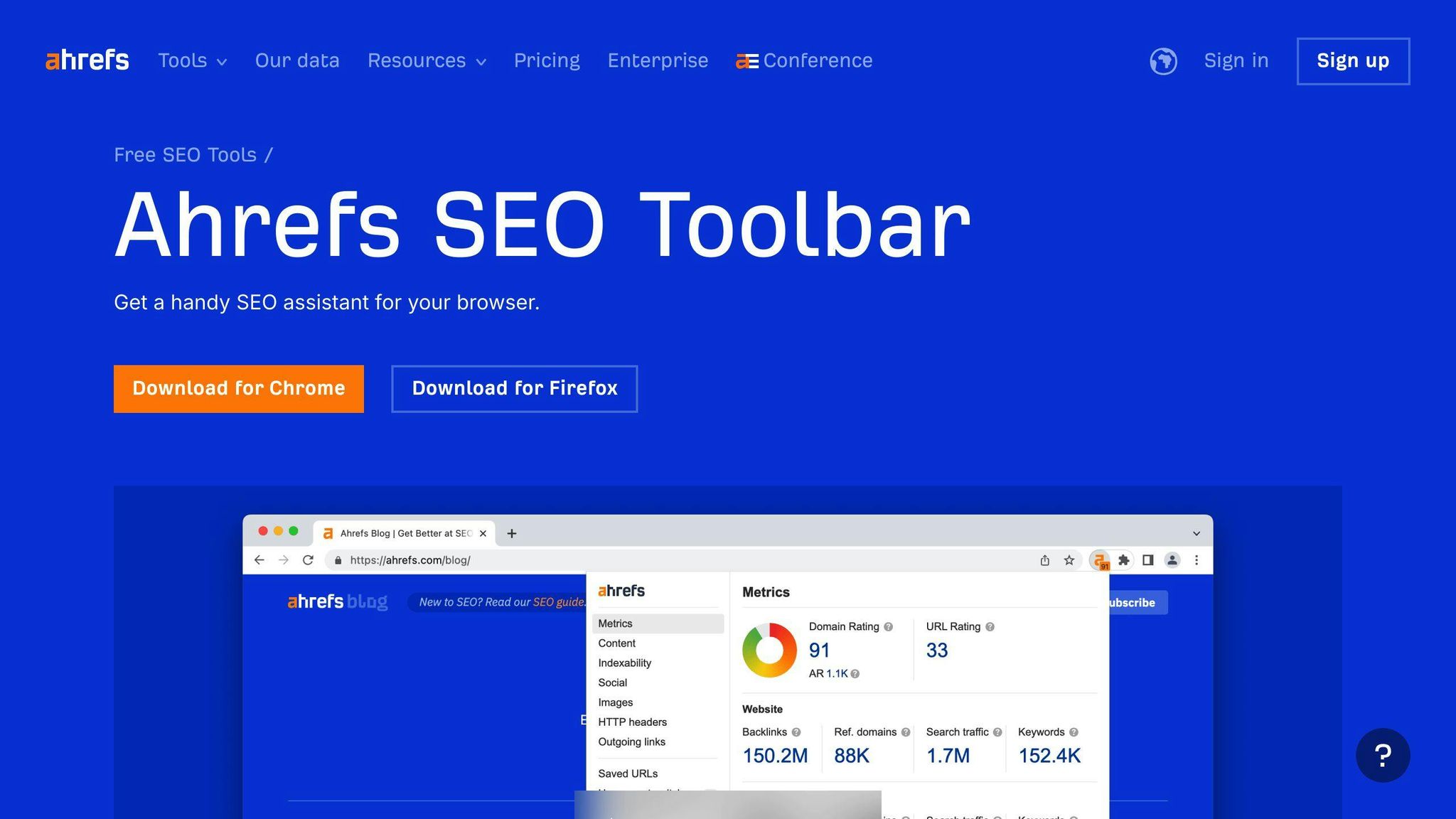
The Ahrefs SEO Toolbar is a browser extension that provides valuable insights into website SEO performance. It's designed for SEO professionals, marketers, and website owners who want to improve their search rankings and online visibility.
Key Features
- Quick access to SEO metrics like Domain Rating, URL Rating, backlinks, and organic search traffic
- On-page SEO report analyzing page elements like titles, meta descriptions, headers, and canonical tags
- SERP data showing keyword rankings and search volume
- Backlink profile analysis highlighting referring domains, anchor texts, and broken links
- Customizable toolbar to show or hide specific metrics
- Integration with Ahrefs' Site Explorer and Keywords Explorer for in-depth reports
The Ahrefs SEO Toolbar helps you analyze website SEO, identify areas for improvement, and optimize content for better search engine rankings.
Compatibility
The toolbar is available for Chrome and Firefox browsers.
Pricing
| Plan | Price |
|---|---|
| Free Trial | Free |
| Lite | $99/month |
| Standard | Paid |
| Advanced | Paid |
| Agency | Paid |
User Ratings
The Ahrefs SEO Toolbar has an overall rating of 4.5 out of 5 stars based on user reviews. Users praise its ease of use, comprehensive features, and ability to provide actionable insights into website SEO performance.
2. SEOquake

Key Features
SEOquake is a user-friendly SEO extension that offers a wide range of features for free or with a paid Semrush account. The paid option unlocks advanced backlink reports and traffic data, allowing you to fully utilize the extension's capabilities. With SEOquake, you can quickly analyze a webpage and gain insights into:
- Number of internal, external, and nofollow links
- Canonical tag
- Images without ALT text
- Detection of robots.txt and XML sitemap
- Most frequently used words or phrases (long-tail keywords) and their density
On Google search results, SEOquake displays an info box below each listing, showing the number of indexed pages for the domain and the number of backlinks. There's also an export button on the left side of the SERP.
Compatibility
SEOquake is available as a browser extension for Chrome and Firefox.
Pricing
| Plan | Details |
|---|---|
| Free | Limited features |
| Paid Semrush Account | Unlocks advanced features and reports |
User Ratings
SEOquake has an overall rating of 3.9 out of 5.0 based on 35 reviews. Users appreciate its ease of use, comprehensive data, and customizable tools.
3. MozBar: SEO toolbar by Moz

Key Features
MozBar is a user-friendly SEO toolbar that provides instant SEO metrics for any webpage or search engine results page (SERP). With MozBar, you can quickly assess a website's or page's SEO value without needing complex analytics tools. Key features include:
- On-page element analysis (URL, title, meta description, etc.)
- Link metrics (number of internal, external, and nofollow links)
- Keyword difficulty scores
- Page SEO attributes (meta tags, page speed, etc.)
Compatibility
MozBar is available as a browser extension for Chrome and Firefox.
Pricing
| Plan | Details |
|---|---|
| Free Version | Limited features |
| Paid Moz Pro Account | Unlocks additional features like keyword difficulty scores, page optimization, and SERP metrics |
User Ratings
MozBar has an overall rating of 4.5 out of 5.0 based on user reviews. Users appreciate its ease of use and the ability to quickly check on-page optimization for their website or competitors' sites.
| Feature | Description |
|---|---|
| On-Page Optimization | Analyze URL, title, meta description, and character counts for different tags |
| Competitor Analysis | Check how your competitors are performing on-page SEO |
| Quick Insights | Get instant metrics without needing separate analytics tools |
With MozBar, you can easily assess the on-page optimization of your website or any page, including URL, title, and meta description analysis. Additionally, you can analyze your competitors' sites to see how they are performing in terms of on-page SEO.
4. Keywords Everywhere

Keywords Everywhere is a browser extension that provides instant keyword data and insights to help optimize your website and content for better search rankings.
Key Features
- Get keyword suggestions and search volume data based on your queries
- View keyword metrics like cost-per-click (CPC) and competition level
- Analyze competitor websites to identify gaps in their keyword strategy
- Export keyword data to CSV files for further analysis
- Use the extension directly from your browser without switching tools
Compatibility
Keywords Everywhere is available for Google Chrome and Firefox browsers.
Pricing
| Plan | Details |
|---|---|
| Free | Limited features |
| Paid | Unlocks additional features like keyword difficulty scores and competitor analysis |
User Ratings
| Rating | Details |
|---|---|
| 4.8/5.0 | Based on user reviews |
| Pros | Easy to use, accurate keyword data, quick competitor analysis |
5. Detailed SEO Extension
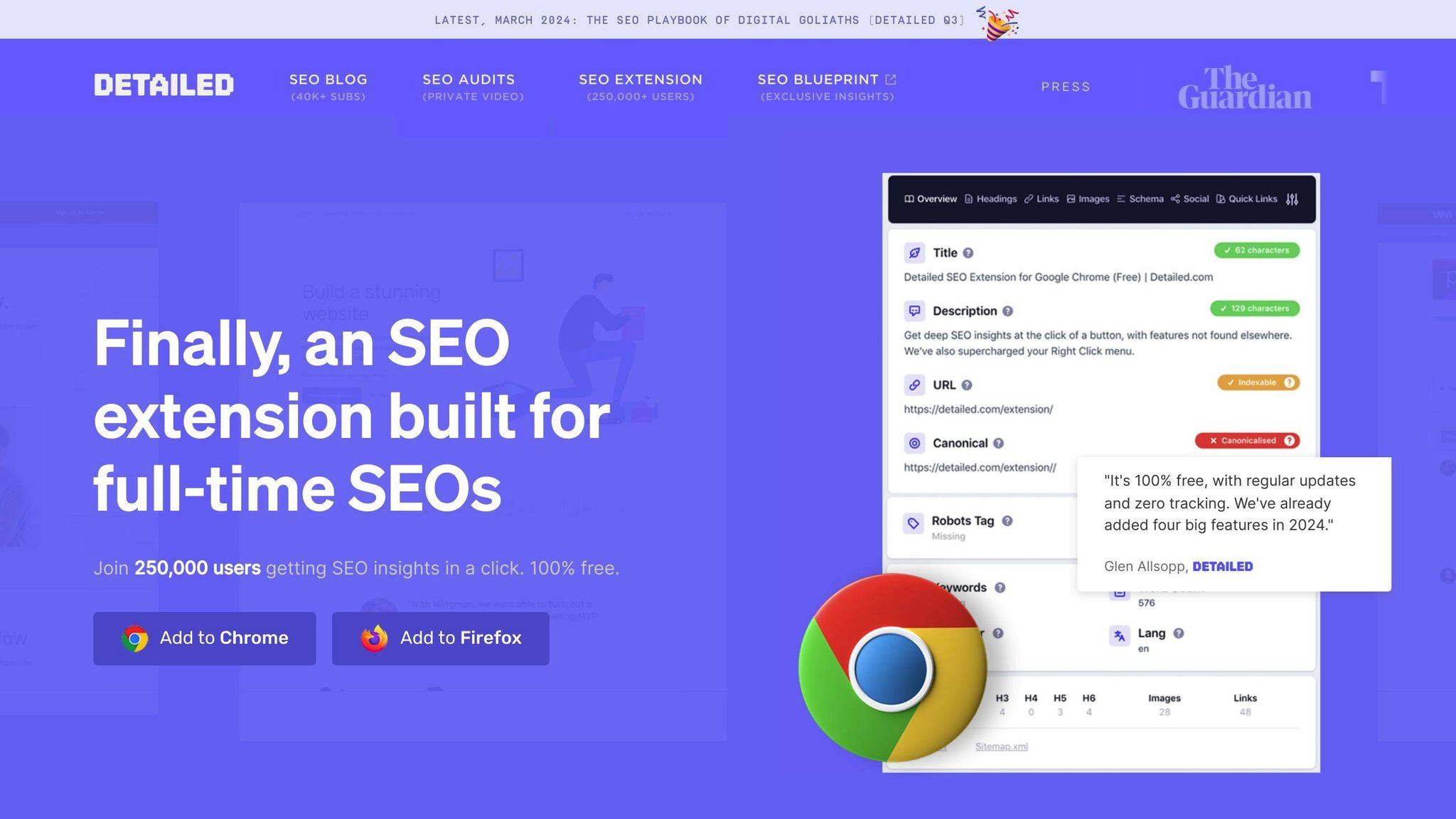
The Detailed SEO Extension is a free Chrome add-on that provides quick SEO insights. It's designed by SEO experts to analyze any website you're currently viewing, saving you time from digging through source code.
Key Features
- Analyze any website's SEO structure
- Save time by avoiding source code review
- Designed by full-time SEO professionals
- Free to use
Compatibility & Pricing
The Detailed SEO Extension is FREE and available for Google Chrome browsers.
User Ratings
| Rating | Details |
|---|---|
| 4.8/5.0 | Based on user reviews |
| Pros | Easy to use, accurate data, quick analysis |
This extension is a handy tool for SEO professionals and website owners who want to quickly assess a site's SEO without manually inspecting the code. With its user-friendly analysis and free access, the Detailed SEO Extension is a valuable addition to any SEO toolkit.
sbb-itb-b8bc310
6. SEO Minion
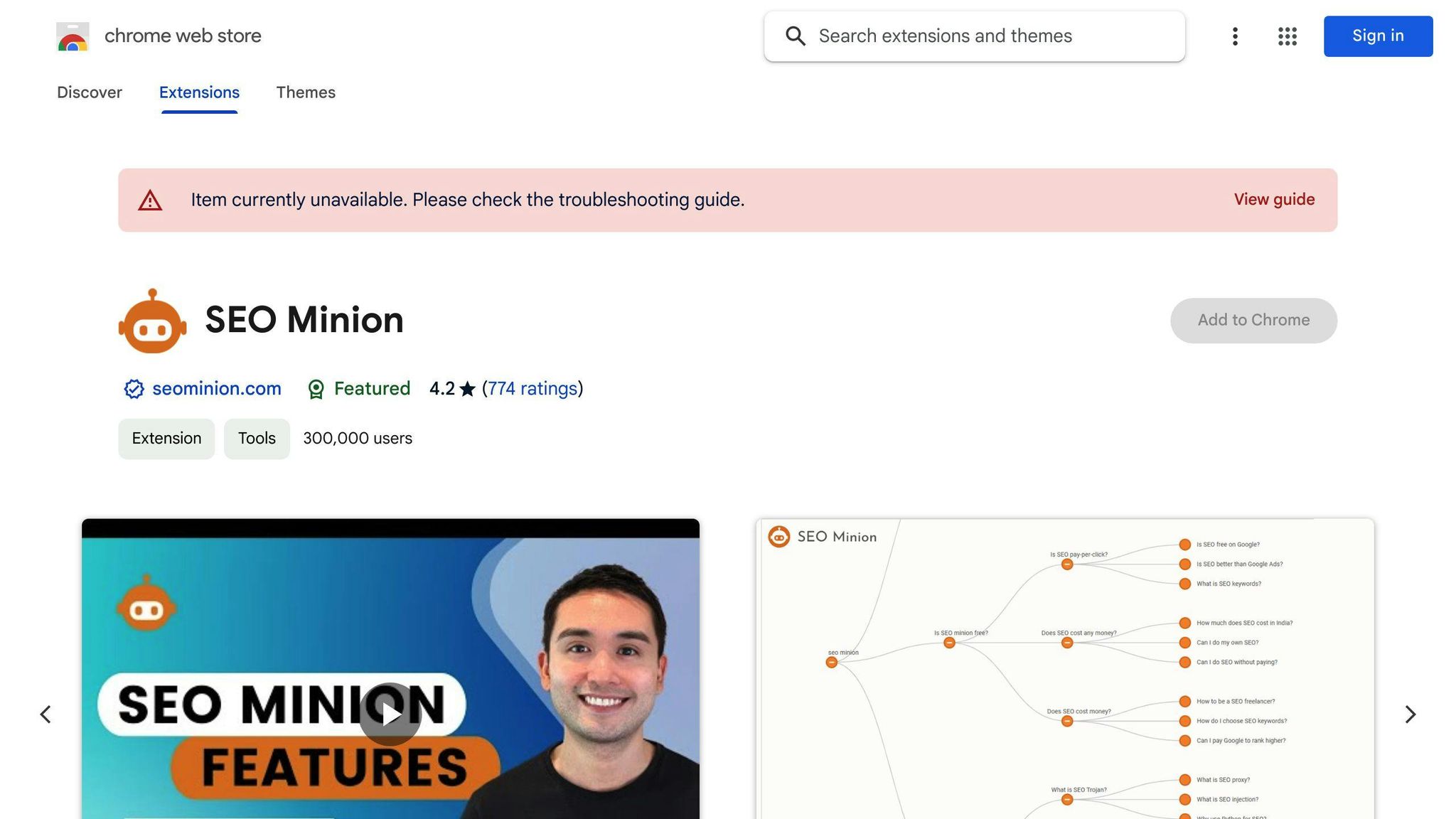
SEO Minion is a free Google Chrome extension that helps with various search engine optimization (SEO) tasks. It highlights several useful features, including analyzing on-page elements, previewing search results, and checking links.
Key Features
- On-Page Analysis: Examine title tags, meta descriptions, and header tags for SEO optimization
- SERP Preview: See how title and meta description changes will look in search engine results pages (SERPs)
- Link Highlighting: Easily identify internal and external links on a webpage, including broken or incorrect links
- Link Checking: Check the status of links to ensure they are functioning properly
- Location Simulator: View how a website appears in different locations and languages
- Hreflang Checker: Verify all Hreflang tags on a webpage and linked pages
Compatibility
SEO Minion is available for Google Chrome browsers.
Pricing
| Plan | Details |
|---|---|
| Free | Available exclusively to Keywords Everywhere customers on the Silver or higher plan |
User Ratings
| Rating | Details |
|---|---|
| 4.2/5.0 | Based on user reviews |
| Pros | Helpful for daily SEO tasks, easy to use, provides valuable insights |
SEO Minion is a handy tool for SEO professionals and website owners who want to streamline their daily SEO tasks and gain insights into on-page elements.
7. SEO Meta in 1 Click
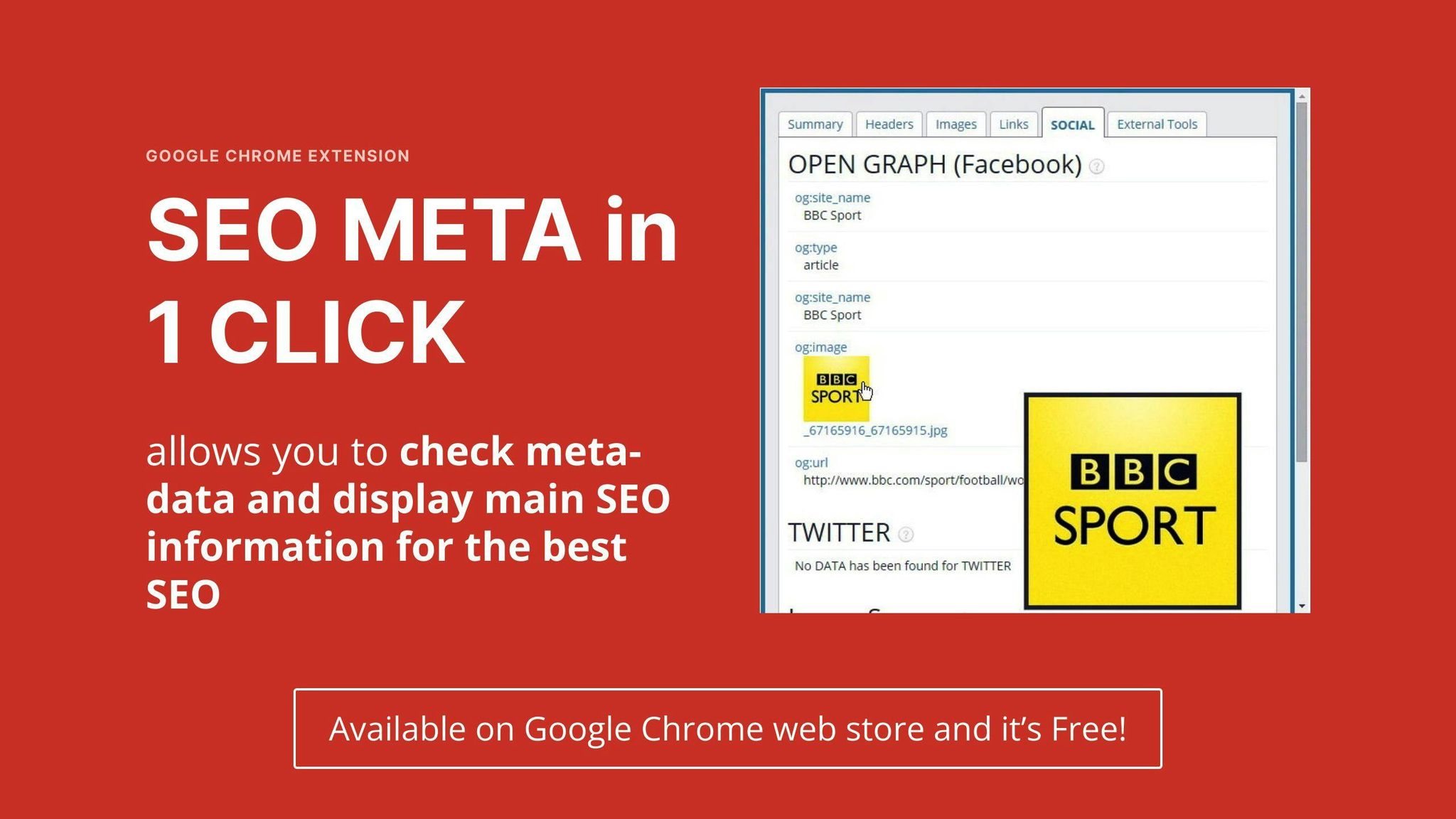
SEO Meta in 1 Click is a Chrome extension that provides a quick overview of a website's meta tags and SEO information with a single click.
Key Features
- Meta Tag Analysis: View and analyze title tags, meta descriptions, and other meta tags to optimize your website's SEO.
- Header Tag Analysis: Examine header tags (H1-H6) to ensure proper structure and optimization for search engines.
- Image Analysis: Identify images without alt text and titles, and optimize them for better visibility.
- Link Analysis: Analyze internal and external links, including broken or incorrect links, to improve navigation and user experience.
- Social Media Analysis: Check how your content is shared on social media platforms and optimize your social media presence.
Compatibility & Pricing
SEO Meta in 1 Click is FREE and available for Google Chrome browsers.
User Ratings
| Rating | Details |
|---|---|
| 4.5/5.0 | Based on user reviews |
| Pros | Easy to use, provides valuable insights, helps with SEO optimization |
SEO Meta in 1 Click is a useful tool for SEO professionals and website owners who want to quickly analyze and optimize their website's SEO performance.
8. View Rendered Source
View Rendered Source is a Chrome extension that shows how search engines view your website pages. It compares the raw HTML source code to the browser-rendered DOM, highlighting the differences made by JavaScript.
Key Features
| Feature | Description |
|---|---|
| Raw | The HTML source code you see in the browser's 'View Source' |
| Rendered | The page as rendered in the current browser, including JavaScript modifications |
| Difference | The differences between the raw and rendered source caused by JavaScript |
Compatibility & Pricing
View Rendered Source is FREE and available for Google Chrome browsers.
User Ratings
| Rating | Details |
|---|---|
| 4.5/5.0 | Based on user reviews |
| Pros | Helps understand how search engines view pages, easy to use |
View Rendered Source is a useful tool for web developers using JavaScript frameworks. It helps catch errors before Google indexes them.
9. Redirect Path
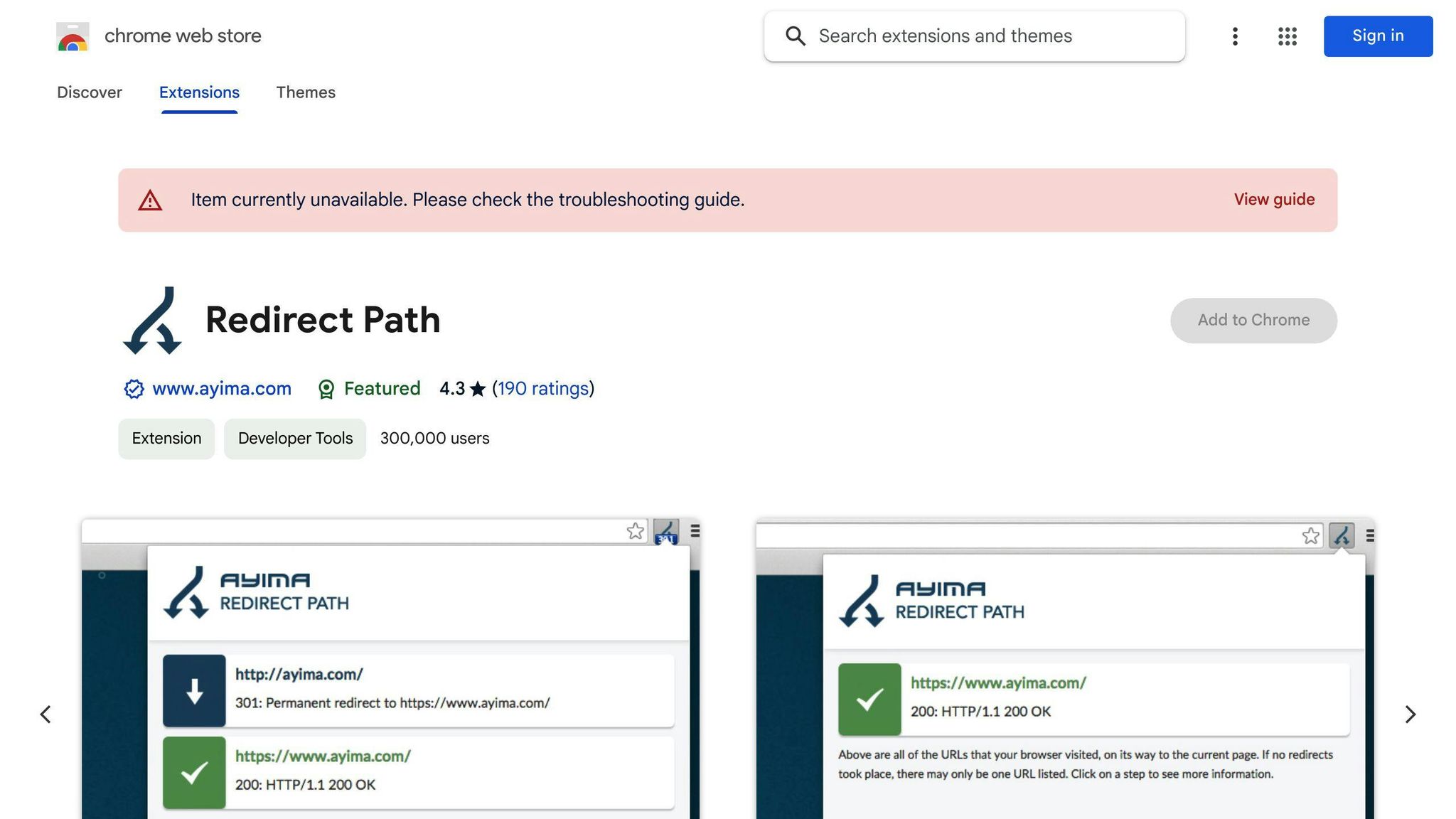
Redirect Path is a Chrome extension that identifies and displays HTTP headers and redirects. It helps catch redirection issues, preventing you from linking to 301 pages and fixing potential link problems.
Key Features
| Feature | Description |
|---|---|
| Redirect Detection | Flags HTTP status codes like 301, 302, 404, and 500 |
| HTTP Headers Display | Shows server types, X-Robots tag, cookies, caching, and server IP |
| Client-Side Redirect Detection | Detects JavaScript redirects and meta redirects |
Compatibility & Pricing
Redirect Path is FREE and available for Google Chrome browsers.
User Ratings
| Rating | Details |
|---|---|
| 4.5/5.0 | Based on user reviews |
| Pros | Helps identify and fix redirect issues, easy to use |
Redirect Path is a handy tool for SEO specialists. It quickly identifies and highlights redirection problems, helping you avoid linking to 301 pages and fix potential link issues. The extension detects and displays HTTP headers, status codes, and client-side redirects, making it easier to troubleshoot and optimize your website's link structure.
10. Keyword Surfer
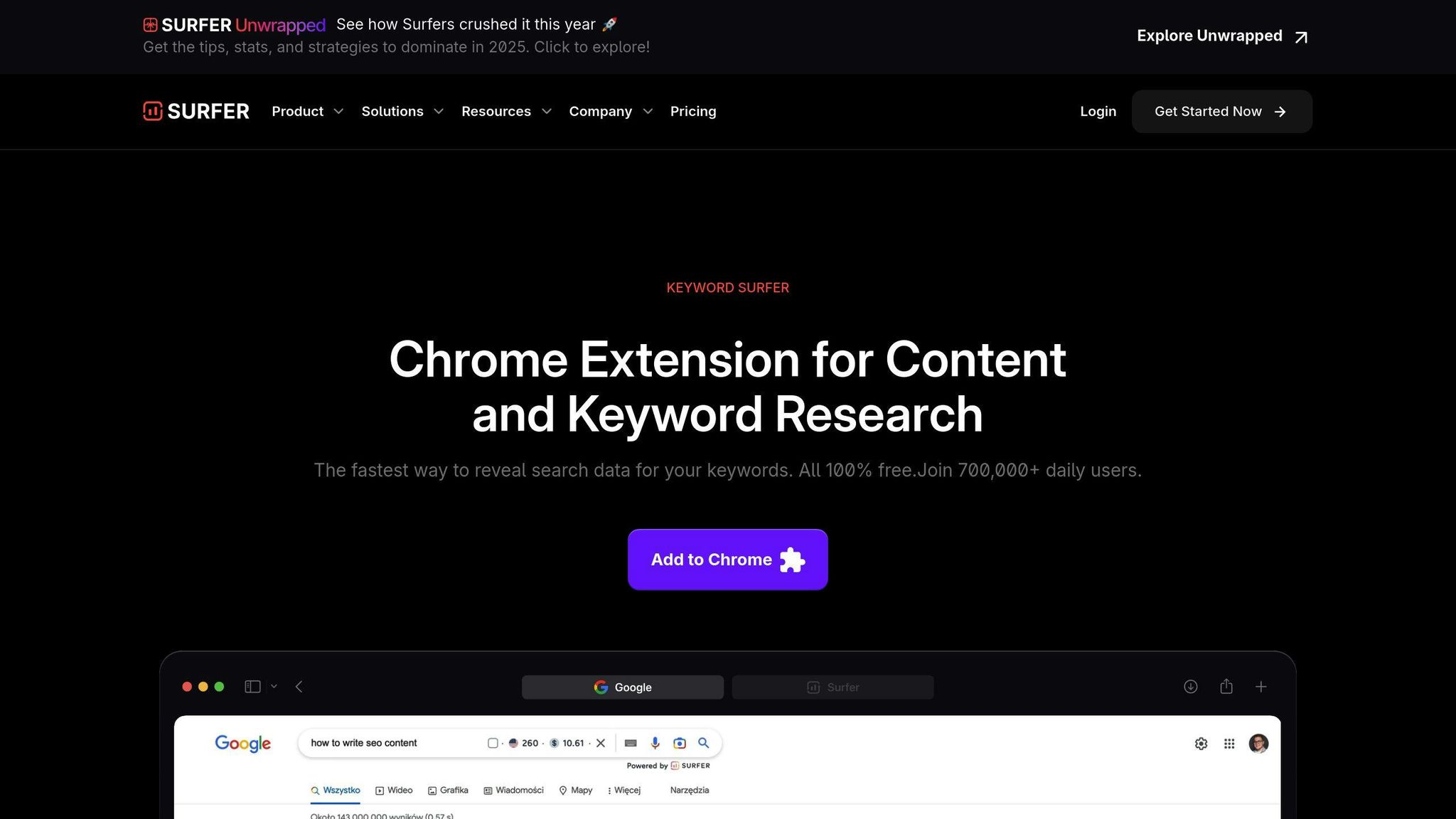
Keyword Surfer is a free browser extension that provides keyword insights and on-page SEO analysis. It's part of Surfer SEO and serves as an alternative to Keywords Everywhere.
Key Features
| Feature | Description |
|---|---|
| Estimated Visitors | Shows the estimated number of visitors for domains in search results |
| Backlink Count | Displays the number of quality backlinks for top-ranking pages |
| Keyword Suggestions | Suggests related keywords based on your search queries |
| On-Page Analysis | Evaluates on-page factors like word count and keyword density |
| Competitor Analysis | Analyzes the on-page SEO of top-ranking pages for competitor insights |
Compatibility
Keyword Surfer is FREE and available for Google Chrome and Firefox browsers.
User Ratings
| Rating | Details |
|---|---|
| 4.3/5.0 | Based on user reviews |
| Pros | Free, easy to use, provides valuable keyword research and content optimization insights |
Keyword Surfer is a useful tool for SEO professionals. It offers features to aid keyword research and content optimization, such as estimated search volumes, related keyword suggestions, and on-page SEO analysis. This extension helps identify high-demand keywords and uncover opportunities to enhance content strategy.
Comparing SEO Toolbar Extensions
Here's a comparison of the key features, pricing, and compatibility of the top 10 extensions:
Key Features
| Extension | Features |
|---|---|
| Ahrefs SEO Toolbar | On-page SEO report, broken link checker, redirect tracer, country changer |
| SEOquake | SEO audit, backlink analysis, keyword research, competitor analysis |
| MozBar | Page optimization checker, spam score, DA checker, backlink counter, rank tracking |
| Keywords Everywhere | Keyword research, competitor analysis, on-page SEO analysis |
| Detailed SEO Extension | On-page SEO report, broken link checker, redirect tracer, country changer |
| SEO Minion | On-page SEO analysis, keyword research, competitor analysis |
| SEO Meta in 1 Click | On-page SEO report, meta tag analysis, keyword research |
| View Rendered Source | HTML and CSS code analysis |
| Redirect Path | Redirect tracing, URL analysis |
| Keyword Surfer | Keyword research, on-page SEO analysis, competitor analysis |
Pricing Summary
| Extension | Pricing |
|---|---|
| Ahrefs SEO Toolbar | Paid (starts at $99/month) |
| SEOquake | Free, Paid (starts at $39.90/month) |
| MozBar | Free, Paid (starts at $99/month) |
| Keywords Everywhere | Free, Paid (starts at $10/month) |
| Detailed SEO Extension | Free |
| SEO Minion | Free |
| SEO Meta in 1 Click | Free |
| View Rendered Source | Free |
| Redirect Path | Free |
| Keyword Surfer | Free |
Browser Compatibility
| Extension | Compatibility |
|---|---|
| Ahrefs SEO Toolbar | Chrome, Firefox |
| SEOquake | Chrome, Firefox |
| MozBar | Chrome, Firefox |
| Keywords Everywhere | Chrome, Firefox |
| Detailed SEO Extension | Chrome, Firefox |
| SEO Minion | Chrome |
| SEO Meta in 1 Click | Chrome |
| View Rendered Source | Chrome |
| Redirect Path | Chrome |
| Keyword Surfer | Chrome, Firefox |
Free options like SEO Minion or Keyword Surfer are great for beginners. Advanced users may prefer paid extensions like Ahrefs SEO Toolbar or SEOquake for more in-depth features.
Final Thoughts
The right SEO toolbar can significantly boost your browser-based SEO efforts. By choosing the best fit for your needs, including an AI Software Cost Estimator, you can streamline tasks, gain valuable insights, and optimize your website for better search rankings.
The top 10 SEO toolbar extensions in this article offer a range of features to help you achieve your SEO goals, whether you're a beginner or an advanced user.
As the SEO landscape evolves, keep an eye out for future updates and expansions to this list as new extensions become available. In the meantime, experiment with the listed extensions to find the best fit for your SEO workflow.
FAQs
What is an SEO toolbar?
A SEO toolbar is a browser extension that overlays key SEO metrics (links, meta tags, technical checks, SERP data) directly in your browser, so you can audit pages and results without opening separate tools.
Best toolbar for SEO?
For depth of data, Ahrefs SEO Toolbar is often the best toolbar because it ties into Ahrefs’ backlink index and keyword database. Still, many users pair it with free tools like SEO Minion or Keyword Surfer for quick checks.
Best SEO toolbar for Chrome for beginners?
For a beginner setting up a Chrome SEO toolbar, start with SEO Minion or Keyword Surfer because they’re free, simple, and cover core needs like on-page checks and keyword ideas.
Is the Ahrefs SEO toolbar for Firefox different from the Chrome version?
The ahrefs SEO Toolbar for Firefox offers essentially the same features as the Chrome version—on-page reports, DR/UR, backlinks, and SERP metrics—just packaged for Firefox.